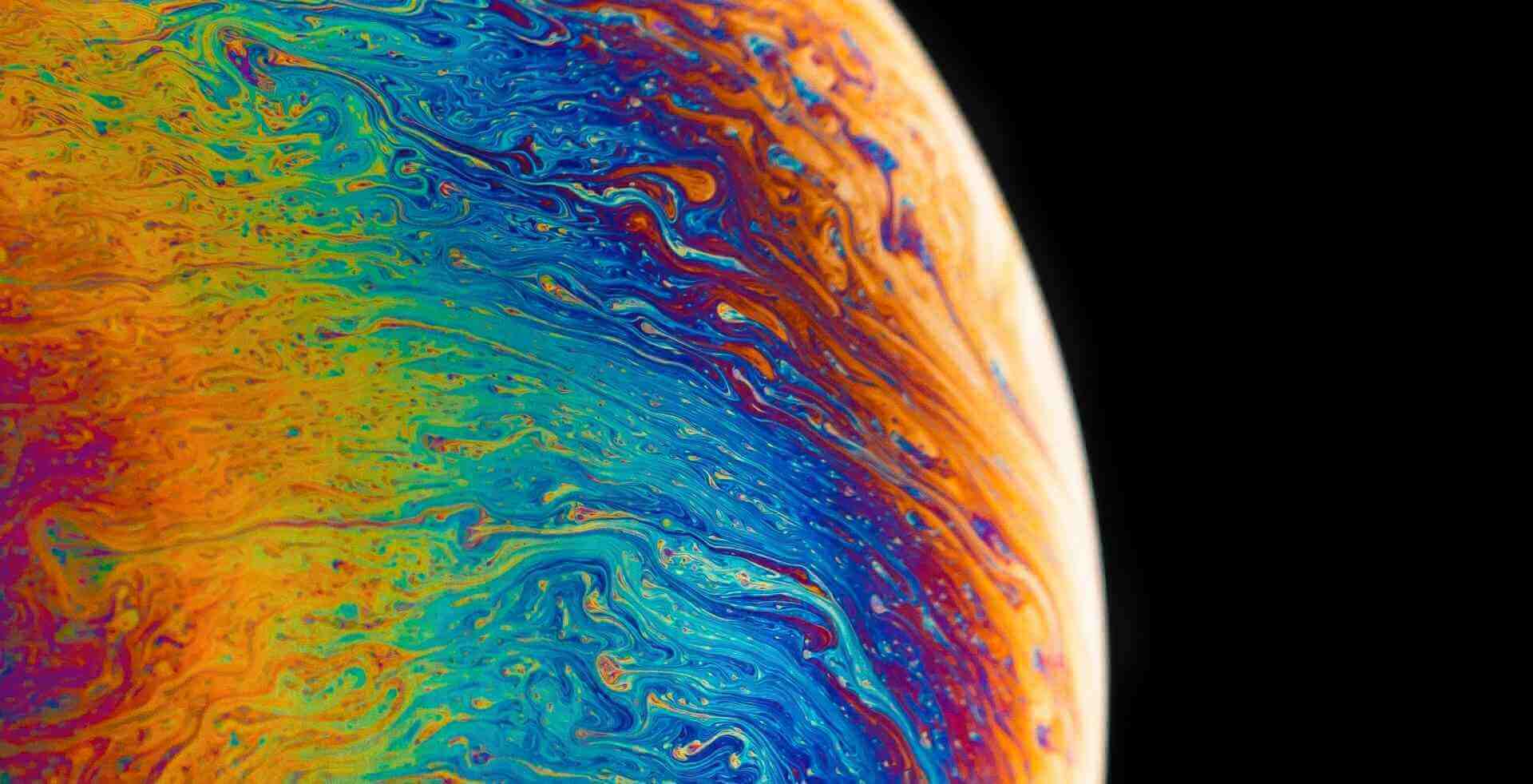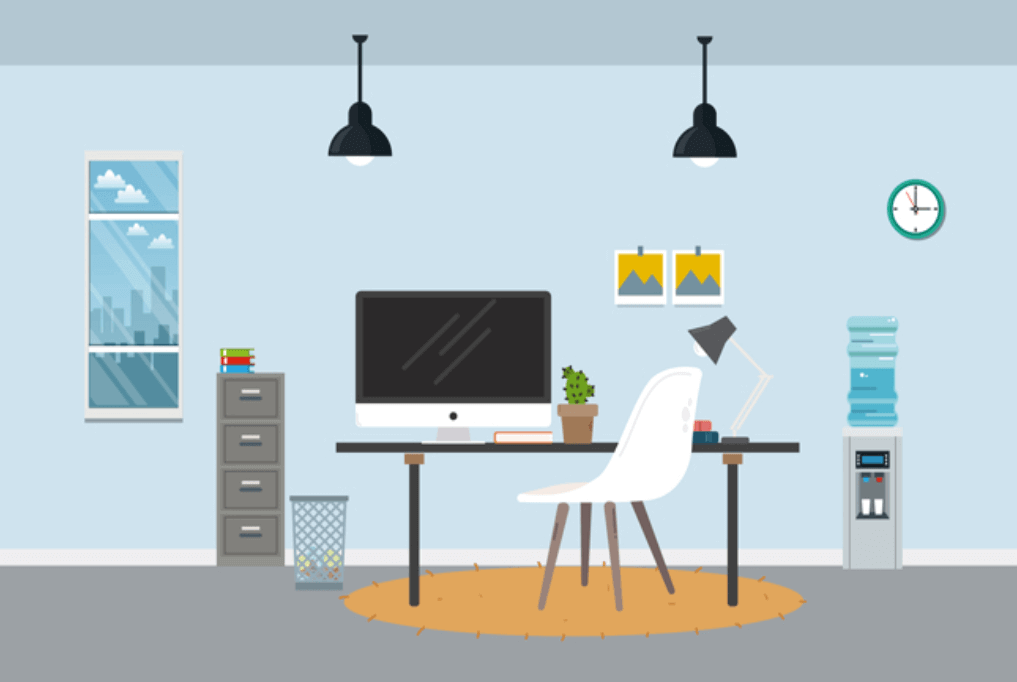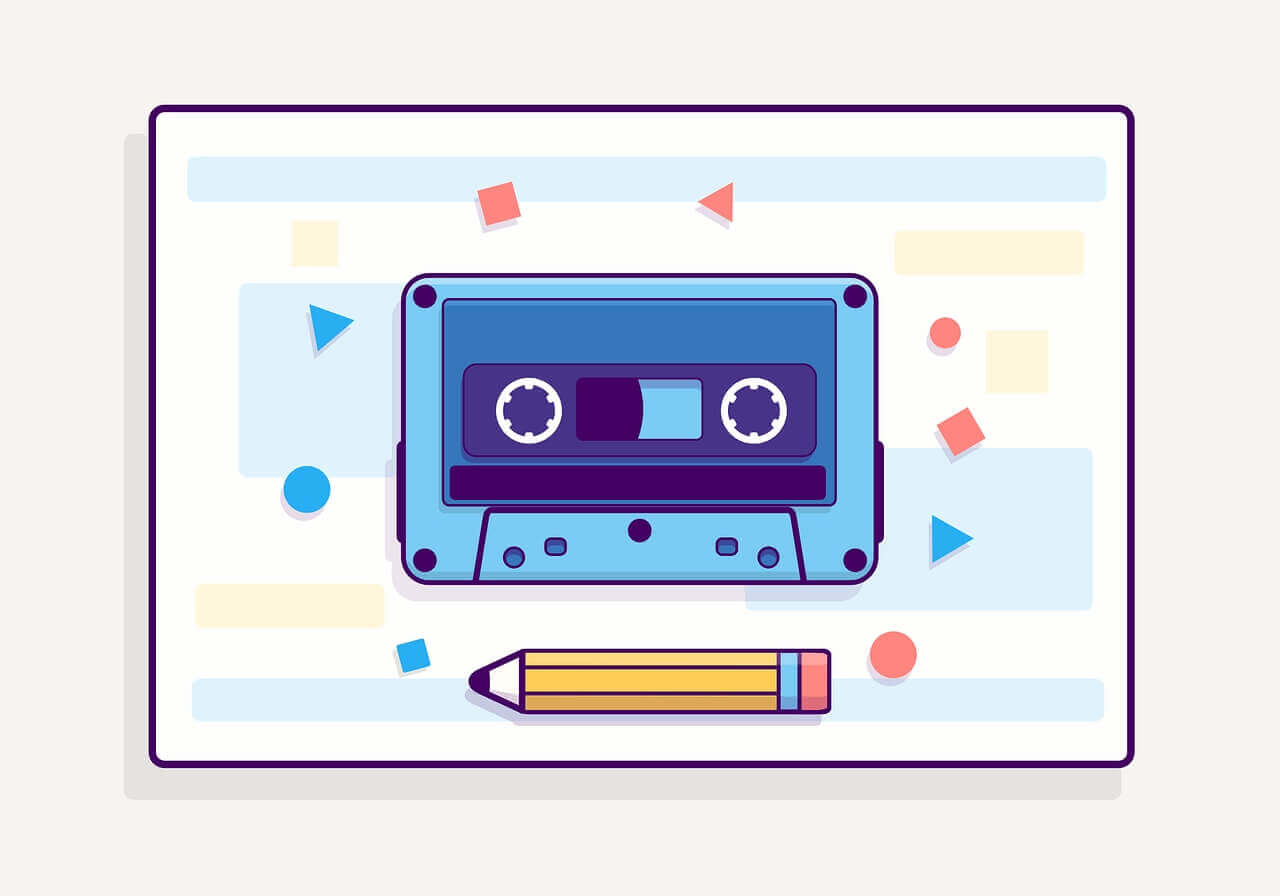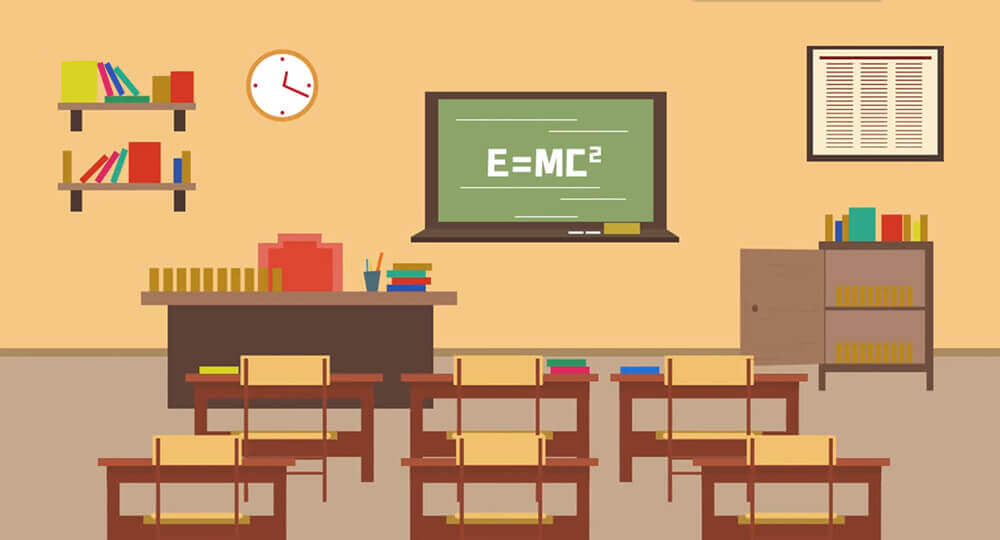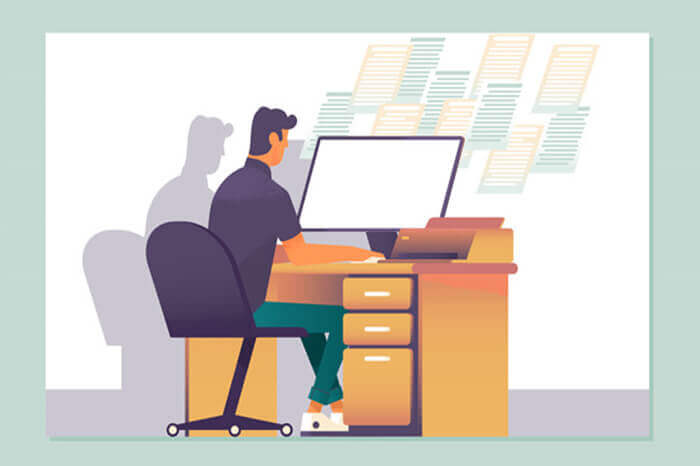搜索到
225
篇与
的结果
-
 解决Oracle in 超过1000个问题 C#拼接字符串 private string getOracleSQLIn(string[] ids, string field) { int count = Math.Min(ids.Length, 1000); int len = ids.Length; int size = len % count; if (size == 0) { size = len / count; } else { size = (len / count) + 1; } StringBuilder builder = new StringBuilder(); for (int i = 0; i < size; i++) { int fromIndex = i * count; int toIndex = Math.Min(fromIndex + count, len); string productId = string.Join("','", getArrayValues(fromIndex, toIndex, ids).ToArray()); if (i != 0) { builder.Append(" or "); } builder.Append(field).Append(" in ('").Append(productId).Append("')"); } return builder.ToString(); } public List<string> getArrayValues(int fromindex, int toindex, string[] array) { List<string> listret = new List<string>(); for (int i = fromindex; i < toindex; i++) { listret.Add(array[i]); } return listret; }
解决Oracle in 超过1000个问题 C#拼接字符串 private string getOracleSQLIn(string[] ids, string field) { int count = Math.Min(ids.Length, 1000); int len = ids.Length; int size = len % count; if (size == 0) { size = len / count; } else { size = (len / count) + 1; } StringBuilder builder = new StringBuilder(); for (int i = 0; i < size; i++) { int fromIndex = i * count; int toIndex = Math.Min(fromIndex + count, len); string productId = string.Join("','", getArrayValues(fromIndex, toIndex, ids).ToArray()); if (i != 0) { builder.Append(" or "); } builder.Append(field).Append(" in ('").Append(productId).Append("')"); } return builder.ToString(); } public List<string> getArrayValues(int fromindex, int toindex, string[] array) { List<string> listret = new List<string>(); for (int i = fromindex; i < toindex; i++) { listret.Add(array[i]); } return listret; } -
 python异常之else代码块 通过将可能引发错误的代码放在try-except 代码块中,可提高这个程序抵御错误的能力。错误是执行除法运算的代码行导致的,因此我们需要将它放到try-except 代码块中。这个示例还包含一个else 代码块;依赖于try 代码块成功执行的代码都应放到else 代码块中:try: answer = 5/1 except ZeroDivisionError as e: print('不能除零') else: print(answer)try-except-else 代码块的工作原理大致如下:Python尝试执行try代码块中的代码;只有可能引发异常的代码才需要放在try语句中。有时候,有一些仅在try 代码块成功 执行时才需要运行的代码这些代码应放在else代码块中。except代码块告诉Python,如果它尝试运行try代码块中的代码时引发了指定的异常,该怎么办。
python异常之else代码块 通过将可能引发错误的代码放在try-except 代码块中,可提高这个程序抵御错误的能力。错误是执行除法运算的代码行导致的,因此我们需要将它放到try-except 代码块中。这个示例还包含一个else 代码块;依赖于try 代码块成功执行的代码都应放到else 代码块中:try: answer = 5/1 except ZeroDivisionError as e: print('不能除零') else: print(answer)try-except-else 代码块的工作原理大致如下:Python尝试执行try代码块中的代码;只有可能引发异常的代码才需要放在try语句中。有时候,有一些仅在try 代码块成功 执行时才需要运行的代码这些代码应放在else代码块中。except代码块告诉Python,如果它尝试运行try代码块中的代码时引发了指定的异常,该怎么办。 -
 sqlalchemy 连接数据库出现 No module named 'MySQL' 问题再现使用sqlalchemy调用MySql时,连接信息一开始是这么写的engine = create_engine('mysql+mysqlconnector://账户:密码@域名或IP:端口/数据库') 问题分析出现问题的原因就在于红色的部分,使用了mysqlconnector进行连接,在python3中,我们改用pymysql进行连接。问题解决安装pymysqlpip install pymysql修改数据库连接信息engine = create_engine('mysql+pymysql://账户:密码@域名或IP:端口/数据库')
sqlalchemy 连接数据库出现 No module named 'MySQL' 问题再现使用sqlalchemy调用MySql时,连接信息一开始是这么写的engine = create_engine('mysql+mysqlconnector://账户:密码@域名或IP:端口/数据库') 问题分析出现问题的原因就在于红色的部分,使用了mysqlconnector进行连接,在python3中,我们改用pymysql进行连接。问题解决安装pymysqlpip install pymysql修改数据库连接信息engine = create_engine('mysql+pymysql://账户:密码@域名或IP:端口/数据库') -
 python生成验证码 依赖PILpip install pillow公共方法import hashlib import random import string from PIL import Image, ImageFont, ImageDraw, ImageFilter from flask import Flask app = Flask(__name__) app.config.from_object("config.DevelopmentConfig") # 从config.py读入配置 def rndColor(): """随机颜色""" return random.randint(32, 127), random.randint(32, 127), random.randint(32, 127) def gene_text(): """生成4位验证码""" return ''.join(random.sample(string.ascii_letters + string.digits, 4)) def draw_lines(draw, num, width, height): """划线""" for num in range(num): x1 = random.randint(0, width / 2) y1 = random.randint(0, height / 2) x2 = random.randint(0, width) y2 = random.randint(height / 2, height) draw.line(((x1, y1), (x2, y2)), fill='black', width=1) def get_verify_code(): """生成验证码图形""" code = gene_text() # 图片大小120×50 width, height = 100, 40 # 新图片对象 im = Image.new('RGB', (width, height), 'white') # 字体 font = ImageFont.truetype('app/static/arial.ttf', 30) # draw对象 draw = ImageDraw.Draw(im) # 绘制字符串 for item in range(4): draw.text((5 + random.randint(-3, 3) + 23 * item, 5 + random.randint(-3, 3)), text=code[item], fill=rndColor(), font=font) # 划线 draw_lines(draw, 2, width, height) # 高斯模糊 im = im.filter(ImageFilter.GaussianBlur(radius=1.5)) return im, code def salted_password(password): salt = app.config.get('SALT_KEY') hsobj = hashlib.sha256(salt.encode("utf-8")) hsobj.update(password.encode("utf-8")) return hsobj.hexdigest().upper() 调用from app import app from flask import render_template, request, session, redirect, make_response,url_for,flash from app import db from app.functions import get_verify_code, salted_password import re from app.models import Users,UsersJson,Menus,MenuDto import datetime from io import BytesIO from app.PubFunc.EmailHelp import EmailCls import json from datetime import timedelta import threading @app.route('/code') def get_code(): image, code = get_verify_code() # 图片以二进制形式写入 buf = BytesIO() image.save(buf, 'jpeg') buf_str = buf.getvalue() # 把buf_str作为response返回前端,并设置首部字段 response = make_response(buf_str) response.headers['Content-Type'] = 'image/gif' # 将验证码字符串储存在session中 session['verifyCode'] = code return response @app.route('/') def main(): if 'userName' not in session or session['userName'] == None or session['userName'] == '': return redirect('login') # email = EmailCls() # emailInfo = email.getEmail() # t= threading.Thread(target=email.getEmail) # t.setDaemon(True) # t.start() # t.join() menus = test_set_subMenus() return render_template('index.html',userinfo=json.loads(session['userinfo']),emailInfo=None,menus=menus) @app.route('/logout') def logout(): session.clear return redirect('/login') @app.route('/login', methods=['GET', 'POST']) def login(): if (request.method == 'GET'): return render_template('login.html') else: username = request.form.get('userlogin') password = request.form.get('loginpassword') verifyCode = request.form.get('loginverifycode') rememberme = request.form.get('rememberme') remembermemonth = request.form.get('remembermemonth') if rememberme=='on': app.config['PERMANENT_SESSION_LIFETIME'] = timedelta(days=7) #配置7天有效 session.permanent = timedelta(days=7) if remembermemonth=='on': app.config['PERMANENT_SESSION_LIFETIME'] = True # 长期有效,一个月的时间有效 session.permanent = True # 长期有效,一个月的时间有效 if 'verifyCode' not in session or session['verifyCode'] == None or session['verifyCode'] == '': return redirect('login') if verifyCode == None or verifyCode == '': return '请输入验证码' if verifyCode.upper() != session['verifyCode'].upper(): return '验证码输入不正确' if username == None or username == '': return '请输入用户名' if password == None or password == '': return '请输入密码' user = db.session.query(Users).filter_by(user_login=username).first() if user == None: return '当前用户尚未注册' if not user.user_pass == salted_password(password): return '密码输入不正确' session['userName'] = username session['userinfo']=json.dumps(user,default=UsersJson) return redirect('/') @app.route('/register', methods=['POST', ]) def register(): username = request.form.get('regusername') password = request.form.get('regpassword') verifyCode = request.form.get('regverifycode') userEmail = request.form.get('regemail') if username == None or username == '': return '请输入用户名' if userEmail == None or userEmail == '': return '请输入邮箱' if not re.match(r'^[0-9a-zA-Z_]{0,19}@[0-9a-zA-Z]{1,13}\.[com,cn,net,me,org,com.cn.cc.co]{1,3}$', userEmail): return '邮箱格式不正确' if password == None or password == '': return '请输入密码' if verifyCode.upper() != session['verifyCode'].upper(): return '验证码输入不正确' user = Users() user.user_login = username user.user_email = userEmail user.user_pass = salted_password(password) user.user_nicename = username user.user_registered = datetime.datetime.now() user.user_status = 1 user.display_name = username sql = 'SELECT 1 FROM Users where user_login=:username or user_email=:user_email' userExist = db.session.execute(sql, {'username': username, 'user_email': userEmail}) if len(userExist.fetchall()) > 0: return '当前用户已存在或者邮箱已被注册' db.session.add(user) db.session.commit() return redirect('/') @app.route('/welcome_iframe.html') def elements(): return render_template('welcome_iframe.html') @app.route('/UI/buttons_iframe.html') def buttons(): return render_template('UI/buttons_iframe.html') @app.route('/UI/general_iframe.html') def general_iframe(): return render_template('UI/general_iframe.html') @app.route('/UI/icons_iframe.html') def icons_iframe(): return render_template('UI/icons_iframe.html') @app.route('/UI/modals_iframe.html') def modals_iframe(): return render_template('UI/modals_iframe.html') @app.route('/UI/sliders_iframe.html') def sliders_iframe(): return render_template('UI/sliders_iframe.html') @app.route('/UI/timeline_iframe.html') def timeline_iframe(): return render_template('UI/timeline_iframe.html') def queryByParent(parentid): menus = db.session.query(Menus).filter_by(parentid=parentid).all() return menus def set_subMenus(id, menus): """ 根据传递过来的父菜单id,递归设置各层次父菜单的子菜单列表 :param id: 父级id :param menus: 子菜单列表 :return: 如果这个菜单没有子菜单,返回None;如果有子菜单,返回子菜单列表 """ # 记录子菜单列表 subMenus = [] # 遍历子菜单 for m in menus: if m.parentid == id: subMenus.append(m) # 把子菜单的子菜单再循环一遍 for sub in subMenus: menus2 = queryByParent(sub.id) # 还有子菜单 if len(menus): sub.subMenus = set_subMenus(sub.id, menus2) # 子菜单列表不为空 if len(subMenus): return subMenus else: # 没有子菜单了 return None def test_set_subMenus(): # 一级菜单 rootMenus = queryByParent('0') for menu in rootMenus: subMenus = queryByParent(menu.id) menu.subMenus = set_subMenus(menu.id, subMenus) jsonData = json.dumps(rootMenus,default=MenuDto,ensure_ascii=False) return jsonData 前台<!DOCTYPE html> <html lang="en"> <head> <meta charset="utf-8" /> <title>开发框架</title> <meta name="keywords" content="开发框架" /> <meta name="description" content="开发框架" /> <meta name="viewport" content="width=device-width, initial-scale=1.0" /> <!-- basic styles --> <link href="/static/css/bootstrap.min.css" rel="stylesheet" /> <link rel="stylesheet" href="/static/css/font-awesome.min.css" /> <link rel="shortcut icon" href="/static/img/favicon.ico"/> <link rel="stylesheet" href="/static/css/font.googleapis.com.css" /> <link rel="stylesheet" href="/static/css/ace.min.css" /> <link rel="stylesheet" href="/static/css/ace-rtl.min.css" /> </head> <body class="login-layout"> <div class="main-container"> <div class="main-content"> <div class="row"> <div class="col-sm-10 col-sm-offset-1"> <div class="login-container"> <div class="center"> <h1> <i class="fa fa-leaf green"></i> <a href="https://www.erpdev.cn"><span class="red">ErpDev.Cn</span></a> <br/> <span class="white">基于Python的开发框架</span> </h1> <h4 class="blue">©copy; <a href="https://lisen.cc">李森的博客</a></h4> </div> <div class="space-6"></div> <div class="position-relative"> <div id="login-box" class="login-box visible widget-box no-border"> <div class="widget-body"> <div class="widget-main"> <h4 class="header blue lighter bigger"> <i class="icon-coffee green"></i> 请输入个人信息 </h4> <div class="space-6"></div> <form action="{{ url_for("login") }}" method="post" name="loginform" id="loginform"> <fieldset> <label class="block clearfix"> <span class="block input-icon input-icon-right"> <input type="text" id="userlogin" name="userlogin" class="form-control" placeholder="请输入用户名" required minlength="4" maxlength="30" /> <i class="icon-user"></i> </span> </label> <label class="block clearfix"> <span class="block input-icon input-icon-right"> <input type="password" id="loginpassword" name="loginpassword" class="form-control" placeholder="请输入密码" required minlength="8" /> <i class="icon-lock"></i> </span> </label> <label class="block clearfix"> <span class="block input-icon input-icon-right"> <div class="row"> <div class="col-sm-4 col-xs-4"> <img id="loginverifycodeImg" src="/code" /> </div> <div class="col-sm-8 col-xs-8"> <input type="text" id="loginverifycode" name="loginverifycode" class="form-control" placeholder="请输入验证码" required minlength="4" maxlength="4" /> </div> </div> <i class="icon-lock"></i> </span> </label> <div class="space"></div> <div class="clearfix"> <label class="inline"> <input type="checkbox" class="ace" id="rememberme" name="rememberme"/> <span class="lbl">记住我(7天)</span> </label> <label class="inline"> <input type="checkbox" class="ace" id="remembermemonth" name="remembermemonth"/> <span class="lbl">记住我(1个月)</span> </label> <button type="submit" class="width-35 pull-right btn btn-sm btn-primary"> <i class="icon-key"></i> 登录 </button> </div> <div class="space-4"></div> </fieldset> </form> <div class="social-or-login center"> <span class="bigger-110">通过以下方式登录</span> </div> <div class="social-login center"> <a class="btn btn-primary"> <i class="fa fa-qq"></i> </a> <a class="btn btn-info"> <i class="fa fa-wechat"></i> </a> <a class="btn btn-danger"> <i class="fa fa-weibo"></i> </a> </div> </div><!-- /widget-main --> <div class="toolbar clearfix"> <div> <a href="#" onclick="show_box('forgot-box'); return false;" class="forgot-password-link"> <i class="icon-arrow-left"></i> 忘记密码? </a> </div> <div> <a href="#" onclick="show_box('signup-box'); return false;" class="user-signup-link"> 注册 <i class="icon-arrow-right"></i> </a> </div> </div> </div><!-- /widget-body --> </div><!-- /login-box --> <div id="forgot-box" class="forgot-box widget-box no-border"> <div class="widget-body"> <div class="widget-main"> <h4 class="header red lighter bigger"> <i class="icon-key"></i> 找回密码 </h4> <div class="space-6"></div> <p> 请输入邮箱 </p> <form> <fieldset> <label class="block clearfix"> <span class="block input-icon input-icon-right"> <input type="email" class="form-control" placeholder="邮箱" /> <i class="icon-envelope"></i> </span> </label> <div class="clearfix"> <button type="button" class="width-35 pull-right btn btn-sm btn-danger"> <i class="icon-lightbulb"></i> 发送 </button> </div> </fieldset> </form> </div><!-- /widget-main --> <div class="toolbar center"> <a href="#" onclick="show_box('login-box'); return false;" class="back-to-login-link"> 登录 <i class="icon-arrow-right"></i> </a> </div> </div><!-- /widget-body --> </div><!-- /forgot-box --> <div id="signup-box" class="signup-box widget-box no-border"> <div class="widget-body"> <div class="widget-main"> <h4 class="header green lighter bigger"> <i class="icon-group blue"></i> 注册 </h4> <div class="space-6"></div> <p> 请输入个人信息: </p> <form action="register" method="POST"> <fieldset> <label class="block clearfix"> <span class="block input-icon input-icon-right"> <input type="email" id="regemail" name="regemail" class="form-control" placeholder="请输入邮箱" required maxlength="100" /> <i class="icon-envelope"></i> </span> </label> <label class="block clearfix"> <span class="block input-icon input-icon-right"> <input type="text" id="regusername" name="regusername" class="form-control" placeholder="请输入用户名" required maxlength="30" minlength="4" /> <i class="icon-user"></i> </span> </label> <label class="block clearfix"> <span class="block input-icon input-icon-right"> <input type="password" id="regpassword" name="regpassword" class="form-control" placeholder="请输入密码" required minlength="8" maxlength="100" /> <i class="icon-lock"></i> </span> </label> <label class="block clearfix"> <span class="block input-icon input-icon-right"> <input type="password" id="regcomfirmpassword" name="regcomfirmpassword" class="form-control" placeholder="请再次输入密码" required equalTo:"#regpassword" /> <i class="icon-retweet"></i> </span> </label> <label class="block clearfix"> <span class="block input-icon input-icon-right"> <div class="row"> <div class="col-sm-4 col-xs-4"> <img src="/code" /> </div> <div class="col-sm-8 col-xs-8"> <input type="text" id="regverifycode" name="regverifycode" class="form-control" placeholder="验证码" required="true" maxlength="4" minlength="4" /> </div> </div> <i class="icon-lock"></i> </span> </label> <label class="block"> <input type="checkbox" class="ace" required /> <span class="lbl"> 我同意 <a href="#">用户协议</a> </span> </label> <div class="space-24"></div> <div class="clearfix"> <button type="reset" class="width-30 pull-left btn btn-sm"> <i class="icon-refresh"></i> 取消 </button> <button type="submit" class="width-65 pull-right btn btn-sm btn-success"> 注册 <i class="icon-arrow-right icon-on-right"></i> </button> </div> </fieldset> </form> </div> <div class="toolbar center"> <a href="#" onclick="show_box('login-box'); return false;" class="back-to-login-link"> <i class="icon-arrow-left"></i> 登录 </a> </div> </div><!-- /widget-body --> </div><!-- /signup-box --> </div><!-- /position-relative --> </div> </div><!-- /.col --> </div><!-- /.row --> </div> </div><!-- /.main-container --> <!-- basic scripts --> <!--[if !IE]> --> <script type="text/javascript"> window.jQuery || document.write("<script src='/static/js/jQuery/jquery-2.2.3.min.js'>"+"<"+"/script>"); </script> <script type="text/javascript" src="/static/js/jQuery/jquery.validate.min.js"></script> <!-- <![endif]--> <!--[if IE]> <script type="text/javascript"> window.jQuery || document.write("<script src='/static/js/jquery-1.10.2.min.js'>"+"<"+"/script>"); </script> <![endif]--> <script type="text/javascript"> if("ontouchend" in document) document.write("<script src='/static/js/jQuery/jquery.mobile.custom.min.js'>"+"<"+"/script>"); </script> <!-- inline scripts related to this page --> <script type="text/javascript"> $(function(){ $("#loginverifycodeImg").click(function(){ $('#loginverifycodeImg').attr('src',"/code?t="+Date()); }) }) function show_box(id) { jQuery('.widget-box.visible').removeClass('visible'); jQuery('#'+id).addClass('visible'); } </script> </body> </html>
python生成验证码 依赖PILpip install pillow公共方法import hashlib import random import string from PIL import Image, ImageFont, ImageDraw, ImageFilter from flask import Flask app = Flask(__name__) app.config.from_object("config.DevelopmentConfig") # 从config.py读入配置 def rndColor(): """随机颜色""" return random.randint(32, 127), random.randint(32, 127), random.randint(32, 127) def gene_text(): """生成4位验证码""" return ''.join(random.sample(string.ascii_letters + string.digits, 4)) def draw_lines(draw, num, width, height): """划线""" for num in range(num): x1 = random.randint(0, width / 2) y1 = random.randint(0, height / 2) x2 = random.randint(0, width) y2 = random.randint(height / 2, height) draw.line(((x1, y1), (x2, y2)), fill='black', width=1) def get_verify_code(): """生成验证码图形""" code = gene_text() # 图片大小120×50 width, height = 100, 40 # 新图片对象 im = Image.new('RGB', (width, height), 'white') # 字体 font = ImageFont.truetype('app/static/arial.ttf', 30) # draw对象 draw = ImageDraw.Draw(im) # 绘制字符串 for item in range(4): draw.text((5 + random.randint(-3, 3) + 23 * item, 5 + random.randint(-3, 3)), text=code[item], fill=rndColor(), font=font) # 划线 draw_lines(draw, 2, width, height) # 高斯模糊 im = im.filter(ImageFilter.GaussianBlur(radius=1.5)) return im, code def salted_password(password): salt = app.config.get('SALT_KEY') hsobj = hashlib.sha256(salt.encode("utf-8")) hsobj.update(password.encode("utf-8")) return hsobj.hexdigest().upper() 调用from app import app from flask import render_template, request, session, redirect, make_response,url_for,flash from app import db from app.functions import get_verify_code, salted_password import re from app.models import Users,UsersJson,Menus,MenuDto import datetime from io import BytesIO from app.PubFunc.EmailHelp import EmailCls import json from datetime import timedelta import threading @app.route('/code') def get_code(): image, code = get_verify_code() # 图片以二进制形式写入 buf = BytesIO() image.save(buf, 'jpeg') buf_str = buf.getvalue() # 把buf_str作为response返回前端,并设置首部字段 response = make_response(buf_str) response.headers['Content-Type'] = 'image/gif' # 将验证码字符串储存在session中 session['verifyCode'] = code return response @app.route('/') def main(): if 'userName' not in session or session['userName'] == None or session['userName'] == '': return redirect('login') # email = EmailCls() # emailInfo = email.getEmail() # t= threading.Thread(target=email.getEmail) # t.setDaemon(True) # t.start() # t.join() menus = test_set_subMenus() return render_template('index.html',userinfo=json.loads(session['userinfo']),emailInfo=None,menus=menus) @app.route('/logout') def logout(): session.clear return redirect('/login') @app.route('/login', methods=['GET', 'POST']) def login(): if (request.method == 'GET'): return render_template('login.html') else: username = request.form.get('userlogin') password = request.form.get('loginpassword') verifyCode = request.form.get('loginverifycode') rememberme = request.form.get('rememberme') remembermemonth = request.form.get('remembermemonth') if rememberme=='on': app.config['PERMANENT_SESSION_LIFETIME'] = timedelta(days=7) #配置7天有效 session.permanent = timedelta(days=7) if remembermemonth=='on': app.config['PERMANENT_SESSION_LIFETIME'] = True # 长期有效,一个月的时间有效 session.permanent = True # 长期有效,一个月的时间有效 if 'verifyCode' not in session or session['verifyCode'] == None or session['verifyCode'] == '': return redirect('login') if verifyCode == None or verifyCode == '': return '请输入验证码' if verifyCode.upper() != session['verifyCode'].upper(): return '验证码输入不正确' if username == None or username == '': return '请输入用户名' if password == None or password == '': return '请输入密码' user = db.session.query(Users).filter_by(user_login=username).first() if user == None: return '当前用户尚未注册' if not user.user_pass == salted_password(password): return '密码输入不正确' session['userName'] = username session['userinfo']=json.dumps(user,default=UsersJson) return redirect('/') @app.route('/register', methods=['POST', ]) def register(): username = request.form.get('regusername') password = request.form.get('regpassword') verifyCode = request.form.get('regverifycode') userEmail = request.form.get('regemail') if username == None or username == '': return '请输入用户名' if userEmail == None or userEmail == '': return '请输入邮箱' if not re.match(r'^[0-9a-zA-Z_]{0,19}@[0-9a-zA-Z]{1,13}\.[com,cn,net,me,org,com.cn.cc.co]{1,3}$', userEmail): return '邮箱格式不正确' if password == None or password == '': return '请输入密码' if verifyCode.upper() != session['verifyCode'].upper(): return '验证码输入不正确' user = Users() user.user_login = username user.user_email = userEmail user.user_pass = salted_password(password) user.user_nicename = username user.user_registered = datetime.datetime.now() user.user_status = 1 user.display_name = username sql = 'SELECT 1 FROM Users where user_login=:username or user_email=:user_email' userExist = db.session.execute(sql, {'username': username, 'user_email': userEmail}) if len(userExist.fetchall()) > 0: return '当前用户已存在或者邮箱已被注册' db.session.add(user) db.session.commit() return redirect('/') @app.route('/welcome_iframe.html') def elements(): return render_template('welcome_iframe.html') @app.route('/UI/buttons_iframe.html') def buttons(): return render_template('UI/buttons_iframe.html') @app.route('/UI/general_iframe.html') def general_iframe(): return render_template('UI/general_iframe.html') @app.route('/UI/icons_iframe.html') def icons_iframe(): return render_template('UI/icons_iframe.html') @app.route('/UI/modals_iframe.html') def modals_iframe(): return render_template('UI/modals_iframe.html') @app.route('/UI/sliders_iframe.html') def sliders_iframe(): return render_template('UI/sliders_iframe.html') @app.route('/UI/timeline_iframe.html') def timeline_iframe(): return render_template('UI/timeline_iframe.html') def queryByParent(parentid): menus = db.session.query(Menus).filter_by(parentid=parentid).all() return menus def set_subMenus(id, menus): """ 根据传递过来的父菜单id,递归设置各层次父菜单的子菜单列表 :param id: 父级id :param menus: 子菜单列表 :return: 如果这个菜单没有子菜单,返回None;如果有子菜单,返回子菜单列表 """ # 记录子菜单列表 subMenus = [] # 遍历子菜单 for m in menus: if m.parentid == id: subMenus.append(m) # 把子菜单的子菜单再循环一遍 for sub in subMenus: menus2 = queryByParent(sub.id) # 还有子菜单 if len(menus): sub.subMenus = set_subMenus(sub.id, menus2) # 子菜单列表不为空 if len(subMenus): return subMenus else: # 没有子菜单了 return None def test_set_subMenus(): # 一级菜单 rootMenus = queryByParent('0') for menu in rootMenus: subMenus = queryByParent(menu.id) menu.subMenus = set_subMenus(menu.id, subMenus) jsonData = json.dumps(rootMenus,default=MenuDto,ensure_ascii=False) return jsonData 前台<!DOCTYPE html> <html lang="en"> <head> <meta charset="utf-8" /> <title>开发框架</title> <meta name="keywords" content="开发框架" /> <meta name="description" content="开发框架" /> <meta name="viewport" content="width=device-width, initial-scale=1.0" /> <!-- basic styles --> <link href="/static/css/bootstrap.min.css" rel="stylesheet" /> <link rel="stylesheet" href="/static/css/font-awesome.min.css" /> <link rel="shortcut icon" href="/static/img/favicon.ico"/> <link rel="stylesheet" href="/static/css/font.googleapis.com.css" /> <link rel="stylesheet" href="/static/css/ace.min.css" /> <link rel="stylesheet" href="/static/css/ace-rtl.min.css" /> </head> <body class="login-layout"> <div class="main-container"> <div class="main-content"> <div class="row"> <div class="col-sm-10 col-sm-offset-1"> <div class="login-container"> <div class="center"> <h1> <i class="fa fa-leaf green"></i> <a href="https://www.erpdev.cn"><span class="red">ErpDev.Cn</span></a> <br/> <span class="white">基于Python的开发框架</span> </h1> <h4 class="blue">©copy; <a href="https://lisen.cc">李森的博客</a></h4> </div> <div class="space-6"></div> <div class="position-relative"> <div id="login-box" class="login-box visible widget-box no-border"> <div class="widget-body"> <div class="widget-main"> <h4 class="header blue lighter bigger"> <i class="icon-coffee green"></i> 请输入个人信息 </h4> <div class="space-6"></div> <form action="{{ url_for("login") }}" method="post" name="loginform" id="loginform"> <fieldset> <label class="block clearfix"> <span class="block input-icon input-icon-right"> <input type="text" id="userlogin" name="userlogin" class="form-control" placeholder="请输入用户名" required minlength="4" maxlength="30" /> <i class="icon-user"></i> </span> </label> <label class="block clearfix"> <span class="block input-icon input-icon-right"> <input type="password" id="loginpassword" name="loginpassword" class="form-control" placeholder="请输入密码" required minlength="8" /> <i class="icon-lock"></i> </span> </label> <label class="block clearfix"> <span class="block input-icon input-icon-right"> <div class="row"> <div class="col-sm-4 col-xs-4"> <img id="loginverifycodeImg" src="/code" /> </div> <div class="col-sm-8 col-xs-8"> <input type="text" id="loginverifycode" name="loginverifycode" class="form-control" placeholder="请输入验证码" required minlength="4" maxlength="4" /> </div> </div> <i class="icon-lock"></i> </span> </label> <div class="space"></div> <div class="clearfix"> <label class="inline"> <input type="checkbox" class="ace" id="rememberme" name="rememberme"/> <span class="lbl">记住我(7天)</span> </label> <label class="inline"> <input type="checkbox" class="ace" id="remembermemonth" name="remembermemonth"/> <span class="lbl">记住我(1个月)</span> </label> <button type="submit" class="width-35 pull-right btn btn-sm btn-primary"> <i class="icon-key"></i> 登录 </button> </div> <div class="space-4"></div> </fieldset> </form> <div class="social-or-login center"> <span class="bigger-110">通过以下方式登录</span> </div> <div class="social-login center"> <a class="btn btn-primary"> <i class="fa fa-qq"></i> </a> <a class="btn btn-info"> <i class="fa fa-wechat"></i> </a> <a class="btn btn-danger"> <i class="fa fa-weibo"></i> </a> </div> </div><!-- /widget-main --> <div class="toolbar clearfix"> <div> <a href="#" onclick="show_box('forgot-box'); return false;" class="forgot-password-link"> <i class="icon-arrow-left"></i> 忘记密码? </a> </div> <div> <a href="#" onclick="show_box('signup-box'); return false;" class="user-signup-link"> 注册 <i class="icon-arrow-right"></i> </a> </div> </div> </div><!-- /widget-body --> </div><!-- /login-box --> <div id="forgot-box" class="forgot-box widget-box no-border"> <div class="widget-body"> <div class="widget-main"> <h4 class="header red lighter bigger"> <i class="icon-key"></i> 找回密码 </h4> <div class="space-6"></div> <p> 请输入邮箱 </p> <form> <fieldset> <label class="block clearfix"> <span class="block input-icon input-icon-right"> <input type="email" class="form-control" placeholder="邮箱" /> <i class="icon-envelope"></i> </span> </label> <div class="clearfix"> <button type="button" class="width-35 pull-right btn btn-sm btn-danger"> <i class="icon-lightbulb"></i> 发送 </button> </div> </fieldset> </form> </div><!-- /widget-main --> <div class="toolbar center"> <a href="#" onclick="show_box('login-box'); return false;" class="back-to-login-link"> 登录 <i class="icon-arrow-right"></i> </a> </div> </div><!-- /widget-body --> </div><!-- /forgot-box --> <div id="signup-box" class="signup-box widget-box no-border"> <div class="widget-body"> <div class="widget-main"> <h4 class="header green lighter bigger"> <i class="icon-group blue"></i> 注册 </h4> <div class="space-6"></div> <p> 请输入个人信息: </p> <form action="register" method="POST"> <fieldset> <label class="block clearfix"> <span class="block input-icon input-icon-right"> <input type="email" id="regemail" name="regemail" class="form-control" placeholder="请输入邮箱" required maxlength="100" /> <i class="icon-envelope"></i> </span> </label> <label class="block clearfix"> <span class="block input-icon input-icon-right"> <input type="text" id="regusername" name="regusername" class="form-control" placeholder="请输入用户名" required maxlength="30" minlength="4" /> <i class="icon-user"></i> </span> </label> <label class="block clearfix"> <span class="block input-icon input-icon-right"> <input type="password" id="regpassword" name="regpassword" class="form-control" placeholder="请输入密码" required minlength="8" maxlength="100" /> <i class="icon-lock"></i> </span> </label> <label class="block clearfix"> <span class="block input-icon input-icon-right"> <input type="password" id="regcomfirmpassword" name="regcomfirmpassword" class="form-control" placeholder="请再次输入密码" required equalTo:"#regpassword" /> <i class="icon-retweet"></i> </span> </label> <label class="block clearfix"> <span class="block input-icon input-icon-right"> <div class="row"> <div class="col-sm-4 col-xs-4"> <img src="/code" /> </div> <div class="col-sm-8 col-xs-8"> <input type="text" id="regverifycode" name="regverifycode" class="form-control" placeholder="验证码" required="true" maxlength="4" minlength="4" /> </div> </div> <i class="icon-lock"></i> </span> </label> <label class="block"> <input type="checkbox" class="ace" required /> <span class="lbl"> 我同意 <a href="#">用户协议</a> </span> </label> <div class="space-24"></div> <div class="clearfix"> <button type="reset" class="width-30 pull-left btn btn-sm"> <i class="icon-refresh"></i> 取消 </button> <button type="submit" class="width-65 pull-right btn btn-sm btn-success"> 注册 <i class="icon-arrow-right icon-on-right"></i> </button> </div> </fieldset> </form> </div> <div class="toolbar center"> <a href="#" onclick="show_box('login-box'); return false;" class="back-to-login-link"> <i class="icon-arrow-left"></i> 登录 </a> </div> </div><!-- /widget-body --> </div><!-- /signup-box --> </div><!-- /position-relative --> </div> </div><!-- /.col --> </div><!-- /.row --> </div> </div><!-- /.main-container --> <!-- basic scripts --> <!--[if !IE]> --> <script type="text/javascript"> window.jQuery || document.write("<script src='/static/js/jQuery/jquery-2.2.3.min.js'>"+"<"+"/script>"); </script> <script type="text/javascript" src="/static/js/jQuery/jquery.validate.min.js"></script> <!-- <![endif]--> <!--[if IE]> <script type="text/javascript"> window.jQuery || document.write("<script src='/static/js/jquery-1.10.2.min.js'>"+"<"+"/script>"); </script> <![endif]--> <script type="text/javascript"> if("ontouchend" in document) document.write("<script src='/static/js/jQuery/jquery.mobile.custom.min.js'>"+"<"+"/script>"); </script> <!-- inline scripts related to this page --> <script type="text/javascript"> $(function(){ $("#loginverifycodeImg").click(function(){ $('#loginverifycodeImg').attr('src',"/code?t="+Date()); }) }) function show_box(id) { jQuery('.widget-box.visible').removeClass('visible'); jQuery('#'+id).addClass('visible'); } </script> </body> </html> -
 C#中string.Format输出内容中含有花括号的解决方法 问题再现今天在开发的时候,遇到了需要传递session的地方,我们这边是用过formstate传递的,如下:argumentString = string.Format("{FORMSTATE~dwbh}='{0}'&{FORMSTATE~ssbm}='{1}'&{FORMSTATE~year}='{2}'&{FORMSTATE~month}='{3}'&{FORMSTATE~zclb}='{4}'&{FORMSTATE~zcbh}='{5}'", hsdw, ssbm, year, month, zclb, zcbh);问题分析因为花括号字符是拿来做填充检测的(比如{0}表示首个子串),函数并不知道我们最外面的花括号是文本内容,结果就解析失败了。问题解决细想一下微软在提供string.Format方法时,不会没有考虑到花括号问题,就像文本内双引号内容我们用 \" 表示,查了一下果然有代替表示方法,用两个连在一起的“{{”表示“{”,右花括号也同理,所以得到最终解决方案:argumentString = string.Format("{{FORMSTATE~dwbh}}='{0}'&{{FORMSTATE~ssbm}}='{1}'&{{FORMSTATE~year}}='{2}'&{{FORMSTATE~month}}='{3}'&{{FORMSTATE~zclb}}='{4}'&{{FORMSTATE~zcbh}}='{5}'", hsdw, ssbm, year, month, zclb, zcbh);
C#中string.Format输出内容中含有花括号的解决方法 问题再现今天在开发的时候,遇到了需要传递session的地方,我们这边是用过formstate传递的,如下:argumentString = string.Format("{FORMSTATE~dwbh}='{0}'&{FORMSTATE~ssbm}='{1}'&{FORMSTATE~year}='{2}'&{FORMSTATE~month}='{3}'&{FORMSTATE~zclb}='{4}'&{FORMSTATE~zcbh}='{5}'", hsdw, ssbm, year, month, zclb, zcbh);问题分析因为花括号字符是拿来做填充检测的(比如{0}表示首个子串),函数并不知道我们最外面的花括号是文本内容,结果就解析失败了。问题解决细想一下微软在提供string.Format方法时,不会没有考虑到花括号问题,就像文本内双引号内容我们用 \" 表示,查了一下果然有代替表示方法,用两个连在一起的“{{”表示“{”,右花括号也同理,所以得到最终解决方案:argumentString = string.Format("{{FORMSTATE~dwbh}}='{0}'&{{FORMSTATE~ssbm}}='{1}'&{{FORMSTATE~year}}='{2}'&{{FORMSTATE~month}}='{3}'&{{FORMSTATE~zclb}}='{4}'&{{FORMSTATE~zcbh}}='{5}'", hsdw, ssbm, year, month, zclb, zcbh); -

-
 NPOI设置列宽、行高、下拉列表等信息 using Genersoft.Platform.Controls.WinForms; using NPOI.SS.UserModel; using NPOI.XSSF.UserModel; using NPOI.HSSF.UserModel; using System; using System.Collections.Generic; using System.Data; using System.IO; using System.Linq; using System.Text; using System.Collections; using Genersoft.GS.HIS.ZW.SPI; using NPOI.HSSF.Util; using NPOI.SS.Util; namespace Genersoft.GS.HIS.ZW.Controller { public class ExcelHelper : IDisposable { #region 变量属性 private IWorkbook workbook = null; private FileStream fs = null; private bool disposed; private string fileName = string.Empty; #endregion #region 构造函数 public ExcelHelper() { disposed = false; } #endregion #region 方法 #region 将DataTable数据导入到excel中 /// <summary> /// 将DataTable数据导入到excel中 /// </summary> /// <param name="data">要导入的数据</param> /// <param name="isColumnWritten">DataTable的列名是否要导入</param> /// <param name="sheetName">要导入的excel的sheet的名称</param> /// <returns>导入数据行数(包含列名那一行)</returns> public int DataTableToExcel(DataTable data, string sheetName, bool isColumnWritten, out string fileName) { int i = 0; int j = 0; int count = 0; ISheet sheet = null; fileName = System.Environment.GetFolderPath(System.Environment.SpecialFolder.Desktop) + "\\" + DateTime.Now.ToString("yyyyMMddHHmmss") + ".xls"; ; //文件名 fs = new FileStream(fileName, FileMode.OpenOrCreate, FileAccess.ReadWrite); if (fileName.IndexOf(".xlsx") > 0) // 2007版本 workbook = new XSSFWorkbook(); else if (fileName.IndexOf(".xls") > 0) // 2003版本 workbook = new HSSFWorkbook(); try { if (workbook != null) { sheet = workbook.CreateSheet(sheetName); } else { return -1; } if (isColumnWritten == true) //写入DataTable的列名 { IRow row = sheet.CreateRow(0); for (j = 0; j < data.Columns.Count; ++j) { row.CreateCell(j).SetCellValue(data.Columns[j].ColumnName); } count = 1; } else { count = 0; } for (i = 0; i < data.Rows.Count; ++i) { IRow row = sheet.CreateRow(count); for (j = 0; j < data.Columns.Count; ++j) { row.CreateCell(j).SetCellValue(data.Rows[i][j].ToString()); } ++count; } workbook.Write(fs); //写入到excel fs.Close(); return count; } catch (Exception ex) { Console.WriteLine("Exception: " + ex.Message); return -1; } } #endregion #region 将excel中的数据导入到DataTable中 /// <summary> /// 将excel中的数据导入到DataTable中 /// </summary> /// <param name="sheetName">excel工作薄sheet的名称</param> /// <param name="isFirstRowColumn">第一行是否是DataTable的列名</param> /// <returns>返回的DataTable</returns> public DataSet ExcelToDataTable(string sheetName, bool isFirstRowColumn, string excelPath) { DataSet ds = new DataSet(); ISheet sheet = null; DataTable data = new DataTable(); int startRow = 0; try { fs = new FileStream(excelPath, FileMode.Open); long left = fs.Length; byte[] bytes = new byte[1024]; int maxLength = bytes.Length; int start = 0; int num = 0; while (left > 0) { fs.Position = start; num = 0; if (left < maxLength) num = fs.Read(bytes, 0, Convert.ToInt32(left)); else num = fs.Read(bytes, 0, maxLength); if (num == 0) break; start += num; left -= num; } fs.Seek(0, SeekOrigin.Begin); if (excelPath.IndexOf(".xlsx") > 0) // 2007版本 workbook = new XSSFWorkbook(fs); else if (excelPath.IndexOf(".xls") > 0) // 2003版本 workbook = new HSSFWorkbook(fs); if (sheetName != null) { sheet = workbook.GetSheet(sheetName); if (sheet == null) //如果没有找到指定的sheetName对应的sheet,则尝试获取第一个sheet { sheet = workbook.GetSheetAt(0); } } else { sheet = workbook.GetSheetAt(0); } if (sheet != null) { IRow firstRow = sheet.GetRow(0); int cellCount = firstRow.LastCellNum; //一行最后一个cell的编号 即总的列数 if (isFirstRowColumn) { for (int i = firstRow.FirstCellNum; i < cellCount; ++i) { ICell cell = firstRow.GetCell(i); if (cell != null) { string cellValue = cell.StringCellValue; if (cellValue != null) { DataColumn column = new DataColumn(cellValue); data.Columns.Add(column); } } } startRow = sheet.FirstRowNum + 1; } else { startRow = sheet.FirstRowNum; } //最后一列的标号 int rowCount = sheet.LastRowNum; for (int i = startRow; i <= rowCount; ++i) { IRow row = sheet.GetRow(i); if (row == null) continue; //没有数据的行默认是null //处理空行数据 bool isBlankRow = true; for (int j = row.FirstCellNum; j < cellCount; ++j) { if (row.GetCell(j) != null) //对象实例不为null { if (!string.IsNullOrWhiteSpace(row.GetCell(j).ToString()))//判断单元格是否为空 { isBlankRow = false; } } } if (isBlankRow) { continue; } //增加行数据 DataRow dataRow = data.NewRow(); for (int j = row.FirstCellNum; j < cellCount; ++j) { if (row.GetCell(j) != null) //同理,没有数据的单元格都默认是null dataRow[j] = row.GetCell(j).ToString(); } data.Rows.Add(dataRow); } } if (data != null) { DataView dv = data.DefaultView; dv.Sort = "合同编号 Asc"; DataTable dtSort = dv.ToTable(); ds.Tables.Add(dtSort); return ds; } else { return null; } } catch (Exception ex) { UMessageBox.Information(ex.Message); return null; } } #endregion #region 将excel中的数据导入到DataTable中 /// <summary> /// 将excel中的数据导入到DataTable中 /// </summary> /// <param name="sheetName">excel工作薄sheet的名称</param> /// <param name="isFirstRowColumn">第一行是否是DataTable的列名</param> /// <returns>返回的DataTable</returns> public DataSet BDExcelToDataTable(string sheetName, bool isFirstRowColumn, string excelPath) { DataSet ds = new DataSet(); ISheet sheet = null; DataTable data = new DataTable(); int startRow = 0; try { fs = new FileStream(excelPath, FileMode.Open); long left = fs.Length; byte[] bytes = new byte[1024]; int maxLength = bytes.Length; int start = 0; int num = 0; while (left > 0) { fs.Position = start; num = 0; if (left < maxLength) num = fs.Read(bytes, 0, Convert.ToInt32(left)); else num = fs.Read(bytes, 0, maxLength); if (num == 0) break; start += num; left -= num; } fs.Seek(0, SeekOrigin.Begin); if (excelPath.IndexOf(".xlsx") > 0) // 2007版本 workbook = new XSSFWorkbook(fs); else if (excelPath.IndexOf(".xls") > 0) // 2003版本 workbook = new HSSFWorkbook(fs); if (sheetName != null) { sheet = workbook.GetSheet(sheetName); if (sheet == null) //如果没有找到指定的sheetName对应的sheet,则尝试获取第一个sheet { sheet = workbook.GetSheetAt(0); } } else { sheet = workbook.GetSheetAt(0); } if (sheet != null) { IRow firstRow = sheet.GetRow(0); int cellCount = firstRow.LastCellNum; //一行最后一个cell的编号 即总的列数 if (isFirstRowColumn) { for (int i = firstRow.FirstCellNum; i < cellCount; ++i) { ICell cell = firstRow.GetCell(i); if (cell != null) { string cellValue = cell.StringCellValue; if (cellValue != null) { DataColumn column = new DataColumn(cellValue); data.Columns.Add(column); } } } startRow = sheet.FirstRowNum + 1; } else { startRow = sheet.FirstRowNum; } //最后一列的标号 int rowCount = sheet.LastRowNum; for (int i = startRow; i <= rowCount; ++i) { IRow row = sheet.GetRow(i); if (row == null) continue; //没有数据的行默认是null //处理空行数据 bool isBlankRow = true; for (int j = row.FirstCellNum; j < cellCount; ++j) { if (row.GetCell(j) != null) //对象实例不为null { if (!string.IsNullOrWhiteSpace(row.GetCell(j).ToString()))//判断单元格是否为空 { isBlankRow = false; } } } if (isBlankRow) { continue; } //增加行数据 DataRow dataRow = data.NewRow(); for (int j = row.FirstCellNum; j < cellCount; ++j) { if (row.GetCell(j) != null) //同理,没有数据的单元格都默认是null dataRow[j] = row.GetCell(j).ToString(); } data.Rows.Add(dataRow); } } if (data != null) { DataView dv = data.DefaultView; DataTable dtSort = dv.ToTable(); ds.Tables.Add(dtSort); return ds; } else { return null; } } catch (Exception ex) { UMessageBox.Information(ex.Message); return null; } } #endregion #region 将DataTable数据导入到excel中 /// <summary> /// 将DataTable数据导入到excel中 /// </summary> /// <param name="data">要导入的数据</param> /// <param name="isColumnWritten">DataTable的列名是否要导入</param> /// <param name="sheetName">要导入的excel的sheet的名称</param> /// <returns>导入数据行数(包含列名那一行)</returns> public int DataTableToExcelForDirectory(DataTable data, string sheetName, bool isColumnWritten, string fileName, DJType type, string description = "") { int i = 0; int j = 0; int count = 0; ISheet sheet = null; fs = new FileStream(fileName, FileMode.OpenOrCreate, FileAccess.ReadWrite); if (fileName.IndexOf(".xlsx") > 0) // 2007版本 workbook = new XSSFWorkbook(); else if (fileName.IndexOf(".xls") > 0) // 2003版本 workbook = new HSSFWorkbook(); try { if (workbook != null) { sheet = workbook.CreateSheet(sheetName); } else { return -1; } if (!string.IsNullOrEmpty(description))//添加描述信息 { IRow row = sheet.CreateRow(count); ICellStyle cellStyle = workbook.CreateCellStyle(); ICell cell = row.CreateCell(0); cell.SetCellValue(description); cellStyle.WrapText = true;//自动换行 cellStyle.BorderBottom = cellStyle.BorderLeft = cellStyle.BorderRight = cellStyle.BorderTop = BorderStyle.Thin; cell.CellStyle = cellStyle; sheet.AddMergedRegion(new NPOI.SS.Util.CellRangeAddress(count, count, 0, data.Columns.Count - 1)); row.Height = 30 * 20; count++; } if (isColumnWritten == true) //写入DataTable的列名 { IRow row = sheet.CreateRow(count); IDataFormat format = workbook.CreateDataFormat(); for (j = 0; j < data.Columns.Count; ++j) { ICell cell = row.CreateCell(j); ICellStyle cellStyle = workbook.CreateCellStyle(); if (data.Columns[j].DataType.ToString() == "System.Decimal") { cellStyle.DataFormat = format.GetFormat("0.00"); } else { cellStyle.DataFormat = format.GetFormat("@"); } HSSFFont ffont = (HSSFFont)workbook.CreateFont(); ffont.FontHeight = 16 * 16; ffont.FontName = "宋体"; cellStyle.SetFont(ffont); cellStyle.BorderBottom = cellStyle.BorderLeft = cellStyle.BorderRight = cellStyle.BorderTop = BorderStyle.Thin; cell.CellStyle = cellStyle; cell.SetCellValue(data.Columns[j].ColumnName); row.Cells[j] = cell; /*设置列宽*/ sheet.SetColumnWidth(j, (data.Columns[j].ColumnName.Length) * 3 * 256); switch (type) { case DJType.JXCZWPZInfo: if (data.Columns[j].ColumnName.Trim().ToUpper() == "业务分类") { //设置生成下拉框的行和列 var cellRegions = new CellRangeAddressList(count++, 65535, j, j); //设置 下拉框内容 DVConstraint constraint = DVConstraint.CreateExplicitListConstraint( new string[] { "入库", "出库" }); //绑定下拉框和作用区域,并设置错误提示信息 HSSFDataValidation dataValidate = new HSSFDataValidation(cellRegions, constraint); dataValidate.CreateErrorBox("输入不合法", "请输入下拉列表中的值。"); dataValidate.ShowPromptBox = true; sheet.AddValidationData(dataValidate); } break; case DJType.DBZWPZInfo: if (data.Columns[j].ColumnName.Trim().ToUpper() == "业务分类") { //设置生成下拉框的行和列 var cellRegions = new CellRangeAddressList(count++, 65535, j, j); //设置 下拉框内容 DVConstraint constraint = DVConstraint.CreateExplicitListConstraint( new string[] { "调拨" }); //绑定下拉框和作用区域,并设置错误提示信息 HSSFDataValidation dataValidate = new HSSFDataValidation(cellRegions, constraint); dataValidate.CreateErrorBox("输入不合法", "请输入下拉列表中的值。"); dataValidate.ShowPromptBox = true; sheet.AddValidationData(dataValidate); } break; case DJType.SRZWPZInfo: if (data.Columns[j].ColumnName.Trim().ToUpper() == "业务分类") { //设置生成下拉框的行和列 var cellRegions = new CellRangeAddressList(count++, 65535, j, j); //设置 下拉框内容 DVConstraint constraint = DVConstraint.CreateExplicitListConstraint( new string[] { "门诊收入", "住院收入" }); //绑定下拉框和作用区域,并设置错误提示信息 HSSFDataValidation dataValidate = new HSSFDataValidation(cellRegions, constraint); dataValidate.CreateErrorBox("输入不合法", "请输入下拉列表中的值。"); dataValidate.ShowPromptBox = true; sheet.AddValidationData(dataValidate); } break; case DJType.FYZWPZInfo: if (data.Columns[j].ColumnName.Trim().ToUpper() == "业务分类") { //设置生成下拉框的行和列 var cellRegions = new CellRangeAddressList(count++, 65535, j, j); //设置 下拉框内容 DVConstraint constraint = DVConstraint.CreateExplicitListConstraint( new string[] { "门诊收入", "住院收入" }); //绑定下拉框和作用区域,并设置错误提示信息 HSSFDataValidation dataValidate = new HSSFDataValidation(cellRegions, constraint); dataValidate.CreateErrorBox("输入不合法", "请输入下拉列表中的值。"); dataValidate.ShowPromptBox = true; sheet.AddValidationData(dataValidate); } break; } if (data.Columns[j].ColumnName.Trim().ToUpper() == "推送状态") { //设置生成下拉框的行和列 var cellRegions = new CellRangeAddressList(count++, 65535, j, j); //设置 下拉框内容 DVConstraint constraint = DVConstraint.CreateExplicitListConstraint( new string[] { "新增", "编辑", "删除" }); //绑定下拉框和作用区域,并设置错误提示信息 HSSFDataValidation dataValidate = new HSSFDataValidation(cellRegions, constraint); dataValidate.CreateErrorBox("输入不合法", "请输入下拉列表中的值。"); dataValidate.ShowPromptBox = true; sheet.AddValidationData(dataValidate); } } count++; } for (i = 0; i < data.Rows.Count; ++i) { IRow row = sheet.CreateRow(count); for (j = 0; j < data.Columns.Count; ++j) { ICell cell = row.CreateCell(j); cell.SetCellValue(data.Rows[i][j].ToString()); ICellStyle cellStyle = workbook.CreateCellStyle(); IDataFormat format = workbook.CreateDataFormat(); cellStyle.BorderBottom = cellStyle.BorderLeft = cellStyle.BorderRight = cellStyle.BorderTop = BorderStyle.Thin; if (data.Columns[j].DataType.ToString() == "System.Decimal") { cellStyle.DataFormat = format.GetFormat("0.00"); } else { cellStyle.DataFormat = format.GetFormat("@"); } HSSFFont ffont = (HSSFFont)workbook.CreateFont(); ffont.FontHeight = 14 * 14; ffont.FontName = "宋体"; cellStyle.SetFont(ffont); cell.CellStyle = cellStyle; cell.SetCellValue(data.Columns[j].ColumnName); row.Cells[j] = cell; } ++count; } workbook.Write(fs); //写入到excel fs.Close(); return count; } catch (Exception ex) { Console.WriteLine("Exception: " + ex.Message); return -1; } } #endregion #region 资源释放方法 public void Dispose() { Dispose(true); GC.SuppressFinalize(this); } protected virtual void Dispose(bool disposing) { if (!this.disposed) { if (disposing) { if (fs != null) fs.Close(); } fs = null; disposed = true; } } #endregion #region 检查DataTable列是否存在 /// <summary> /// 检查DataTable列是否存在 /// </summary> /// <param name="dataTable"></param> /// <param name="arrayList"></param> public static bool CheckColumn(DataTable dataTable, ArrayList arrayList, out string message) { message = ""; foreach (var item in arrayList) { if (!dataTable.Columns.Contains(item.ToString())) { message = "列 【" + item.ToString() + "】不存在,请检查!"; return false; } } return true; } #endregion #endregion } }
NPOI设置列宽、行高、下拉列表等信息 using Genersoft.Platform.Controls.WinForms; using NPOI.SS.UserModel; using NPOI.XSSF.UserModel; using NPOI.HSSF.UserModel; using System; using System.Collections.Generic; using System.Data; using System.IO; using System.Linq; using System.Text; using System.Collections; using Genersoft.GS.HIS.ZW.SPI; using NPOI.HSSF.Util; using NPOI.SS.Util; namespace Genersoft.GS.HIS.ZW.Controller { public class ExcelHelper : IDisposable { #region 变量属性 private IWorkbook workbook = null; private FileStream fs = null; private bool disposed; private string fileName = string.Empty; #endregion #region 构造函数 public ExcelHelper() { disposed = false; } #endregion #region 方法 #region 将DataTable数据导入到excel中 /// <summary> /// 将DataTable数据导入到excel中 /// </summary> /// <param name="data">要导入的数据</param> /// <param name="isColumnWritten">DataTable的列名是否要导入</param> /// <param name="sheetName">要导入的excel的sheet的名称</param> /// <returns>导入数据行数(包含列名那一行)</returns> public int DataTableToExcel(DataTable data, string sheetName, bool isColumnWritten, out string fileName) { int i = 0; int j = 0; int count = 0; ISheet sheet = null; fileName = System.Environment.GetFolderPath(System.Environment.SpecialFolder.Desktop) + "\\" + DateTime.Now.ToString("yyyyMMddHHmmss") + ".xls"; ; //文件名 fs = new FileStream(fileName, FileMode.OpenOrCreate, FileAccess.ReadWrite); if (fileName.IndexOf(".xlsx") > 0) // 2007版本 workbook = new XSSFWorkbook(); else if (fileName.IndexOf(".xls") > 0) // 2003版本 workbook = new HSSFWorkbook(); try { if (workbook != null) { sheet = workbook.CreateSheet(sheetName); } else { return -1; } if (isColumnWritten == true) //写入DataTable的列名 { IRow row = sheet.CreateRow(0); for (j = 0; j < data.Columns.Count; ++j) { row.CreateCell(j).SetCellValue(data.Columns[j].ColumnName); } count = 1; } else { count = 0; } for (i = 0; i < data.Rows.Count; ++i) { IRow row = sheet.CreateRow(count); for (j = 0; j < data.Columns.Count; ++j) { row.CreateCell(j).SetCellValue(data.Rows[i][j].ToString()); } ++count; } workbook.Write(fs); //写入到excel fs.Close(); return count; } catch (Exception ex) { Console.WriteLine("Exception: " + ex.Message); return -1; } } #endregion #region 将excel中的数据导入到DataTable中 /// <summary> /// 将excel中的数据导入到DataTable中 /// </summary> /// <param name="sheetName">excel工作薄sheet的名称</param> /// <param name="isFirstRowColumn">第一行是否是DataTable的列名</param> /// <returns>返回的DataTable</returns> public DataSet ExcelToDataTable(string sheetName, bool isFirstRowColumn, string excelPath) { DataSet ds = new DataSet(); ISheet sheet = null; DataTable data = new DataTable(); int startRow = 0; try { fs = new FileStream(excelPath, FileMode.Open); long left = fs.Length; byte[] bytes = new byte[1024]; int maxLength = bytes.Length; int start = 0; int num = 0; while (left > 0) { fs.Position = start; num = 0; if (left < maxLength) num = fs.Read(bytes, 0, Convert.ToInt32(left)); else num = fs.Read(bytes, 0, maxLength); if (num == 0) break; start += num; left -= num; } fs.Seek(0, SeekOrigin.Begin); if (excelPath.IndexOf(".xlsx") > 0) // 2007版本 workbook = new XSSFWorkbook(fs); else if (excelPath.IndexOf(".xls") > 0) // 2003版本 workbook = new HSSFWorkbook(fs); if (sheetName != null) { sheet = workbook.GetSheet(sheetName); if (sheet == null) //如果没有找到指定的sheetName对应的sheet,则尝试获取第一个sheet { sheet = workbook.GetSheetAt(0); } } else { sheet = workbook.GetSheetAt(0); } if (sheet != null) { IRow firstRow = sheet.GetRow(0); int cellCount = firstRow.LastCellNum; //一行最后一个cell的编号 即总的列数 if (isFirstRowColumn) { for (int i = firstRow.FirstCellNum; i < cellCount; ++i) { ICell cell = firstRow.GetCell(i); if (cell != null) { string cellValue = cell.StringCellValue; if (cellValue != null) { DataColumn column = new DataColumn(cellValue); data.Columns.Add(column); } } } startRow = sheet.FirstRowNum + 1; } else { startRow = sheet.FirstRowNum; } //最后一列的标号 int rowCount = sheet.LastRowNum; for (int i = startRow; i <= rowCount; ++i) { IRow row = sheet.GetRow(i); if (row == null) continue; //没有数据的行默认是null //处理空行数据 bool isBlankRow = true; for (int j = row.FirstCellNum; j < cellCount; ++j) { if (row.GetCell(j) != null) //对象实例不为null { if (!string.IsNullOrWhiteSpace(row.GetCell(j).ToString()))//判断单元格是否为空 { isBlankRow = false; } } } if (isBlankRow) { continue; } //增加行数据 DataRow dataRow = data.NewRow(); for (int j = row.FirstCellNum; j < cellCount; ++j) { if (row.GetCell(j) != null) //同理,没有数据的单元格都默认是null dataRow[j] = row.GetCell(j).ToString(); } data.Rows.Add(dataRow); } } if (data != null) { DataView dv = data.DefaultView; dv.Sort = "合同编号 Asc"; DataTable dtSort = dv.ToTable(); ds.Tables.Add(dtSort); return ds; } else { return null; } } catch (Exception ex) { UMessageBox.Information(ex.Message); return null; } } #endregion #region 将excel中的数据导入到DataTable中 /// <summary> /// 将excel中的数据导入到DataTable中 /// </summary> /// <param name="sheetName">excel工作薄sheet的名称</param> /// <param name="isFirstRowColumn">第一行是否是DataTable的列名</param> /// <returns>返回的DataTable</returns> public DataSet BDExcelToDataTable(string sheetName, bool isFirstRowColumn, string excelPath) { DataSet ds = new DataSet(); ISheet sheet = null; DataTable data = new DataTable(); int startRow = 0; try { fs = new FileStream(excelPath, FileMode.Open); long left = fs.Length; byte[] bytes = new byte[1024]; int maxLength = bytes.Length; int start = 0; int num = 0; while (left > 0) { fs.Position = start; num = 0; if (left < maxLength) num = fs.Read(bytes, 0, Convert.ToInt32(left)); else num = fs.Read(bytes, 0, maxLength); if (num == 0) break; start += num; left -= num; } fs.Seek(0, SeekOrigin.Begin); if (excelPath.IndexOf(".xlsx") > 0) // 2007版本 workbook = new XSSFWorkbook(fs); else if (excelPath.IndexOf(".xls") > 0) // 2003版本 workbook = new HSSFWorkbook(fs); if (sheetName != null) { sheet = workbook.GetSheet(sheetName); if (sheet == null) //如果没有找到指定的sheetName对应的sheet,则尝试获取第一个sheet { sheet = workbook.GetSheetAt(0); } } else { sheet = workbook.GetSheetAt(0); } if (sheet != null) { IRow firstRow = sheet.GetRow(0); int cellCount = firstRow.LastCellNum; //一行最后一个cell的编号 即总的列数 if (isFirstRowColumn) { for (int i = firstRow.FirstCellNum; i < cellCount; ++i) { ICell cell = firstRow.GetCell(i); if (cell != null) { string cellValue = cell.StringCellValue; if (cellValue != null) { DataColumn column = new DataColumn(cellValue); data.Columns.Add(column); } } } startRow = sheet.FirstRowNum + 1; } else { startRow = sheet.FirstRowNum; } //最后一列的标号 int rowCount = sheet.LastRowNum; for (int i = startRow; i <= rowCount; ++i) { IRow row = sheet.GetRow(i); if (row == null) continue; //没有数据的行默认是null //处理空行数据 bool isBlankRow = true; for (int j = row.FirstCellNum; j < cellCount; ++j) { if (row.GetCell(j) != null) //对象实例不为null { if (!string.IsNullOrWhiteSpace(row.GetCell(j).ToString()))//判断单元格是否为空 { isBlankRow = false; } } } if (isBlankRow) { continue; } //增加行数据 DataRow dataRow = data.NewRow(); for (int j = row.FirstCellNum; j < cellCount; ++j) { if (row.GetCell(j) != null) //同理,没有数据的单元格都默认是null dataRow[j] = row.GetCell(j).ToString(); } data.Rows.Add(dataRow); } } if (data != null) { DataView dv = data.DefaultView; DataTable dtSort = dv.ToTable(); ds.Tables.Add(dtSort); return ds; } else { return null; } } catch (Exception ex) { UMessageBox.Information(ex.Message); return null; } } #endregion #region 将DataTable数据导入到excel中 /// <summary> /// 将DataTable数据导入到excel中 /// </summary> /// <param name="data">要导入的数据</param> /// <param name="isColumnWritten">DataTable的列名是否要导入</param> /// <param name="sheetName">要导入的excel的sheet的名称</param> /// <returns>导入数据行数(包含列名那一行)</returns> public int DataTableToExcelForDirectory(DataTable data, string sheetName, bool isColumnWritten, string fileName, DJType type, string description = "") { int i = 0; int j = 0; int count = 0; ISheet sheet = null; fs = new FileStream(fileName, FileMode.OpenOrCreate, FileAccess.ReadWrite); if (fileName.IndexOf(".xlsx") > 0) // 2007版本 workbook = new XSSFWorkbook(); else if (fileName.IndexOf(".xls") > 0) // 2003版本 workbook = new HSSFWorkbook(); try { if (workbook != null) { sheet = workbook.CreateSheet(sheetName); } else { return -1; } if (!string.IsNullOrEmpty(description))//添加描述信息 { IRow row = sheet.CreateRow(count); ICellStyle cellStyle = workbook.CreateCellStyle(); ICell cell = row.CreateCell(0); cell.SetCellValue(description); cellStyle.WrapText = true;//自动换行 cellStyle.BorderBottom = cellStyle.BorderLeft = cellStyle.BorderRight = cellStyle.BorderTop = BorderStyle.Thin; cell.CellStyle = cellStyle; sheet.AddMergedRegion(new NPOI.SS.Util.CellRangeAddress(count, count, 0, data.Columns.Count - 1)); row.Height = 30 * 20; count++; } if (isColumnWritten == true) //写入DataTable的列名 { IRow row = sheet.CreateRow(count); IDataFormat format = workbook.CreateDataFormat(); for (j = 0; j < data.Columns.Count; ++j) { ICell cell = row.CreateCell(j); ICellStyle cellStyle = workbook.CreateCellStyle(); if (data.Columns[j].DataType.ToString() == "System.Decimal") { cellStyle.DataFormat = format.GetFormat("0.00"); } else { cellStyle.DataFormat = format.GetFormat("@"); } HSSFFont ffont = (HSSFFont)workbook.CreateFont(); ffont.FontHeight = 16 * 16; ffont.FontName = "宋体"; cellStyle.SetFont(ffont); cellStyle.BorderBottom = cellStyle.BorderLeft = cellStyle.BorderRight = cellStyle.BorderTop = BorderStyle.Thin; cell.CellStyle = cellStyle; cell.SetCellValue(data.Columns[j].ColumnName); row.Cells[j] = cell; /*设置列宽*/ sheet.SetColumnWidth(j, (data.Columns[j].ColumnName.Length) * 3 * 256); switch (type) { case DJType.JXCZWPZInfo: if (data.Columns[j].ColumnName.Trim().ToUpper() == "业务分类") { //设置生成下拉框的行和列 var cellRegions = new CellRangeAddressList(count++, 65535, j, j); //设置 下拉框内容 DVConstraint constraint = DVConstraint.CreateExplicitListConstraint( new string[] { "入库", "出库" }); //绑定下拉框和作用区域,并设置错误提示信息 HSSFDataValidation dataValidate = new HSSFDataValidation(cellRegions, constraint); dataValidate.CreateErrorBox("输入不合法", "请输入下拉列表中的值。"); dataValidate.ShowPromptBox = true; sheet.AddValidationData(dataValidate); } break; case DJType.DBZWPZInfo: if (data.Columns[j].ColumnName.Trim().ToUpper() == "业务分类") { //设置生成下拉框的行和列 var cellRegions = new CellRangeAddressList(count++, 65535, j, j); //设置 下拉框内容 DVConstraint constraint = DVConstraint.CreateExplicitListConstraint( new string[] { "调拨" }); //绑定下拉框和作用区域,并设置错误提示信息 HSSFDataValidation dataValidate = new HSSFDataValidation(cellRegions, constraint); dataValidate.CreateErrorBox("输入不合法", "请输入下拉列表中的值。"); dataValidate.ShowPromptBox = true; sheet.AddValidationData(dataValidate); } break; case DJType.SRZWPZInfo: if (data.Columns[j].ColumnName.Trim().ToUpper() == "业务分类") { //设置生成下拉框的行和列 var cellRegions = new CellRangeAddressList(count++, 65535, j, j); //设置 下拉框内容 DVConstraint constraint = DVConstraint.CreateExplicitListConstraint( new string[] { "门诊收入", "住院收入" }); //绑定下拉框和作用区域,并设置错误提示信息 HSSFDataValidation dataValidate = new HSSFDataValidation(cellRegions, constraint); dataValidate.CreateErrorBox("输入不合法", "请输入下拉列表中的值。"); dataValidate.ShowPromptBox = true; sheet.AddValidationData(dataValidate); } break; case DJType.FYZWPZInfo: if (data.Columns[j].ColumnName.Trim().ToUpper() == "业务分类") { //设置生成下拉框的行和列 var cellRegions = new CellRangeAddressList(count++, 65535, j, j); //设置 下拉框内容 DVConstraint constraint = DVConstraint.CreateExplicitListConstraint( new string[] { "门诊收入", "住院收入" }); //绑定下拉框和作用区域,并设置错误提示信息 HSSFDataValidation dataValidate = new HSSFDataValidation(cellRegions, constraint); dataValidate.CreateErrorBox("输入不合法", "请输入下拉列表中的值。"); dataValidate.ShowPromptBox = true; sheet.AddValidationData(dataValidate); } break; } if (data.Columns[j].ColumnName.Trim().ToUpper() == "推送状态") { //设置生成下拉框的行和列 var cellRegions = new CellRangeAddressList(count++, 65535, j, j); //设置 下拉框内容 DVConstraint constraint = DVConstraint.CreateExplicitListConstraint( new string[] { "新增", "编辑", "删除" }); //绑定下拉框和作用区域,并设置错误提示信息 HSSFDataValidation dataValidate = new HSSFDataValidation(cellRegions, constraint); dataValidate.CreateErrorBox("输入不合法", "请输入下拉列表中的值。"); dataValidate.ShowPromptBox = true; sheet.AddValidationData(dataValidate); } } count++; } for (i = 0; i < data.Rows.Count; ++i) { IRow row = sheet.CreateRow(count); for (j = 0; j < data.Columns.Count; ++j) { ICell cell = row.CreateCell(j); cell.SetCellValue(data.Rows[i][j].ToString()); ICellStyle cellStyle = workbook.CreateCellStyle(); IDataFormat format = workbook.CreateDataFormat(); cellStyle.BorderBottom = cellStyle.BorderLeft = cellStyle.BorderRight = cellStyle.BorderTop = BorderStyle.Thin; if (data.Columns[j].DataType.ToString() == "System.Decimal") { cellStyle.DataFormat = format.GetFormat("0.00"); } else { cellStyle.DataFormat = format.GetFormat("@"); } HSSFFont ffont = (HSSFFont)workbook.CreateFont(); ffont.FontHeight = 14 * 14; ffont.FontName = "宋体"; cellStyle.SetFont(ffont); cell.CellStyle = cellStyle; cell.SetCellValue(data.Columns[j].ColumnName); row.Cells[j] = cell; } ++count; } workbook.Write(fs); //写入到excel fs.Close(); return count; } catch (Exception ex) { Console.WriteLine("Exception: " + ex.Message); return -1; } } #endregion #region 资源释放方法 public void Dispose() { Dispose(true); GC.SuppressFinalize(this); } protected virtual void Dispose(bool disposing) { if (!this.disposed) { if (disposing) { if (fs != null) fs.Close(); } fs = null; disposed = true; } } #endregion #region 检查DataTable列是否存在 /// <summary> /// 检查DataTable列是否存在 /// </summary> /// <param name="dataTable"></param> /// <param name="arrayList"></param> public static bool CheckColumn(DataTable dataTable, ArrayList arrayList, out string message) { message = ""; foreach (var item in arrayList) { if (!dataTable.Columns.Contains(item.ToString())) { message = "列 【" + item.ToString() + "】不存在,请检查!"; return false; } } return true; } #endregion #endregion } } -
 DataTable高效判断是否存在重复的数据 private void CheckDataRepeat(DataSet dataSet, out string message) { message = string.Empty; DataView dv = new DataView(dataSet.Tables[0]); DataTable dtBmzd = null; dtBmzd = dv.ToTable(true, new string[] { "列名1", "列名2" }); if (dtBmzd.Rows.Count < dataSet.Tables[0].Rows.Count) { message += "【列名1】、【列名2】值必须唯一,Excel中存在重复的数据,请确认!\n"; } }
DataTable高效判断是否存在重复的数据 private void CheckDataRepeat(DataSet dataSet, out string message) { message = string.Empty; DataView dv = new DataView(dataSet.Tables[0]); DataTable dtBmzd = null; dtBmzd = dv.ToTable(true, new string[] { "列名1", "列名2" }); if (dtBmzd.Rows.Count < dataSet.Tables[0].Rows.Count) { message += "【列名1】、【列名2】值必须唯一,Excel中存在重复的数据,请确认!\n"; } } -
 Tomcat配置多个域名 Java最常实用的服务软件应该就是Tomcat了,前段时间也说过,赶在腾讯云搞活动的时间,把dotnetcore.com.cn、ide.net.cn还有lisen.cc几个域名也一起备案了。最近想着用Java新建一个网站。Tomcat配置多个域名还是很简单的,仍然是通过server.xml进行配置。<!--lisen.cc配置--> <Host name="lisen.cc" appBase="webapps" unpackWARs="true" autoDeploy="true"> <!-- SingleSignOn valve, share authentication between web applications Documentation at: /docs/config/valve.html --> <!-- <Valve className="org.apache.catalina.authenticator.SingleSignOn" /> --> <Context docBase="LiSen" path="" /> <!-- Access log processes all example. Documentation at: /docs/config/valve.html Note: The pattern used is equivalent to using pattern="common" --> <Valve className="org.apache.catalina.valves.AccessLogValve" directory="logs" prefix="localhost_access_log" suffix=".txt" pattern="%h %l %u %t "%r" %s %b" /> </Host> <!--dotnetcore配置--> <Host name="dotnetcore.com.cn" appBase="webapps" unpackWARs="true" autoDeploy="true"> <Context docBase="DotNetCore" path="" /> <!-- Access log processes all example. Documentation at: /docs/config/valve.html Note: The pattern used is equivalent to using pattern="common" --> <Valve className="org.apache.catalina.valves.AccessLogValve" directory="logs" prefix="localhost_access_log" suffix=".txt" pattern="%h %l %u %t "%r" %s %b" /> </Host>
Tomcat配置多个域名 Java最常实用的服务软件应该就是Tomcat了,前段时间也说过,赶在腾讯云搞活动的时间,把dotnetcore.com.cn、ide.net.cn还有lisen.cc几个域名也一起备案了。最近想着用Java新建一个网站。Tomcat配置多个域名还是很简单的,仍然是通过server.xml进行配置。<!--lisen.cc配置--> <Host name="lisen.cc" appBase="webapps" unpackWARs="true" autoDeploy="true"> <!-- SingleSignOn valve, share authentication between web applications Documentation at: /docs/config/valve.html --> <!-- <Valve className="org.apache.catalina.authenticator.SingleSignOn" /> --> <Context docBase="LiSen" path="" /> <!-- Access log processes all example. Documentation at: /docs/config/valve.html Note: The pattern used is equivalent to using pattern="common" --> <Valve className="org.apache.catalina.valves.AccessLogValve" directory="logs" prefix="localhost_access_log" suffix=".txt" pattern="%h %l %u %t "%r" %s %b" /> </Host> <!--dotnetcore配置--> <Host name="dotnetcore.com.cn" appBase="webapps" unpackWARs="true" autoDeploy="true"> <Context docBase="DotNetCore" path="" /> <!-- Access log processes all example. Documentation at: /docs/config/valve.html Note: The pattern used is equivalent to using pattern="common" --> <Valve className="org.apache.catalina.valves.AccessLogValve" directory="logs" prefix="localhost_access_log" suffix=".txt" pattern="%h %l %u %t "%r" %s %b" /> </Host> -
 log4net详细介绍 log4net介绍log4net是一个功能著名的开源日志记录组件。利用log4net可以方便地将日志信息记录到文件、控制台、Windows事件日志和数据库(包括MS SQL Server, Access, Oracle9i,Oracle8i,DB2,SQLite)中。并且我们还可以记载控制要记载的日志级别,可以记载的日志类别包括:FATAL(致命错误)、ERROR(一般错误)、WARN(警告)、INFO(一般信息)、DEBUG(调试信息)。log4net安装这里不多过多介绍了,直接通过nuget安装即可。log4net.config配置<?xml version="1.0" encoding="utf-8" ?> <configuration> <configSections> <section name="log4net" type="log4net.Config.Log4NetConfigurationSectionHandler, log4net"/> </configSections> <log4net> <!--根配置--> <root> <!--日志级别:可选值: ERROR > WARN > INFO > DEBUG --> <level value="ERROR"/> <level value="WARN"/> <level value="INFO"/> <level value="DEBUG"/> <appender-ref ref="ErrorLog" /> <appender-ref ref="WarnLog" /> <appender-ref ref="InfoLog" /> <appender-ref ref="DebugLog" /> <appender-ref ref="Sqlserver" /> </root> <!-- 错误 Error.log--> <appender name="ErrorLog" type="log4net.Appender.RollingFileAppender"> <!--目录路径,可以是相对路径或绝对路径--> <param name="File" value="Log\Ide_Net_Cn_log"/> <!--文件名,按日期生成文件夹--> <param name="DatePattern" value="/yyyy-MM-dd/"Error.log""/> <!--追加到文件--> <appendToFile value="true"/> <!--创建日志文件的方式,可选值:Date[日期],文件大小[Size],混合[Composite]--> <rollingStyle value="Composite"/> <!--写到一个文件--> <staticLogFileName value="false"/> <!--单个文件大小。单位:KB|MB|GB--> <maximumFileSize value="200MB"/> <!--最多保留的文件数,设为"-1"则不限--> <maxSizeRollBackups value="-1"/> <!--日志格式--> <layout type="log4net.Layout.PatternLayout"> <conversionPattern value="%message"/> </layout> <filter type="log4net.Filter.LevelRangeFilter"> <param name="LevelMin" value="ERROR" /> <param name="LevelMax" value="ERROR" /> </filter> </appender> <!-- 警告 Warn.log--> <appender name="WarnLog" type="log4net.Appender.RollingFileAppender"> <!--目录路径,可以是相对路径或绝对路径--> <param name="File" value="Log\Ide_Net_Cn_log"/> <!--文件名,按日期生成文件夹--> <param name="DatePattern" value="/yyyy-MM-dd/"Warn.log""/> <!--追加到文件--> <appendToFile value="true"/> <!--创建日志文件的方式,可选值:Date[日期],文件大小[Size],混合[Composite]--> <rollingStyle value="Composite"/> <!--写到一个文件--> <staticLogFileName value="false"/> <!--单个文件大小。单位:KB|MB|GB--> <maximumFileSize value="200MB"/> <!--最多保留的文件数,设为"-1"则不限--> <maxSizeRollBackups value="-1"/> <!--日志格式--> <layout type="log4net.Layout.PatternLayout"> <conversionPattern value="%message"/> </layout> <filter type="log4net.Filter.LevelRangeFilter"> <param name="LevelMin" value="WARN" /> <param name="LevelMax" value="WARN" /> </filter> </appender> <!-- 信息 Info.log--> <appender name="InfoLog" type="log4net.Appender.RollingFileAppender"> <!--目录路径,可以是相对路径或绝对路径--> <param name="File" value="Log\Ide_Net_Cn_log"/> <!--文件名,按日期生成文件夹--> <param name="DatePattern" value="/yyyy-MM-dd/"Info.log""/> <!--追加到文件--> <appendToFile value="true"/> <!--创建日志文件的方式,可选值:Date[日期],文件大小[Size],混合[Composite]--> <rollingStyle value="Composite"/> <!--写到一个文件--> <staticLogFileName value="false"/> <!--单个文件大小。单位:KB|MB|GB--> <maximumFileSize value="200MB"/> <!--最多保留的文件数,设为"-1"则不限--> <maxSizeRollBackups value="-1"/> <!--日志格式--> <layout type="log4net.Layout.PatternLayout"> <conversionPattern value="%message"/> </layout> <filter type="log4net.Filter.LevelRangeFilter"> <param name="LevelMin" value="INFO" /> <param name="LevelMax" value="INFO" /> </filter> </appender> <!-- 调试 Debug.log--> <appender name="DebugLog" type="log4net.Appender.RollingFileAppender"> <!--目录路径,可以是相对路径或绝对路径--> <param name="File" value="Log\Ide_Net_Cn_log"/> <!--文件名,按日期生成文件夹--> <param name="DatePattern" value="/yyyy-MM-dd/"Debug.log""/> <!--追加到文件--> <appendToFile value="true"/> <!--创建日志文件的方式,可选值:Date[日期],文件大小[Size],混合[Composite]--> <rollingStyle value="Composite"/> <!--写到一个文件--> <staticLogFileName value="false"/> <!--单个文件大小。单位:KB|MB|GB--> <maximumFileSize value="200MB"/> <!--最多保留的文件数,设为"-1"则不限--> <maxSizeRollBackups value="-1"/> <!--日志格式--> <layout type="log4net.Layout.PatternLayout"> <conversionPattern value="%message"/> </layout> <filter type="log4net.Filter.LevelRangeFilter"> <param name="LevelMin" value="DEBUG" /> <param name="LevelMax" value="DEBUG" /> </filter> </appender> <!-- 调试 Sqlserver.log--> <appender name="Sqlserver" type="log4net.Appender.ADONetAppender"> <!--日志缓存写入条数 设置为0时只要有一条就立刻写到数据库--> <bufferSize value="0" /> <!--日志数据库连接串--> <connectionType value="System.Data.SqlClient.SqlConnection, System.Data, Version=1.0.5000.0, Culture=neutral, PublicKeyToken=b77a5c561934e089" /> <connectionString value="DATABASE=Ide_Net_Cn;SERVER=lisen.org;UID=sa;PWD=123456a?;Connect Timeout=30;" /> <!--日志数据库脚本--> <commandText value="INSERT INTO LogDetails ([OperationTime],[Url],[Ip],[Host],[Browser],[UserName],[User],Content,ExceptionInfo,ExceptionSource,ExceptionRemark,Level) VALUES ( @OperationTime, @Url, @Ip, @Host, @Browser,@UserName,@User,@Content,@ExceptionInfo,@ExceptionSource,@ExceptionRemark,@Level)" /> <!--日志内码 --> <!--<parameter> <parameterName value="@ID" /> <dbType value="String" /> <size value="36" /> <layout type="Ide.Net.Cn.Util.Log.LogLayout" > <conversionPattern value = "NEWID()"/> </layout> </parameter>--> <!--操作时间--> <parameter> <parameterName value="@OperationTime" /> <dbType value="String" /> <size value="100" /> <layout type="Ide.Net.Cn.Util.Log.LogLayout" > <conversionPattern value = "%property{OperationTime}"/> </layout> </parameter> <!--url --> <parameter> <parameterName value="@Url" /> <dbType value="String" /> <size value="255" /> <layout type="Ide.Net.Cn.Util.Log.LogLayout" > <conversionPattern value = "%property{Url}"/> </layout> </parameter> <!--ip地址--> <parameter> <parameterName value="@Ip" /> <dbType value="String" /> <size value="255" /> <layout type="Ide.Net.Cn.Util.Log.LogLayout" > <conversionPattern value = "%property{Ip}"/> </layout> </parameter> <!--主机--> <parameter> <parameterName value="@Host" /> <dbType value="String" /> <size value="255" /> <layout type="Ide.Net.Cn.Util.Log.LogLayout" > <conversionPattern value = "%property{Host}"/> </layout> </parameter> <!--浏览器--> <parameter> <parameterName value="@Browser" /> <dbType value="String" /> <size value="100" /> <layout type="Ide.Net.Cn.Util.Log.LogLayout" > <conversionPattern value = "%property{Browser}"/> </layout> </parameter> <!--UserName --> <parameter> <parameterName value="@UserName" /> <dbType value="String" /> <size value="20" /> <layout type="Ide.Net.Cn.Util.Log.LogLayout" > <conversionPattern value = "%property{UserName}"/> </layout> </parameter> <!--用户内码--> <parameter> <parameterName value="@User" /> <dbType value="String" /> <size value="40" /> <layout type="Ide.Net.Cn.Util.Log.LogLayout" > <conversionPattern value = "%property{User}"/> </layout> </parameter> <!--日志内容--> <parameter> <parameterName value="@Content" /> <dbType value="String" /> <layout type="Ide.Net.Cn.Util.Log.LogLayout" > <conversionPattern value = "%property{Content}"/> </layout> </parameter> <!--异常信息--> <parameter> <parameterName value="@ExceptionInfo" /> <dbType value="String" /> <layout type="Ide.Net.Cn.Util.Log.LogLayout" > <conversionPattern value = "%property{ExceptionInfo}"/> </layout> </parameter> <!--异常来源--> <parameter> <parameterName value="@ExceptionSource" /> <dbType value="String" /> <layout type="Ide.Net.Cn.Util.Log.LogLayout" > <conversionPattern value = "%property{ExceptionSource}"/> </layout> </parameter> <!--异常信息备注--> <parameter> <parameterName value="@ExceptionRemark" /> <dbType value="String" /> <layout type="Ide.Net.Cn.Util.Log.LogLayout" > <conversionPattern value = "%property{ExceptionRemark}"/> </layout> </parameter> <!--异常等级--> <parameter> <parameterName value="@Level" /> <dbType value="String" /> <size value="1" /> <layout type="Ide.Net.Cn.Util.Log.LogLayout" > <conversionPattern value = "%property{Level}"/> </layout> </parameter> </appender> <!--Oracle数据库--> <appender name="OracleAppender" type="log4net.Appender.AdoNetAppender"> <!-- Oracle数据源--> <connectionType value="Oracle.ManagedDataAccess.Client.OracleConnection, Oracle.ManagedDataAccess, Version=4.121.2.0, Culture=neutral, PublicKeyToken=89b483f429c47342" /> <!-- Oracle连接字符串--> <connectionString value="DATA SOURCE=(DESCRIPTION=(ADDRESS_LIST=(ADDRESS=(PROTOCOL=TCP)(HOST=192.168.3.206)(PORT=1521)))(CONNECT_DATA=(SERVICE_NAME=orcl)));PASSWORD=watdb;PERSIST SECURITY INFO=True;USER ID=watdb;"/> <commandText value="INSERT INTO SYS_LOG(Dates,Levels,Logger,Message,Exception,ClientUser,ClientIP,RequestUrl,Action)VALUES(:Dates,:Levels,:Logger,:Message,:Exception,:ClientUser,:ClientIP,:RequestUrl,:Action)"/> <!-- 设置缓存区大小 1表明有一条日志就要写入 如果10就表示日志到达10条时一起写入 --> <bufferSize value="0"/> <parameter> <parameterName value=":Dates" /> <dbType value="DateTime" /> <layout type="log4net.Layout.RawTimeStampLayout"/> </parameter> <parameter> <parameterName value=":Levels" /> <dbType value="String" /> <size value="50" /> <layout type="log4net.Layout.PatternLayout"> <conversionPattern value="%level" /> </layout> </parameter> <parameter> <parameterName value=":Logger" /> <dbType value="String" /> <size value="200" /> <layout type="log4net.Layout.PatternLayout"> <conversionPattern value="%logger" /> </layout> </parameter> <parameter> <parameterName value=":Message" /> <dbType value="String" /> <size value="4000" /> <layout type="log4net.Layout.PatternLayout"> <conversionPattern value="%message" /> </layout> </parameter> <parameter> <parameterName value=":Exception" /> <dbType value="String" /> <size value="4000" /> <layout type="log4net.Layout.PatternLayout"> <conversionPattern value="%exception" /> </layout> </parameter> <!--DIY--> <parameter> <parameterName value=":ClientUser" /> <dbType value="String" /> <size value="100" /> <layout type="log4net.Layout.PatternLayout"> <conversionPattern value="%property{ClientUser}" /> </layout> </parameter> <parameter> <parameterName value=":ClientIP" /> <dbType value="String" /> <size value="20" /> <layout type="log4net.Layout.PatternLayout"> <conversionPattern value="%property{ClientIP}" /> </layout> </parameter> <parameter> <parameterName value=":RequestUrl" /> <dbType value="String" /> <size value="500" /> <layout type="log4net.Layout.PatternLayout"> <conversionPattern value="%property{RequestUrl}" /> </layout> </parameter> <parameter> <parameterName value=":Action" /> <dbType value="String" /> <size value="20" /> <layout type="log4net.Layout.PatternLayout"> <conversionPattern value="%property{Action}" /> </layout> </parameter> </appender> <!--Sqlite数据库--> <appender name="SqliteAppender" type="log4net.Appender.AdoNetAppender"> <bufferSize value="0" /> <connectionType value="System.Data.SQLite.SQLiteConnection, System.Data.SQLite, Version=1.0.98.0, Culture=neutral, PublicKeyToken=db937bc2d44ff139" /> <connectionString value="Data Source=|DataDirectory|test.db;Version=3;" /> <commandText value="INSERT INTO Log (Date, Level, Logger, ClientUser,ClientIP, RequestUrl,Action, Message, Exception) VALUES (@Date, @Level, @Logger,@ClientUser,@ClientIP, @RequestUrl,@Action, @Message, @Exception)" /> <parameter> <parameterName value="@Date" /> <dbType value="DateTime" /> <layout type="log4net.Layout.RawTimeStampLayout" /> </parameter> <parameter> <parameterName value="@Level" /> <dbType value="String" /> <layout type="log4net.Layout.PatternLayout"> <conversionPattern value="%level" /> </layout> </parameter> <parameter> <parameterName value="@Logger" /> <dbType value="String" /> <layout type="log4net.Layout.PatternLayout"> <conversionPattern value="%logger" /> </layout> </parameter> <parameter> <parameterName value="@ClientUser" /> <dbType value="String" /> <layout type="log4net.Layout.PatternLayout"> <conversionPattern value="%property{ClientUser}" /> </layout> </parameter> <parameter> <parameterName value="@ClientIP" /> <dbType value="String" /> <layout type="log4net.Layout.PatternLayout"> <conversionPattern value="%property{ClientIP}" /> </layout> </parameter> <parameter> <parameterName value="@RequestUrl" /> <dbType value="String" /> <layout type="log4net.Layout.PatternLayout"> <conversionPattern value="%property{RequestUrl}" /> </layout> </parameter> <parameter> <parameterName value="@Action" /> <dbType value="String" /> <layout type="log4net.Layout.PatternLayout"> <conversionPattern value="%property{Action}" /> </layout> </parameter> <parameter> <parameterName value="@Message" /> <dbType value="String" /> <layout type="log4net.Layout.PatternLayout"> <conversionPattern value="%message" /> </layout> </parameter> <parameter> <parameterName value="@Exception" /> <dbType value="String" /> <layout type="log4net.Layout.PatternLayout"> <conversionPattern value="%exception" /> </layout> </parameter> </appender> </log4net> <startup> <supportedRuntime version="v4.0" sku=".NETFramework,Version=v4.5" /> </startup> </configuration> <!-- 调用实例 log4net.ILog log = log4net.LogManager.GetLogger("Filelog"); log.Info(Message); %m(message):输出的日志消息,如ILog.Debug(…)输出的一条消息 %n(new line):换行 %d(datetime):输出当前语句运行的时刻 %r(run time):输出程序从运行到执行到当前语句时消耗的毫秒数 %t(thread id):当前语句所在的线程ID %p(priority): 日志的当前优先级别,即DEBUG、INFO、WARN…等 %c(class):当前日志对象的名称 %L:输出语句所在的行号 %F:输出语句所在的文件名 %-数字:表示该项的最小长度,如果不够,则用空格填充 例如,转换模式为%r [%t]%-5p %c - %m%n 的 PatternLayout 将生成类似于以下内容的输出: 176 [main] INFO org.foo.Bar - Located nearest gas station. -->定义实体类LogEntity.cs/************************************************************************************* * CLR版 本: 4.0.30319.42000 * 机器名称: LISEN0100 * 命名空间: Ide.Net.Cn.Util.Log * 文件名称: LogEntity * 创建时间: 2018/3/11 15:51:49 * 作 者: 李森的博客 * 个人博客: http://lisen.cc * 个人邮箱: lisen@lisen.org * 文件说明: * 修改时间: * 修 改 人: 李森的博客 * 修改说明: *************************************************************************************/ using System; using System.Collections.Generic; using System.Linq; using System.Text; using System.Threading.Tasks; namespace Ide.Net.Cn.Util.Log { public class LogEntity { #region 属性 /// <summary> /// 操作时间 /// </summary> public DateTime OperationTime { get; set; } /// <summary> /// Url地址 /// </summary> public string Url { get; set; } /// <summary> /// 类名 /// </summary> public string Class { get; set; } /// <summary> /// IP /// </summary> public string Ip { get; set; } /// <summary> /// 主机 /// </summary> public string Host { get; set; } /// <summary> /// 浏览器 /// </summary> public string Browser { get; set; } /// <summary> /// 操作人 /// </summary> public string UserName { get; set; } /// <summary> /// 操作人编号或内码 /// </summary> public string User { get; set; } /// <summary> /// 内容 /// </summary> public string Content { get; set; } /// <summary> /// 异常信息 /// </summary> public string ExceptionInfo { get; set; } /// <summary> /// 异常来源 /// </summary> public string ExceptionSource { get; set; } /// <summary> /// 异常信息备注 /// </summary> public string ExceptionRemark { get; set; } #endregion #region 构造函数 #endregion #region 方法 #endregion } }定义文本格式化类LogFormat.cs,用于控制文本输出/************************************************************************************* * CLR版 本: 4.0.30319.42000 * 机器名称: LISEN0100 * 命名空间: Ide.Net.Cn.Util.Log * 文件名称: LogFormat * 创建时间: 2018/3/11 16:37:24 * 作 者: 李森的博客 * 个人博客: http://lisen.cc * 个人邮箱: lisen@lisen.cc * 文件说明: 格式化消息实体 * 修改时间: * 修 改 人: 李森的博客 * 修改说明: *************************************************************************************/ using System; using System.Collections.Generic; using System.Linq; using System.Text; using System.Threading.Tasks; namespace Ide.Net.Cn.Util.Log { public class LogFormat { #region 属性 #endregion #region 构造函数 #endregion #region 方法 /// <summary> /// 生成错误 /// </summary> /// <param name="logEntity">对象</param> /// <returns></returns> public static string ErrorFormat(LogEntity logEntity) { StringBuilder strInfo = new StringBuilder(); strInfo.Append("1. 错误: >> 操作时间: " + logEntity.OperationTime + " 操作人: " + logEntity.UserName + " 操作人编号: " + logEntity.User + " \r\n"); strInfo.Append("2. 地址: " + logEntity.Url + " \r\n"); strInfo.Append("3. 类名: " + logEntity.Class + " \r\n"); strInfo.Append("4. Ip : " + logEntity.Ip + " 主机: " + logEntity.Host + " 浏览器: " + logEntity.Browser + " \r\n"); strInfo.Append("5. 内容: " + logEntity.Content + "\r\n"); strInfo.Append("-----------------------------------------------------------------------------------------------------------------------------\r\n"); return strInfo.ToString(); } /// <summary> /// 生成警告 /// </summary> /// <param name="logEntity">对象</param> /// <returns></returns> public static string WarnFormat(LogEntity logEntity) { StringBuilder strInfo = new StringBuilder(); strInfo.Append("1. 警告: >> 操作时间: " + logEntity.OperationTime + " 操作人: " + logEntity.UserName + " 操作人编号: " + logEntity.User + " \r\n"); strInfo.Append("2. 地址: " + logEntity.Url + " \r\n"); strInfo.Append("3. 类名: " + logEntity.Class + " \r\n"); strInfo.Append("4. Ip : " + logEntity.Ip + " 主机: " + logEntity.Host + " 浏览器: " + logEntity.Browser + " \r\n"); strInfo.Append("5. 内容: " + logEntity.Content + "\r\n"); strInfo.Append("-----------------------------------------------------------------------------------------------------------------------------\r\n"); return strInfo.ToString(); } /// <summary> /// 生成信息 /// </summary> /// <param name="logEntity">对象</param> /// <returns></returns> public static string InfoFormat(LogEntity logEntity) { StringBuilder strInfo = new StringBuilder(); strInfo.Append("1. 信息: >> 操作时间: " + logEntity.OperationTime + " 操作人: " + logEntity.UserName + " 操作人编号: " + logEntity.User + " \r\n"); strInfo.Append("2. 地址: " + logEntity.Url + " \r\n"); strInfo.Append("3. 类名: " + logEntity.Class + " \r\n"); strInfo.Append("4. Ip : " + logEntity.Ip + " 主机: " + logEntity.Host + " 浏览器: " + logEntity.Browser + " \r\n"); strInfo.Append("5. 内容: " + logEntity.Content + "\r\n"); strInfo.Append("-----------------------------------------------------------------------------------------------------------------------------\r\n"); return strInfo.ToString(); } /// <summary> /// 生成调试 /// </summary> /// <param name="logEntity">对象</param> /// <returns></returns> public static string DebugFormat(LogEntity logEntity) { StringBuilder strInfo = new StringBuilder(); strInfo.Append("1. 调试: >> 操作时间: " + logEntity.OperationTime + " 操作人: " + logEntity.UserName + " 操作人编号: " + logEntity.User + " \r\n"); strInfo.Append("2. 地址: " + logEntity.Url + " \r\n"); strInfo.Append("3. 类名: " + logEntity.Class + " \r\n"); strInfo.Append("4. Ip : " + logEntity.Ip + " 主机: " + logEntity.Host + " 浏览器: " + logEntity.Browser + " \r\n"); strInfo.Append("5. 内容: " + logEntity.Content + "\r\n"); strInfo.Append("-----------------------------------------------------------------------------------------------------------------------------\r\n"); return strInfo.ToString(); } /// <summary> /// 生成异常信息 /// </summary> /// <param name="logEntity">对象</param> /// <returns></returns> public static string ExceptionFormat(LogEntity logEntity) { StringBuilder strInfo = new StringBuilder(); strInfo.Append("1. 调试: >> 操作时间: " + logEntity.OperationTime + " 操作人: " + logEntity.UserName + " 操作人编号: " + logEntity.User + " \r\n"); strInfo.Append("2. 地址: " + logEntity.Url + " \r\n"); strInfo.Append("3. 类名: " + logEntity.Class + " \r\n"); strInfo.Append("4. 主机: " + logEntity.Host + " Ip : " + logEntity.Ip + " 浏览器: " + logEntity.Browser + " \r\n"); strInfo.Append("5. 异常: " + logEntity.ExceptionInfo + "\r\n"); //strInfo.Append("6. 来源: " + logEntity.ExceptionSource + "\r\n"); //strInfo.Append("7. 实例: " + logEntity.ExceptionRemark + "\r\n"); strInfo.Append("-----------------------------------------------------------------------------------------------------------------------------\r\n"); return strInfo.ToString(); } #endregion } }定义工厂类LogFactory.cs,返回log类型/************************************************************************************* * CLR版 本: 4.0.30319.42000 * 机器名称: LISEN0100 * 命名空间: Ide.Net.Cn.Util.Log * 文件名称: LogFactory * 创建时间: 2018/3/11 15:27:20 * 作 者: 李森的博客 * 个人博客: http://lisen.cc * 个人邮箱: lisen@lisen.org * 文件说明: 日志工厂类,产生错误、警告、信息、调试类 * 修改时间: * 修 改 人: 李森的博客 * 修改说明: *************************************************************************************/ using log4net; using System; using System.Collections.Generic; using System.IO; using System.Linq; using System.Text; using System.Threading.Tasks; using System.Web; namespace Ide.Net.Cn.Util.Log { public class LogFactory { #region 属性 #endregion #region 构造函数 /// <summary> /// 构造函数 /// </summary> static LogFactory() { FileInfo fileInfo = new FileInfo(HttpContext.Current.Server.MapPath("~/XmlConfig/log4net.config")); log4net.Config.XmlConfigurator.ConfigureAndWatch(fileInfo); } #endregion #region 方法 public static ILog GetLogger(LogLevel logLevel) { ILog log = null; switch (logLevel) { case LogLevel.Error: log = LogManager.GetLogger("ErrorLog"); break; case LogLevel.Warning: log = LogManager.GetLogger("WarnLog"); break; case LogLevel.Info: log = LogManager.GetLogger("InfoLog"); break; case LogLevel.Debug: log = LogManager.GetLogger("DebugLog"); break; } return log; } public static ILog ErrorLog() { return LogManager.GetLogger("ErrorLog"); } public static ILog WarnLog() { return LogManager.GetLogger("WarnLog"); } public static ILog InfoLog() { return LogManager.GetLogger("InfoLog"); } public static ILog DebugLog() { return LogManager.GetLogger("DebugLog"); } public static ILog SqlLog() { return LogManager.GetLogger("Sqlserver"); } #endregion } }定义公共类log.cs,用于输出日志/************************************************************************************* * CLR版 本: 4.0.30319.42000 * 机器名称: LISEN0100 * 命名空间: Ide.Net.Cn.Util.Log * 文件名称: Log * 创建时间: 2018/3/11 15:04:03 * 作 者: 李森的博客 * 个人博客: http://lisen.cc * 个人邮箱: lisen@lisen.cc * 文件说明: 日志文件类 * 修改时间: * 修 改 人: 李森的博客 * 修改说明: *************************************************************************************/ using log4net; using System; using System.Collections.Generic; using System.Configuration; using System.Linq; using System.Text; using System.Threading.Tasks; namespace Ide.Net.Cn.Util.Log { public class Log { #region 字段属性 private ILog log; private bool IsLog = true; #endregion #region 构造函数 public Log(ILog log) { this.log = log; IsLog = ConfigurationManager.AppSettings["IsLog"].ToLower() == "true" ? true : false; } #endregion #region 方法 /// <summary> /// 写入错误日志 /// </summary> /// <param name="errorMsg">错误消息</param> public void Error(LogEntity errorMsg) { if (IsLog) { log.Error(LogFormat.ErrorFormat(errorMsg)); } } /// <summary> /// 写入警告日志 /// </summary> /// <param name="warnMsg">警告消息</param> public void Warn(LogEntity warnMsg) { if (IsLog) { log.Warn(LogFormat.WarnFormat(warnMsg)); } } /// <summary> /// 写入警告日志 /// </summary> /// <param name="warnMsg">警告消息</param> public void Warn(LogEntity warnMsg, Exception exception) { if (IsLog) { log.Warn(LogFormat.WarnFormat(warnMsg), exception); } } /// <summary> /// 写入信息日志 /// </summary> /// <param name="infoMsg">信息消息</param> public void Info(LogEntity infoMsg) { if (IsLog) { log.Info(LogFormat.InfoFormat(infoMsg)); } } /// <summary> /// 写入调试日志 /// </summary> /// <param name="debugMsg">调试消息</param> public void Debug(LogEntity debugMsg) { if (IsLog) { log.Debug(LogFormat.DebugFormat(debugMsg)); } } #endregion } }使用定义一个aspx页面,窗体载入后测试日志文件using Ide.Net.Cn.Util.Log; using log4net; using System; using System.Collections.Generic; using System.Linq; using System.Web; using System.Web.UI; using System.Web.UI.WebControls; namespace Ide.Net.Cn.Web { public partial class _Default : Page { protected void Page_Load(object sender, EventArgs e) { if (!IsPostBack) { //ILog log = LogFactory.ErrorLog();//文本日志 ILog log = LogFactory.SqlLog();//数据库日志 Log logger = new Log(log); LogEntity logEntity = new LogEntity { OperationTime = DateTime.Now, Url = "lisen.cc" }; try { logger.Warn(logEntity); } catch (Exception ex) { logger.Warn(logEntity, ex); } } } } }数据库表结构USE [Ide_Net_Cn] GO /****** Object: Table [dbo].[LogDetails] Script Date: 03/11/2018 19:13:45 ******/ SET ANSI_NULLS ON GO SET QUOTED_IDENTIFIER ON GO SET ANSI_PADDING ON GO CREATE TABLE [dbo].[LogDetails]( [ID] [varchar](36) NOT NULL, [OperationTime] [datetime] NULL, [Url] [varchar](255) NULL, [Ip] [nvarchar](255) NULL, [Host] [nvarchar](255) NULL, [Browser] [nvarchar](100) NULL, [UserName] [nvarchar](20) NULL, [User] [nvarchar](40) NULL, [Content] [nvarchar](max) NULL, [ExceptionInfo] [nvarchar](max) NULL, [ExceptionSource] [nvarchar](max) NULL, [ExceptionRemark] [nvarchar](max) NULL, [Level] [char](1) NULL, PRIMARY KEY CLUSTERED ( [ID] ASC )WITH (PAD_INDEX = OFF, STATISTICS_NORECOMPUTE = OFF, IGNORE_DUP_KEY = OFF, ALLOW_ROW_LOCKS = ON, ALLOW_PAGE_LOCKS = ON) ON [PRIMARY], CONSTRAINT [LogDetails_Code] UNIQUE NONCLUSTERED ( [ID] ASC )WITH (PAD_INDEX = OFF, STATISTICS_NORECOMPUTE = OFF, IGNORE_DUP_KEY = OFF, ALLOW_ROW_LOCKS = ON, ALLOW_PAGE_LOCKS = ON) ON [PRIMARY] ) ON [PRIMARY] GO SET ANSI_PADDING OFF GO EXEC sys.sp_addextendedproperty @name=N'MS_Description', @value=N'浏览器型号+版本号' , @level0type=N'SCHEMA',@level0name=N'dbo', @level1type=N'TABLE',@level1name=N'LogDetails', @level2type=N'COLUMN',@level2name=N'Browser' GO EXEC sys.sp_addextendedproperty @name=N'MS_Description', @value=N'1-error; 2-warn; 3-info; 4-debug' , @level0type=N'SCHEMA',@level0name=N'dbo', @level1type=N'TABLE',@level1name=N'LogDetails', @level2type=N'COLUMN',@level2name=N'Level' GO ALTER TABLE [dbo].[LogDetails] ADD DEFAULT (newid()) FOR [ID] GO ALTER TABLE [dbo].[LogDetails] ADD DEFAULT (NULL) FOR [ExceptionSource] GO
log4net详细介绍 log4net介绍log4net是一个功能著名的开源日志记录组件。利用log4net可以方便地将日志信息记录到文件、控制台、Windows事件日志和数据库(包括MS SQL Server, Access, Oracle9i,Oracle8i,DB2,SQLite)中。并且我们还可以记载控制要记载的日志级别,可以记载的日志类别包括:FATAL(致命错误)、ERROR(一般错误)、WARN(警告)、INFO(一般信息)、DEBUG(调试信息)。log4net安装这里不多过多介绍了,直接通过nuget安装即可。log4net.config配置<?xml version="1.0" encoding="utf-8" ?> <configuration> <configSections> <section name="log4net" type="log4net.Config.Log4NetConfigurationSectionHandler, log4net"/> </configSections> <log4net> <!--根配置--> <root> <!--日志级别:可选值: ERROR > WARN > INFO > DEBUG --> <level value="ERROR"/> <level value="WARN"/> <level value="INFO"/> <level value="DEBUG"/> <appender-ref ref="ErrorLog" /> <appender-ref ref="WarnLog" /> <appender-ref ref="InfoLog" /> <appender-ref ref="DebugLog" /> <appender-ref ref="Sqlserver" /> </root> <!-- 错误 Error.log--> <appender name="ErrorLog" type="log4net.Appender.RollingFileAppender"> <!--目录路径,可以是相对路径或绝对路径--> <param name="File" value="Log\Ide_Net_Cn_log"/> <!--文件名,按日期生成文件夹--> <param name="DatePattern" value="/yyyy-MM-dd/"Error.log""/> <!--追加到文件--> <appendToFile value="true"/> <!--创建日志文件的方式,可选值:Date[日期],文件大小[Size],混合[Composite]--> <rollingStyle value="Composite"/> <!--写到一个文件--> <staticLogFileName value="false"/> <!--单个文件大小。单位:KB|MB|GB--> <maximumFileSize value="200MB"/> <!--最多保留的文件数,设为"-1"则不限--> <maxSizeRollBackups value="-1"/> <!--日志格式--> <layout type="log4net.Layout.PatternLayout"> <conversionPattern value="%message"/> </layout> <filter type="log4net.Filter.LevelRangeFilter"> <param name="LevelMin" value="ERROR" /> <param name="LevelMax" value="ERROR" /> </filter> </appender> <!-- 警告 Warn.log--> <appender name="WarnLog" type="log4net.Appender.RollingFileAppender"> <!--目录路径,可以是相对路径或绝对路径--> <param name="File" value="Log\Ide_Net_Cn_log"/> <!--文件名,按日期生成文件夹--> <param name="DatePattern" value="/yyyy-MM-dd/"Warn.log""/> <!--追加到文件--> <appendToFile value="true"/> <!--创建日志文件的方式,可选值:Date[日期],文件大小[Size],混合[Composite]--> <rollingStyle value="Composite"/> <!--写到一个文件--> <staticLogFileName value="false"/> <!--单个文件大小。单位:KB|MB|GB--> <maximumFileSize value="200MB"/> <!--最多保留的文件数,设为"-1"则不限--> <maxSizeRollBackups value="-1"/> <!--日志格式--> <layout type="log4net.Layout.PatternLayout"> <conversionPattern value="%message"/> </layout> <filter type="log4net.Filter.LevelRangeFilter"> <param name="LevelMin" value="WARN" /> <param name="LevelMax" value="WARN" /> </filter> </appender> <!-- 信息 Info.log--> <appender name="InfoLog" type="log4net.Appender.RollingFileAppender"> <!--目录路径,可以是相对路径或绝对路径--> <param name="File" value="Log\Ide_Net_Cn_log"/> <!--文件名,按日期生成文件夹--> <param name="DatePattern" value="/yyyy-MM-dd/"Info.log""/> <!--追加到文件--> <appendToFile value="true"/> <!--创建日志文件的方式,可选值:Date[日期],文件大小[Size],混合[Composite]--> <rollingStyle value="Composite"/> <!--写到一个文件--> <staticLogFileName value="false"/> <!--单个文件大小。单位:KB|MB|GB--> <maximumFileSize value="200MB"/> <!--最多保留的文件数,设为"-1"则不限--> <maxSizeRollBackups value="-1"/> <!--日志格式--> <layout type="log4net.Layout.PatternLayout"> <conversionPattern value="%message"/> </layout> <filter type="log4net.Filter.LevelRangeFilter"> <param name="LevelMin" value="INFO" /> <param name="LevelMax" value="INFO" /> </filter> </appender> <!-- 调试 Debug.log--> <appender name="DebugLog" type="log4net.Appender.RollingFileAppender"> <!--目录路径,可以是相对路径或绝对路径--> <param name="File" value="Log\Ide_Net_Cn_log"/> <!--文件名,按日期生成文件夹--> <param name="DatePattern" value="/yyyy-MM-dd/"Debug.log""/> <!--追加到文件--> <appendToFile value="true"/> <!--创建日志文件的方式,可选值:Date[日期],文件大小[Size],混合[Composite]--> <rollingStyle value="Composite"/> <!--写到一个文件--> <staticLogFileName value="false"/> <!--单个文件大小。单位:KB|MB|GB--> <maximumFileSize value="200MB"/> <!--最多保留的文件数,设为"-1"则不限--> <maxSizeRollBackups value="-1"/> <!--日志格式--> <layout type="log4net.Layout.PatternLayout"> <conversionPattern value="%message"/> </layout> <filter type="log4net.Filter.LevelRangeFilter"> <param name="LevelMin" value="DEBUG" /> <param name="LevelMax" value="DEBUG" /> </filter> </appender> <!-- 调试 Sqlserver.log--> <appender name="Sqlserver" type="log4net.Appender.ADONetAppender"> <!--日志缓存写入条数 设置为0时只要有一条就立刻写到数据库--> <bufferSize value="0" /> <!--日志数据库连接串--> <connectionType value="System.Data.SqlClient.SqlConnection, System.Data, Version=1.0.5000.0, Culture=neutral, PublicKeyToken=b77a5c561934e089" /> <connectionString value="DATABASE=Ide_Net_Cn;SERVER=lisen.org;UID=sa;PWD=123456a?;Connect Timeout=30;" /> <!--日志数据库脚本--> <commandText value="INSERT INTO LogDetails ([OperationTime],[Url],[Ip],[Host],[Browser],[UserName],[User],Content,ExceptionInfo,ExceptionSource,ExceptionRemark,Level) VALUES ( @OperationTime, @Url, @Ip, @Host, @Browser,@UserName,@User,@Content,@ExceptionInfo,@ExceptionSource,@ExceptionRemark,@Level)" /> <!--日志内码 --> <!--<parameter> <parameterName value="@ID" /> <dbType value="String" /> <size value="36" /> <layout type="Ide.Net.Cn.Util.Log.LogLayout" > <conversionPattern value = "NEWID()"/> </layout> </parameter>--> <!--操作时间--> <parameter> <parameterName value="@OperationTime" /> <dbType value="String" /> <size value="100" /> <layout type="Ide.Net.Cn.Util.Log.LogLayout" > <conversionPattern value = "%property{OperationTime}"/> </layout> </parameter> <!--url --> <parameter> <parameterName value="@Url" /> <dbType value="String" /> <size value="255" /> <layout type="Ide.Net.Cn.Util.Log.LogLayout" > <conversionPattern value = "%property{Url}"/> </layout> </parameter> <!--ip地址--> <parameter> <parameterName value="@Ip" /> <dbType value="String" /> <size value="255" /> <layout type="Ide.Net.Cn.Util.Log.LogLayout" > <conversionPattern value = "%property{Ip}"/> </layout> </parameter> <!--主机--> <parameter> <parameterName value="@Host" /> <dbType value="String" /> <size value="255" /> <layout type="Ide.Net.Cn.Util.Log.LogLayout" > <conversionPattern value = "%property{Host}"/> </layout> </parameter> <!--浏览器--> <parameter> <parameterName value="@Browser" /> <dbType value="String" /> <size value="100" /> <layout type="Ide.Net.Cn.Util.Log.LogLayout" > <conversionPattern value = "%property{Browser}"/> </layout> </parameter> <!--UserName --> <parameter> <parameterName value="@UserName" /> <dbType value="String" /> <size value="20" /> <layout type="Ide.Net.Cn.Util.Log.LogLayout" > <conversionPattern value = "%property{UserName}"/> </layout> </parameter> <!--用户内码--> <parameter> <parameterName value="@User" /> <dbType value="String" /> <size value="40" /> <layout type="Ide.Net.Cn.Util.Log.LogLayout" > <conversionPattern value = "%property{User}"/> </layout> </parameter> <!--日志内容--> <parameter> <parameterName value="@Content" /> <dbType value="String" /> <layout type="Ide.Net.Cn.Util.Log.LogLayout" > <conversionPattern value = "%property{Content}"/> </layout> </parameter> <!--异常信息--> <parameter> <parameterName value="@ExceptionInfo" /> <dbType value="String" /> <layout type="Ide.Net.Cn.Util.Log.LogLayout" > <conversionPattern value = "%property{ExceptionInfo}"/> </layout> </parameter> <!--异常来源--> <parameter> <parameterName value="@ExceptionSource" /> <dbType value="String" /> <layout type="Ide.Net.Cn.Util.Log.LogLayout" > <conversionPattern value = "%property{ExceptionSource}"/> </layout> </parameter> <!--异常信息备注--> <parameter> <parameterName value="@ExceptionRemark" /> <dbType value="String" /> <layout type="Ide.Net.Cn.Util.Log.LogLayout" > <conversionPattern value = "%property{ExceptionRemark}"/> </layout> </parameter> <!--异常等级--> <parameter> <parameterName value="@Level" /> <dbType value="String" /> <size value="1" /> <layout type="Ide.Net.Cn.Util.Log.LogLayout" > <conversionPattern value = "%property{Level}"/> </layout> </parameter> </appender> <!--Oracle数据库--> <appender name="OracleAppender" type="log4net.Appender.AdoNetAppender"> <!-- Oracle数据源--> <connectionType value="Oracle.ManagedDataAccess.Client.OracleConnection, Oracle.ManagedDataAccess, Version=4.121.2.0, Culture=neutral, PublicKeyToken=89b483f429c47342" /> <!-- Oracle连接字符串--> <connectionString value="DATA SOURCE=(DESCRIPTION=(ADDRESS_LIST=(ADDRESS=(PROTOCOL=TCP)(HOST=192.168.3.206)(PORT=1521)))(CONNECT_DATA=(SERVICE_NAME=orcl)));PASSWORD=watdb;PERSIST SECURITY INFO=True;USER ID=watdb;"/> <commandText value="INSERT INTO SYS_LOG(Dates,Levels,Logger,Message,Exception,ClientUser,ClientIP,RequestUrl,Action)VALUES(:Dates,:Levels,:Logger,:Message,:Exception,:ClientUser,:ClientIP,:RequestUrl,:Action)"/> <!-- 设置缓存区大小 1表明有一条日志就要写入 如果10就表示日志到达10条时一起写入 --> <bufferSize value="0"/> <parameter> <parameterName value=":Dates" /> <dbType value="DateTime" /> <layout type="log4net.Layout.RawTimeStampLayout"/> </parameter> <parameter> <parameterName value=":Levels" /> <dbType value="String" /> <size value="50" /> <layout type="log4net.Layout.PatternLayout"> <conversionPattern value="%level" /> </layout> </parameter> <parameter> <parameterName value=":Logger" /> <dbType value="String" /> <size value="200" /> <layout type="log4net.Layout.PatternLayout"> <conversionPattern value="%logger" /> </layout> </parameter> <parameter> <parameterName value=":Message" /> <dbType value="String" /> <size value="4000" /> <layout type="log4net.Layout.PatternLayout"> <conversionPattern value="%message" /> </layout> </parameter> <parameter> <parameterName value=":Exception" /> <dbType value="String" /> <size value="4000" /> <layout type="log4net.Layout.PatternLayout"> <conversionPattern value="%exception" /> </layout> </parameter> <!--DIY--> <parameter> <parameterName value=":ClientUser" /> <dbType value="String" /> <size value="100" /> <layout type="log4net.Layout.PatternLayout"> <conversionPattern value="%property{ClientUser}" /> </layout> </parameter> <parameter> <parameterName value=":ClientIP" /> <dbType value="String" /> <size value="20" /> <layout type="log4net.Layout.PatternLayout"> <conversionPattern value="%property{ClientIP}" /> </layout> </parameter> <parameter> <parameterName value=":RequestUrl" /> <dbType value="String" /> <size value="500" /> <layout type="log4net.Layout.PatternLayout"> <conversionPattern value="%property{RequestUrl}" /> </layout> </parameter> <parameter> <parameterName value=":Action" /> <dbType value="String" /> <size value="20" /> <layout type="log4net.Layout.PatternLayout"> <conversionPattern value="%property{Action}" /> </layout> </parameter> </appender> <!--Sqlite数据库--> <appender name="SqliteAppender" type="log4net.Appender.AdoNetAppender"> <bufferSize value="0" /> <connectionType value="System.Data.SQLite.SQLiteConnection, System.Data.SQLite, Version=1.0.98.0, Culture=neutral, PublicKeyToken=db937bc2d44ff139" /> <connectionString value="Data Source=|DataDirectory|test.db;Version=3;" /> <commandText value="INSERT INTO Log (Date, Level, Logger, ClientUser,ClientIP, RequestUrl,Action, Message, Exception) VALUES (@Date, @Level, @Logger,@ClientUser,@ClientIP, @RequestUrl,@Action, @Message, @Exception)" /> <parameter> <parameterName value="@Date" /> <dbType value="DateTime" /> <layout type="log4net.Layout.RawTimeStampLayout" /> </parameter> <parameter> <parameterName value="@Level" /> <dbType value="String" /> <layout type="log4net.Layout.PatternLayout"> <conversionPattern value="%level" /> </layout> </parameter> <parameter> <parameterName value="@Logger" /> <dbType value="String" /> <layout type="log4net.Layout.PatternLayout"> <conversionPattern value="%logger" /> </layout> </parameter> <parameter> <parameterName value="@ClientUser" /> <dbType value="String" /> <layout type="log4net.Layout.PatternLayout"> <conversionPattern value="%property{ClientUser}" /> </layout> </parameter> <parameter> <parameterName value="@ClientIP" /> <dbType value="String" /> <layout type="log4net.Layout.PatternLayout"> <conversionPattern value="%property{ClientIP}" /> </layout> </parameter> <parameter> <parameterName value="@RequestUrl" /> <dbType value="String" /> <layout type="log4net.Layout.PatternLayout"> <conversionPattern value="%property{RequestUrl}" /> </layout> </parameter> <parameter> <parameterName value="@Action" /> <dbType value="String" /> <layout type="log4net.Layout.PatternLayout"> <conversionPattern value="%property{Action}" /> </layout> </parameter> <parameter> <parameterName value="@Message" /> <dbType value="String" /> <layout type="log4net.Layout.PatternLayout"> <conversionPattern value="%message" /> </layout> </parameter> <parameter> <parameterName value="@Exception" /> <dbType value="String" /> <layout type="log4net.Layout.PatternLayout"> <conversionPattern value="%exception" /> </layout> </parameter> </appender> </log4net> <startup> <supportedRuntime version="v4.0" sku=".NETFramework,Version=v4.5" /> </startup> </configuration> <!-- 调用实例 log4net.ILog log = log4net.LogManager.GetLogger("Filelog"); log.Info(Message); %m(message):输出的日志消息,如ILog.Debug(…)输出的一条消息 %n(new line):换行 %d(datetime):输出当前语句运行的时刻 %r(run time):输出程序从运行到执行到当前语句时消耗的毫秒数 %t(thread id):当前语句所在的线程ID %p(priority): 日志的当前优先级别,即DEBUG、INFO、WARN…等 %c(class):当前日志对象的名称 %L:输出语句所在的行号 %F:输出语句所在的文件名 %-数字:表示该项的最小长度,如果不够,则用空格填充 例如,转换模式为%r [%t]%-5p %c - %m%n 的 PatternLayout 将生成类似于以下内容的输出: 176 [main] INFO org.foo.Bar - Located nearest gas station. -->定义实体类LogEntity.cs/************************************************************************************* * CLR版 本: 4.0.30319.42000 * 机器名称: LISEN0100 * 命名空间: Ide.Net.Cn.Util.Log * 文件名称: LogEntity * 创建时间: 2018/3/11 15:51:49 * 作 者: 李森的博客 * 个人博客: http://lisen.cc * 个人邮箱: lisen@lisen.org * 文件说明: * 修改时间: * 修 改 人: 李森的博客 * 修改说明: *************************************************************************************/ using System; using System.Collections.Generic; using System.Linq; using System.Text; using System.Threading.Tasks; namespace Ide.Net.Cn.Util.Log { public class LogEntity { #region 属性 /// <summary> /// 操作时间 /// </summary> public DateTime OperationTime { get; set; } /// <summary> /// Url地址 /// </summary> public string Url { get; set; } /// <summary> /// 类名 /// </summary> public string Class { get; set; } /// <summary> /// IP /// </summary> public string Ip { get; set; } /// <summary> /// 主机 /// </summary> public string Host { get; set; } /// <summary> /// 浏览器 /// </summary> public string Browser { get; set; } /// <summary> /// 操作人 /// </summary> public string UserName { get; set; } /// <summary> /// 操作人编号或内码 /// </summary> public string User { get; set; } /// <summary> /// 内容 /// </summary> public string Content { get; set; } /// <summary> /// 异常信息 /// </summary> public string ExceptionInfo { get; set; } /// <summary> /// 异常来源 /// </summary> public string ExceptionSource { get; set; } /// <summary> /// 异常信息备注 /// </summary> public string ExceptionRemark { get; set; } #endregion #region 构造函数 #endregion #region 方法 #endregion } }定义文本格式化类LogFormat.cs,用于控制文本输出/************************************************************************************* * CLR版 本: 4.0.30319.42000 * 机器名称: LISEN0100 * 命名空间: Ide.Net.Cn.Util.Log * 文件名称: LogFormat * 创建时间: 2018/3/11 16:37:24 * 作 者: 李森的博客 * 个人博客: http://lisen.cc * 个人邮箱: lisen@lisen.cc * 文件说明: 格式化消息实体 * 修改时间: * 修 改 人: 李森的博客 * 修改说明: *************************************************************************************/ using System; using System.Collections.Generic; using System.Linq; using System.Text; using System.Threading.Tasks; namespace Ide.Net.Cn.Util.Log { public class LogFormat { #region 属性 #endregion #region 构造函数 #endregion #region 方法 /// <summary> /// 生成错误 /// </summary> /// <param name="logEntity">对象</param> /// <returns></returns> public static string ErrorFormat(LogEntity logEntity) { StringBuilder strInfo = new StringBuilder(); strInfo.Append("1. 错误: >> 操作时间: " + logEntity.OperationTime + " 操作人: " + logEntity.UserName + " 操作人编号: " + logEntity.User + " \r\n"); strInfo.Append("2. 地址: " + logEntity.Url + " \r\n"); strInfo.Append("3. 类名: " + logEntity.Class + " \r\n"); strInfo.Append("4. Ip : " + logEntity.Ip + " 主机: " + logEntity.Host + " 浏览器: " + logEntity.Browser + " \r\n"); strInfo.Append("5. 内容: " + logEntity.Content + "\r\n"); strInfo.Append("-----------------------------------------------------------------------------------------------------------------------------\r\n"); return strInfo.ToString(); } /// <summary> /// 生成警告 /// </summary> /// <param name="logEntity">对象</param> /// <returns></returns> public static string WarnFormat(LogEntity logEntity) { StringBuilder strInfo = new StringBuilder(); strInfo.Append("1. 警告: >> 操作时间: " + logEntity.OperationTime + " 操作人: " + logEntity.UserName + " 操作人编号: " + logEntity.User + " \r\n"); strInfo.Append("2. 地址: " + logEntity.Url + " \r\n"); strInfo.Append("3. 类名: " + logEntity.Class + " \r\n"); strInfo.Append("4. Ip : " + logEntity.Ip + " 主机: " + logEntity.Host + " 浏览器: " + logEntity.Browser + " \r\n"); strInfo.Append("5. 内容: " + logEntity.Content + "\r\n"); strInfo.Append("-----------------------------------------------------------------------------------------------------------------------------\r\n"); return strInfo.ToString(); } /// <summary> /// 生成信息 /// </summary> /// <param name="logEntity">对象</param> /// <returns></returns> public static string InfoFormat(LogEntity logEntity) { StringBuilder strInfo = new StringBuilder(); strInfo.Append("1. 信息: >> 操作时间: " + logEntity.OperationTime + " 操作人: " + logEntity.UserName + " 操作人编号: " + logEntity.User + " \r\n"); strInfo.Append("2. 地址: " + logEntity.Url + " \r\n"); strInfo.Append("3. 类名: " + logEntity.Class + " \r\n"); strInfo.Append("4. Ip : " + logEntity.Ip + " 主机: " + logEntity.Host + " 浏览器: " + logEntity.Browser + " \r\n"); strInfo.Append("5. 内容: " + logEntity.Content + "\r\n"); strInfo.Append("-----------------------------------------------------------------------------------------------------------------------------\r\n"); return strInfo.ToString(); } /// <summary> /// 生成调试 /// </summary> /// <param name="logEntity">对象</param> /// <returns></returns> public static string DebugFormat(LogEntity logEntity) { StringBuilder strInfo = new StringBuilder(); strInfo.Append("1. 调试: >> 操作时间: " + logEntity.OperationTime + " 操作人: " + logEntity.UserName + " 操作人编号: " + logEntity.User + " \r\n"); strInfo.Append("2. 地址: " + logEntity.Url + " \r\n"); strInfo.Append("3. 类名: " + logEntity.Class + " \r\n"); strInfo.Append("4. Ip : " + logEntity.Ip + " 主机: " + logEntity.Host + " 浏览器: " + logEntity.Browser + " \r\n"); strInfo.Append("5. 内容: " + logEntity.Content + "\r\n"); strInfo.Append("-----------------------------------------------------------------------------------------------------------------------------\r\n"); return strInfo.ToString(); } /// <summary> /// 生成异常信息 /// </summary> /// <param name="logEntity">对象</param> /// <returns></returns> public static string ExceptionFormat(LogEntity logEntity) { StringBuilder strInfo = new StringBuilder(); strInfo.Append("1. 调试: >> 操作时间: " + logEntity.OperationTime + " 操作人: " + logEntity.UserName + " 操作人编号: " + logEntity.User + " \r\n"); strInfo.Append("2. 地址: " + logEntity.Url + " \r\n"); strInfo.Append("3. 类名: " + logEntity.Class + " \r\n"); strInfo.Append("4. 主机: " + logEntity.Host + " Ip : " + logEntity.Ip + " 浏览器: " + logEntity.Browser + " \r\n"); strInfo.Append("5. 异常: " + logEntity.ExceptionInfo + "\r\n"); //strInfo.Append("6. 来源: " + logEntity.ExceptionSource + "\r\n"); //strInfo.Append("7. 实例: " + logEntity.ExceptionRemark + "\r\n"); strInfo.Append("-----------------------------------------------------------------------------------------------------------------------------\r\n"); return strInfo.ToString(); } #endregion } }定义工厂类LogFactory.cs,返回log类型/************************************************************************************* * CLR版 本: 4.0.30319.42000 * 机器名称: LISEN0100 * 命名空间: Ide.Net.Cn.Util.Log * 文件名称: LogFactory * 创建时间: 2018/3/11 15:27:20 * 作 者: 李森的博客 * 个人博客: http://lisen.cc * 个人邮箱: lisen@lisen.org * 文件说明: 日志工厂类,产生错误、警告、信息、调试类 * 修改时间: * 修 改 人: 李森的博客 * 修改说明: *************************************************************************************/ using log4net; using System; using System.Collections.Generic; using System.IO; using System.Linq; using System.Text; using System.Threading.Tasks; using System.Web; namespace Ide.Net.Cn.Util.Log { public class LogFactory { #region 属性 #endregion #region 构造函数 /// <summary> /// 构造函数 /// </summary> static LogFactory() { FileInfo fileInfo = new FileInfo(HttpContext.Current.Server.MapPath("~/XmlConfig/log4net.config")); log4net.Config.XmlConfigurator.ConfigureAndWatch(fileInfo); } #endregion #region 方法 public static ILog GetLogger(LogLevel logLevel) { ILog log = null; switch (logLevel) { case LogLevel.Error: log = LogManager.GetLogger("ErrorLog"); break; case LogLevel.Warning: log = LogManager.GetLogger("WarnLog"); break; case LogLevel.Info: log = LogManager.GetLogger("InfoLog"); break; case LogLevel.Debug: log = LogManager.GetLogger("DebugLog"); break; } return log; } public static ILog ErrorLog() { return LogManager.GetLogger("ErrorLog"); } public static ILog WarnLog() { return LogManager.GetLogger("WarnLog"); } public static ILog InfoLog() { return LogManager.GetLogger("InfoLog"); } public static ILog DebugLog() { return LogManager.GetLogger("DebugLog"); } public static ILog SqlLog() { return LogManager.GetLogger("Sqlserver"); } #endregion } }定义公共类log.cs,用于输出日志/************************************************************************************* * CLR版 本: 4.0.30319.42000 * 机器名称: LISEN0100 * 命名空间: Ide.Net.Cn.Util.Log * 文件名称: Log * 创建时间: 2018/3/11 15:04:03 * 作 者: 李森的博客 * 个人博客: http://lisen.cc * 个人邮箱: lisen@lisen.cc * 文件说明: 日志文件类 * 修改时间: * 修 改 人: 李森的博客 * 修改说明: *************************************************************************************/ using log4net; using System; using System.Collections.Generic; using System.Configuration; using System.Linq; using System.Text; using System.Threading.Tasks; namespace Ide.Net.Cn.Util.Log { public class Log { #region 字段属性 private ILog log; private bool IsLog = true; #endregion #region 构造函数 public Log(ILog log) { this.log = log; IsLog = ConfigurationManager.AppSettings["IsLog"].ToLower() == "true" ? true : false; } #endregion #region 方法 /// <summary> /// 写入错误日志 /// </summary> /// <param name="errorMsg">错误消息</param> public void Error(LogEntity errorMsg) { if (IsLog) { log.Error(LogFormat.ErrorFormat(errorMsg)); } } /// <summary> /// 写入警告日志 /// </summary> /// <param name="warnMsg">警告消息</param> public void Warn(LogEntity warnMsg) { if (IsLog) { log.Warn(LogFormat.WarnFormat(warnMsg)); } } /// <summary> /// 写入警告日志 /// </summary> /// <param name="warnMsg">警告消息</param> public void Warn(LogEntity warnMsg, Exception exception) { if (IsLog) { log.Warn(LogFormat.WarnFormat(warnMsg), exception); } } /// <summary> /// 写入信息日志 /// </summary> /// <param name="infoMsg">信息消息</param> public void Info(LogEntity infoMsg) { if (IsLog) { log.Info(LogFormat.InfoFormat(infoMsg)); } } /// <summary> /// 写入调试日志 /// </summary> /// <param name="debugMsg">调试消息</param> public void Debug(LogEntity debugMsg) { if (IsLog) { log.Debug(LogFormat.DebugFormat(debugMsg)); } } #endregion } }使用定义一个aspx页面,窗体载入后测试日志文件using Ide.Net.Cn.Util.Log; using log4net; using System; using System.Collections.Generic; using System.Linq; using System.Web; using System.Web.UI; using System.Web.UI.WebControls; namespace Ide.Net.Cn.Web { public partial class _Default : Page { protected void Page_Load(object sender, EventArgs e) { if (!IsPostBack) { //ILog log = LogFactory.ErrorLog();//文本日志 ILog log = LogFactory.SqlLog();//数据库日志 Log logger = new Log(log); LogEntity logEntity = new LogEntity { OperationTime = DateTime.Now, Url = "lisen.cc" }; try { logger.Warn(logEntity); } catch (Exception ex) { logger.Warn(logEntity, ex); } } } } }数据库表结构USE [Ide_Net_Cn] GO /****** Object: Table [dbo].[LogDetails] Script Date: 03/11/2018 19:13:45 ******/ SET ANSI_NULLS ON GO SET QUOTED_IDENTIFIER ON GO SET ANSI_PADDING ON GO CREATE TABLE [dbo].[LogDetails]( [ID] [varchar](36) NOT NULL, [OperationTime] [datetime] NULL, [Url] [varchar](255) NULL, [Ip] [nvarchar](255) NULL, [Host] [nvarchar](255) NULL, [Browser] [nvarchar](100) NULL, [UserName] [nvarchar](20) NULL, [User] [nvarchar](40) NULL, [Content] [nvarchar](max) NULL, [ExceptionInfo] [nvarchar](max) NULL, [ExceptionSource] [nvarchar](max) NULL, [ExceptionRemark] [nvarchar](max) NULL, [Level] [char](1) NULL, PRIMARY KEY CLUSTERED ( [ID] ASC )WITH (PAD_INDEX = OFF, STATISTICS_NORECOMPUTE = OFF, IGNORE_DUP_KEY = OFF, ALLOW_ROW_LOCKS = ON, ALLOW_PAGE_LOCKS = ON) ON [PRIMARY], CONSTRAINT [LogDetails_Code] UNIQUE NONCLUSTERED ( [ID] ASC )WITH (PAD_INDEX = OFF, STATISTICS_NORECOMPUTE = OFF, IGNORE_DUP_KEY = OFF, ALLOW_ROW_LOCKS = ON, ALLOW_PAGE_LOCKS = ON) ON [PRIMARY] ) ON [PRIMARY] GO SET ANSI_PADDING OFF GO EXEC sys.sp_addextendedproperty @name=N'MS_Description', @value=N'浏览器型号+版本号' , @level0type=N'SCHEMA',@level0name=N'dbo', @level1type=N'TABLE',@level1name=N'LogDetails', @level2type=N'COLUMN',@level2name=N'Browser' GO EXEC sys.sp_addextendedproperty @name=N'MS_Description', @value=N'1-error; 2-warn; 3-info; 4-debug' , @level0type=N'SCHEMA',@level0name=N'dbo', @level1type=N'TABLE',@level1name=N'LogDetails', @level2type=N'COLUMN',@level2name=N'Level' GO ALTER TABLE [dbo].[LogDetails] ADD DEFAULT (newid()) FOR [ID] GO ALTER TABLE [dbo].[LogDetails] ADD DEFAULT (NULL) FOR [ExceptionSource] GO -
 log4net不写日志原因分析 今天闲着没事看了一下log4net的东西,本来打算写个简单的日志,但是发现系统没有记录日志。其实出现这种情况,基本可以断定是配置文件没有读取到导致的。问题排查为了能够排查问题,我们打开vs查看输出信息由于我把配置文件放到单独项目,所以调增了一下我的配置文件读取方式,如下:FileInfo fileInfo = new FileInfo(HttpContext.Current.Server.MapPath("~/XmlConfig/log4net.config")); log4net.Config.XmlConfigurator.ConfigureAndWatch(fileInfo); 然后就可以看到输出了
log4net不写日志原因分析 今天闲着没事看了一下log4net的东西,本来打算写个简单的日志,但是发现系统没有记录日志。其实出现这种情况,基本可以断定是配置文件没有读取到导致的。问题排查为了能够排查问题,我们打开vs查看输出信息由于我把配置文件放到单独项目,所以调增了一下我的配置文件读取方式,如下:FileInfo fileInfo = new FileInfo(HttpContext.Current.Server.MapPath("~/XmlConfig/log4net.config")); log4net.Config.XmlConfigurator.ConfigureAndWatch(fileInfo); 然后就可以看到输出了 -
 Asp.Net实现图形验证码 平时我们使用验证码的情形还是非常多的,比如登陆界面、发送短信验证码等,现在新的验证方式也又很多,比如数学计算或者滑块等,这里我们仅仅介绍传统的图形验证码。修改web.config,设置图形验证码的位数 <appSettings> <add key="VerifyCodeNum" value="4"/> </appSettings> 生成图片公共类using System; using System.Collections.Generic; using System.Configuration; using System.Drawing; using System.Drawing.Imaging; using System.IO; using System.Linq; using System.Web; /// <summary> /// VerifyCode 的摘要说明 /// </summary> public class VerifyCode { public VerifyCode() { // // TODO: 在此处添加构造函数逻辑 // } /// <summary> /// 生成随机数 /// </summary> /// <returns></returns> public static string GetVerifyCode() { //获取系统配置的随机数的位数 int vCodeNum = Convert.ToInt32(ConfigurationManager.AppSettings["VerifyCodeNum"]); string vChar = "0,1,2,3,4,5,6,7,8,9,a,b,c,d,e,f,g,h,i,j,k,l,m,n,p" + ",q,r,s,t,u,v,w,x,y,z,A,B,C,D,E,F,G,H,I,J,K,L,M,N,P,P,Q" + ",R,S,T,U,V,W,X,Y,Z"; string[] vArray = vChar.Split(','); string code = "";//产生的随机数 int temp = -1;//记录上次随机数值,尽量避避免生产几个一样的随机数 Random rand = new Random(); //采用一个简单的算法以保证生成随机数的不同 for (int i = 1; i < vCodeNum + 1; i++) { if (temp != -1) { rand = new Random(i * temp * unchecked((int)DateTime.Now.Ticks));//初始化随机类 } int t = rand.Next(61);//获取随机数 if (temp != -1 && temp == t) { return GetVerifyCode();//如果获取的随机数重复,则递归调用 } ttemp = t;//把本次产生的随机数记录起来 code += vArray[t];//随机数的位数加一 } return code; } /// <summary> /// 该方法是将生成的随机数写入图像文件 /// </summary> /// <param name="code">code是一个随机数</param> public static MemoryStream CreateImage(out string code) { code = GetVerifyCode(); Bitmap Img = null; Graphics g = null; MemoryStream ms = null; Random random = new Random(); //验证码颜色集合 Color[] c = { Color.Black, Color.Red, Color.DarkBlue, Color.Green, Color.Orange, Color.Brown, Color.DarkCyan, Color.Purple }; //验证码字体集合 string[] fonts = { "Verdana", "Microsoft Sans Serif", "Comic Sans MS", "Arial", "宋体" }; //定义图像的大小,生成图像的实例 Img = new Bitmap(((int)code.Length) * 16, 32); g = Graphics.FromImage(Img);//从Img对象生成新的Graphics对象 g.Clear(Color.White);//背景设为白色 //在随机位置画背景点 for (int i = 0; i < 100; i++) { int x = random.Next(Img.Width); int y = random.Next(Img.Height); g.DrawRectangle(new Pen(Color.LightGray, 0), x, y, 1, 1); } //验证码绘制在g中 for (int i = 0; i < code.Length; i++) { int cindex = random.Next(7);//随机颜色索引值 int findex = random.Next(5);//随机字体索引值 Font f = new Font(fonts[findex], 15, FontStyle.Bold);//字体 Brush b = new SolidBrush(c[cindex]);//颜色 int ii = 4; if ((i + 1) % 2 == 0)//控制验证码不在同一高度 { ii = 2; } g.DrawString(code.Substring(i, 1), f, b, 3 + (i * 12), ii);//绘制一个验证字符 } ms = new MemoryStream();//生成内存流对象 Img.Save(ms, ImageFormat.Jpeg);//将此图像以Png图像文件的格式保存到流中 //回收资源 g.Dispose(); Img.Dispose(); return ms; } } 新建一个页面VerifyCodeImage.aspx共前台调用using System; using System.Collections.Generic; using System.IO; using System.Linq; using System.Web; using System.Web.UI; using System.Web.UI.WebControls; public partial class VerifyCodeImage : System.Web.UI.Page { protected void Page_Load(object sender, EventArgs e) { string verifyCode = String.Empty; MemoryStream memoryStream = VerifyCode.CreateImage(out verifyCode); Response.ContentType = "image/jpeg"; Response.Cookies.Add(new HttpCookie("VerifyCode", verifyCode)); Response.BinaryWrite(memoryStream.ToArray()); } }调用页面<%@ Page Title="Home Page" Language="C#" MasterPageFile="~/Site.Master" AutoEventWireup="true" CodeFile="Default.aspx.cs" Inherits="_Default" %> <asp:Content runat="server" ID="FeaturedContent" ContentPlaceHolderID="FeaturedContent"> <img src="/VerifyCodeImage.aspx" id="verifyCode"/> </asp:Content>实现验证实现验证也很简答,把验证码写入cookie,用户点击登陆的时候只需要与cookie的值进行比较即可。
Asp.Net实现图形验证码 平时我们使用验证码的情形还是非常多的,比如登陆界面、发送短信验证码等,现在新的验证方式也又很多,比如数学计算或者滑块等,这里我们仅仅介绍传统的图形验证码。修改web.config,设置图形验证码的位数 <appSettings> <add key="VerifyCodeNum" value="4"/> </appSettings> 生成图片公共类using System; using System.Collections.Generic; using System.Configuration; using System.Drawing; using System.Drawing.Imaging; using System.IO; using System.Linq; using System.Web; /// <summary> /// VerifyCode 的摘要说明 /// </summary> public class VerifyCode { public VerifyCode() { // // TODO: 在此处添加构造函数逻辑 // } /// <summary> /// 生成随机数 /// </summary> /// <returns></returns> public static string GetVerifyCode() { //获取系统配置的随机数的位数 int vCodeNum = Convert.ToInt32(ConfigurationManager.AppSettings["VerifyCodeNum"]); string vChar = "0,1,2,3,4,5,6,7,8,9,a,b,c,d,e,f,g,h,i,j,k,l,m,n,p" + ",q,r,s,t,u,v,w,x,y,z,A,B,C,D,E,F,G,H,I,J,K,L,M,N,P,P,Q" + ",R,S,T,U,V,W,X,Y,Z"; string[] vArray = vChar.Split(','); string code = "";//产生的随机数 int temp = -1;//记录上次随机数值,尽量避避免生产几个一样的随机数 Random rand = new Random(); //采用一个简单的算法以保证生成随机数的不同 for (int i = 1; i < vCodeNum + 1; i++) { if (temp != -1) { rand = new Random(i * temp * unchecked((int)DateTime.Now.Ticks));//初始化随机类 } int t = rand.Next(61);//获取随机数 if (temp != -1 && temp == t) { return GetVerifyCode();//如果获取的随机数重复,则递归调用 } ttemp = t;//把本次产生的随机数记录起来 code += vArray[t];//随机数的位数加一 } return code; } /// <summary> /// 该方法是将生成的随机数写入图像文件 /// </summary> /// <param name="code">code是一个随机数</param> public static MemoryStream CreateImage(out string code) { code = GetVerifyCode(); Bitmap Img = null; Graphics g = null; MemoryStream ms = null; Random random = new Random(); //验证码颜色集合 Color[] c = { Color.Black, Color.Red, Color.DarkBlue, Color.Green, Color.Orange, Color.Brown, Color.DarkCyan, Color.Purple }; //验证码字体集合 string[] fonts = { "Verdana", "Microsoft Sans Serif", "Comic Sans MS", "Arial", "宋体" }; //定义图像的大小,生成图像的实例 Img = new Bitmap(((int)code.Length) * 16, 32); g = Graphics.FromImage(Img);//从Img对象生成新的Graphics对象 g.Clear(Color.White);//背景设为白色 //在随机位置画背景点 for (int i = 0; i < 100; i++) { int x = random.Next(Img.Width); int y = random.Next(Img.Height); g.DrawRectangle(new Pen(Color.LightGray, 0), x, y, 1, 1); } //验证码绘制在g中 for (int i = 0; i < code.Length; i++) { int cindex = random.Next(7);//随机颜色索引值 int findex = random.Next(5);//随机字体索引值 Font f = new Font(fonts[findex], 15, FontStyle.Bold);//字体 Brush b = new SolidBrush(c[cindex]);//颜色 int ii = 4; if ((i + 1) % 2 == 0)//控制验证码不在同一高度 { ii = 2; } g.DrawString(code.Substring(i, 1), f, b, 3 + (i * 12), ii);//绘制一个验证字符 } ms = new MemoryStream();//生成内存流对象 Img.Save(ms, ImageFormat.Jpeg);//将此图像以Png图像文件的格式保存到流中 //回收资源 g.Dispose(); Img.Dispose(); return ms; } } 新建一个页面VerifyCodeImage.aspx共前台调用using System; using System.Collections.Generic; using System.IO; using System.Linq; using System.Web; using System.Web.UI; using System.Web.UI.WebControls; public partial class VerifyCodeImage : System.Web.UI.Page { protected void Page_Load(object sender, EventArgs e) { string verifyCode = String.Empty; MemoryStream memoryStream = VerifyCode.CreateImage(out verifyCode); Response.ContentType = "image/jpeg"; Response.Cookies.Add(new HttpCookie("VerifyCode", verifyCode)); Response.BinaryWrite(memoryStream.ToArray()); } }调用页面<%@ Page Title="Home Page" Language="C#" MasterPageFile="~/Site.Master" AutoEventWireup="true" CodeFile="Default.aspx.cs" Inherits="_Default" %> <asp:Content runat="server" ID="FeaturedContent" ContentPlaceHolderID="FeaturedContent"> <img src="/VerifyCodeImage.aspx" id="verifyCode"/> </asp:Content>实现验证实现验证也很简答,把验证码写入cookie,用户点击登陆的时候只需要与cookie的值进行比较即可。