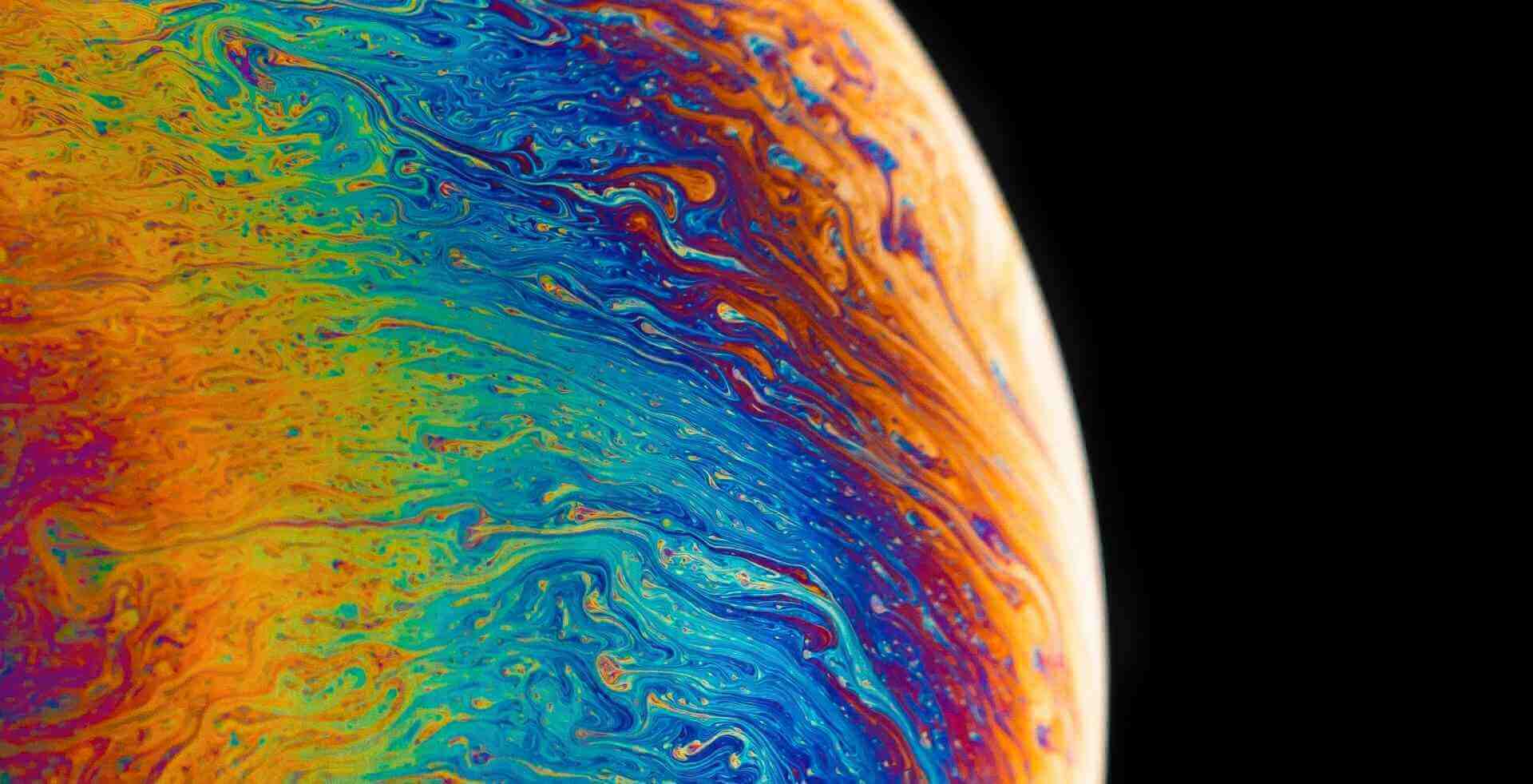搜索到
1
篇与
的结果
-
 android 连接蓝牙打印机 BluetoothAdapter android 连接蓝牙打印机 BluetoothAdapter源码下载地址https://github.com/yylxy/BluetoothText.gitpublic class PrintActivity extends AppCompatActivity { //设备列表 private ListView listView; private ArrayList<PrintBean> mBluetoothDevicesDatas; private PrintAdapter adapter; //蓝牙适配器 private BluetoothAdapter mBluetoothAdapter; //请求的code public static final int REQUEST_ENABLE_BT = 1; private Switch mSwitch; private FloatingActionButton mFloatingActionButton; private ProgressBar mProgressBar; private Toolbar toolbar; private TextView searchHint; /** * 启动打印页面 * * @param printContent 要打印的内容 */ public static void starUi(Context context, String printContent) { Intent intent = new Intent(context, PrintActivity.class); intent.putExtra("id", id); intent.putExtra("printContent", printContent); context.startActivity(intent); } @Override protected void onCreate(Bundle savedInstanceState) { super.onCreate(savedInstanceState); setContentView(R.layout.activity_main); //广播注册 IntentFilter filter = new IntentFilter(BluetoothDevice.ACTION_FOUND); filter.addAction(BluetoothAdapter.ACTION_DISCOVERY_FINISHED); registerReceiver(mReceiver, filter); // Don't forget to unregister during onDestroy //初始化 mBluetoothAdapter = BluetoothAdapter.getDefaultAdapter(); mSwitch = (Switch) findViewById(R.id.switch1); mFloatingActionButton = (FloatingActionButton) findViewById(R.id.floatingActionButton); mProgressBar = (ProgressBar) findViewById(R.id.progressBar3); toolbar = (Toolbar) findViewById(R.id.toolbar); searchHint = (TextView) findViewById(R.id.searchHint); toolbar.setTitle("选择打印设备"); listView = (ListView) findViewById(R.id.listView); mBluetoothDevicesDatas = new ArrayList<>(); String printContent=getIntent().getStringExtra("printContent"); adapter = new PrintAdapter(this, mBluetoothDevicesDatas, TextUtils.isEmpty(printContent)?"123456789完\n\n\n":printContent); listView.setAdapter(adapter); chechBluetooth(); addViewListener(); } /** * 判断有没有开启蓝牙 */ private void chechBluetooth() { //没有开启蓝牙 if (mBluetoothAdapter != null) { if (!mBluetoothAdapter.isEnabled()) { Intent intent = new Intent(BluetoothAdapter.ACTION_REQUEST_ENABLE); // 设置蓝牙可见性,最多300秒 intent.putExtra(BluetoothAdapter.EXTRA_DISCOVERABLE_DURATION, 20); startActivityForResult(intent, REQUEST_ENABLE_BT); setViewStatus(true); //开启蓝牙 } else { searchDevices(); setViewStatus(true); mSwitch.setChecked(true); } } } /** * 搜索状态调整 * * @param isSearch 是否开始搜索 */ private void setViewStatus(boolean isSearch) { if (isSearch) { mFloatingActionButton.setVisibility(View.GONE); searchHint.setVisibility(View.VISIBLE); mProgressBar.setVisibility(View.VISIBLE); } else { mFloatingActionButton.setVisibility(View.VISIBLE); mProgressBar.setVisibility(View.GONE); searchHint.setVisibility(View.GONE); } } /** * 添加View的监听 */ private void addViewListener() { //蓝牙的状态 mSwitch.setOnCheckedChangeListener(new CompoundButton.OnCheckedChangeListener() { @Override public void onCheckedChanged(CompoundButton buttonView, boolean isChecked) { if (isChecked) { openBluetooth(); setViewStatus(true); } else { closeBluetooth(); } } }); //重新搜索 mFloatingActionButton.setOnClickListener(new View.OnClickListener() { @Override public void onClick(View v) { if (mSwitch.isChecked()) { searchDevices(); setViewStatus(true); } else { openBluetooth(); setViewStatus(true); } } }); toolbar.setNavigationIcon(R.drawable.ic_arrow_back_black_24dp); toolbar.setNavigationOnClickListener(new View.OnClickListener() { @Override public void onClick(View view) { Toast.makeText(PrintActivity.this, "88", Toast.LENGTH_SHORT).show(); } }); } @Override protected void onActivityResult(int requestCode, int resultCode, Intent data) { super.onActivityResult(requestCode, resultCode, data); if (resultCode == RESULT_OK && requestCode == REQUEST_ENABLE_BT) { Log.e("text", "开启蓝牙"); searchDevices(); mSwitch.setChecked(true); mBluetoothDevicesDatas.clear(); adapter.notifyDataSetChanged(); } else if (resultCode == RESULT_CANCELED && requestCode == REQUEST_ENABLE_BT) { Log.e("text", "没有开启蓝牙"); mSwitch.setChecked(false); setViewStatus(false); } } /** * 打开蓝牙 */ public void openBluetooth() { Intent intent = new Intent(BluetoothAdapter.ACTION_REQUEST_ENABLE); // 设置蓝牙可见性,最多300秒 intent.putExtra(BluetoothAdapter.EXTRA_DISCOVERABLE_DURATION, 20); startActivityForResult(intent, REQUEST_ENABLE_BT); } /** * 关闭蓝牙 */ public void closeBluetooth() { mBluetoothAdapter.disable(); } /** * 搜索蓝牙设备 */ public void searchDevices() { mBluetoothDevicesDatas.clear(); adapter.notifyDataSetChanged(); //开始搜索蓝牙设备 mBluetoothAdapter.startDiscovery(); } /** * 通过广播搜索蓝牙设备 */ private final BroadcastReceiver mReceiver = new BroadcastReceiver() { public void onReceive(Context context, Intent intent) { String action = intent.getAction(); // 把搜索的设置添加到集合中 if (BluetoothDevice.ACTION_FOUND.equals(action)) { BluetoothDevice device = intent.getParcelableExtra(BluetoothDevice.EXTRA_DEVICE); //已经匹配的设备 if (device.getBondState() == BluetoothDevice.BOND_BONDED) { addBluetoothDevice(device); //没有匹配的设备 } else { addBluetoothDevice(device); } adapter.notifyDataSetChanged(); //搜索完成 } else if (BluetoothAdapter.ACTION_DISCOVERY_FINISHED.equals(action)) { setViewStatus(false); } } /** * 添加数据 * @param device 蓝牙设置对象 */ private void addBluetoothDevice(BluetoothDevice device) { for (int i = 0; i < mBluetoothDevicesDatas.size(); i++) { if (device.getAddress().equals(mBluetoothDevicesDatas.get(i).getAddress())) { mBluetoothDevicesDatas.remove(i); } } if (device.getBondState() == BluetoothDevice.BOND_BONDED && device.getBluetoothClass().getDeviceClass() == PRINT_TYPE) { mBluetoothDevicesDatas.add(0, new PrintBean(device)); } else { mBluetoothDevicesDatas.add(new PrintBean(device)); } } }; }class PrintAdapter extends BaseAdapter { private ArrayList<PrintBean> mBluetoothDevicesDatas; private Context mContext; //蓝牙适配器 private BluetoothAdapter mBluetoothAdapter; //蓝牙socket对象 private BluetoothSocket mmSocket; private UUID uuid; //打印的输出流 private static OutputStream outputStream = null; //搜索弹窗提示 ProgressDialog progressDialog = null; private final int exceptionCod = 100; //打印的内容 private String mPrintContent; //在打印异常时更新ui Handler handler = new Handler() { @Override public void handleMessage(Message msg) { super.handleMessage(msg); if (msg.what == exceptionCod) { Toast.makeText(mContext, "打印发送失败,请稍后再试", Toast.LENGTH_SHORT).show(); if (progressDialog != null) { progressDialog.dismiss(); } } } }; /** * @param context 上下文 * @param mBluetoothDevicesDatas 设备列表 * @param printContent 打印的内容 */ public PrintAdapter(Context context, ArrayList<PrintBean> mBluetoothDevicesDatas, String printContent) { this.mBluetoothDevicesDatas = mBluetoothDevicesDatas; mContext = context; mBluetoothAdapter = BluetoothAdapter.getDefaultAdapter(); mPrintContent = printContent; uuid = UUID.fromString("00001101-0000-1000-8000-00805F9B34FB"); } public int getCount() { return mBluetoothDevicesDatas.size(); } @Override public Object getItem(int position) { return position; } @Override public long getItemId(int position) { return position; } @Override public View getView(final int position, View convertView, ViewGroup parent) { convertView = LayoutInflater.from(mContext).inflate(R.layout.itme, null); View icon = convertView.findViewById(R.id.icon); TextView name = (TextView) convertView.findViewById(R.id.name); TextView address = (TextView) convertView.findViewById(R.id.address); TextView start = (TextView) convertView.findViewById(R.id.start); final PrintBean dataBean = mBluetoothDevicesDatas.get(position); icon.setBackgroundResource(dataBean.getTypeIcon()); name.setText(dataBean.name); address.setText(dataBean.isConnect ? "已连接" : "未连接"); start.setText(dataBean.getDeviceType(start)); //点击连接与打印 convertView.setOnClickListener(new View.OnClickListener() { @Override public void onClick(View v) { try { //如果已经连接并且是打印机 if (dataBean.isConnect && dataBean.getType() == PRINT_TYPE) { if (mBluetoothAdapter.isEnabled()) { new ConnectThread(mBluetoothAdapter.getRemoteDevice(dataBean.address)).start(); progressDialog = ProgressDialog.show(mContext, "提示", "正在打印...", true); } else { Toast.makeText(mContext, "蓝牙没有打开", Toast.LENGTH_SHORT).show(); } //没有连接 } else { //是打印机 if (dataBean.getType() == PRINT_TYPE) { setConnect(mBluetoothAdapter.getRemoteDevice(dataBean.address), position); //不是打印机 } else { Toast.makeText(mContext, "该设备不是打印机", Toast.LENGTH_SHORT).show(); } } } catch (Exception e) { e.printStackTrace(); } } }); return convertView; } /** * 匹配设备 * * @param device 设备 */ private void setConnect(BluetoothDevice device, int position) { try { Method createBondMethod = BluetoothDevice.class.getMethod("createBond"); createBondMethod.invoke(device); mBluetoothDevicesDatas.get(position).setConnect(true); notifyDataSetChanged(); } catch (Exception e) { e.printStackTrace(); } } /** * 发送数据 */ public void send(String sendData) { try { byte[] data = sendData.getBytes("gbk"); outputStream.write(data, 0, data.length); outputStream.flush(); outputStream.close(); progressDialog.dismiss(); } catch (IOException e) { e.printStackTrace(); handler.sendEmptyMessage(exceptionCod); // 向Handler发送消息,更新UI } } /** * 连接为客户端 */ private class ConnectThread extends Thread { public ConnectThread(BluetoothDevice device) { try { mmSocket = device.createRfcommSocketToServiceRecord(uuid); } catch (IOException e) { e.printStackTrace(); } } public void run() { //取消的发现,因为它将减缓连接 mBluetoothAdapter.cancelDiscovery(); try { //连接socket mmSocket.connect(); //连接成功获取输出流 outputStream = mmSocket.getOutputStream(); send(mPrintContent); } catch (Exception connectException) { Log.e("test", "连接失败"); connectException.printStackTrace(); //异常时发消息更新UI Message msg = new Message(); msg.what = exceptionCod; // 向Handler发送消息,更新UI handler.sendMessage(msg); try { mmSocket.close(); } catch (Exception closeException) { closeException.printStackTrace(); } return; } } } }
android 连接蓝牙打印机 BluetoothAdapter android 连接蓝牙打印机 BluetoothAdapter源码下载地址https://github.com/yylxy/BluetoothText.gitpublic class PrintActivity extends AppCompatActivity { //设备列表 private ListView listView; private ArrayList<PrintBean> mBluetoothDevicesDatas; private PrintAdapter adapter; //蓝牙适配器 private BluetoothAdapter mBluetoothAdapter; //请求的code public static final int REQUEST_ENABLE_BT = 1; private Switch mSwitch; private FloatingActionButton mFloatingActionButton; private ProgressBar mProgressBar; private Toolbar toolbar; private TextView searchHint; /** * 启动打印页面 * * @param printContent 要打印的内容 */ public static void starUi(Context context, String printContent) { Intent intent = new Intent(context, PrintActivity.class); intent.putExtra("id", id); intent.putExtra("printContent", printContent); context.startActivity(intent); } @Override protected void onCreate(Bundle savedInstanceState) { super.onCreate(savedInstanceState); setContentView(R.layout.activity_main); //广播注册 IntentFilter filter = new IntentFilter(BluetoothDevice.ACTION_FOUND); filter.addAction(BluetoothAdapter.ACTION_DISCOVERY_FINISHED); registerReceiver(mReceiver, filter); // Don't forget to unregister during onDestroy //初始化 mBluetoothAdapter = BluetoothAdapter.getDefaultAdapter(); mSwitch = (Switch) findViewById(R.id.switch1); mFloatingActionButton = (FloatingActionButton) findViewById(R.id.floatingActionButton); mProgressBar = (ProgressBar) findViewById(R.id.progressBar3); toolbar = (Toolbar) findViewById(R.id.toolbar); searchHint = (TextView) findViewById(R.id.searchHint); toolbar.setTitle("选择打印设备"); listView = (ListView) findViewById(R.id.listView); mBluetoothDevicesDatas = new ArrayList<>(); String printContent=getIntent().getStringExtra("printContent"); adapter = new PrintAdapter(this, mBluetoothDevicesDatas, TextUtils.isEmpty(printContent)?"123456789完\n\n\n":printContent); listView.setAdapter(adapter); chechBluetooth(); addViewListener(); } /** * 判断有没有开启蓝牙 */ private void chechBluetooth() { //没有开启蓝牙 if (mBluetoothAdapter != null) { if (!mBluetoothAdapter.isEnabled()) { Intent intent = new Intent(BluetoothAdapter.ACTION_REQUEST_ENABLE); // 设置蓝牙可见性,最多300秒 intent.putExtra(BluetoothAdapter.EXTRA_DISCOVERABLE_DURATION, 20); startActivityForResult(intent, REQUEST_ENABLE_BT); setViewStatus(true); //开启蓝牙 } else { searchDevices(); setViewStatus(true); mSwitch.setChecked(true); } } } /** * 搜索状态调整 * * @param isSearch 是否开始搜索 */ private void setViewStatus(boolean isSearch) { if (isSearch) { mFloatingActionButton.setVisibility(View.GONE); searchHint.setVisibility(View.VISIBLE); mProgressBar.setVisibility(View.VISIBLE); } else { mFloatingActionButton.setVisibility(View.VISIBLE); mProgressBar.setVisibility(View.GONE); searchHint.setVisibility(View.GONE); } } /** * 添加View的监听 */ private void addViewListener() { //蓝牙的状态 mSwitch.setOnCheckedChangeListener(new CompoundButton.OnCheckedChangeListener() { @Override public void onCheckedChanged(CompoundButton buttonView, boolean isChecked) { if (isChecked) { openBluetooth(); setViewStatus(true); } else { closeBluetooth(); } } }); //重新搜索 mFloatingActionButton.setOnClickListener(new View.OnClickListener() { @Override public void onClick(View v) { if (mSwitch.isChecked()) { searchDevices(); setViewStatus(true); } else { openBluetooth(); setViewStatus(true); } } }); toolbar.setNavigationIcon(R.drawable.ic_arrow_back_black_24dp); toolbar.setNavigationOnClickListener(new View.OnClickListener() { @Override public void onClick(View view) { Toast.makeText(PrintActivity.this, "88", Toast.LENGTH_SHORT).show(); } }); } @Override protected void onActivityResult(int requestCode, int resultCode, Intent data) { super.onActivityResult(requestCode, resultCode, data); if (resultCode == RESULT_OK && requestCode == REQUEST_ENABLE_BT) { Log.e("text", "开启蓝牙"); searchDevices(); mSwitch.setChecked(true); mBluetoothDevicesDatas.clear(); adapter.notifyDataSetChanged(); } else if (resultCode == RESULT_CANCELED && requestCode == REQUEST_ENABLE_BT) { Log.e("text", "没有开启蓝牙"); mSwitch.setChecked(false); setViewStatus(false); } } /** * 打开蓝牙 */ public void openBluetooth() { Intent intent = new Intent(BluetoothAdapter.ACTION_REQUEST_ENABLE); // 设置蓝牙可见性,最多300秒 intent.putExtra(BluetoothAdapter.EXTRA_DISCOVERABLE_DURATION, 20); startActivityForResult(intent, REQUEST_ENABLE_BT); } /** * 关闭蓝牙 */ public void closeBluetooth() { mBluetoothAdapter.disable(); } /** * 搜索蓝牙设备 */ public void searchDevices() { mBluetoothDevicesDatas.clear(); adapter.notifyDataSetChanged(); //开始搜索蓝牙设备 mBluetoothAdapter.startDiscovery(); } /** * 通过广播搜索蓝牙设备 */ private final BroadcastReceiver mReceiver = new BroadcastReceiver() { public void onReceive(Context context, Intent intent) { String action = intent.getAction(); // 把搜索的设置添加到集合中 if (BluetoothDevice.ACTION_FOUND.equals(action)) { BluetoothDevice device = intent.getParcelableExtra(BluetoothDevice.EXTRA_DEVICE); //已经匹配的设备 if (device.getBondState() == BluetoothDevice.BOND_BONDED) { addBluetoothDevice(device); //没有匹配的设备 } else { addBluetoothDevice(device); } adapter.notifyDataSetChanged(); //搜索完成 } else if (BluetoothAdapter.ACTION_DISCOVERY_FINISHED.equals(action)) { setViewStatus(false); } } /** * 添加数据 * @param device 蓝牙设置对象 */ private void addBluetoothDevice(BluetoothDevice device) { for (int i = 0; i < mBluetoothDevicesDatas.size(); i++) { if (device.getAddress().equals(mBluetoothDevicesDatas.get(i).getAddress())) { mBluetoothDevicesDatas.remove(i); } } if (device.getBondState() == BluetoothDevice.BOND_BONDED && device.getBluetoothClass().getDeviceClass() == PRINT_TYPE) { mBluetoothDevicesDatas.add(0, new PrintBean(device)); } else { mBluetoothDevicesDatas.add(new PrintBean(device)); } } }; }class PrintAdapter extends BaseAdapter { private ArrayList<PrintBean> mBluetoothDevicesDatas; private Context mContext; //蓝牙适配器 private BluetoothAdapter mBluetoothAdapter; //蓝牙socket对象 private BluetoothSocket mmSocket; private UUID uuid; //打印的输出流 private static OutputStream outputStream = null; //搜索弹窗提示 ProgressDialog progressDialog = null; private final int exceptionCod = 100; //打印的内容 private String mPrintContent; //在打印异常时更新ui Handler handler = new Handler() { @Override public void handleMessage(Message msg) { super.handleMessage(msg); if (msg.what == exceptionCod) { Toast.makeText(mContext, "打印发送失败,请稍后再试", Toast.LENGTH_SHORT).show(); if (progressDialog != null) { progressDialog.dismiss(); } } } }; /** * @param context 上下文 * @param mBluetoothDevicesDatas 设备列表 * @param printContent 打印的内容 */ public PrintAdapter(Context context, ArrayList<PrintBean> mBluetoothDevicesDatas, String printContent) { this.mBluetoothDevicesDatas = mBluetoothDevicesDatas; mContext = context; mBluetoothAdapter = BluetoothAdapter.getDefaultAdapter(); mPrintContent = printContent; uuid = UUID.fromString("00001101-0000-1000-8000-00805F9B34FB"); } public int getCount() { return mBluetoothDevicesDatas.size(); } @Override public Object getItem(int position) { return position; } @Override public long getItemId(int position) { return position; } @Override public View getView(final int position, View convertView, ViewGroup parent) { convertView = LayoutInflater.from(mContext).inflate(R.layout.itme, null); View icon = convertView.findViewById(R.id.icon); TextView name = (TextView) convertView.findViewById(R.id.name); TextView address = (TextView) convertView.findViewById(R.id.address); TextView start = (TextView) convertView.findViewById(R.id.start); final PrintBean dataBean = mBluetoothDevicesDatas.get(position); icon.setBackgroundResource(dataBean.getTypeIcon()); name.setText(dataBean.name); address.setText(dataBean.isConnect ? "已连接" : "未连接"); start.setText(dataBean.getDeviceType(start)); //点击连接与打印 convertView.setOnClickListener(new View.OnClickListener() { @Override public void onClick(View v) { try { //如果已经连接并且是打印机 if (dataBean.isConnect && dataBean.getType() == PRINT_TYPE) { if (mBluetoothAdapter.isEnabled()) { new ConnectThread(mBluetoothAdapter.getRemoteDevice(dataBean.address)).start(); progressDialog = ProgressDialog.show(mContext, "提示", "正在打印...", true); } else { Toast.makeText(mContext, "蓝牙没有打开", Toast.LENGTH_SHORT).show(); } //没有连接 } else { //是打印机 if (dataBean.getType() == PRINT_TYPE) { setConnect(mBluetoothAdapter.getRemoteDevice(dataBean.address), position); //不是打印机 } else { Toast.makeText(mContext, "该设备不是打印机", Toast.LENGTH_SHORT).show(); } } } catch (Exception e) { e.printStackTrace(); } } }); return convertView; } /** * 匹配设备 * * @param device 设备 */ private void setConnect(BluetoothDevice device, int position) { try { Method createBondMethod = BluetoothDevice.class.getMethod("createBond"); createBondMethod.invoke(device); mBluetoothDevicesDatas.get(position).setConnect(true); notifyDataSetChanged(); } catch (Exception e) { e.printStackTrace(); } } /** * 发送数据 */ public void send(String sendData) { try { byte[] data = sendData.getBytes("gbk"); outputStream.write(data, 0, data.length); outputStream.flush(); outputStream.close(); progressDialog.dismiss(); } catch (IOException e) { e.printStackTrace(); handler.sendEmptyMessage(exceptionCod); // 向Handler发送消息,更新UI } } /** * 连接为客户端 */ private class ConnectThread extends Thread { public ConnectThread(BluetoothDevice device) { try { mmSocket = device.createRfcommSocketToServiceRecord(uuid); } catch (IOException e) { e.printStackTrace(); } } public void run() { //取消的发现,因为它将减缓连接 mBluetoothAdapter.cancelDiscovery(); try { //连接socket mmSocket.connect(); //连接成功获取输出流 outputStream = mmSocket.getOutputStream(); send(mPrintContent); } catch (Exception connectException) { Log.e("test", "连接失败"); connectException.printStackTrace(); //异常时发消息更新UI Message msg = new Message(); msg.what = exceptionCod; // 向Handler发送消息,更新UI handler.sendMessage(msg); try { mmSocket.close(); } catch (Exception closeException) { closeException.printStackTrace(); } return; } } } }