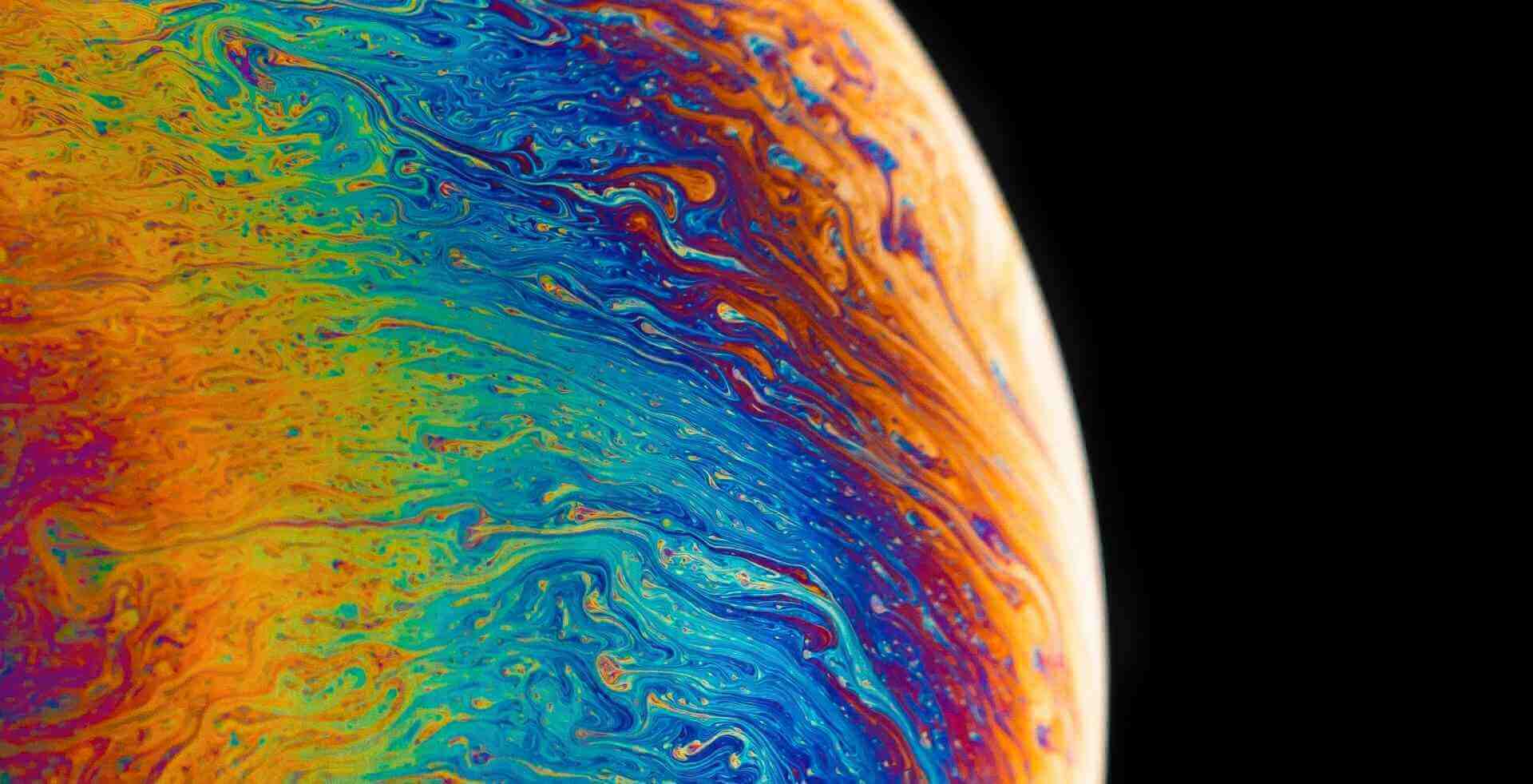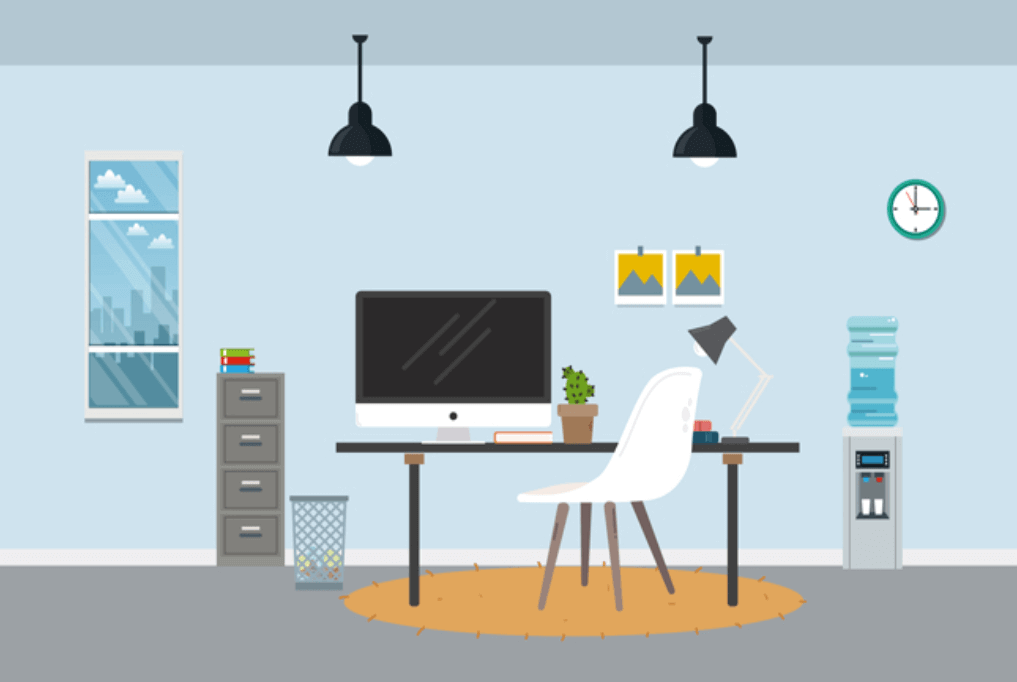搜索到
4
篇与
的结果
-
 Lint found errors in the project; aborting build导致打包停止错误解决 今天在打包时的时候出现了这个错导致打包不成功,具体原因可以从报错日志中看到是因为studio检测到了lint错误,从而停止了打包。解决办法是在app下的build.gradle 文件的android节点下添加lintOptions{ abortOnError false }即可,即在检测到lint错误时还接续进行打包。7:00:55 :app:lint FAILED 17:00:55 17:00:55 FAILURE: Build failed with an exception. 17:00:55 17:00:55 * What went wrong: 17:00:55 Execution failed for task ':app:lint'. 17:00:55 > Lint found errors in the project; aborting build. 17:00:55 17:00:55 Fix the issues identified by lint, or add the following to your build script to proceed with errors: 17:00:55 ... 17:00:55 android { 17:00:55 lintOptions { 17:00:55 abortOnError false 17:00:55 } 17:00:55 } 17:00:55 ... 17:00:55 17:00:55 The first 3 errors (out of 6) were: 17:00:55 /root/.gradle/caches/modules-2/files-2.1/com.alibaba/fastjson/1.2.35/d0b54f814af4652f0893d560d6a785917abdeae1/fastjson-1.2.35.jar: Error: Invalid package reference in library; not included in Android: java.awt. Referenced from com.alibaba.fastjson.serializer.AwtCodec. [InvalidPackage] 17:00:55 /root/.gradle/caches/modules-2/files-2.1/com.alibaba/fastjson/1.2.35/d0b54f814af4652f0893d560d6a785917abdeae1/fastjson-1.2.35.jar: Error: Invalid package reference in library; not included in Android: javax.servlet.http. Referenced from com.alibaba.fastjson.support.spring.FastJsonJsonView. [InvalidPackage] 17:00:55 /root/.gradle/caches/modules-2/files-2.1/com.alibaba/fastjson/1.2.35/d0b54f814af4652f0893d560d6a785917abdeae1/fastjson-1.2.35.jar: Error: Invalid package reference in library; not included in Android: javax.servlet. Referenced from com.alibaba.fastjson.support.spring.FastJsonJsonView. [InvalidPackage]
Lint found errors in the project; aborting build导致打包停止错误解决 今天在打包时的时候出现了这个错导致打包不成功,具体原因可以从报错日志中看到是因为studio检测到了lint错误,从而停止了打包。解决办法是在app下的build.gradle 文件的android节点下添加lintOptions{ abortOnError false }即可,即在检测到lint错误时还接续进行打包。7:00:55 :app:lint FAILED 17:00:55 17:00:55 FAILURE: Build failed with an exception. 17:00:55 17:00:55 * What went wrong: 17:00:55 Execution failed for task ':app:lint'. 17:00:55 > Lint found errors in the project; aborting build. 17:00:55 17:00:55 Fix the issues identified by lint, or add the following to your build script to proceed with errors: 17:00:55 ... 17:00:55 android { 17:00:55 lintOptions { 17:00:55 abortOnError false 17:00:55 } 17:00:55 } 17:00:55 ... 17:00:55 17:00:55 The first 3 errors (out of 6) were: 17:00:55 /root/.gradle/caches/modules-2/files-2.1/com.alibaba/fastjson/1.2.35/d0b54f814af4652f0893d560d6a785917abdeae1/fastjson-1.2.35.jar: Error: Invalid package reference in library; not included in Android: java.awt. Referenced from com.alibaba.fastjson.serializer.AwtCodec. [InvalidPackage] 17:00:55 /root/.gradle/caches/modules-2/files-2.1/com.alibaba/fastjson/1.2.35/d0b54f814af4652f0893d560d6a785917abdeae1/fastjson-1.2.35.jar: Error: Invalid package reference in library; not included in Android: javax.servlet.http. Referenced from com.alibaba.fastjson.support.spring.FastJsonJsonView. [InvalidPackage] 17:00:55 /root/.gradle/caches/modules-2/files-2.1/com.alibaba/fastjson/1.2.35/d0b54f814af4652f0893d560d6a785917abdeae1/fastjson-1.2.35.jar: Error: Invalid package reference in library; not included in Android: javax.servlet. Referenced from com.alibaba.fastjson.support.spring.FastJsonJsonView. [InvalidPackage] -
 getResources().getDrawable()过时问题解决 Android开发时,我们经常会动态指定按钮的背景图。如果我们使用shareItem.setBackground(getResources().getDrawable(R.color.teal_200));设置时,会收到Ide的提示,我们有三种方式解决此问题:1)使用drawable资源但不为其设置theme主题ResourcesCompat.getDrawable(getResources(), R.drawable.name, null); //null就是null,不设主题如:myexample.setIcon(ResourcesCompat.getDrawable(getResources(), R.mipmap.ic_launcher, null));2)使用默认的activity主题ContextCompat.getDrawable(getActivity(), R.drawable.name); //getActivity(),如果是在activity里就直接用this如:myexample.setIcon(ContextCompat.getDrawable(this,R.drawable.ic_favorite_black_18dp)); 3)使用自定义主题ResourcesCompat.getDrawable(getResources(), R.drawable.name, anotherTheme);
getResources().getDrawable()过时问题解决 Android开发时,我们经常会动态指定按钮的背景图。如果我们使用shareItem.setBackground(getResources().getDrawable(R.color.teal_200));设置时,会收到Ide的提示,我们有三种方式解决此问题:1)使用drawable资源但不为其设置theme主题ResourcesCompat.getDrawable(getResources(), R.drawable.name, null); //null就是null,不设主题如:myexample.setIcon(ResourcesCompat.getDrawable(getResources(), R.mipmap.ic_launcher, null));2)使用默认的activity主题ContextCompat.getDrawable(getActivity(), R.drawable.name); //getActivity(),如果是在activity里就直接用this如:myexample.setIcon(ContextCompat.getDrawable(this,R.drawable.ic_favorite_black_18dp)); 3)使用自定义主题ResourcesCompat.getDrawable(getResources(), R.drawable.name, anotherTheme); -
 非常简单的Android Studio中第三方源码导入 Android开发时,我们经常需要导入第三方的源码。之前看看其他人分享的,感觉都看的稀里糊涂的,作为一个Android开发新人一脸懵逼。这里给大家介绍一种非常简单的导入方法。这里以一个动态权限的源码导入为例子进行说明。github地址:https://github.com/forJrking/HeiPermission下载源码这个不多介绍,去上面地址下载就行了。解压代码解压代码,我们会得到permlib文件夹,如下拷贝代码将permlib整个文件夹拷贝到我们的工程中修改settings.gradle找到我们工程的settings.gradle文件,修改如下添加依赖找到我们模块的build.gradle。修改项目结构打开项目结构,修改模块的jdk版本最后引入完成后Android studio会自动构建成功,如果有报错,修改错误即可。
非常简单的Android Studio中第三方源码导入 Android开发时,我们经常需要导入第三方的源码。之前看看其他人分享的,感觉都看的稀里糊涂的,作为一个Android开发新人一脸懵逼。这里给大家介绍一种非常简单的导入方法。这里以一个动态权限的源码导入为例子进行说明。github地址:https://github.com/forJrking/HeiPermission下载源码这个不多介绍,去上面地址下载就行了。解压代码解压代码,我们会得到permlib文件夹,如下拷贝代码将permlib整个文件夹拷贝到我们的工程中修改settings.gradle找到我们工程的settings.gradle文件,修改如下添加依赖找到我们模块的build.gradle。修改项目结构打开项目结构,修改模块的jdk版本最后引入完成后Android studio会自动构建成功,如果有报错,修改错误即可。 -