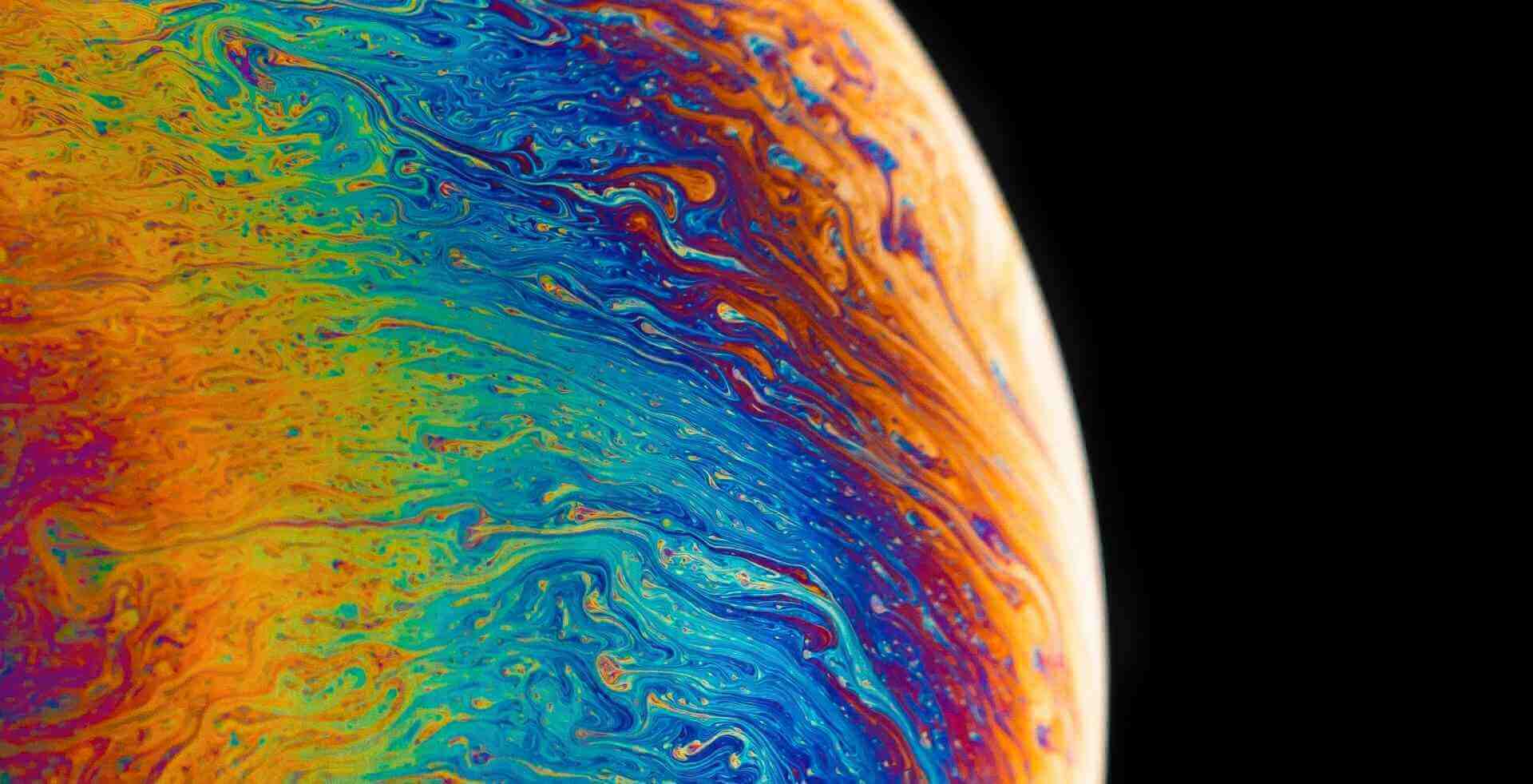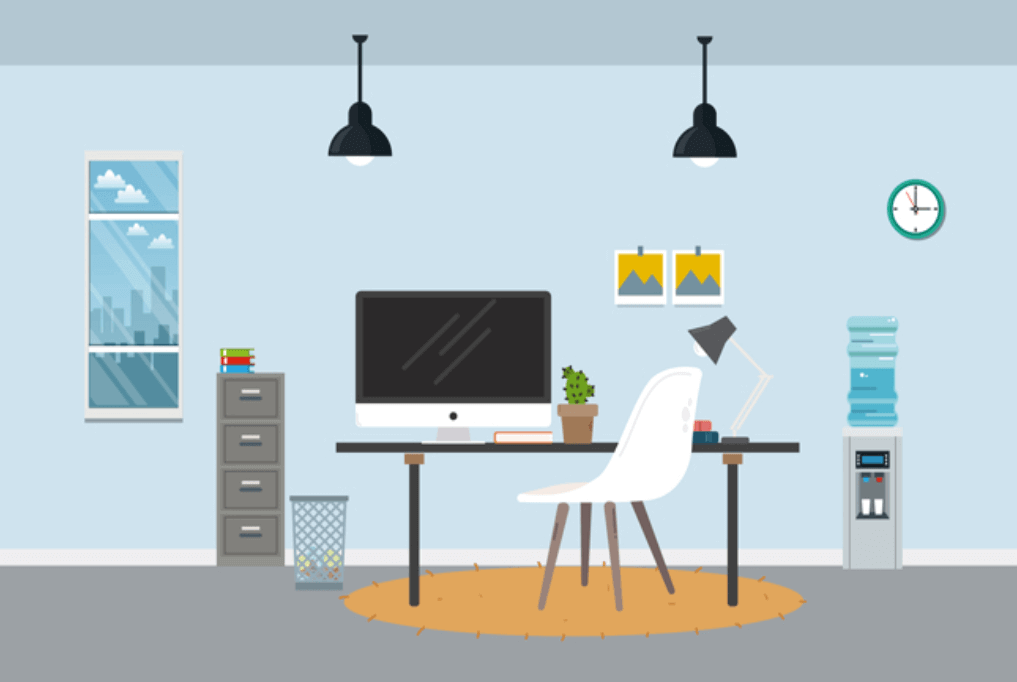搜索到
51
篇与
的结果
-

-
 jsp包含页面的方法 在jsp中,我们可以通过两种方式包含页面,简单点的方法是包含一个或者几个静态页面,稍微高级一点的方式是包含动态页面,甚至像动态页面传递参数,下面我们针对这两种方式分别进行介绍。包含静态页面这里所谓的静态页面其实有点不太合适,我们也可以包含jsp页面,但是无法传递参数。包含静态页面通过<%@include file="" %>指令进行的。需要包含的页面index.jsp<%@include file="include.jsp" %> 被包含的页面include.jsp<h1>Include Page</h1> <h2><%=request.getParameter("included") %></h2>我们可以看一下下面的输出页面,由于无法传递参数,所以我们在页面获取的request的参数值是null包含动态页面并传递参数继续我们刚才的代码,我们修改index.jsp代码如下<%@ page language="java" contentType="text/html; charset=UTF-8" pageEncoding="UTF-8" session="true" isThreadSafe="true" autoFlush="true" info="我是首页" errorPage="errorPage.jsp"%> <!DOCTYPE html PUBLIC "-//W3C//DTD HTML 4.01 Transitional//EN" "http://www.w3.org/TR/html4/loose.dtd"> <html> <head> <meta http-equiv="Content-Type" content="text/html; charset=UTF-8"> <title>首页</title> </head> <body> <form action="index.jsp" name="form1" method="post"> <input type="text" name="userName" id="UserName"> <input type="submit" value="提交"> <% request.setCharacterEncoding("UTF-8"); String userName = request.getParameter("userName"); if(userName==null){ out.println("请输入用户名"); }else if(userName==""){ out.println("(づ ̄3 ̄)づ╭❤~,输入名称呀"); } else{ out.println(userName); } %> <%-- 注释 <%@include file="include.jsp" %> --%> <jsp:include page="include.jsp"> <jsp:param value="我被成功包含进来了" name="included"/> </jsp:include> </form> </body> </html>
jsp包含页面的方法 在jsp中,我们可以通过两种方式包含页面,简单点的方法是包含一个或者几个静态页面,稍微高级一点的方式是包含动态页面,甚至像动态页面传递参数,下面我们针对这两种方式分别进行介绍。包含静态页面这里所谓的静态页面其实有点不太合适,我们也可以包含jsp页面,但是无法传递参数。包含静态页面通过<%@include file="" %>指令进行的。需要包含的页面index.jsp<%@include file="include.jsp" %> 被包含的页面include.jsp<h1>Include Page</h1> <h2><%=request.getParameter("included") %></h2>我们可以看一下下面的输出页面,由于无法传递参数,所以我们在页面获取的request的参数值是null包含动态页面并传递参数继续我们刚才的代码,我们修改index.jsp代码如下<%@ page language="java" contentType="text/html; charset=UTF-8" pageEncoding="UTF-8" session="true" isThreadSafe="true" autoFlush="true" info="我是首页" errorPage="errorPage.jsp"%> <!DOCTYPE html PUBLIC "-//W3C//DTD HTML 4.01 Transitional//EN" "http://www.w3.org/TR/html4/loose.dtd"> <html> <head> <meta http-equiv="Content-Type" content="text/html; charset=UTF-8"> <title>首页</title> </head> <body> <form action="index.jsp" name="form1" method="post"> <input type="text" name="userName" id="UserName"> <input type="submit" value="提交"> <% request.setCharacterEncoding("UTF-8"); String userName = request.getParameter("userName"); if(userName==null){ out.println("请输入用户名"); }else if(userName==""){ out.println("(づ ̄3 ̄)づ╭❤~,输入名称呀"); } else{ out.println(userName); } %> <%-- 注释 <%@include file="include.jsp" %> --%> <jsp:include page="include.jsp"> <jsp:param value="我被成功包含进来了" name="included"/> </jsp:include> </form> </body> </html> -
 JSP标签 JSP标签库,是使用XML语法格式完成程序操作的一种方法,其使用的语法类似于JavaBean的使用语法,于JavaBean一样,都可以通过类完成复杂的操作,而且最大的优势就是按照HTML标签的形式标签,这样可以方便的处理JSP页面的数据显示。定义空标签继承TagSupport类package me.lisen.JavaEEStudy; import javax.servlet.jsp.JspException; import javax.servlet.jsp.JspWriter; import javax.servlet.jsp.tagext.TagSupport; public class HelloTag extends TagSupport { @Override public int doStartTag() throws JspException { JspWriter jspWriter = super.pageContext.getOut(); try{ jspWriter.write("<h1>Hello,World!</h1>"); }catch (Exception e){ e.printStackTrace(); } return TagSupport.SKIP_BODY;//表示标签体为空 } }定义标签描述文件 /WEB-INF/hellotag.tld<?xml version="1.0" encoding="ISO-8859-1"?> <taglib xmlns="http://java.sun.com/xml/ns/javaee" xmlns:xsi="http://www.w3.org/2001/XMLSchema-instance" xsi:schemaLocation="http://java.sun.com/xml/ns/javaee http://java.sun.com/xml/ns/javaee/web-jsptaglibrary_2_1.xsd" version="2.1"> <tlib-version>1.0</tlib-version> <short-name>firsttag</short-name> <uri>https://lisen.cc</uri> <!-- Invoke 'Generate' action to add tags or functions --> <tag> <name>hello</name> <tag-class>me.lisen.JavaEEStudy.HelloTag</tag-class> <body-content>empty</body-content> </tag> </taglib>使用标签<%@ page import="java.awt.*" %> <%@ page import="java.util.ArrayList" %><%-- Created by IntelliJ IDEA. User: lisen Date: 2017/11/10 Time: 下午12:43 To change this template use File | Settings | File Templates. --%> <%@ page contentType="text/html;charset=UTF-8" language="java" %> <%@page import="me.lisen.JavaEEStudy.Dpt" %> <%@taglib prefix="mytag" uri="/WEB-INF/hellotag.tld" %><%--定义标签--%> <html> <head> <title>首页</title> <script src="js/jquery-3.2.1.js" type="text/javascript"></script> <script src="css/bootstrap/js/bootstrap.js" type="text/javascript"></script> <link href="css/bootstrap/css/bootstrap.css" rel="stylesheet"> <script src="js/bootstrap-fileinput/js/fileinput.js" type="text/javascript"></script> <link href="js/bootstrap-fileinput/css/fileinput.css" rel="stylesheet"> <script src="js/bootstrap-fileinput/js/locales/zh.js" type="text/javascript"></script> </head> <body> <mytag:hello/><%--使用标签--%> </body> </html>如果标签描述文件的路径比较深,我们通过修改web.xml修改映射,然后调用对应的uri获取标签描述文件的位置首先,我们修改web.xml文件,对标签描述文件进行映射<jsp-config> <taglib> <taglib-uri>hellotagtld</taglib-uri> <taglib-location>/WEB-INF/hellotag.tld</taglib-location> </taglib> </jsp-config>修改标签引用的uri<%@taglib prefix="mytag" uri="hellotagtld" %><%--定义标签--%> 定义一个有属性的标签。修改继承的类package me.lisen.JavaEEStudy; import javax.servlet.jsp.JspException; import javax.servlet.jsp.JspWriter; import javax.servlet.jsp.tagext.TagSupport; import java.text.SimpleDateFormat; import java.util.Date; public class HelloTag extends TagSupport { private String formatStr; public void setFormatStr(String formatStr) { this.formatStr = formatStr; } public String getFormatStr() { return formatStr; } @Override public int doStartTag() throws JspException { JspWriter jspWriter = super.pageContext.getOut(); SimpleDateFormat simpleDateFormat = new SimpleDateFormat(formatStr); try{ jspWriter.write(simpleDateFormat.format(new Date())); }catch (Exception e){ e.printStackTrace(); } return TagSupport.SKIP_BODY;//表示标签体为空 } }修改tld文件,加入定义的属性<?xml version="1.0" encoding="ISO-8859-1"?> <taglib xmlns="http://java.sun.com/xml/ns/javaee" xmlns:xsi="http://www.w3.org/2001/XMLSchema-instance" xsi:schemaLocation="http://java.sun.com/xml/ns/javaee http://java.sun.com/xml/ns/javaee/web-jsptaglibrary_2_1.xsd" version="2.1"> <tlib-version>1.0</tlib-version> <short-name>firsttag</short-name> <uri>https://lisen.cc</uri> <!-- Invoke 'Generate' action to add tags or functions --> <tag> <name>hello</name> <tag-class>me.lisen.JavaEEStudy.HelloTag</tag-class> <body-content>empty</body-content> <attribute> <name>formatStr</name> <required>true</required> <rtexprvalue>true</rtexprvalue> </attribute> </tag> </taglib>修改调用方法,传入属性<mytag:hello formatStr="yyyy-MM-dd"/><%--使用标签--%>
JSP标签 JSP标签库,是使用XML语法格式完成程序操作的一种方法,其使用的语法类似于JavaBean的使用语法,于JavaBean一样,都可以通过类完成复杂的操作,而且最大的优势就是按照HTML标签的形式标签,这样可以方便的处理JSP页面的数据显示。定义空标签继承TagSupport类package me.lisen.JavaEEStudy; import javax.servlet.jsp.JspException; import javax.servlet.jsp.JspWriter; import javax.servlet.jsp.tagext.TagSupport; public class HelloTag extends TagSupport { @Override public int doStartTag() throws JspException { JspWriter jspWriter = super.pageContext.getOut(); try{ jspWriter.write("<h1>Hello,World!</h1>"); }catch (Exception e){ e.printStackTrace(); } return TagSupport.SKIP_BODY;//表示标签体为空 } }定义标签描述文件 /WEB-INF/hellotag.tld<?xml version="1.0" encoding="ISO-8859-1"?> <taglib xmlns="http://java.sun.com/xml/ns/javaee" xmlns:xsi="http://www.w3.org/2001/XMLSchema-instance" xsi:schemaLocation="http://java.sun.com/xml/ns/javaee http://java.sun.com/xml/ns/javaee/web-jsptaglibrary_2_1.xsd" version="2.1"> <tlib-version>1.0</tlib-version> <short-name>firsttag</short-name> <uri>https://lisen.cc</uri> <!-- Invoke 'Generate' action to add tags or functions --> <tag> <name>hello</name> <tag-class>me.lisen.JavaEEStudy.HelloTag</tag-class> <body-content>empty</body-content> </tag> </taglib>使用标签<%@ page import="java.awt.*" %> <%@ page import="java.util.ArrayList" %><%-- Created by IntelliJ IDEA. User: lisen Date: 2017/11/10 Time: 下午12:43 To change this template use File | Settings | File Templates. --%> <%@ page contentType="text/html;charset=UTF-8" language="java" %> <%@page import="me.lisen.JavaEEStudy.Dpt" %> <%@taglib prefix="mytag" uri="/WEB-INF/hellotag.tld" %><%--定义标签--%> <html> <head> <title>首页</title> <script src="js/jquery-3.2.1.js" type="text/javascript"></script> <script src="css/bootstrap/js/bootstrap.js" type="text/javascript"></script> <link href="css/bootstrap/css/bootstrap.css" rel="stylesheet"> <script src="js/bootstrap-fileinput/js/fileinput.js" type="text/javascript"></script> <link href="js/bootstrap-fileinput/css/fileinput.css" rel="stylesheet"> <script src="js/bootstrap-fileinput/js/locales/zh.js" type="text/javascript"></script> </head> <body> <mytag:hello/><%--使用标签--%> </body> </html>如果标签描述文件的路径比较深,我们通过修改web.xml修改映射,然后调用对应的uri获取标签描述文件的位置首先,我们修改web.xml文件,对标签描述文件进行映射<jsp-config> <taglib> <taglib-uri>hellotagtld</taglib-uri> <taglib-location>/WEB-INF/hellotag.tld</taglib-location> </taglib> </jsp-config>修改标签引用的uri<%@taglib prefix="mytag" uri="hellotagtld" %><%--定义标签--%> 定义一个有属性的标签。修改继承的类package me.lisen.JavaEEStudy; import javax.servlet.jsp.JspException; import javax.servlet.jsp.JspWriter; import javax.servlet.jsp.tagext.TagSupport; import java.text.SimpleDateFormat; import java.util.Date; public class HelloTag extends TagSupport { private String formatStr; public void setFormatStr(String formatStr) { this.formatStr = formatStr; } public String getFormatStr() { return formatStr; } @Override public int doStartTag() throws JspException { JspWriter jspWriter = super.pageContext.getOut(); SimpleDateFormat simpleDateFormat = new SimpleDateFormat(formatStr); try{ jspWriter.write(simpleDateFormat.format(new Date())); }catch (Exception e){ e.printStackTrace(); } return TagSupport.SKIP_BODY;//表示标签体为空 } }修改tld文件,加入定义的属性<?xml version="1.0" encoding="ISO-8859-1"?> <taglib xmlns="http://java.sun.com/xml/ns/javaee" xmlns:xsi="http://www.w3.org/2001/XMLSchema-instance" xsi:schemaLocation="http://java.sun.com/xml/ns/javaee http://java.sun.com/xml/ns/javaee/web-jsptaglibrary_2_1.xsd" version="2.1"> <tlib-version>1.0</tlib-version> <short-name>firsttag</short-name> <uri>https://lisen.cc</uri> <!-- Invoke 'Generate' action to add tags or functions --> <tag> <name>hello</name> <tag-class>me.lisen.JavaEEStudy.HelloTag</tag-class> <body-content>empty</body-content> <attribute> <name>formatStr</name> <required>true</required> <rtexprvalue>true</rtexprvalue> </attribute> </tag> </taglib>修改调用方法,传入属性<mytag:hello formatStr="yyyy-MM-dd"/><%--使用标签--%>