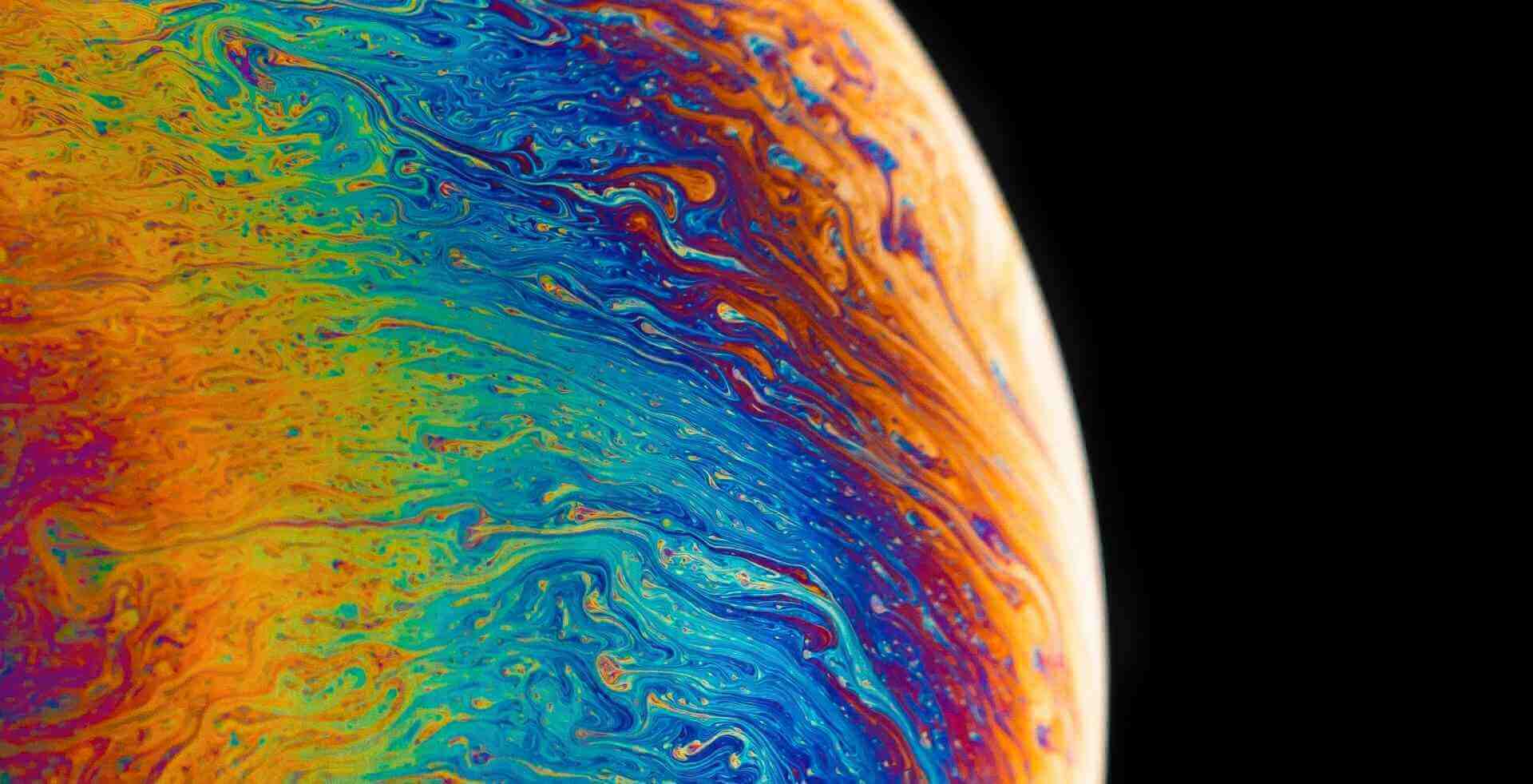搜索到
2
篇与
的结果
-
 使用NPOI操作Excel时设置超链接和文字颜色 HSSFWorkbook hssfworkbook = new HSSFWorkbook();//创建HSSFWorkbook ISheet sheet = hssfworkbook.CreateSheet("sheet1");//创建工作表 ICell cell = sheet.CreateRow(0).CreateCell(0);//创建单元格 #region 设置超链接 cell.SetCellValue("链接");//设置显示文本 HSSFHyperlink link = new HSSFHyperlink(HyperlinkType.URL);//建一个HSSFHyperlink实体指明链接类型为URL(这里是枚举,可以根据需求自行更改) link.Address = "http://blog.csdn.net/shiershilian";//给HSSFHyperlink的地址赋值 cell.Hyperlink = link;//将链接方式赋值给单元格的Hyperlink即可将链接附加到单元格上 #endregion #region 设置字体 IFont font = hssfworkbook.CreateFont();//创建字体样式 font.Color = HSSFColor.BLUE.Index;//设置字体颜色 ICellStyle style = hssfworkbook.CreateCellStyle();//创建单元格样式 style.SetFont(font);//设置单元格样式中的字体样式 cell.CellStyle = style;//为单元格设置显示样式 #endregion
使用NPOI操作Excel时设置超链接和文字颜色 HSSFWorkbook hssfworkbook = new HSSFWorkbook();//创建HSSFWorkbook ISheet sheet = hssfworkbook.CreateSheet("sheet1");//创建工作表 ICell cell = sheet.CreateRow(0).CreateCell(0);//创建单元格 #region 设置超链接 cell.SetCellValue("链接");//设置显示文本 HSSFHyperlink link = new HSSFHyperlink(HyperlinkType.URL);//建一个HSSFHyperlink实体指明链接类型为URL(这里是枚举,可以根据需求自行更改) link.Address = "http://blog.csdn.net/shiershilian";//给HSSFHyperlink的地址赋值 cell.Hyperlink = link;//将链接方式赋值给单元格的Hyperlink即可将链接附加到单元格上 #endregion #region 设置字体 IFont font = hssfworkbook.CreateFont();//创建字体样式 font.Color = HSSFColor.BLUE.Index;//设置字体颜色 ICellStyle style = hssfworkbook.CreateCellStyle();//创建单元格样式 style.SetFont(font);//设置单元格样式中的字体样式 cell.CellStyle = style;//为单元格设置显示样式 #endregion -
 NPOI设置列宽、行高、下拉列表等信息 using Genersoft.Platform.Controls.WinForms; using NPOI.SS.UserModel; using NPOI.XSSF.UserModel; using NPOI.HSSF.UserModel; using System; using System.Collections.Generic; using System.Data; using System.IO; using System.Linq; using System.Text; using System.Collections; using Genersoft.GS.HIS.ZW.SPI; using NPOI.HSSF.Util; using NPOI.SS.Util; namespace Genersoft.GS.HIS.ZW.Controller { public class ExcelHelper : IDisposable { #region 变量属性 private IWorkbook workbook = null; private FileStream fs = null; private bool disposed; private string fileName = string.Empty; #endregion #region 构造函数 public ExcelHelper() { disposed = false; } #endregion #region 方法 #region 将DataTable数据导入到excel中 /// <summary> /// 将DataTable数据导入到excel中 /// </summary> /// <param name="data">要导入的数据</param> /// <param name="isColumnWritten">DataTable的列名是否要导入</param> /// <param name="sheetName">要导入的excel的sheet的名称</param> /// <returns>导入数据行数(包含列名那一行)</returns> public int DataTableToExcel(DataTable data, string sheetName, bool isColumnWritten, out string fileName) { int i = 0; int j = 0; int count = 0; ISheet sheet = null; fileName = System.Environment.GetFolderPath(System.Environment.SpecialFolder.Desktop) + "\\" + DateTime.Now.ToString("yyyyMMddHHmmss") + ".xls"; ; //文件名 fs = new FileStream(fileName, FileMode.OpenOrCreate, FileAccess.ReadWrite); if (fileName.IndexOf(".xlsx") > 0) // 2007版本 workbook = new XSSFWorkbook(); else if (fileName.IndexOf(".xls") > 0) // 2003版本 workbook = new HSSFWorkbook(); try { if (workbook != null) { sheet = workbook.CreateSheet(sheetName); } else { return -1; } if (isColumnWritten == true) //写入DataTable的列名 { IRow row = sheet.CreateRow(0); for (j = 0; j < data.Columns.Count; ++j) { row.CreateCell(j).SetCellValue(data.Columns[j].ColumnName); } count = 1; } else { count = 0; } for (i = 0; i < data.Rows.Count; ++i) { IRow row = sheet.CreateRow(count); for (j = 0; j < data.Columns.Count; ++j) { row.CreateCell(j).SetCellValue(data.Rows[i][j].ToString()); } ++count; } workbook.Write(fs); //写入到excel fs.Close(); return count; } catch (Exception ex) { Console.WriteLine("Exception: " + ex.Message); return -1; } } #endregion #region 将excel中的数据导入到DataTable中 /// <summary> /// 将excel中的数据导入到DataTable中 /// </summary> /// <param name="sheetName">excel工作薄sheet的名称</param> /// <param name="isFirstRowColumn">第一行是否是DataTable的列名</param> /// <returns>返回的DataTable</returns> public DataSet ExcelToDataTable(string sheetName, bool isFirstRowColumn, string excelPath) { DataSet ds = new DataSet(); ISheet sheet = null; DataTable data = new DataTable(); int startRow = 0; try { fs = new FileStream(excelPath, FileMode.Open); long left = fs.Length; byte[] bytes = new byte[1024]; int maxLength = bytes.Length; int start = 0; int num = 0; while (left > 0) { fs.Position = start; num = 0; if (left < maxLength) num = fs.Read(bytes, 0, Convert.ToInt32(left)); else num = fs.Read(bytes, 0, maxLength); if (num == 0) break; start += num; left -= num; } fs.Seek(0, SeekOrigin.Begin); if (excelPath.IndexOf(".xlsx") > 0) // 2007版本 workbook = new XSSFWorkbook(fs); else if (excelPath.IndexOf(".xls") > 0) // 2003版本 workbook = new HSSFWorkbook(fs); if (sheetName != null) { sheet = workbook.GetSheet(sheetName); if (sheet == null) //如果没有找到指定的sheetName对应的sheet,则尝试获取第一个sheet { sheet = workbook.GetSheetAt(0); } } else { sheet = workbook.GetSheetAt(0); } if (sheet != null) { IRow firstRow = sheet.GetRow(0); int cellCount = firstRow.LastCellNum; //一行最后一个cell的编号 即总的列数 if (isFirstRowColumn) { for (int i = firstRow.FirstCellNum; i < cellCount; ++i) { ICell cell = firstRow.GetCell(i); if (cell != null) { string cellValue = cell.StringCellValue; if (cellValue != null) { DataColumn column = new DataColumn(cellValue); data.Columns.Add(column); } } } startRow = sheet.FirstRowNum + 1; } else { startRow = sheet.FirstRowNum; } //最后一列的标号 int rowCount = sheet.LastRowNum; for (int i = startRow; i <= rowCount; ++i) { IRow row = sheet.GetRow(i); if (row == null) continue; //没有数据的行默认是null //处理空行数据 bool isBlankRow = true; for (int j = row.FirstCellNum; j < cellCount; ++j) { if (row.GetCell(j) != null) //对象实例不为null { if (!string.IsNullOrWhiteSpace(row.GetCell(j).ToString()))//判断单元格是否为空 { isBlankRow = false; } } } if (isBlankRow) { continue; } //增加行数据 DataRow dataRow = data.NewRow(); for (int j = row.FirstCellNum; j < cellCount; ++j) { if (row.GetCell(j) != null) //同理,没有数据的单元格都默认是null dataRow[j] = row.GetCell(j).ToString(); } data.Rows.Add(dataRow); } } if (data != null) { DataView dv = data.DefaultView; dv.Sort = "合同编号 Asc"; DataTable dtSort = dv.ToTable(); ds.Tables.Add(dtSort); return ds; } else { return null; } } catch (Exception ex) { UMessageBox.Information(ex.Message); return null; } } #endregion #region 将excel中的数据导入到DataTable中 /// <summary> /// 将excel中的数据导入到DataTable中 /// </summary> /// <param name="sheetName">excel工作薄sheet的名称</param> /// <param name="isFirstRowColumn">第一行是否是DataTable的列名</param> /// <returns>返回的DataTable</returns> public DataSet BDExcelToDataTable(string sheetName, bool isFirstRowColumn, string excelPath) { DataSet ds = new DataSet(); ISheet sheet = null; DataTable data = new DataTable(); int startRow = 0; try { fs = new FileStream(excelPath, FileMode.Open); long left = fs.Length; byte[] bytes = new byte[1024]; int maxLength = bytes.Length; int start = 0; int num = 0; while (left > 0) { fs.Position = start; num = 0; if (left < maxLength) num = fs.Read(bytes, 0, Convert.ToInt32(left)); else num = fs.Read(bytes, 0, maxLength); if (num == 0) break; start += num; left -= num; } fs.Seek(0, SeekOrigin.Begin); if (excelPath.IndexOf(".xlsx") > 0) // 2007版本 workbook = new XSSFWorkbook(fs); else if (excelPath.IndexOf(".xls") > 0) // 2003版本 workbook = new HSSFWorkbook(fs); if (sheetName != null) { sheet = workbook.GetSheet(sheetName); if (sheet == null) //如果没有找到指定的sheetName对应的sheet,则尝试获取第一个sheet { sheet = workbook.GetSheetAt(0); } } else { sheet = workbook.GetSheetAt(0); } if (sheet != null) { IRow firstRow = sheet.GetRow(0); int cellCount = firstRow.LastCellNum; //一行最后一个cell的编号 即总的列数 if (isFirstRowColumn) { for (int i = firstRow.FirstCellNum; i < cellCount; ++i) { ICell cell = firstRow.GetCell(i); if (cell != null) { string cellValue = cell.StringCellValue; if (cellValue != null) { DataColumn column = new DataColumn(cellValue); data.Columns.Add(column); } } } startRow = sheet.FirstRowNum + 1; } else { startRow = sheet.FirstRowNum; } //最后一列的标号 int rowCount = sheet.LastRowNum; for (int i = startRow; i <= rowCount; ++i) { IRow row = sheet.GetRow(i); if (row == null) continue; //没有数据的行默认是null //处理空行数据 bool isBlankRow = true; for (int j = row.FirstCellNum; j < cellCount; ++j) { if (row.GetCell(j) != null) //对象实例不为null { if (!string.IsNullOrWhiteSpace(row.GetCell(j).ToString()))//判断单元格是否为空 { isBlankRow = false; } } } if (isBlankRow) { continue; } //增加行数据 DataRow dataRow = data.NewRow(); for (int j = row.FirstCellNum; j < cellCount; ++j) { if (row.GetCell(j) != null) //同理,没有数据的单元格都默认是null dataRow[j] = row.GetCell(j).ToString(); } data.Rows.Add(dataRow); } } if (data != null) { DataView dv = data.DefaultView; DataTable dtSort = dv.ToTable(); ds.Tables.Add(dtSort); return ds; } else { return null; } } catch (Exception ex) { UMessageBox.Information(ex.Message); return null; } } #endregion #region 将DataTable数据导入到excel中 /// <summary> /// 将DataTable数据导入到excel中 /// </summary> /// <param name="data">要导入的数据</param> /// <param name="isColumnWritten">DataTable的列名是否要导入</param> /// <param name="sheetName">要导入的excel的sheet的名称</param> /// <returns>导入数据行数(包含列名那一行)</returns> public int DataTableToExcelForDirectory(DataTable data, string sheetName, bool isColumnWritten, string fileName, DJType type, string description = "") { int i = 0; int j = 0; int count = 0; ISheet sheet = null; fs = new FileStream(fileName, FileMode.OpenOrCreate, FileAccess.ReadWrite); if (fileName.IndexOf(".xlsx") > 0) // 2007版本 workbook = new XSSFWorkbook(); else if (fileName.IndexOf(".xls") > 0) // 2003版本 workbook = new HSSFWorkbook(); try { if (workbook != null) { sheet = workbook.CreateSheet(sheetName); } else { return -1; } if (!string.IsNullOrEmpty(description))//添加描述信息 { IRow row = sheet.CreateRow(count); ICellStyle cellStyle = workbook.CreateCellStyle(); ICell cell = row.CreateCell(0); cell.SetCellValue(description); cellStyle.WrapText = true;//自动换行 cellStyle.BorderBottom = cellStyle.BorderLeft = cellStyle.BorderRight = cellStyle.BorderTop = BorderStyle.Thin; cell.CellStyle = cellStyle; sheet.AddMergedRegion(new NPOI.SS.Util.CellRangeAddress(count, count, 0, data.Columns.Count - 1)); row.Height = 30 * 20; count++; } if (isColumnWritten == true) //写入DataTable的列名 { IRow row = sheet.CreateRow(count); IDataFormat format = workbook.CreateDataFormat(); for (j = 0; j < data.Columns.Count; ++j) { ICell cell = row.CreateCell(j); ICellStyle cellStyle = workbook.CreateCellStyle(); if (data.Columns[j].DataType.ToString() == "System.Decimal") { cellStyle.DataFormat = format.GetFormat("0.00"); } else { cellStyle.DataFormat = format.GetFormat("@"); } HSSFFont ffont = (HSSFFont)workbook.CreateFont(); ffont.FontHeight = 16 * 16; ffont.FontName = "宋体"; cellStyle.SetFont(ffont); cellStyle.BorderBottom = cellStyle.BorderLeft = cellStyle.BorderRight = cellStyle.BorderTop = BorderStyle.Thin; cell.CellStyle = cellStyle; cell.SetCellValue(data.Columns[j].ColumnName); row.Cells[j] = cell; /*设置列宽*/ sheet.SetColumnWidth(j, (data.Columns[j].ColumnName.Length) * 3 * 256); switch (type) { case DJType.JXCZWPZInfo: if (data.Columns[j].ColumnName.Trim().ToUpper() == "业务分类") { //设置生成下拉框的行和列 var cellRegions = new CellRangeAddressList(count++, 65535, j, j); //设置 下拉框内容 DVConstraint constraint = DVConstraint.CreateExplicitListConstraint( new string[] { "入库", "出库" }); //绑定下拉框和作用区域,并设置错误提示信息 HSSFDataValidation dataValidate = new HSSFDataValidation(cellRegions, constraint); dataValidate.CreateErrorBox("输入不合法", "请输入下拉列表中的值。"); dataValidate.ShowPromptBox = true; sheet.AddValidationData(dataValidate); } break; case DJType.DBZWPZInfo: if (data.Columns[j].ColumnName.Trim().ToUpper() == "业务分类") { //设置生成下拉框的行和列 var cellRegions = new CellRangeAddressList(count++, 65535, j, j); //设置 下拉框内容 DVConstraint constraint = DVConstraint.CreateExplicitListConstraint( new string[] { "调拨" }); //绑定下拉框和作用区域,并设置错误提示信息 HSSFDataValidation dataValidate = new HSSFDataValidation(cellRegions, constraint); dataValidate.CreateErrorBox("输入不合法", "请输入下拉列表中的值。"); dataValidate.ShowPromptBox = true; sheet.AddValidationData(dataValidate); } break; case DJType.SRZWPZInfo: if (data.Columns[j].ColumnName.Trim().ToUpper() == "业务分类") { //设置生成下拉框的行和列 var cellRegions = new CellRangeAddressList(count++, 65535, j, j); //设置 下拉框内容 DVConstraint constraint = DVConstraint.CreateExplicitListConstraint( new string[] { "门诊收入", "住院收入" }); //绑定下拉框和作用区域,并设置错误提示信息 HSSFDataValidation dataValidate = new HSSFDataValidation(cellRegions, constraint); dataValidate.CreateErrorBox("输入不合法", "请输入下拉列表中的值。"); dataValidate.ShowPromptBox = true; sheet.AddValidationData(dataValidate); } break; case DJType.FYZWPZInfo: if (data.Columns[j].ColumnName.Trim().ToUpper() == "业务分类") { //设置生成下拉框的行和列 var cellRegions = new CellRangeAddressList(count++, 65535, j, j); //设置 下拉框内容 DVConstraint constraint = DVConstraint.CreateExplicitListConstraint( new string[] { "门诊收入", "住院收入" }); //绑定下拉框和作用区域,并设置错误提示信息 HSSFDataValidation dataValidate = new HSSFDataValidation(cellRegions, constraint); dataValidate.CreateErrorBox("输入不合法", "请输入下拉列表中的值。"); dataValidate.ShowPromptBox = true; sheet.AddValidationData(dataValidate); } break; } if (data.Columns[j].ColumnName.Trim().ToUpper() == "推送状态") { //设置生成下拉框的行和列 var cellRegions = new CellRangeAddressList(count++, 65535, j, j); //设置 下拉框内容 DVConstraint constraint = DVConstraint.CreateExplicitListConstraint( new string[] { "新增", "编辑", "删除" }); //绑定下拉框和作用区域,并设置错误提示信息 HSSFDataValidation dataValidate = new HSSFDataValidation(cellRegions, constraint); dataValidate.CreateErrorBox("输入不合法", "请输入下拉列表中的值。"); dataValidate.ShowPromptBox = true; sheet.AddValidationData(dataValidate); } } count++; } for (i = 0; i < data.Rows.Count; ++i) { IRow row = sheet.CreateRow(count); for (j = 0; j < data.Columns.Count; ++j) { ICell cell = row.CreateCell(j); cell.SetCellValue(data.Rows[i][j].ToString()); ICellStyle cellStyle = workbook.CreateCellStyle(); IDataFormat format = workbook.CreateDataFormat(); cellStyle.BorderBottom = cellStyle.BorderLeft = cellStyle.BorderRight = cellStyle.BorderTop = BorderStyle.Thin; if (data.Columns[j].DataType.ToString() == "System.Decimal") { cellStyle.DataFormat = format.GetFormat("0.00"); } else { cellStyle.DataFormat = format.GetFormat("@"); } HSSFFont ffont = (HSSFFont)workbook.CreateFont(); ffont.FontHeight = 14 * 14; ffont.FontName = "宋体"; cellStyle.SetFont(ffont); cell.CellStyle = cellStyle; cell.SetCellValue(data.Columns[j].ColumnName); row.Cells[j] = cell; } ++count; } workbook.Write(fs); //写入到excel fs.Close(); return count; } catch (Exception ex) { Console.WriteLine("Exception: " + ex.Message); return -1; } } #endregion #region 资源释放方法 public void Dispose() { Dispose(true); GC.SuppressFinalize(this); } protected virtual void Dispose(bool disposing) { if (!this.disposed) { if (disposing) { if (fs != null) fs.Close(); } fs = null; disposed = true; } } #endregion #region 检查DataTable列是否存在 /// <summary> /// 检查DataTable列是否存在 /// </summary> /// <param name="dataTable"></param> /// <param name="arrayList"></param> public static bool CheckColumn(DataTable dataTable, ArrayList arrayList, out string message) { message = ""; foreach (var item in arrayList) { if (!dataTable.Columns.Contains(item.ToString())) { message = "列 【" + item.ToString() + "】不存在,请检查!"; return false; } } return true; } #endregion #endregion } }
NPOI设置列宽、行高、下拉列表等信息 using Genersoft.Platform.Controls.WinForms; using NPOI.SS.UserModel; using NPOI.XSSF.UserModel; using NPOI.HSSF.UserModel; using System; using System.Collections.Generic; using System.Data; using System.IO; using System.Linq; using System.Text; using System.Collections; using Genersoft.GS.HIS.ZW.SPI; using NPOI.HSSF.Util; using NPOI.SS.Util; namespace Genersoft.GS.HIS.ZW.Controller { public class ExcelHelper : IDisposable { #region 变量属性 private IWorkbook workbook = null; private FileStream fs = null; private bool disposed; private string fileName = string.Empty; #endregion #region 构造函数 public ExcelHelper() { disposed = false; } #endregion #region 方法 #region 将DataTable数据导入到excel中 /// <summary> /// 将DataTable数据导入到excel中 /// </summary> /// <param name="data">要导入的数据</param> /// <param name="isColumnWritten">DataTable的列名是否要导入</param> /// <param name="sheetName">要导入的excel的sheet的名称</param> /// <returns>导入数据行数(包含列名那一行)</returns> public int DataTableToExcel(DataTable data, string sheetName, bool isColumnWritten, out string fileName) { int i = 0; int j = 0; int count = 0; ISheet sheet = null; fileName = System.Environment.GetFolderPath(System.Environment.SpecialFolder.Desktop) + "\\" + DateTime.Now.ToString("yyyyMMddHHmmss") + ".xls"; ; //文件名 fs = new FileStream(fileName, FileMode.OpenOrCreate, FileAccess.ReadWrite); if (fileName.IndexOf(".xlsx") > 0) // 2007版本 workbook = new XSSFWorkbook(); else if (fileName.IndexOf(".xls") > 0) // 2003版本 workbook = new HSSFWorkbook(); try { if (workbook != null) { sheet = workbook.CreateSheet(sheetName); } else { return -1; } if (isColumnWritten == true) //写入DataTable的列名 { IRow row = sheet.CreateRow(0); for (j = 0; j < data.Columns.Count; ++j) { row.CreateCell(j).SetCellValue(data.Columns[j].ColumnName); } count = 1; } else { count = 0; } for (i = 0; i < data.Rows.Count; ++i) { IRow row = sheet.CreateRow(count); for (j = 0; j < data.Columns.Count; ++j) { row.CreateCell(j).SetCellValue(data.Rows[i][j].ToString()); } ++count; } workbook.Write(fs); //写入到excel fs.Close(); return count; } catch (Exception ex) { Console.WriteLine("Exception: " + ex.Message); return -1; } } #endregion #region 将excel中的数据导入到DataTable中 /// <summary> /// 将excel中的数据导入到DataTable中 /// </summary> /// <param name="sheetName">excel工作薄sheet的名称</param> /// <param name="isFirstRowColumn">第一行是否是DataTable的列名</param> /// <returns>返回的DataTable</returns> public DataSet ExcelToDataTable(string sheetName, bool isFirstRowColumn, string excelPath) { DataSet ds = new DataSet(); ISheet sheet = null; DataTable data = new DataTable(); int startRow = 0; try { fs = new FileStream(excelPath, FileMode.Open); long left = fs.Length; byte[] bytes = new byte[1024]; int maxLength = bytes.Length; int start = 0; int num = 0; while (left > 0) { fs.Position = start; num = 0; if (left < maxLength) num = fs.Read(bytes, 0, Convert.ToInt32(left)); else num = fs.Read(bytes, 0, maxLength); if (num == 0) break; start += num; left -= num; } fs.Seek(0, SeekOrigin.Begin); if (excelPath.IndexOf(".xlsx") > 0) // 2007版本 workbook = new XSSFWorkbook(fs); else if (excelPath.IndexOf(".xls") > 0) // 2003版本 workbook = new HSSFWorkbook(fs); if (sheetName != null) { sheet = workbook.GetSheet(sheetName); if (sheet == null) //如果没有找到指定的sheetName对应的sheet,则尝试获取第一个sheet { sheet = workbook.GetSheetAt(0); } } else { sheet = workbook.GetSheetAt(0); } if (sheet != null) { IRow firstRow = sheet.GetRow(0); int cellCount = firstRow.LastCellNum; //一行最后一个cell的编号 即总的列数 if (isFirstRowColumn) { for (int i = firstRow.FirstCellNum; i < cellCount; ++i) { ICell cell = firstRow.GetCell(i); if (cell != null) { string cellValue = cell.StringCellValue; if (cellValue != null) { DataColumn column = new DataColumn(cellValue); data.Columns.Add(column); } } } startRow = sheet.FirstRowNum + 1; } else { startRow = sheet.FirstRowNum; } //最后一列的标号 int rowCount = sheet.LastRowNum; for (int i = startRow; i <= rowCount; ++i) { IRow row = sheet.GetRow(i); if (row == null) continue; //没有数据的行默认是null //处理空行数据 bool isBlankRow = true; for (int j = row.FirstCellNum; j < cellCount; ++j) { if (row.GetCell(j) != null) //对象实例不为null { if (!string.IsNullOrWhiteSpace(row.GetCell(j).ToString()))//判断单元格是否为空 { isBlankRow = false; } } } if (isBlankRow) { continue; } //增加行数据 DataRow dataRow = data.NewRow(); for (int j = row.FirstCellNum; j < cellCount; ++j) { if (row.GetCell(j) != null) //同理,没有数据的单元格都默认是null dataRow[j] = row.GetCell(j).ToString(); } data.Rows.Add(dataRow); } } if (data != null) { DataView dv = data.DefaultView; dv.Sort = "合同编号 Asc"; DataTable dtSort = dv.ToTable(); ds.Tables.Add(dtSort); return ds; } else { return null; } } catch (Exception ex) { UMessageBox.Information(ex.Message); return null; } } #endregion #region 将excel中的数据导入到DataTable中 /// <summary> /// 将excel中的数据导入到DataTable中 /// </summary> /// <param name="sheetName">excel工作薄sheet的名称</param> /// <param name="isFirstRowColumn">第一行是否是DataTable的列名</param> /// <returns>返回的DataTable</returns> public DataSet BDExcelToDataTable(string sheetName, bool isFirstRowColumn, string excelPath) { DataSet ds = new DataSet(); ISheet sheet = null; DataTable data = new DataTable(); int startRow = 0; try { fs = new FileStream(excelPath, FileMode.Open); long left = fs.Length; byte[] bytes = new byte[1024]; int maxLength = bytes.Length; int start = 0; int num = 0; while (left > 0) { fs.Position = start; num = 0; if (left < maxLength) num = fs.Read(bytes, 0, Convert.ToInt32(left)); else num = fs.Read(bytes, 0, maxLength); if (num == 0) break; start += num; left -= num; } fs.Seek(0, SeekOrigin.Begin); if (excelPath.IndexOf(".xlsx") > 0) // 2007版本 workbook = new XSSFWorkbook(fs); else if (excelPath.IndexOf(".xls") > 0) // 2003版本 workbook = new HSSFWorkbook(fs); if (sheetName != null) { sheet = workbook.GetSheet(sheetName); if (sheet == null) //如果没有找到指定的sheetName对应的sheet,则尝试获取第一个sheet { sheet = workbook.GetSheetAt(0); } } else { sheet = workbook.GetSheetAt(0); } if (sheet != null) { IRow firstRow = sheet.GetRow(0); int cellCount = firstRow.LastCellNum; //一行最后一个cell的编号 即总的列数 if (isFirstRowColumn) { for (int i = firstRow.FirstCellNum; i < cellCount; ++i) { ICell cell = firstRow.GetCell(i); if (cell != null) { string cellValue = cell.StringCellValue; if (cellValue != null) { DataColumn column = new DataColumn(cellValue); data.Columns.Add(column); } } } startRow = sheet.FirstRowNum + 1; } else { startRow = sheet.FirstRowNum; } //最后一列的标号 int rowCount = sheet.LastRowNum; for (int i = startRow; i <= rowCount; ++i) { IRow row = sheet.GetRow(i); if (row == null) continue; //没有数据的行默认是null //处理空行数据 bool isBlankRow = true; for (int j = row.FirstCellNum; j < cellCount; ++j) { if (row.GetCell(j) != null) //对象实例不为null { if (!string.IsNullOrWhiteSpace(row.GetCell(j).ToString()))//判断单元格是否为空 { isBlankRow = false; } } } if (isBlankRow) { continue; } //增加行数据 DataRow dataRow = data.NewRow(); for (int j = row.FirstCellNum; j < cellCount; ++j) { if (row.GetCell(j) != null) //同理,没有数据的单元格都默认是null dataRow[j] = row.GetCell(j).ToString(); } data.Rows.Add(dataRow); } } if (data != null) { DataView dv = data.DefaultView; DataTable dtSort = dv.ToTable(); ds.Tables.Add(dtSort); return ds; } else { return null; } } catch (Exception ex) { UMessageBox.Information(ex.Message); return null; } } #endregion #region 将DataTable数据导入到excel中 /// <summary> /// 将DataTable数据导入到excel中 /// </summary> /// <param name="data">要导入的数据</param> /// <param name="isColumnWritten">DataTable的列名是否要导入</param> /// <param name="sheetName">要导入的excel的sheet的名称</param> /// <returns>导入数据行数(包含列名那一行)</returns> public int DataTableToExcelForDirectory(DataTable data, string sheetName, bool isColumnWritten, string fileName, DJType type, string description = "") { int i = 0; int j = 0; int count = 0; ISheet sheet = null; fs = new FileStream(fileName, FileMode.OpenOrCreate, FileAccess.ReadWrite); if (fileName.IndexOf(".xlsx") > 0) // 2007版本 workbook = new XSSFWorkbook(); else if (fileName.IndexOf(".xls") > 0) // 2003版本 workbook = new HSSFWorkbook(); try { if (workbook != null) { sheet = workbook.CreateSheet(sheetName); } else { return -1; } if (!string.IsNullOrEmpty(description))//添加描述信息 { IRow row = sheet.CreateRow(count); ICellStyle cellStyle = workbook.CreateCellStyle(); ICell cell = row.CreateCell(0); cell.SetCellValue(description); cellStyle.WrapText = true;//自动换行 cellStyle.BorderBottom = cellStyle.BorderLeft = cellStyle.BorderRight = cellStyle.BorderTop = BorderStyle.Thin; cell.CellStyle = cellStyle; sheet.AddMergedRegion(new NPOI.SS.Util.CellRangeAddress(count, count, 0, data.Columns.Count - 1)); row.Height = 30 * 20; count++; } if (isColumnWritten == true) //写入DataTable的列名 { IRow row = sheet.CreateRow(count); IDataFormat format = workbook.CreateDataFormat(); for (j = 0; j < data.Columns.Count; ++j) { ICell cell = row.CreateCell(j); ICellStyle cellStyle = workbook.CreateCellStyle(); if (data.Columns[j].DataType.ToString() == "System.Decimal") { cellStyle.DataFormat = format.GetFormat("0.00"); } else { cellStyle.DataFormat = format.GetFormat("@"); } HSSFFont ffont = (HSSFFont)workbook.CreateFont(); ffont.FontHeight = 16 * 16; ffont.FontName = "宋体"; cellStyle.SetFont(ffont); cellStyle.BorderBottom = cellStyle.BorderLeft = cellStyle.BorderRight = cellStyle.BorderTop = BorderStyle.Thin; cell.CellStyle = cellStyle; cell.SetCellValue(data.Columns[j].ColumnName); row.Cells[j] = cell; /*设置列宽*/ sheet.SetColumnWidth(j, (data.Columns[j].ColumnName.Length) * 3 * 256); switch (type) { case DJType.JXCZWPZInfo: if (data.Columns[j].ColumnName.Trim().ToUpper() == "业务分类") { //设置生成下拉框的行和列 var cellRegions = new CellRangeAddressList(count++, 65535, j, j); //设置 下拉框内容 DVConstraint constraint = DVConstraint.CreateExplicitListConstraint( new string[] { "入库", "出库" }); //绑定下拉框和作用区域,并设置错误提示信息 HSSFDataValidation dataValidate = new HSSFDataValidation(cellRegions, constraint); dataValidate.CreateErrorBox("输入不合法", "请输入下拉列表中的值。"); dataValidate.ShowPromptBox = true; sheet.AddValidationData(dataValidate); } break; case DJType.DBZWPZInfo: if (data.Columns[j].ColumnName.Trim().ToUpper() == "业务分类") { //设置生成下拉框的行和列 var cellRegions = new CellRangeAddressList(count++, 65535, j, j); //设置 下拉框内容 DVConstraint constraint = DVConstraint.CreateExplicitListConstraint( new string[] { "调拨" }); //绑定下拉框和作用区域,并设置错误提示信息 HSSFDataValidation dataValidate = new HSSFDataValidation(cellRegions, constraint); dataValidate.CreateErrorBox("输入不合法", "请输入下拉列表中的值。"); dataValidate.ShowPromptBox = true; sheet.AddValidationData(dataValidate); } break; case DJType.SRZWPZInfo: if (data.Columns[j].ColumnName.Trim().ToUpper() == "业务分类") { //设置生成下拉框的行和列 var cellRegions = new CellRangeAddressList(count++, 65535, j, j); //设置 下拉框内容 DVConstraint constraint = DVConstraint.CreateExplicitListConstraint( new string[] { "门诊收入", "住院收入" }); //绑定下拉框和作用区域,并设置错误提示信息 HSSFDataValidation dataValidate = new HSSFDataValidation(cellRegions, constraint); dataValidate.CreateErrorBox("输入不合法", "请输入下拉列表中的值。"); dataValidate.ShowPromptBox = true; sheet.AddValidationData(dataValidate); } break; case DJType.FYZWPZInfo: if (data.Columns[j].ColumnName.Trim().ToUpper() == "业务分类") { //设置生成下拉框的行和列 var cellRegions = new CellRangeAddressList(count++, 65535, j, j); //设置 下拉框内容 DVConstraint constraint = DVConstraint.CreateExplicitListConstraint( new string[] { "门诊收入", "住院收入" }); //绑定下拉框和作用区域,并设置错误提示信息 HSSFDataValidation dataValidate = new HSSFDataValidation(cellRegions, constraint); dataValidate.CreateErrorBox("输入不合法", "请输入下拉列表中的值。"); dataValidate.ShowPromptBox = true; sheet.AddValidationData(dataValidate); } break; } if (data.Columns[j].ColumnName.Trim().ToUpper() == "推送状态") { //设置生成下拉框的行和列 var cellRegions = new CellRangeAddressList(count++, 65535, j, j); //设置 下拉框内容 DVConstraint constraint = DVConstraint.CreateExplicitListConstraint( new string[] { "新增", "编辑", "删除" }); //绑定下拉框和作用区域,并设置错误提示信息 HSSFDataValidation dataValidate = new HSSFDataValidation(cellRegions, constraint); dataValidate.CreateErrorBox("输入不合法", "请输入下拉列表中的值。"); dataValidate.ShowPromptBox = true; sheet.AddValidationData(dataValidate); } } count++; } for (i = 0; i < data.Rows.Count; ++i) { IRow row = sheet.CreateRow(count); for (j = 0; j < data.Columns.Count; ++j) { ICell cell = row.CreateCell(j); cell.SetCellValue(data.Rows[i][j].ToString()); ICellStyle cellStyle = workbook.CreateCellStyle(); IDataFormat format = workbook.CreateDataFormat(); cellStyle.BorderBottom = cellStyle.BorderLeft = cellStyle.BorderRight = cellStyle.BorderTop = BorderStyle.Thin; if (data.Columns[j].DataType.ToString() == "System.Decimal") { cellStyle.DataFormat = format.GetFormat("0.00"); } else { cellStyle.DataFormat = format.GetFormat("@"); } HSSFFont ffont = (HSSFFont)workbook.CreateFont(); ffont.FontHeight = 14 * 14; ffont.FontName = "宋体"; cellStyle.SetFont(ffont); cell.CellStyle = cellStyle; cell.SetCellValue(data.Columns[j].ColumnName); row.Cells[j] = cell; } ++count; } workbook.Write(fs); //写入到excel fs.Close(); return count; } catch (Exception ex) { Console.WriteLine("Exception: " + ex.Message); return -1; } } #endregion #region 资源释放方法 public void Dispose() { Dispose(true); GC.SuppressFinalize(this); } protected virtual void Dispose(bool disposing) { if (!this.disposed) { if (disposing) { if (fs != null) fs.Close(); } fs = null; disposed = true; } } #endregion #region 检查DataTable列是否存在 /// <summary> /// 检查DataTable列是否存在 /// </summary> /// <param name="dataTable"></param> /// <param name="arrayList"></param> public static bool CheckColumn(DataTable dataTable, ArrayList arrayList, out string message) { message = ""; foreach (var item in arrayList) { if (!dataTable.Columns.Contains(item.ToString())) { message = "列 【" + item.ToString() + "】不存在,请检查!"; return false; } } return true; } #endregion #endregion } }