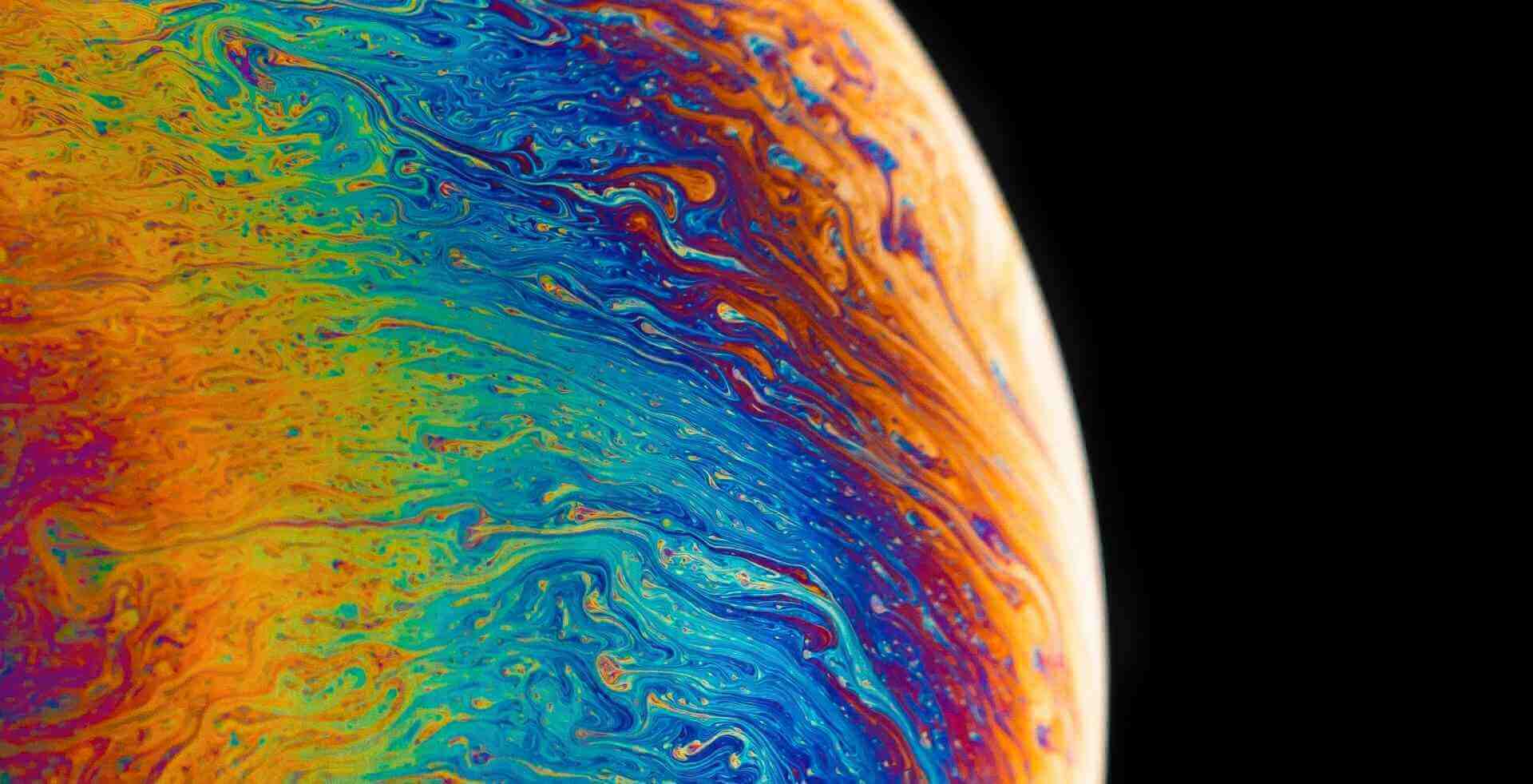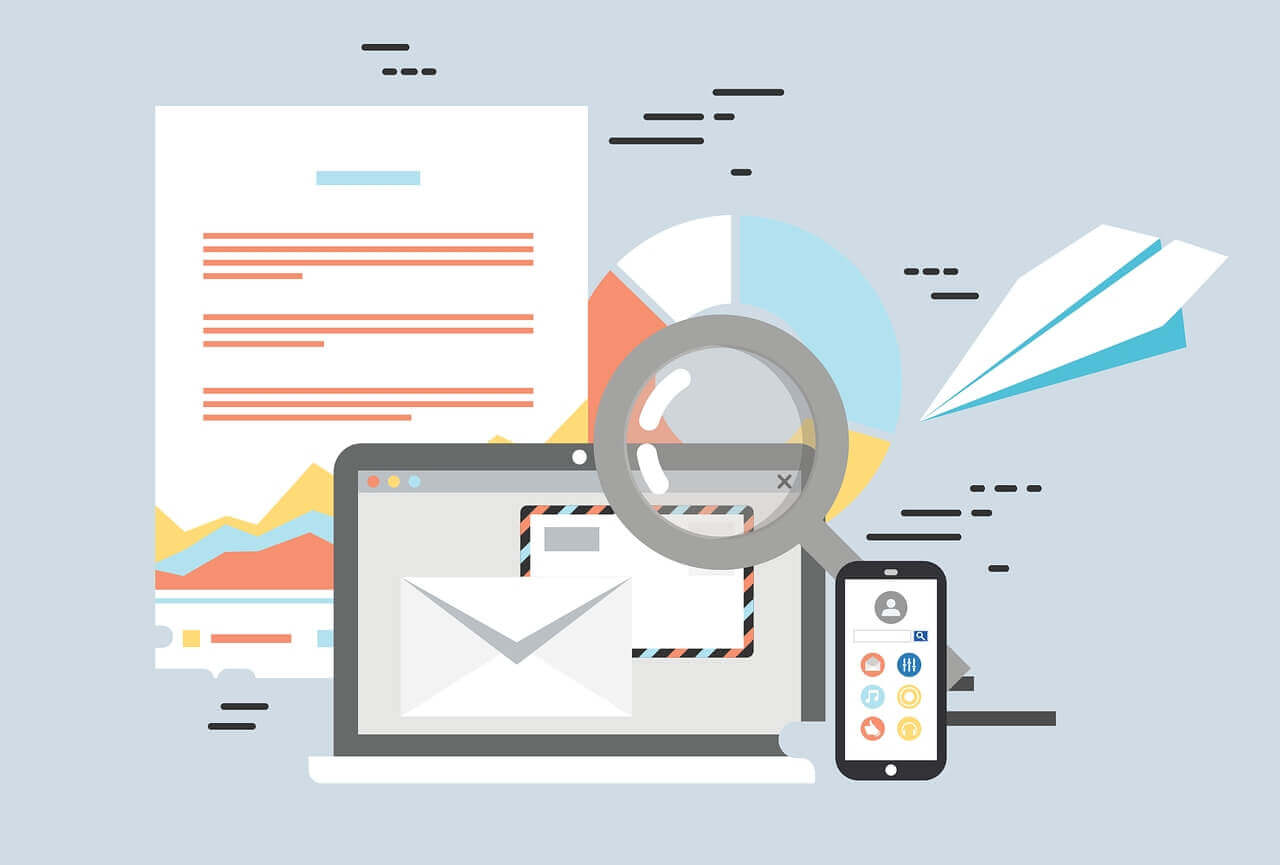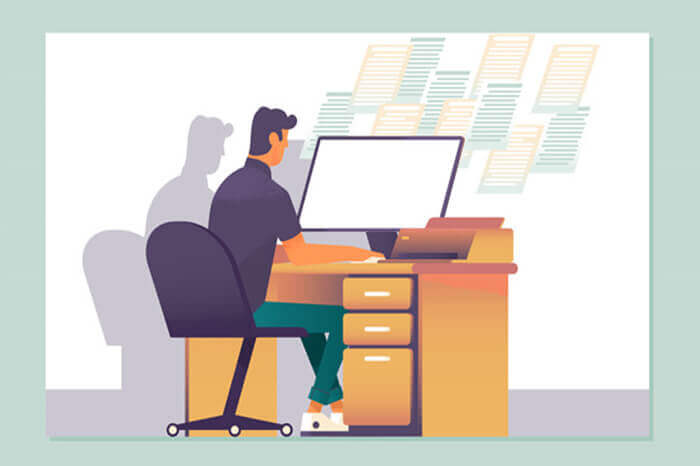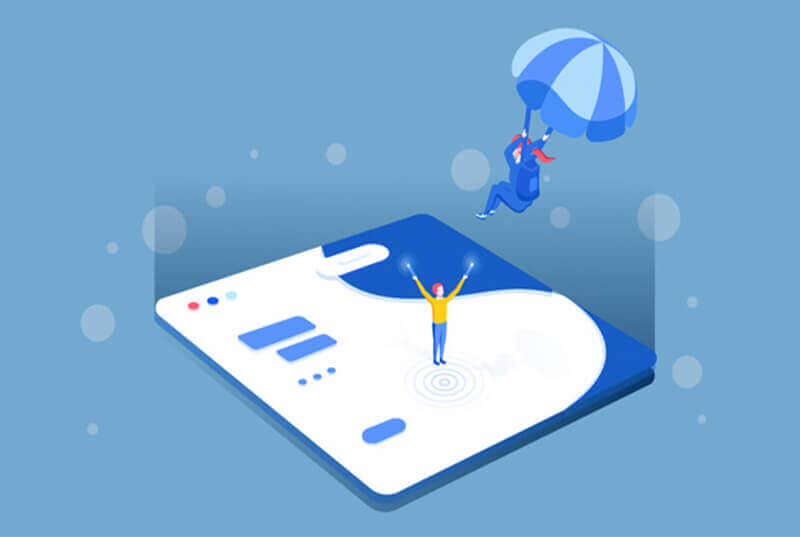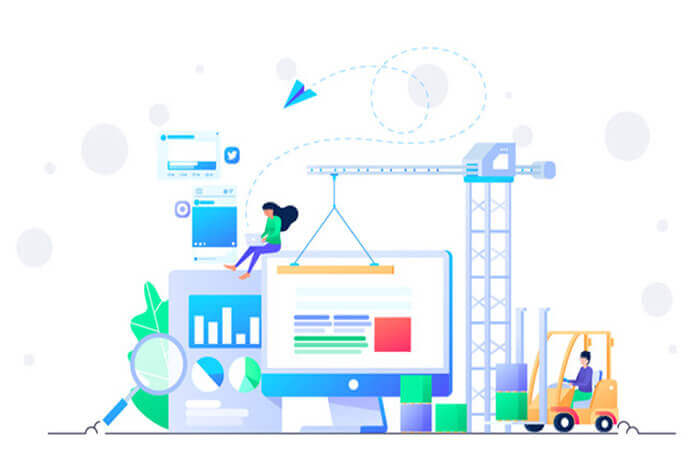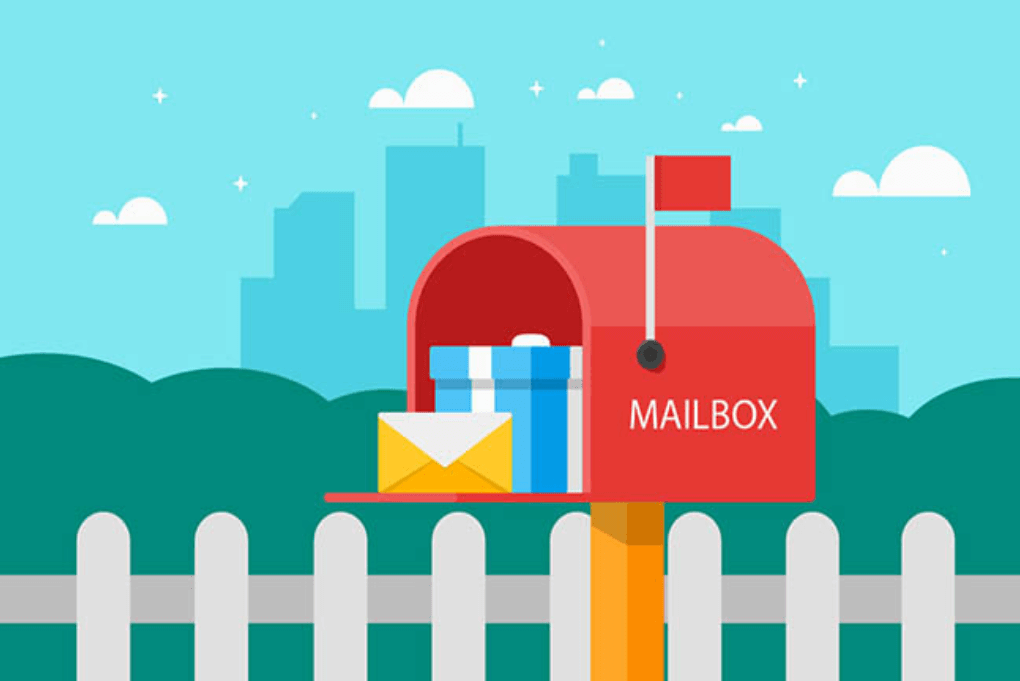搜索到
103
篇与
的结果
-
 Spring Boot通过ApplicationRunner实现系统启动任务 在Spring Boot通过CommandLineRunner实现系统启动任务中我们介绍了通过CommandLineRunner实现启动任务。但是CommandLineRunner实现的启动任务,我们在传递入口参数时,只能传递基本类型,入法通过键值对的形式传递参数。ApplicationRunner的实现原理跟CommandLineRunner基本类似,我们终点说一下ApplicationRunner的用法。ApplicationRunner实现类中run()方法参数为ApplicationArguments,ApplicationArguments说明如下:通过getNonOptionArgs()获取基本参数,这个与CommandLineRunner的参数是一致的。通过getOptionNames()获取键。通过getOptionValues获取值。演示代码@Component @Order(1) @Slf4j public class MyApplicationRunner implements ApplicationRunner { @Override public void run(ApplicationArguments args) { List<String> nonOptionArgs = args.getNonOptionArgs(); Set<String> optionNames = args.getOptionNames(); List<String> optionValues = args.getOptionValues("name"); log.info("MyApplicationRunner>>>nonOptionArgs>>>" + nonOptionArgs.toString()); log.info("MyApplicationRunner>>>optionNames>>>" + optionNames.toString()); log.info("MyApplicationRunner>>>optionValues>>>" + optionValues.toString()); } }修改入口参数--name代表键,=后面是值,注意是--不是-
Spring Boot通过ApplicationRunner实现系统启动任务 在Spring Boot通过CommandLineRunner实现系统启动任务中我们介绍了通过CommandLineRunner实现启动任务。但是CommandLineRunner实现的启动任务,我们在传递入口参数时,只能传递基本类型,入法通过键值对的形式传递参数。ApplicationRunner的实现原理跟CommandLineRunner基本类似,我们终点说一下ApplicationRunner的用法。ApplicationRunner实现类中run()方法参数为ApplicationArguments,ApplicationArguments说明如下:通过getNonOptionArgs()获取基本参数,这个与CommandLineRunner的参数是一致的。通过getOptionNames()获取键。通过getOptionValues获取值。演示代码@Component @Order(1) @Slf4j public class MyApplicationRunner implements ApplicationRunner { @Override public void run(ApplicationArguments args) { List<String> nonOptionArgs = args.getNonOptionArgs(); Set<String> optionNames = args.getOptionNames(); List<String> optionValues = args.getOptionValues("name"); log.info("MyApplicationRunner>>>nonOptionArgs>>>" + nonOptionArgs.toString()); log.info("MyApplicationRunner>>>optionNames>>>" + optionNames.toString()); log.info("MyApplicationRunner>>>optionValues>>>" + optionValues.toString()); } }修改入口参数--name代表键,=后面是值,注意是--不是- -
 Spring Boot通过CommandLineRunner实现系统启动任务 所谓系统启动任务,是在系统启动时执行的一些操作,一般而言只在系统启动之时执行,并且一般只执行一次。比如加载配置文件、数据库初始化操作等。Spring Boot针对系统启动任务,提供了两种解决方案:一是实现CommandLineRunner接口另一种方式是实现ApplicationRunner接口。本文针对CommandLineRunner方式进行说明。Spring Boot项目在启动时,会遍历所有CommandLineRunner实现类并调用其中的run()方法。如果系统中有多个CommandLineRunner实现类,可以通过@Order()注解指定实现类的调用顺序,数值越小越先执行。{mtitle title="演示代码"/}MyCommandLineRunner1@Component @Order(1) @Slf4j public class MyCommandLineRunner1 implements CommandLineRunner { @Override public void run(String... args) throws Exception { log.info("Runner1>>>" + Arrays.toString(args)); } }MyCommandLineRunner2@Component @Order(1) @Slf4j public class MyCommandLineRunner2 implements CommandLineRunner { @Override public void run(String... args) { log.info("Runner2>>>" + Arrays.toString(args)); } }idea配置入口参数@Order(1)用来描述CommandLineRunner的执行顺序,值越小越先执行。run()方法的参数是系统启动时传入的参数。
Spring Boot通过CommandLineRunner实现系统启动任务 所谓系统启动任务,是在系统启动时执行的一些操作,一般而言只在系统启动之时执行,并且一般只执行一次。比如加载配置文件、数据库初始化操作等。Spring Boot针对系统启动任务,提供了两种解决方案:一是实现CommandLineRunner接口另一种方式是实现ApplicationRunner接口。本文针对CommandLineRunner方式进行说明。Spring Boot项目在启动时,会遍历所有CommandLineRunner实现类并调用其中的run()方法。如果系统中有多个CommandLineRunner实现类,可以通过@Order()注解指定实现类的调用顺序,数值越小越先执行。{mtitle title="演示代码"/}MyCommandLineRunner1@Component @Order(1) @Slf4j public class MyCommandLineRunner1 implements CommandLineRunner { @Override public void run(String... args) throws Exception { log.info("Runner1>>>" + Arrays.toString(args)); } }MyCommandLineRunner2@Component @Order(1) @Slf4j public class MyCommandLineRunner2 implements CommandLineRunner { @Override public void run(String... args) { log.info("Runner2>>>" + Arrays.toString(args)); } }idea配置入口参数@Order(1)用来描述CommandLineRunner的执行顺序,值越小越先执行。run()方法的参数是系统启动时传入的参数。 -
 Spring Boot注册拦截器Interceptor Spring MVC提供了AOP风格的拦截器,拥有更加精细的拦截器处理能力。Spring Boot中拦截器的注册更加方便,步骤如下:spring-boot-starter-web创建拦截器,实现HandlerInterceptor配置拦截器,定义配置类进行拦截器的配置增加依赖<dependency> <groupId>org.springframework.boot</groupId> <artifactId>spring-boot-starter-web</artifactId> </dependency>实现HandlerInterceptor代码如下:public class MyInterceptor implements HandlerInterceptor { private final Logger logger = LoggerFactory.getLogger(MyInterceptor.class); /** * 方法执行前运行 * 必须返回true,后面的方法才能执行 * @param request * @param response * @param handler * @return * @throws Exception */ @Override public boolean preHandle(HttpServletRequest request, HttpServletResponse response, Object handler) throws Exception { logger.info("我先执行"); return true; } @Override public void postHandle(HttpServletRequest request, HttpServletResponse response, Object handler, ModelAndView modelAndView) throws Exception { logger.info("我在controller方法之后执行"); } @Override public void afterCompletion(HttpServletRequest request, HttpServletResponse response, Object handler, Exception ex) throws Exception { logger.info("我最后执行"); } }配置拦截器@Configuration public class MyWebMvcConfig implements WebMvcConfigurer { /** * 拦截器 * * @param registry registry */ @Override public void addInterceptors(InterceptorRegistry registry) { registry.addInterceptor(new MyInterceptor()) //配置拦截的路由 .addPathPatterns("/interceptor/**") //配置不拦截的路由 .excludePathPatterns("/demo/**") //配置顺序 .order(1); } }测试定义controller测试我们的拦截器@RestController @RequestMapping("interceptor") public class InterceptorController { private final Logger logger = LoggerFactory.getLogger(InterceptorController.class); @GetMapping("/test") public String testInterceptor(){ logger.info("我是controller方法"); return "success"; } }通过调用http://localhost:8080/interceptor/test查看输出日志。温馨提示拦截器按照preHandle→Controller→postHandle→afterHandle的顺序执行。只有preHandle方法返回true时,后面的方法才会执行。当拦截器链内存在多个拦截器时,postHandle在拦截器链内所有拦截器返回成功时才会调用。当拦截器链内存在多个拦截器时,afterHandle在拦截器链内所有拦截器返回true时才会调用。当拦截器链内存在多个拦截器时,如果第一个拦截器的preHandle方法返回false,则后面的方法都不会执行。调用controller方法时,只要配置了拦截的路由,哪怕前端请求404,仍然会调用preHandle、postHandle及afterHandle的方法。如果我们设置了order,代码如下:/** * 拦截器 * * @param registry registry */ @Override public void addInterceptors(InterceptorRegistry registry) { registry.addInterceptor(new MyInterceptor2()) //配置拦截的路由 .addPathPatterns("/interceptor/**") //配置不拦截的路由 .excludePathPatterns("/demo/**") //配置顺序 .order(200); registry.addInterceptor(new MyInterceptor1()) //配置拦截的路由 .addPathPatterns("/interceptor/**") //配置不拦截的路由 .excludePathPatterns("/demo/**") //配置顺序 .order(300); }
Spring Boot注册拦截器Interceptor Spring MVC提供了AOP风格的拦截器,拥有更加精细的拦截器处理能力。Spring Boot中拦截器的注册更加方便,步骤如下:spring-boot-starter-web创建拦截器,实现HandlerInterceptor配置拦截器,定义配置类进行拦截器的配置增加依赖<dependency> <groupId>org.springframework.boot</groupId> <artifactId>spring-boot-starter-web</artifactId> </dependency>实现HandlerInterceptor代码如下:public class MyInterceptor implements HandlerInterceptor { private final Logger logger = LoggerFactory.getLogger(MyInterceptor.class); /** * 方法执行前运行 * 必须返回true,后面的方法才能执行 * @param request * @param response * @param handler * @return * @throws Exception */ @Override public boolean preHandle(HttpServletRequest request, HttpServletResponse response, Object handler) throws Exception { logger.info("我先执行"); return true; } @Override public void postHandle(HttpServletRequest request, HttpServletResponse response, Object handler, ModelAndView modelAndView) throws Exception { logger.info("我在controller方法之后执行"); } @Override public void afterCompletion(HttpServletRequest request, HttpServletResponse response, Object handler, Exception ex) throws Exception { logger.info("我最后执行"); } }配置拦截器@Configuration public class MyWebMvcConfig implements WebMvcConfigurer { /** * 拦截器 * * @param registry registry */ @Override public void addInterceptors(InterceptorRegistry registry) { registry.addInterceptor(new MyInterceptor()) //配置拦截的路由 .addPathPatterns("/interceptor/**") //配置不拦截的路由 .excludePathPatterns("/demo/**") //配置顺序 .order(1); } }测试定义controller测试我们的拦截器@RestController @RequestMapping("interceptor") public class InterceptorController { private final Logger logger = LoggerFactory.getLogger(InterceptorController.class); @GetMapping("/test") public String testInterceptor(){ logger.info("我是controller方法"); return "success"; } }通过调用http://localhost:8080/interceptor/test查看输出日志。温馨提示拦截器按照preHandle→Controller→postHandle→afterHandle的顺序执行。只有preHandle方法返回true时,后面的方法才会执行。当拦截器链内存在多个拦截器时,postHandle在拦截器链内所有拦截器返回成功时才会调用。当拦截器链内存在多个拦截器时,afterHandle在拦截器链内所有拦截器返回true时才会调用。当拦截器链内存在多个拦截器时,如果第一个拦截器的preHandle方法返回false,则后面的方法都不会执行。调用controller方法时,只要配置了拦截的路由,哪怕前端请求404,仍然会调用preHandle、postHandle及afterHandle的方法。如果我们设置了order,代码如下:/** * 拦截器 * * @param registry registry */ @Override public void addInterceptors(InterceptorRegistry registry) { registry.addInterceptor(new MyInterceptor2()) //配置拦截的路由 .addPathPatterns("/interceptor/**") //配置不拦截的路由 .excludePathPatterns("/demo/**") //配置顺序 .order(200); registry.addInterceptor(new MyInterceptor1()) //配置拦截的路由 .addPathPatterns("/interceptor/**") //配置不拦截的路由 .excludePathPatterns("/demo/**") //配置顺序 .order(300); } -
 springboot 通过 DefaultErrorAttributes自定义错误信息 自定义error数据就是对返回的数据进行自定义。Spring Boot返回的Error信息一共有5条,分别是timestamp、status、error、path。在BasicErrorController的errorHtml()方法和error()方法,都是通过getErrorAttributes()方法获取Error信息的,该方法最终会调用DefaultErrorAttributes类的getErrorAttributes()方法,而DefaultErrorAttributes类是在ErrorMvcAutoConfiguration中默认提供的。当系统没有提供 errorAttributes 时才会采 DefaultErrorAttributes,因此自定义错误提示时,只需要自己提供一个ErrorAttributes即可,而DefaultErrorAttributes是ErrorAttributes的子类,因此只需要继承 DefaultErrorAttributes 即可。@Component public class MyErrorAttribute extends DefaultErrorAttributes { @Override public Map<String, Object> getErrorAttributes(WebRequest webRequest, ErrorAttributeOptions options) { Map<String, Object> map = super.getErrorAttributes(webRequest, options); map.put("errorMsg", "出错了"); return map; } }
springboot 通过 DefaultErrorAttributes自定义错误信息 自定义error数据就是对返回的数据进行自定义。Spring Boot返回的Error信息一共有5条,分别是timestamp、status、error、path。在BasicErrorController的errorHtml()方法和error()方法,都是通过getErrorAttributes()方法获取Error信息的,该方法最终会调用DefaultErrorAttributes类的getErrorAttributes()方法,而DefaultErrorAttributes类是在ErrorMvcAutoConfiguration中默认提供的。当系统没有提供 errorAttributes 时才会采 DefaultErrorAttributes,因此自定义错误提示时,只需要自己提供一个ErrorAttributes即可,而DefaultErrorAttributes是ErrorAttributes的子类,因此只需要继承 DefaultErrorAttributes 即可。@Component public class MyErrorAttribute extends DefaultErrorAttributes { @Override public Map<String, Object> getErrorAttributes(WebRequest webRequest, ErrorAttributeOptions options) { Map<String, Object> map = super.getErrorAttributes(webRequest, options); map.put("errorMsg", "出错了"); return map; } } -
 SpringBoot 使用Gson 添加依赖需要排除web自带的jackson<dependency> <groupId>org.springframework.boot</groupId> <artifactId>spring-boot-starter-web</artifactId> <exclusions> <exclusion> <groupId>com.fasterxml.jackson.core</groupId> <artifactId>jackson-databind</artifactId> </exclusion> </exclusions> </dependency> <dependency> <groupId>com.google.code.gson</groupId> <artifactId>gson</artifactId> </dependency>增加配置文件@Configuration public class GsonConfig { @Bean @ConditionalOnMissingBean public GsonHttpMessageConverter gsonHttpMessageConverter() { GsonHttpMessageConverter gsonHttpMessageConverter = new GsonHttpMessageConverter(); gsonHttpMessageConverter.setDefaultCharset(StandardCharsets.UTF_8); GsonBuilder gsonBuilder = new GsonBuilder(); //设置日期格式 gsonBuilder.setDateFormat("yyyy-MM-dd"); //设置忽略的字段 gsonBuilder.excludeFieldsWithModifiers(Modifier.PROTECTED); Gson gson = gsonBuilder.create(); gsonHttpMessageConverter.setGson(gson); return gsonHttpMessageConverter; } }增加测试类@Data public class Person { protected Integer age; private String name; private Date birthday; }测试 @GetMapping("test") public Person test() { Person person = new Person(); person.setAge(30); person.setBirthday(new Date()); person.setName("张三"); return person; }
SpringBoot 使用Gson 添加依赖需要排除web自带的jackson<dependency> <groupId>org.springframework.boot</groupId> <artifactId>spring-boot-starter-web</artifactId> <exclusions> <exclusion> <groupId>com.fasterxml.jackson.core</groupId> <artifactId>jackson-databind</artifactId> </exclusion> </exclusions> </dependency> <dependency> <groupId>com.google.code.gson</groupId> <artifactId>gson</artifactId> </dependency>增加配置文件@Configuration public class GsonConfig { @Bean @ConditionalOnMissingBean public GsonHttpMessageConverter gsonHttpMessageConverter() { GsonHttpMessageConverter gsonHttpMessageConverter = new GsonHttpMessageConverter(); gsonHttpMessageConverter.setDefaultCharset(StandardCharsets.UTF_8); GsonBuilder gsonBuilder = new GsonBuilder(); //设置日期格式 gsonBuilder.setDateFormat("yyyy-MM-dd"); //设置忽略的字段 gsonBuilder.excludeFieldsWithModifiers(Modifier.PROTECTED); Gson gson = gsonBuilder.create(); gsonHttpMessageConverter.setGson(gson); return gsonHttpMessageConverter; } }增加测试类@Data public class Person { protected Integer age; private String name; private Date birthday; }测试 @GetMapping("test") public Person test() { Person person = new Person(); person.setAge(30); person.setBirthday(new Date()); person.setName("张三"); return person; } -
 Spring Boot使用profile 开发者在项目发布之前,一般需要频繁的在开发环境、测试环境及生产环境之间进行切换,这个时候大量的配置需要频繁更改,例如数据库配置、 redis配置、mongodb 配置等。频繁修改带来巨大工作量,Spring对此提供了解决方案(@Profile注解), Spring Boot则更进一步提供了更加简洁的解决方案, Spring Boot中约定的不同环境下配置文件名称规则为application-{profile} .properties, profile占位符表示当前环境的名称,具体配置步骤如下。创建配置文件在resources中创建两个配置文件,分别是application-dev.properties和application-prod.properties,分别代表开发环境及正式环境的配置。application-dev.propertiesdev指定端口为8080server.port=8080 server.servlet.context-path=/study server.tomcat.basedir=logapplication-prod.propertiesprod指定端口为8081server.port=8081 server.servlet.context-path=/study server.tomcat.basedir=log在application.properties中配置spring.profiles.active=prod在代码中配置在启动类中设置 public static void main(String[] args) { // SpringApplication.run(DemoApplication.class, args); SpringApplicationBuilder builder = new SpringApplicationBuilder(DemoApplication.class); builder.bannerMode(Banner.Mode.OFF); builder.application().setAdditionalProfiles("prod"); builder.run(args); }在项目启动时配置java -jar demo-0.0.1-SNAPSHOT.jar --spring.profile.active=prod
Spring Boot使用profile 开发者在项目发布之前,一般需要频繁的在开发环境、测试环境及生产环境之间进行切换,这个时候大量的配置需要频繁更改,例如数据库配置、 redis配置、mongodb 配置等。频繁修改带来巨大工作量,Spring对此提供了解决方案(@Profile注解), Spring Boot则更进一步提供了更加简洁的解决方案, Spring Boot中约定的不同环境下配置文件名称规则为application-{profile} .properties, profile占位符表示当前环境的名称,具体配置步骤如下。创建配置文件在resources中创建两个配置文件,分别是application-dev.properties和application-prod.properties,分别代表开发环境及正式环境的配置。application-dev.propertiesdev指定端口为8080server.port=8080 server.servlet.context-path=/study server.tomcat.basedir=logapplication-prod.propertiesprod指定端口为8081server.port=8081 server.servlet.context-path=/study server.tomcat.basedir=log在application.properties中配置spring.profiles.active=prod在代码中配置在启动类中设置 public static void main(String[] args) { // SpringApplication.run(DemoApplication.class, args); SpringApplicationBuilder builder = new SpringApplicationBuilder(DemoApplication.class); builder.bannerMode(Banner.Mode.OFF); builder.application().setAdditionalProfiles("prod"); builder.run(args); }在项目启动时配置java -jar demo-0.0.1-SNAPSHOT.jar --spring.profile.active=prod -
 spring boot mybatis配置主从数据库(多数据源) MyBatis配置多数据源基本步骤:预制两个测试的数据库master和cluster添加mybatis及druid依赖配置文件配置两个数据源(配置数据源时,必须要有一个主数据源)测试代码预制数据库表预制两个数据库,主库为master,并创建表test,从库为cluster,并创建表user。主库从库创建表语句:CREATE TABLE `test` ( `id` bigint(20) NOT NULL AUTO_INCREMENT, `name` varchar(20) NOT NULL, PRIMARY KEY (`id`) ) ENGINE=InnoDB AUTO_INCREMENT=2 DEFAULT CHARSET=utf8mb4预制数据INSERT INTO cluster.user (id, username) VALUES (1, '李四');从库从库创建表语句CREATE TABLE `user` ( `id` bigint(20) NOT NULL AUTO_INCREMENT, `username` varchar(20) DEFAULT NULL, PRIMARY KEY (`id`) ) ENGINE=InnoDB AUTO_INCREMENT=2 DEFAULT CHARSET=utf8mb4预制语句INSERT INTO cluster.user (id, username) VALUES (1, '李四');添加项目依赖创建spring boot项目,并添加如下依赖<dependency> <groupId>org.springframework.boot</groupId> <artifactId>spring-boot-starter-web</artifactId> </dependency> <dependency> <groupId>mysql</groupId> <artifactId>mysql-connector-java</artifactId> <scope>runtime</scope> </dependency> <dependency> <groupId>org.projectlombok</groupId> <artifactId>lombok</artifactId> <optional>true</optional> </dependency> <dependency> <groupId>org.springframework.boot</groupId> <artifactId>spring-boot-starter-test</artifactId> <scope>test</scope> </dependency> <dependency> <groupId>org.mybatis.spring.boot</groupId> <artifactId>mybatis-spring-boot-starter</artifactId> <version>2.1.4</version> </dependency> <dependency> <groupId>com.alibaba</groupId> <artifactId>druid</artifactId> <version>1.2.4</version> </dependency>添加配置数据库连接在application.properties中添加两个数据库的配置文件#主库配置 master.datasource.url=jdbc:mysql://IP:3306/master?useSSL=false&characterEncoding=utf8 master.datasource.username=master master.datasource.password=master master.datasource.driver=com.mysql.jdbc.Driver #从库配置 cluster.datasource.url=jdbc:mysql://IP:3306/cluster?useSSL=false&characterEncoding=utf8 cluster.datasource.username=cluster cluster.datasource.password=cluster cluster.datasource.driver=com.mysql.jdbc.Driver添加数据源主库添加主库数据源MasterDataSourceConfig.javapackage cc.lisen.mybatsmultidatasource.config.ds; import com.alibaba.druid.pool.DruidDataSource; import org.apache.ibatis.session.SqlSessionFactory; import org.mybatis.spring.SqlSessionFactoryBean; import org.mybatis.spring.SqlSessionTemplate; import org.mybatis.spring.annotation.MapperScan; import org.springframework.beans.factory.annotation.Qualifier; import org.springframework.beans.factory.annotation.Value; import org.springframework.boot.context.properties.ConfigurationProperties; import org.springframework.context.annotation.Bean; import org.springframework.context.annotation.Configuration; import org.springframework.context.annotation.Primary; import org.springframework.core.io.support.PathMatchingResourcePatternResolver; import org.springframework.jdbc.datasource.DataSourceTransactionManager; import javax.sql.DataSource; /** * 主库配置 * * @author laughing @2021.5.27 */ @Configuration @MapperScan(basePackages = MasterDataSourceConfig.PACKAGE,sqlSessionFactoryRef = "masterSqlSessionFactory") public class MasterDataSourceConfig { final static String PACKAGE = "cc.lisen.mybatsmultidatasource.dao.master"; private final static String mapperLocation = "classpath*:mapper/**/*.xml"; @Value("${master.datasource.url}") private String url; @Value("${master.datasource.username}") private String username; @Value("${master.datasource.password}") private String password; @Value("${master.datasource.driver}") private String driver; @Bean(name = "masterDataSource") @Primary public DataSource masterDataSource() { DruidDataSource dataSource = new DruidDataSource(); dataSource.setUrl(url); dataSource.setUsername(username); dataSource.setPassword(password); dataSource.setDriverClassName(driver); return dataSource; } @Bean(name = "masterDataSourceTransactionManager") @Primary public DataSourceTransactionManager masterDataSourceTransactionManager() { return new DataSourceTransactionManager(masterDataSource()); } @Bean(name = "masterSqlSessionFactory") @Primary public SqlSessionFactory masterSqlSessionFactory(@Qualifier(value = "masterDataSource") DataSource dataSource) throws Exception { SqlSessionFactoryBean sqlSessionFactoryBean = new SqlSessionFactoryBean(); sqlSessionFactoryBean.setDataSource(dataSource); sqlSessionFactoryBean.setMapperLocations(new PathMatchingResourcePatternResolver().getResources(MasterDataSourceConfig.mapperLocation)); return sqlSessionFactoryBean.getObject(); } } 从库添加从库数据源ClusterDataSourceConfig.javapackage cc.lisen.mybatsmultidatasource.config.ds; import com.alibaba.druid.pool.DruidDataSource; import org.apache.ibatis.session.SqlSessionFactory; import org.mybatis.spring.SqlSessionFactoryBean; import org.mybatis.spring.SqlSessionTemplate; import org.mybatis.spring.annotation.MapperScan; import org.springframework.beans.factory.annotation.Qualifier; import org.springframework.beans.factory.annotation.Value; import org.springframework.context.annotation.Bean; import org.springframework.context.annotation.Configuration; import org.springframework.context.annotation.Primary; import org.springframework.core.io.support.PathMatchingResourcePatternResolver; import org.springframework.jdbc.datasource.DataSourceTransactionManager; import javax.sql.DataSource; /** * 从库配置 * * @author laughing @2021.5.27 */ @Configuration @MapperScan(basePackages = ClusterDataSourceConfig.PACKAGE,sqlSessionFactoryRef = "clusterSqlSessionFactory") public class ClusterDataSourceConfig { final static String PACKAGE = "cc.lisen.mybatsmultidatasource.dao.cluster"; private final static String mapperLocation = "classpath*:mapper/**/*.xml"; @Value("${cluster.datasource.url}") private String url; @Value("${cluster.datasource.username}") private String username; @Value("${cluster.datasource.password}") private String password; @Value("${cluster.datasource.driver}") private String driver; @Bean(name = "clusterDataSource") @Primary public DataSource clusterDataSource() { DruidDataSource dataSource = new DruidDataSource(); dataSource.setUrl(url); dataSource.setUsername(username); dataSource.setPassword(password); dataSource.setDriverClassName(driver); return dataSource; } @Bean(name = "clusterDataSourceTransactionManager") @Primary public DataSourceTransactionManager clusterDataSourceTransactionManager() { return new DataSourceTransactionManager(clusterDataSource()); } @Bean(name = "clusterSqlSessionFactory") @Primary public SqlSessionFactory masterSqlSessionFactory(@Qualifier(value = "clusterDataSource") DataSource dataSource) throws Exception { SqlSessionFactoryBean sqlSessionFactoryBean = new SqlSessionFactoryBean(); sqlSessionFactoryBean.setDataSource(dataSource); sqlSessionFactoryBean.setMapperLocations(new PathMatchingResourcePatternResolver().getResources(ClusterDataSourceConfig.mapperLocation)); return sqlSessionFactoryBean.getObject(); } } 主库、从库的数据源通过@MapperScan注解注入不同数据库mapper所在的包。创建DAO主库主库的包位于cc.lisen.mybatsmultidatasource.dao.master与@MapperScan配置的位置要保持一致。主库的包里面创建一个selectAll()方法,用于查询所有数据,及查询主库Test表的所有数据。从库从库的包位于cc.lisen.mybatsmultidatasource.dao.cluster与@MapperScan配置的位置要保持一致。从库的包里面创建一个selectAll()方法,用于查询所有数据,及查询主库User表的所有数据。创建Service代码就不罗列了,也是有一个selectAll()方法。测试创建controller分别查询主库及从库的数据,如下@RestController public class UserController { @Resource private ITestService testService; @Resource private IUserService userService; @GetMapping("/master") public List<Test> getMasterAll(){ return testService.selectAll(); } @GetMapping("/cluster") public List<User> getClusterAll(){ return userService.selectAll(); } }
spring boot mybatis配置主从数据库(多数据源) MyBatis配置多数据源基本步骤:预制两个测试的数据库master和cluster添加mybatis及druid依赖配置文件配置两个数据源(配置数据源时,必须要有一个主数据源)测试代码预制数据库表预制两个数据库,主库为master,并创建表test,从库为cluster,并创建表user。主库从库创建表语句:CREATE TABLE `test` ( `id` bigint(20) NOT NULL AUTO_INCREMENT, `name` varchar(20) NOT NULL, PRIMARY KEY (`id`) ) ENGINE=InnoDB AUTO_INCREMENT=2 DEFAULT CHARSET=utf8mb4预制数据INSERT INTO cluster.user (id, username) VALUES (1, '李四');从库从库创建表语句CREATE TABLE `user` ( `id` bigint(20) NOT NULL AUTO_INCREMENT, `username` varchar(20) DEFAULT NULL, PRIMARY KEY (`id`) ) ENGINE=InnoDB AUTO_INCREMENT=2 DEFAULT CHARSET=utf8mb4预制语句INSERT INTO cluster.user (id, username) VALUES (1, '李四');添加项目依赖创建spring boot项目,并添加如下依赖<dependency> <groupId>org.springframework.boot</groupId> <artifactId>spring-boot-starter-web</artifactId> </dependency> <dependency> <groupId>mysql</groupId> <artifactId>mysql-connector-java</artifactId> <scope>runtime</scope> </dependency> <dependency> <groupId>org.projectlombok</groupId> <artifactId>lombok</artifactId> <optional>true</optional> </dependency> <dependency> <groupId>org.springframework.boot</groupId> <artifactId>spring-boot-starter-test</artifactId> <scope>test</scope> </dependency> <dependency> <groupId>org.mybatis.spring.boot</groupId> <artifactId>mybatis-spring-boot-starter</artifactId> <version>2.1.4</version> </dependency> <dependency> <groupId>com.alibaba</groupId> <artifactId>druid</artifactId> <version>1.2.4</version> </dependency>添加配置数据库连接在application.properties中添加两个数据库的配置文件#主库配置 master.datasource.url=jdbc:mysql://IP:3306/master?useSSL=false&characterEncoding=utf8 master.datasource.username=master master.datasource.password=master master.datasource.driver=com.mysql.jdbc.Driver #从库配置 cluster.datasource.url=jdbc:mysql://IP:3306/cluster?useSSL=false&characterEncoding=utf8 cluster.datasource.username=cluster cluster.datasource.password=cluster cluster.datasource.driver=com.mysql.jdbc.Driver添加数据源主库添加主库数据源MasterDataSourceConfig.javapackage cc.lisen.mybatsmultidatasource.config.ds; import com.alibaba.druid.pool.DruidDataSource; import org.apache.ibatis.session.SqlSessionFactory; import org.mybatis.spring.SqlSessionFactoryBean; import org.mybatis.spring.SqlSessionTemplate; import org.mybatis.spring.annotation.MapperScan; import org.springframework.beans.factory.annotation.Qualifier; import org.springframework.beans.factory.annotation.Value; import org.springframework.boot.context.properties.ConfigurationProperties; import org.springframework.context.annotation.Bean; import org.springframework.context.annotation.Configuration; import org.springframework.context.annotation.Primary; import org.springframework.core.io.support.PathMatchingResourcePatternResolver; import org.springframework.jdbc.datasource.DataSourceTransactionManager; import javax.sql.DataSource; /** * 主库配置 * * @author laughing @2021.5.27 */ @Configuration @MapperScan(basePackages = MasterDataSourceConfig.PACKAGE,sqlSessionFactoryRef = "masterSqlSessionFactory") public class MasterDataSourceConfig { final static String PACKAGE = "cc.lisen.mybatsmultidatasource.dao.master"; private final static String mapperLocation = "classpath*:mapper/**/*.xml"; @Value("${master.datasource.url}") private String url; @Value("${master.datasource.username}") private String username; @Value("${master.datasource.password}") private String password; @Value("${master.datasource.driver}") private String driver; @Bean(name = "masterDataSource") @Primary public DataSource masterDataSource() { DruidDataSource dataSource = new DruidDataSource(); dataSource.setUrl(url); dataSource.setUsername(username); dataSource.setPassword(password); dataSource.setDriverClassName(driver); return dataSource; } @Bean(name = "masterDataSourceTransactionManager") @Primary public DataSourceTransactionManager masterDataSourceTransactionManager() { return new DataSourceTransactionManager(masterDataSource()); } @Bean(name = "masterSqlSessionFactory") @Primary public SqlSessionFactory masterSqlSessionFactory(@Qualifier(value = "masterDataSource") DataSource dataSource) throws Exception { SqlSessionFactoryBean sqlSessionFactoryBean = new SqlSessionFactoryBean(); sqlSessionFactoryBean.setDataSource(dataSource); sqlSessionFactoryBean.setMapperLocations(new PathMatchingResourcePatternResolver().getResources(MasterDataSourceConfig.mapperLocation)); return sqlSessionFactoryBean.getObject(); } } 从库添加从库数据源ClusterDataSourceConfig.javapackage cc.lisen.mybatsmultidatasource.config.ds; import com.alibaba.druid.pool.DruidDataSource; import org.apache.ibatis.session.SqlSessionFactory; import org.mybatis.spring.SqlSessionFactoryBean; import org.mybatis.spring.SqlSessionTemplate; import org.mybatis.spring.annotation.MapperScan; import org.springframework.beans.factory.annotation.Qualifier; import org.springframework.beans.factory.annotation.Value; import org.springframework.context.annotation.Bean; import org.springframework.context.annotation.Configuration; import org.springframework.context.annotation.Primary; import org.springframework.core.io.support.PathMatchingResourcePatternResolver; import org.springframework.jdbc.datasource.DataSourceTransactionManager; import javax.sql.DataSource; /** * 从库配置 * * @author laughing @2021.5.27 */ @Configuration @MapperScan(basePackages = ClusterDataSourceConfig.PACKAGE,sqlSessionFactoryRef = "clusterSqlSessionFactory") public class ClusterDataSourceConfig { final static String PACKAGE = "cc.lisen.mybatsmultidatasource.dao.cluster"; private final static String mapperLocation = "classpath*:mapper/**/*.xml"; @Value("${cluster.datasource.url}") private String url; @Value("${cluster.datasource.username}") private String username; @Value("${cluster.datasource.password}") private String password; @Value("${cluster.datasource.driver}") private String driver; @Bean(name = "clusterDataSource") @Primary public DataSource clusterDataSource() { DruidDataSource dataSource = new DruidDataSource(); dataSource.setUrl(url); dataSource.setUsername(username); dataSource.setPassword(password); dataSource.setDriverClassName(driver); return dataSource; } @Bean(name = "clusterDataSourceTransactionManager") @Primary public DataSourceTransactionManager clusterDataSourceTransactionManager() { return new DataSourceTransactionManager(clusterDataSource()); } @Bean(name = "clusterSqlSessionFactory") @Primary public SqlSessionFactory masterSqlSessionFactory(@Qualifier(value = "clusterDataSource") DataSource dataSource) throws Exception { SqlSessionFactoryBean sqlSessionFactoryBean = new SqlSessionFactoryBean(); sqlSessionFactoryBean.setDataSource(dataSource); sqlSessionFactoryBean.setMapperLocations(new PathMatchingResourcePatternResolver().getResources(ClusterDataSourceConfig.mapperLocation)); return sqlSessionFactoryBean.getObject(); } } 主库、从库的数据源通过@MapperScan注解注入不同数据库mapper所在的包。创建DAO主库主库的包位于cc.lisen.mybatsmultidatasource.dao.master与@MapperScan配置的位置要保持一致。主库的包里面创建一个selectAll()方法,用于查询所有数据,及查询主库Test表的所有数据。从库从库的包位于cc.lisen.mybatsmultidatasource.dao.cluster与@MapperScan配置的位置要保持一致。从库的包里面创建一个selectAll()方法,用于查询所有数据,及查询主库User表的所有数据。创建Service代码就不罗列了,也是有一个selectAll()方法。测试创建controller分别查询主库及从库的数据,如下@RestController public class UserController { @Resource private ITestService testService; @Resource private IUserService userService; @GetMapping("/master") public List<Test> getMasterAll(){ return testService.selectAll(); } @GetMapping("/cluster") public List<User> getClusterAll(){ return userService.selectAll(); } } -
 MQTT使用三之Spring Boot集成MQTT简单使用 Spring Boot集成MQTT支持动态创建topic。添加依赖 <!-- MQTT --> <dependency> <groupId>org.springframework.boot</groupId> <artifactId>spring-boot-starter-integration</artifactId> </dependency> <dependency> <groupId>org.springframework.integration</groupId> <artifactId>spring-integration-stream</artifactId> </dependency> <dependency> <groupId>org.springframework.integration</groupId> <artifactId>spring-integration-mqtt</artifactId> </dependency>添加配置文件server: port: 9999 #mqtt的配置 mqtt: server: url: tcp://ip:1883 port: 1883 username: 用户名 password: 密码 client: consumerId: consumerCo publishId: publishCo default: topic: topic completionTimeout: 3000MQTT配置文件package cc.lisen.mqtt.config; import cc.lisen.mqtt.utils.MqttReceiveHandle; import org.eclipse.paho.client.mqttv3.MqttConnectOptions; import org.slf4j.Logger; import org.slf4j.LoggerFactory; import org.springframework.beans.factory.annotation.Value; import org.springframework.context.annotation.Bean; import org.springframework.context.annotation.Configuration; import org.springframework.integration.annotation.ServiceActivator; import org.springframework.integration.channel.DirectChannel; import org.springframework.integration.core.MessageProducer; import org.springframework.integration.mqtt.core.DefaultMqttPahoClientFactory; import org.springframework.integration.mqtt.core.MqttPahoClientFactory; import org.springframework.integration.mqtt.inbound.MqttPahoMessageDrivenChannelAdapter; import org.springframework.integration.mqtt.outbound.MqttPahoMessageHandler; import org.springframework.integration.mqtt.support.DefaultPahoMessageConverter; import org.springframework.messaging.Message; import org.springframework.messaging.MessageChannel; import org.springframework.messaging.MessageHandler; import org.springframework.messaging.MessagingException; import org.springframework.util.StringUtils; import javax.annotation.Resource; import java.util.Arrays; import java.util.List; /** * Description:消息订阅配置 * * @author : laughing * DateTime: 2021-05-18 13:31 */ @Configuration public class MqttConfig { public final Logger logger = LoggerFactory.getLogger(this.getClass()); private static final byte[] WILL_DATA; static { WILL_DATA = "offline".getBytes(); } @Resource private MqttReceiveHandle mqttReceiveHandle; @Value("${mqtt.server.url}") private final String url = "tcp://139.198.172.114:1883"; @Value("${mqtt.server.port}") private final String port = "1883"; @Value("${mqtt.server.username}") private final String username = "admin"; @Value("${mqtt.server.password}") private final String password = "public"; @Value("${mqtt.client.consumerId}") private final String consumerId = "consumerClient"; @Value("${mqtt.client.publishId}") private final String publishId = "publishClient"; @Value("${mqtt.default.topic}") private final String topic = "topic"; @Value("${mqtt.default.completionTimeout}") private final Integer completionTimeout = 3000; //消息驱动 private MqttPahoMessageDrivenChannelAdapter adapter; //订阅的主题列表 private String listenTopics = ""; // //mqtt消息接收接口 // private MqttReceiveService mqttReceiveService; // // public void setMqttReceiveService(MqttReceiveService mqttReceiveService){ // this.mqttReceiveService = mqttReceiveService; // } /** * MQTT连接器选项 * **/ @Bean(value = "getMqttConnectOptions") public MqttConnectOptions getMqttConnectOptions(){ MqttConnectOptions mqttConnectOptions=new MqttConnectOptions(); // 设置是否清空session,这里如果设置为false表示服务器会保留客户端的连接记录,这里设置为true表示每次连接到服务器都以新的身份连接 mqttConnectOptions.setCleanSession(true); // 设置超时时间 单位为秒 mqttConnectOptions.setConnectionTimeout(10); mqttConnectOptions.setAutomaticReconnect(true); mqttConnectOptions.setUserName(username); mqttConnectOptions.setPassword(password.toCharArray()); mqttConnectOptions.setServerURIs(new String[]{url}); // 设置会话心跳时间 单位为秒 服务器会每隔1.5*20秒的时间向客户端发送心跳判断客户端是否在线,但这个方法并没有重连的机制 mqttConnectOptions.setKeepAliveInterval(10); // 设置“遗嘱”消息的话题,若客户端与服务器之间的连接意外中断,服务器将发布客户端的“遗嘱”消息。 mqttConnectOptions.setWill("willTopic", WILL_DATA, 2, false); return mqttConnectOptions; } /** * MQTT工厂 * **/ @Bean public MqttPahoClientFactory mqttClientFactory() { DefaultMqttPahoClientFactory factory = new DefaultMqttPahoClientFactory(); factory.setConnectionOptions(getMqttConnectOptions()); return factory; } /** * MQTT信息通道(生产者) * **/ @Bean public MessageChannel mqttOutboundChannel() { return new DirectChannel(); } /** * MQTT消息处理器(生产者) * **/ @Bean @ServiceActivator(inputChannel = "mqttOutboundChannel") public MessageHandler mqttOutbound() { MqttPahoMessageHandler messageHandler = new MqttPahoMessageHandler(publishId, mqttClientFactory()); messageHandler.setAsync(true); messageHandler.setDefaultTopic(topic); return messageHandler; } /** * 配置client,监听的topic * MQTT消息订阅绑定(消费者) * **/ @Bean public MessageProducer inbound() { if(adapter == null){ adapter = new MqttPahoMessageDrivenChannelAdapter(consumerId, mqttClientFactory(), topic); } String [] topics = listenTopics.split(","); for(String topic: topics){ if(!StringUtils.isEmpty(topic)){ adapter.addTopic(topic,1); } } adapter.setCompletionTimeout(completionTimeout); adapter.setConverter(new DefaultPahoMessageConverter()); adapter.setQos(2); adapter.setOutputChannel(mqttInputChannel()); return adapter; } /** * 增加监听的topic * @param topicArr 消息列表 * @return 结果 */ public List<String> addListenTopic(String [] topicArr){ if(adapter == null){ adapter = new MqttPahoMessageDrivenChannelAdapter(consumerId, mqttClientFactory(), topic); } List<String> listTopic = Arrays.asList(adapter.getTopic()); for(String topic: topicArr){ if(!StringUtils.isEmpty(topic)){ if(!listTopic.contains(topic)){ adapter.addTopic(topic,1); } } } return Arrays.asList(adapter.getTopic()); } /** * 移除一个监听的topic * @param topic * @return */ public List<String> removeListenTopic(String topic){ if(adapter == null){ adapter = new MqttPahoMessageDrivenChannelAdapter(consumerId, mqttClientFactory(), topic); } List<String> listTopic = Arrays.asList(adapter.getTopic()); if(listTopic.contains(topic)){ adapter.removeTopic(topic); } return Arrays.asList(adapter.getTopic()); } /** * MQTT信息通道(消费者) * **/ @Bean public MessageChannel mqttInputChannel() { return new DirectChannel(); } /** * MQTT消息处理器(消费者) * **/ @Bean @ServiceActivator(inputChannel = "mqttInputChannel") public MessageHandler handler() { return new MessageHandler() { @Override public void handleMessage(Message<?> message) throws MessagingException { //处理接收消息 mqttReceiveHandle.handle(message); //String topic = message.getHeaders().get("mqtt_receivedTopic").toString(); //String msg = ((String) message.getPayload()).toString(); //mqttReceiveService.handlerMqttMessage(topic,msg); } }; } } 消息处理package cc.lisen.mqtt.utils; import org.eclipse.paho.client.mqttv3.IMqttDeliveryToken; import org.eclipse.paho.client.mqttv3.MqttCallback; import org.eclipse.paho.client.mqttv3.MqttMessage; import org.slf4j.Logger; import org.slf4j.LoggerFactory; import org.springframework.integration.mqtt.support.MqttHeaders; import org.springframework.messaging.Message; import org.springframework.stereotype.Component; import java.text.SimpleDateFormat; import java.util.Date; @Component public class MqttReceiveHandle implements MqttCallback { private final Logger logger = LoggerFactory.getLogger(MqttReceiveHandle.class); public void handle(Message<?> message) { try { logger.info("{},客户端号:{},主题:{},QOS:{},消息接收到的数据:{}", new SimpleDateFormat("yyyy-MM-dd HH:mm:ss").format(new Date()), message.getHeaders().get(MqttHeaders.ID), message.getHeaders().get(MqttHeaders.RECEIVED_TOPIC), message.getHeaders().get(MqttHeaders.RECEIVED_QOS), message.getPayload()); //处理mqtt数据 this.handle(message.getPayload().toString()); } catch (Exception e) { e.printStackTrace(); logger.error("处理错误" + e.getMessage()); } } private void handle(String str) throws Exception { logger.info(str); } @Override public void connectionLost(Throwable throwable) { logger.warn("连接丢失"); } @Override public void messageArrived(String topic, MqttMessage mqttMessage) throws Exception { logger.info("消息到达:" + topic + "\n" + "消息内容:" + new String(mqttMessage.getPayload()) + "\nclientId:" + mqttMessage.getId()); } @Override public void deliveryComplete(IMqttDeliveryToken iMqttDeliveryToken) { logger.info("clientId:" + iMqttDeliveryToken.getClient().getClientId()); } }消息发送package cc.lisen.mqtt.utils; import org.springframework.integration.annotation.MessagingGateway; import org.springframework.integration.mqtt.support.MqttHeaders; import org.springframework.messaging.handler.annotation.Header; /** * Description: * * @author : laughing * DateTime: 2021-05-18 13:44 */ @MessagingGateway(defaultRequestChannel = "mqttOutboundChannel") public interface MqttGateway { /** * 发送信息到MQTT服务器 * * @param data 发送的文本 */ void sendToMqtt(String data); /** * 发送信息到MQTT服务器 * * @param topic 主题 * @param payload 消息主体 */ void sendToMqtt(@Header(MqttHeaders.TOPIC) String topic, String payload); /** * 发送信息到MQTT服务器 * * @param topic 主题 * @param qos 对消息处理的几种机制。 * 0 表示的是订阅者没收到消息不会再次发送,消息会丢失。 * 1 表示的是会尝试重试,一直到接收到消息,但这种情况可能导致订阅者收到多次重复消息。 * 2 多了一次去重的动作,确保订阅者收到的消息有一次。 * @param payload 消息主体 */ void sendToMqtt(@Header(MqttHeaders.TOPIC) String topic, @Header(MqttHeaders.QOS) int qos, String payload); }测试package cc.lisen.mqtt.controller; import cc.lisen.mqtt.config.MqttConfig; import cc.lisen.mqtt.utils.MqttGateway; import org.springframework.web.bind.annotation.GetMapping; import org.springframework.web.bind.annotation.PathVariable; import org.springframework.web.bind.annotation.RestController; import javax.annotation.Resource; import java.util.List; @RestController public class MqttController { @Resource private MqttGateway mqttGateway; @Resource private MqttConfig mqttConfig; @GetMapping("/add/{topic}") public String addTopic(@PathVariable("topic") String topic) { String[] topics = {topic}; List<String> list = mqttConfig.addListenTopic(topics); return list.toString(); } @GetMapping("/pub") public String pubTopic() { String topic = "temperature1"; String msg = "client msg at: " + String.valueOf(System.currentTimeMillis()); mqttGateway.sendToMqtt(topic, 2, msg); return "OK"; } @GetMapping("/del/{topic}") public String delTopic(@PathVariable("topic") String topic) { List<String> list = mqttConfig.removeListenTopic(topic); return list.toString(); } }
MQTT使用三之Spring Boot集成MQTT简单使用 Spring Boot集成MQTT支持动态创建topic。添加依赖 <!-- MQTT --> <dependency> <groupId>org.springframework.boot</groupId> <artifactId>spring-boot-starter-integration</artifactId> </dependency> <dependency> <groupId>org.springframework.integration</groupId> <artifactId>spring-integration-stream</artifactId> </dependency> <dependency> <groupId>org.springframework.integration</groupId> <artifactId>spring-integration-mqtt</artifactId> </dependency>添加配置文件server: port: 9999 #mqtt的配置 mqtt: server: url: tcp://ip:1883 port: 1883 username: 用户名 password: 密码 client: consumerId: consumerCo publishId: publishCo default: topic: topic completionTimeout: 3000MQTT配置文件package cc.lisen.mqtt.config; import cc.lisen.mqtt.utils.MqttReceiveHandle; import org.eclipse.paho.client.mqttv3.MqttConnectOptions; import org.slf4j.Logger; import org.slf4j.LoggerFactory; import org.springframework.beans.factory.annotation.Value; import org.springframework.context.annotation.Bean; import org.springframework.context.annotation.Configuration; import org.springframework.integration.annotation.ServiceActivator; import org.springframework.integration.channel.DirectChannel; import org.springframework.integration.core.MessageProducer; import org.springframework.integration.mqtt.core.DefaultMqttPahoClientFactory; import org.springframework.integration.mqtt.core.MqttPahoClientFactory; import org.springframework.integration.mqtt.inbound.MqttPahoMessageDrivenChannelAdapter; import org.springframework.integration.mqtt.outbound.MqttPahoMessageHandler; import org.springframework.integration.mqtt.support.DefaultPahoMessageConverter; import org.springframework.messaging.Message; import org.springframework.messaging.MessageChannel; import org.springframework.messaging.MessageHandler; import org.springframework.messaging.MessagingException; import org.springframework.util.StringUtils; import javax.annotation.Resource; import java.util.Arrays; import java.util.List; /** * Description:消息订阅配置 * * @author : laughing * DateTime: 2021-05-18 13:31 */ @Configuration public class MqttConfig { public final Logger logger = LoggerFactory.getLogger(this.getClass()); private static final byte[] WILL_DATA; static { WILL_DATA = "offline".getBytes(); } @Resource private MqttReceiveHandle mqttReceiveHandle; @Value("${mqtt.server.url}") private final String url = "tcp://139.198.172.114:1883"; @Value("${mqtt.server.port}") private final String port = "1883"; @Value("${mqtt.server.username}") private final String username = "admin"; @Value("${mqtt.server.password}") private final String password = "public"; @Value("${mqtt.client.consumerId}") private final String consumerId = "consumerClient"; @Value("${mqtt.client.publishId}") private final String publishId = "publishClient"; @Value("${mqtt.default.topic}") private final String topic = "topic"; @Value("${mqtt.default.completionTimeout}") private final Integer completionTimeout = 3000; //消息驱动 private MqttPahoMessageDrivenChannelAdapter adapter; //订阅的主题列表 private String listenTopics = ""; // //mqtt消息接收接口 // private MqttReceiveService mqttReceiveService; // // public void setMqttReceiveService(MqttReceiveService mqttReceiveService){ // this.mqttReceiveService = mqttReceiveService; // } /** * MQTT连接器选项 * **/ @Bean(value = "getMqttConnectOptions") public MqttConnectOptions getMqttConnectOptions(){ MqttConnectOptions mqttConnectOptions=new MqttConnectOptions(); // 设置是否清空session,这里如果设置为false表示服务器会保留客户端的连接记录,这里设置为true表示每次连接到服务器都以新的身份连接 mqttConnectOptions.setCleanSession(true); // 设置超时时间 单位为秒 mqttConnectOptions.setConnectionTimeout(10); mqttConnectOptions.setAutomaticReconnect(true); mqttConnectOptions.setUserName(username); mqttConnectOptions.setPassword(password.toCharArray()); mqttConnectOptions.setServerURIs(new String[]{url}); // 设置会话心跳时间 单位为秒 服务器会每隔1.5*20秒的时间向客户端发送心跳判断客户端是否在线,但这个方法并没有重连的机制 mqttConnectOptions.setKeepAliveInterval(10); // 设置“遗嘱”消息的话题,若客户端与服务器之间的连接意外中断,服务器将发布客户端的“遗嘱”消息。 mqttConnectOptions.setWill("willTopic", WILL_DATA, 2, false); return mqttConnectOptions; } /** * MQTT工厂 * **/ @Bean public MqttPahoClientFactory mqttClientFactory() { DefaultMqttPahoClientFactory factory = new DefaultMqttPahoClientFactory(); factory.setConnectionOptions(getMqttConnectOptions()); return factory; } /** * MQTT信息通道(生产者) * **/ @Bean public MessageChannel mqttOutboundChannel() { return new DirectChannel(); } /** * MQTT消息处理器(生产者) * **/ @Bean @ServiceActivator(inputChannel = "mqttOutboundChannel") public MessageHandler mqttOutbound() { MqttPahoMessageHandler messageHandler = new MqttPahoMessageHandler(publishId, mqttClientFactory()); messageHandler.setAsync(true); messageHandler.setDefaultTopic(topic); return messageHandler; } /** * 配置client,监听的topic * MQTT消息订阅绑定(消费者) * **/ @Bean public MessageProducer inbound() { if(adapter == null){ adapter = new MqttPahoMessageDrivenChannelAdapter(consumerId, mqttClientFactory(), topic); } String [] topics = listenTopics.split(","); for(String topic: topics){ if(!StringUtils.isEmpty(topic)){ adapter.addTopic(topic,1); } } adapter.setCompletionTimeout(completionTimeout); adapter.setConverter(new DefaultPahoMessageConverter()); adapter.setQos(2); adapter.setOutputChannel(mqttInputChannel()); return adapter; } /** * 增加监听的topic * @param topicArr 消息列表 * @return 结果 */ public List<String> addListenTopic(String [] topicArr){ if(adapter == null){ adapter = new MqttPahoMessageDrivenChannelAdapter(consumerId, mqttClientFactory(), topic); } List<String> listTopic = Arrays.asList(adapter.getTopic()); for(String topic: topicArr){ if(!StringUtils.isEmpty(topic)){ if(!listTopic.contains(topic)){ adapter.addTopic(topic,1); } } } return Arrays.asList(adapter.getTopic()); } /** * 移除一个监听的topic * @param topic * @return */ public List<String> removeListenTopic(String topic){ if(adapter == null){ adapter = new MqttPahoMessageDrivenChannelAdapter(consumerId, mqttClientFactory(), topic); } List<String> listTopic = Arrays.asList(adapter.getTopic()); if(listTopic.contains(topic)){ adapter.removeTopic(topic); } return Arrays.asList(adapter.getTopic()); } /** * MQTT信息通道(消费者) * **/ @Bean public MessageChannel mqttInputChannel() { return new DirectChannel(); } /** * MQTT消息处理器(消费者) * **/ @Bean @ServiceActivator(inputChannel = "mqttInputChannel") public MessageHandler handler() { return new MessageHandler() { @Override public void handleMessage(Message<?> message) throws MessagingException { //处理接收消息 mqttReceiveHandle.handle(message); //String topic = message.getHeaders().get("mqtt_receivedTopic").toString(); //String msg = ((String) message.getPayload()).toString(); //mqttReceiveService.handlerMqttMessage(topic,msg); } }; } } 消息处理package cc.lisen.mqtt.utils; import org.eclipse.paho.client.mqttv3.IMqttDeliveryToken; import org.eclipse.paho.client.mqttv3.MqttCallback; import org.eclipse.paho.client.mqttv3.MqttMessage; import org.slf4j.Logger; import org.slf4j.LoggerFactory; import org.springframework.integration.mqtt.support.MqttHeaders; import org.springframework.messaging.Message; import org.springframework.stereotype.Component; import java.text.SimpleDateFormat; import java.util.Date; @Component public class MqttReceiveHandle implements MqttCallback { private final Logger logger = LoggerFactory.getLogger(MqttReceiveHandle.class); public void handle(Message<?> message) { try { logger.info("{},客户端号:{},主题:{},QOS:{},消息接收到的数据:{}", new SimpleDateFormat("yyyy-MM-dd HH:mm:ss").format(new Date()), message.getHeaders().get(MqttHeaders.ID), message.getHeaders().get(MqttHeaders.RECEIVED_TOPIC), message.getHeaders().get(MqttHeaders.RECEIVED_QOS), message.getPayload()); //处理mqtt数据 this.handle(message.getPayload().toString()); } catch (Exception e) { e.printStackTrace(); logger.error("处理错误" + e.getMessage()); } } private void handle(String str) throws Exception { logger.info(str); } @Override public void connectionLost(Throwable throwable) { logger.warn("连接丢失"); } @Override public void messageArrived(String topic, MqttMessage mqttMessage) throws Exception { logger.info("消息到达:" + topic + "\n" + "消息内容:" + new String(mqttMessage.getPayload()) + "\nclientId:" + mqttMessage.getId()); } @Override public void deliveryComplete(IMqttDeliveryToken iMqttDeliveryToken) { logger.info("clientId:" + iMqttDeliveryToken.getClient().getClientId()); } }消息发送package cc.lisen.mqtt.utils; import org.springframework.integration.annotation.MessagingGateway; import org.springframework.integration.mqtt.support.MqttHeaders; import org.springframework.messaging.handler.annotation.Header; /** * Description: * * @author : laughing * DateTime: 2021-05-18 13:44 */ @MessagingGateway(defaultRequestChannel = "mqttOutboundChannel") public interface MqttGateway { /** * 发送信息到MQTT服务器 * * @param data 发送的文本 */ void sendToMqtt(String data); /** * 发送信息到MQTT服务器 * * @param topic 主题 * @param payload 消息主体 */ void sendToMqtt(@Header(MqttHeaders.TOPIC) String topic, String payload); /** * 发送信息到MQTT服务器 * * @param topic 主题 * @param qos 对消息处理的几种机制。 * 0 表示的是订阅者没收到消息不会再次发送,消息会丢失。 * 1 表示的是会尝试重试,一直到接收到消息,但这种情况可能导致订阅者收到多次重复消息。 * 2 多了一次去重的动作,确保订阅者收到的消息有一次。 * @param payload 消息主体 */ void sendToMqtt(@Header(MqttHeaders.TOPIC) String topic, @Header(MqttHeaders.QOS) int qos, String payload); }测试package cc.lisen.mqtt.controller; import cc.lisen.mqtt.config.MqttConfig; import cc.lisen.mqtt.utils.MqttGateway; import org.springframework.web.bind.annotation.GetMapping; import org.springframework.web.bind.annotation.PathVariable; import org.springframework.web.bind.annotation.RestController; import javax.annotation.Resource; import java.util.List; @RestController public class MqttController { @Resource private MqttGateway mqttGateway; @Resource private MqttConfig mqttConfig; @GetMapping("/add/{topic}") public String addTopic(@PathVariable("topic") String topic) { String[] topics = {topic}; List<String> list = mqttConfig.addListenTopic(topics); return list.toString(); } @GetMapping("/pub") public String pubTopic() { String topic = "temperature1"; String msg = "client msg at: " + String.valueOf(System.currentTimeMillis()); mqttGateway.sendToMqtt(topic, 2, msg); return "OK"; } @GetMapping("/del/{topic}") public String delTopic(@PathVariable("topic") String topic) { List<String> list = mqttConfig.removeListenTopic(topic); return list.toString(); } } -
 mybatis-plus自动注入sql语句 我们在日常开发中,一般会在表里面增加创建人(create_by)、创建时间(create_time)、修改人(update_by)、修改时间(update_time)四个字段。创建人:新增时,通过上下文获取用户信息。创建时间:新增时,获取系统当前时间。修改人:修改时,通过上下文获取用户信息。修改时间:修改时,获取系统当前时间。对于这种公共的字段,如果每次都在Sql中进行处理,那是相当繁琐也是没必要的。如果你用的是MyBatis-Plus那么一切就变的简单了。继承mybatis的Interceptor拦截器/** * Description: mybatis拦截器,自动注入创建人、创建时间、修改人、修改时间 * * @author : laughing * DateTime: 2021-05-06 17:13 */ @Intercepts({@Signature(type = Executor.class, method = "update", args = {MappedStatement.class, Object.class})}) @Slf4j @SuppressWarnings("all") public class MybatisSqlInterceptor implements Interceptor { @Override public Object intercept(Invocation invocation) throws Throwable { MappedStatement mappedStatement = (MappedStatement) invocation.getArgs()[0]; String sqlId = mappedStatement.getId(); SqlCommandType sqlCommandType = mappedStatement.getSqlCommandType(); Object parameter = invocation.getArgs()[1]; if (parameter == null) { return invocation.proceed(); } if(SysOperateLog.class.isAssignableFrom(parameter.getClass()) || SysLoginInfo.class.isAssignableFrom(parameter.getClass())){ return invocation.proceed(); } if (SqlCommandType.INSERT == sqlCommandType) { Field[] fields = ConvertUtils.getAllFields(parameter); Long userId = SecurityUtils.getUserId(); for (Field field : fields) { try { if ("createBy".equals(field.getName())) { field.setAccessible(true); Object local_createBy = field.get(parameter); field.setAccessible(false); if (local_createBy == null || local_createBy.equals("")) { // 登录人账号 field.setAccessible(true); field.set(parameter, userId); field.setAccessible(false); } } // 注入创建时间 if ("createTime".equals(field.getName())) { field.setAccessible(true); Object local_createDate = field.get(parameter); field.setAccessible(false); if (local_createDate == null || local_createDate.equals("")) { field.setAccessible(true); field.set(parameter, new Date()); field.setAccessible(false); } } } catch (Exception e) { } } } if (SqlCommandType.UPDATE == sqlCommandType) { Long userId = SecurityUtils.getUserId(); Field[] fields = null; if (parameter instanceof MapperMethod.ParamMap) { MapperMethod.ParamMap<?> p = (MapperMethod.ParamMap<?>) parameter; if (p.containsKey("et")) { parameter = p.get("et"); } else { parameter = p.get("param1"); } if (parameter == null) { return invocation.proceed(); } fields = ConvertUtils.getAllFields(parameter); } else { fields = ConvertUtils.getAllFields(parameter); } for (Field field : fields) { try { if ("updateBy".equals(field.getName())) { //获取登录用户信息 // 登录账号 field.setAccessible(true); field.set(parameter, userId); field.setAccessible(false); } if ("updateTime".equals(field.getName())) { field.setAccessible(true); field.set(parameter, new Date()); field.setAccessible(false); } } catch (Exception e) { e.printStackTrace(); } } } return invocation.proceed(); } @Override public Object plugin(Object target) { return Plugin.wrap(target, this); } @Override public void setProperties(Properties properties) { // TODO Auto-generated method stub } }通过SqlSessionFactory加载插件/** * Mybatis-Plus配置 * * @author leeframe */ @Configuration @EnableTransactionManagement public class MyBatisPlusConfig { @javax.annotation.Resource private Environment env; static final String DEFAULT_RESOURCE_PATTERN = "**/*.class"; private final Logger logger = LoggerFactory.getLogger(MyBatisPlusConfig.class); @Bean public MybatisPlusInterceptor mybatisPlusInterceptor() { MybatisPlusInterceptor interceptor = new MybatisPlusInterceptor(); // 如果用了分页插件注意先 add TenantLineInnerInterceptor 再 add PaginationInnerInterceptor // 用了分页插件必须设置 MybatisConfiguration#useDeprecatedExecutor = false // interceptor.addInnerInterceptor(new PaginationInnerInterceptor()); interceptor.addInnerInterceptor(new TenantLineInnerInterceptor( new TenantLineHandler() { // manager_id = 1088248166370832385 // 获取租户 ID 值表达式,只支持单个 ID 值 @Override public Expression getTenantId() { return new StringValue(SecurityUtils.getOrgCode()); } // 这是 default 方法,默认返回 false 表示所有表都需要拼多租户条件, // 这里设置 role表不需要该条件 @Override public boolean ignoreTable(String tableName) { return StringUtils.isEmpty(SecurityUtils.getOrgCode()) || LeeFrameConfig.getFilterTableList().stream().anyMatch(e -> e.equalsIgnoreCase(tableName)); } @Override public String getTenantIdColumn() { return "org_code"; } })); interceptor.addInnerInterceptor(new PaginationInnerInterceptor(DbType.MYSQL)); return interceptor; } @Bean public ConfigurationCustomizer configurationCustomizer() { return configuration -> configuration.setUseDeprecatedExecutor(false); } public static String setTypeAliasesPackage(String typeAliasesPackage) { ResourcePatternResolver resolver = (ResourcePatternResolver) new PathMatchingResourcePatternResolver(); MetadataReaderFactory metadataReaderFactory = new CachingMetadataReaderFactory(resolver); List<String> allResult = new ArrayList<String>(); try { for (String aliasesPackage : typeAliasesPackage.split(",")) { List<String> result = new ArrayList<String>(); aliasesPackage = ResourcePatternResolver.CLASSPATH_ALL_URL_PREFIX + ClassUtils.convertClassNameToResourcePath(aliasesPackage.trim()) + "/" + DEFAULT_RESOURCE_PATTERN; Resource[] resources = resolver.getResources(aliasesPackage); if (resources != null && resources.length > 0) { MetadataReader metadataReader = null; for (Resource resource : resources) { if (resource.isReadable()) { metadataReader = metadataReaderFactory.getMetadataReader(resource); try { result.add(Class.forName(metadataReader.getClassMetadata().getClassName()).getPackage().getName()); } catch (ClassNotFoundException e) { e.printStackTrace(); } } } } if (result.size() > 0) { HashSet<String> hashResult = new HashSet<String>(result); allResult.addAll(hashResult); } } if (allResult.size() > 0) { typeAliasesPackage = String.join(",", (String[]) allResult.toArray(new String[0])); } else { throw new RuntimeException("mybatis typeAliasesPackage 路径扫描错误,参数typeAliasesPackage:" + typeAliasesPackage + "未找到任何包"); } } catch (IOException e) { e.printStackTrace(); } return typeAliasesPackage; } public Resource[] resolveMapperLocations(String[] mapperLocations) { ResourcePatternResolver resourceResolver = new PathMatchingResourcePatternResolver(); List<Resource> resources = new ArrayList<Resource>(); if (mapperLocations != null) { for (String mapperLocation : mapperLocations) { try { Resource[] mappers = resourceResolver.getResources(mapperLocation); resources.addAll(Arrays.asList(mappers)); } catch (IOException e) { // ignore } } } return resources.toArray(new Resource[resources.size()]); } @Bean public SqlSessionFactory sqlSessionFactory(DataSource dataSource) throws Exception { String typeAliasesPackage = env.getProperty("mybatisPlus.typeAliasesPackage"); String mapperLocations = env.getProperty("mybatisPlus.mapperLocations"); String configLocation = env.getProperty("mybatisPlus.configLocation"); typeAliasesPackage = setTypeAliasesPackage(typeAliasesPackage); VFS.addImplClass(SpringBootVFS.class); final MybatisSqlSessionFactoryBean sessionFactory = new MybatisSqlSessionFactoryBean(); sessionFactory.setDataSource(dataSource); sessionFactory.setTypeAliasesPackage(typeAliasesPackage); sessionFactory.setMapperLocations(resolveMapperLocations(StringUtils.split(mapperLocations, ","))); sessionFactory.setConfigLocation(new DefaultResourceLoader().getResource(configLocation)); sessionFactory.setPlugins(mybatisSqlInterceptor()); return sessionFactory.getObject(); } @Bean public MybatisSqlInterceptor mybatisSqlInterceptor() { MybatisSqlInterceptor mybatisSqlInterceptor = new MybatisSqlInterceptor(); Properties properties = new Properties(); mybatisSqlInterceptor.setProperties(properties); return mybatisSqlInterceptor; } }
mybatis-plus自动注入sql语句 我们在日常开发中,一般会在表里面增加创建人(create_by)、创建时间(create_time)、修改人(update_by)、修改时间(update_time)四个字段。创建人:新增时,通过上下文获取用户信息。创建时间:新增时,获取系统当前时间。修改人:修改时,通过上下文获取用户信息。修改时间:修改时,获取系统当前时间。对于这种公共的字段,如果每次都在Sql中进行处理,那是相当繁琐也是没必要的。如果你用的是MyBatis-Plus那么一切就变的简单了。继承mybatis的Interceptor拦截器/** * Description: mybatis拦截器,自动注入创建人、创建时间、修改人、修改时间 * * @author : laughing * DateTime: 2021-05-06 17:13 */ @Intercepts({@Signature(type = Executor.class, method = "update", args = {MappedStatement.class, Object.class})}) @Slf4j @SuppressWarnings("all") public class MybatisSqlInterceptor implements Interceptor { @Override public Object intercept(Invocation invocation) throws Throwable { MappedStatement mappedStatement = (MappedStatement) invocation.getArgs()[0]; String sqlId = mappedStatement.getId(); SqlCommandType sqlCommandType = mappedStatement.getSqlCommandType(); Object parameter = invocation.getArgs()[1]; if (parameter == null) { return invocation.proceed(); } if(SysOperateLog.class.isAssignableFrom(parameter.getClass()) || SysLoginInfo.class.isAssignableFrom(parameter.getClass())){ return invocation.proceed(); } if (SqlCommandType.INSERT == sqlCommandType) { Field[] fields = ConvertUtils.getAllFields(parameter); Long userId = SecurityUtils.getUserId(); for (Field field : fields) { try { if ("createBy".equals(field.getName())) { field.setAccessible(true); Object local_createBy = field.get(parameter); field.setAccessible(false); if (local_createBy == null || local_createBy.equals("")) { // 登录人账号 field.setAccessible(true); field.set(parameter, userId); field.setAccessible(false); } } // 注入创建时间 if ("createTime".equals(field.getName())) { field.setAccessible(true); Object local_createDate = field.get(parameter); field.setAccessible(false); if (local_createDate == null || local_createDate.equals("")) { field.setAccessible(true); field.set(parameter, new Date()); field.setAccessible(false); } } } catch (Exception e) { } } } if (SqlCommandType.UPDATE == sqlCommandType) { Long userId = SecurityUtils.getUserId(); Field[] fields = null; if (parameter instanceof MapperMethod.ParamMap) { MapperMethod.ParamMap<?> p = (MapperMethod.ParamMap<?>) parameter; if (p.containsKey("et")) { parameter = p.get("et"); } else { parameter = p.get("param1"); } if (parameter == null) { return invocation.proceed(); } fields = ConvertUtils.getAllFields(parameter); } else { fields = ConvertUtils.getAllFields(parameter); } for (Field field : fields) { try { if ("updateBy".equals(field.getName())) { //获取登录用户信息 // 登录账号 field.setAccessible(true); field.set(parameter, userId); field.setAccessible(false); } if ("updateTime".equals(field.getName())) { field.setAccessible(true); field.set(parameter, new Date()); field.setAccessible(false); } } catch (Exception e) { e.printStackTrace(); } } } return invocation.proceed(); } @Override public Object plugin(Object target) { return Plugin.wrap(target, this); } @Override public void setProperties(Properties properties) { // TODO Auto-generated method stub } }通过SqlSessionFactory加载插件/** * Mybatis-Plus配置 * * @author leeframe */ @Configuration @EnableTransactionManagement public class MyBatisPlusConfig { @javax.annotation.Resource private Environment env; static final String DEFAULT_RESOURCE_PATTERN = "**/*.class"; private final Logger logger = LoggerFactory.getLogger(MyBatisPlusConfig.class); @Bean public MybatisPlusInterceptor mybatisPlusInterceptor() { MybatisPlusInterceptor interceptor = new MybatisPlusInterceptor(); // 如果用了分页插件注意先 add TenantLineInnerInterceptor 再 add PaginationInnerInterceptor // 用了分页插件必须设置 MybatisConfiguration#useDeprecatedExecutor = false // interceptor.addInnerInterceptor(new PaginationInnerInterceptor()); interceptor.addInnerInterceptor(new TenantLineInnerInterceptor( new TenantLineHandler() { // manager_id = 1088248166370832385 // 获取租户 ID 值表达式,只支持单个 ID 值 @Override public Expression getTenantId() { return new StringValue(SecurityUtils.getOrgCode()); } // 这是 default 方法,默认返回 false 表示所有表都需要拼多租户条件, // 这里设置 role表不需要该条件 @Override public boolean ignoreTable(String tableName) { return StringUtils.isEmpty(SecurityUtils.getOrgCode()) || LeeFrameConfig.getFilterTableList().stream().anyMatch(e -> e.equalsIgnoreCase(tableName)); } @Override public String getTenantIdColumn() { return "org_code"; } })); interceptor.addInnerInterceptor(new PaginationInnerInterceptor(DbType.MYSQL)); return interceptor; } @Bean public ConfigurationCustomizer configurationCustomizer() { return configuration -> configuration.setUseDeprecatedExecutor(false); } public static String setTypeAliasesPackage(String typeAliasesPackage) { ResourcePatternResolver resolver = (ResourcePatternResolver) new PathMatchingResourcePatternResolver(); MetadataReaderFactory metadataReaderFactory = new CachingMetadataReaderFactory(resolver); List<String> allResult = new ArrayList<String>(); try { for (String aliasesPackage : typeAliasesPackage.split(",")) { List<String> result = new ArrayList<String>(); aliasesPackage = ResourcePatternResolver.CLASSPATH_ALL_URL_PREFIX + ClassUtils.convertClassNameToResourcePath(aliasesPackage.trim()) + "/" + DEFAULT_RESOURCE_PATTERN; Resource[] resources = resolver.getResources(aliasesPackage); if (resources != null && resources.length > 0) { MetadataReader metadataReader = null; for (Resource resource : resources) { if (resource.isReadable()) { metadataReader = metadataReaderFactory.getMetadataReader(resource); try { result.add(Class.forName(metadataReader.getClassMetadata().getClassName()).getPackage().getName()); } catch (ClassNotFoundException e) { e.printStackTrace(); } } } } if (result.size() > 0) { HashSet<String> hashResult = new HashSet<String>(result); allResult.addAll(hashResult); } } if (allResult.size() > 0) { typeAliasesPackage = String.join(",", (String[]) allResult.toArray(new String[0])); } else { throw new RuntimeException("mybatis typeAliasesPackage 路径扫描错误,参数typeAliasesPackage:" + typeAliasesPackage + "未找到任何包"); } } catch (IOException e) { e.printStackTrace(); } return typeAliasesPackage; } public Resource[] resolveMapperLocations(String[] mapperLocations) { ResourcePatternResolver resourceResolver = new PathMatchingResourcePatternResolver(); List<Resource> resources = new ArrayList<Resource>(); if (mapperLocations != null) { for (String mapperLocation : mapperLocations) { try { Resource[] mappers = resourceResolver.getResources(mapperLocation); resources.addAll(Arrays.asList(mappers)); } catch (IOException e) { // ignore } } } return resources.toArray(new Resource[resources.size()]); } @Bean public SqlSessionFactory sqlSessionFactory(DataSource dataSource) throws Exception { String typeAliasesPackage = env.getProperty("mybatisPlus.typeAliasesPackage"); String mapperLocations = env.getProperty("mybatisPlus.mapperLocations"); String configLocation = env.getProperty("mybatisPlus.configLocation"); typeAliasesPackage = setTypeAliasesPackage(typeAliasesPackage); VFS.addImplClass(SpringBootVFS.class); final MybatisSqlSessionFactoryBean sessionFactory = new MybatisSqlSessionFactoryBean(); sessionFactory.setDataSource(dataSource); sessionFactory.setTypeAliasesPackage(typeAliasesPackage); sessionFactory.setMapperLocations(resolveMapperLocations(StringUtils.split(mapperLocations, ","))); sessionFactory.setConfigLocation(new DefaultResourceLoader().getResource(configLocation)); sessionFactory.setPlugins(mybatisSqlInterceptor()); return sessionFactory.getObject(); } @Bean public MybatisSqlInterceptor mybatisSqlInterceptor() { MybatisSqlInterceptor mybatisSqlInterceptor = new MybatisSqlInterceptor(); Properties properties = new Properties(); mybatisSqlInterceptor.setProperties(properties); return mybatisSqlInterceptor; } } -
 Spring Boot yaml文件配置列表 我们在Spring Boot的yaml配置文件中,一般配置的都是一些文本(字符串)。那么我们在yaml文件中如何配置列表或者数组呢。场景试想一下我们的场景:我们系统涉及到租户,数据库采用行级别的隔离,也就是说表里面有一个org_code列,作为租户之间数据隔离的条件,类似于where org_code = 'xx'。但是,我们不是所有的表都要进行,那么我们在过滤某些表不进行过滤时,首先肯定想到的就是在yaml文件中配置需要过滤的表名。敲代码yaml设置# 项目相关配置 leeframe: # 过滤表名,不进行租户的过滤 filterTableList: - sys_dict_type - sys_dict_data - sys_config - sys_organization - sys_job - sys_user_role配置映射@Component @ConfigurationProperties(prefix = "leeframe") public class LeeFrameConfig { /** * 过滤表名,不进行租户的过滤 */ private static List<String> filterTableList; public static List<String> getFilterTableList() { return filterTableList; } public void setFilterTableList(List<String> filterTableList) { LeeFrameConfig.filterTableList = filterTableList; } }使用LeeFrameConfig.getFilterTableList()
Spring Boot yaml文件配置列表 我们在Spring Boot的yaml配置文件中,一般配置的都是一些文本(字符串)。那么我们在yaml文件中如何配置列表或者数组呢。场景试想一下我们的场景:我们系统涉及到租户,数据库采用行级别的隔离,也就是说表里面有一个org_code列,作为租户之间数据隔离的条件,类似于where org_code = 'xx'。但是,我们不是所有的表都要进行,那么我们在过滤某些表不进行过滤时,首先肯定想到的就是在yaml文件中配置需要过滤的表名。敲代码yaml设置# 项目相关配置 leeframe: # 过滤表名,不进行租户的过滤 filterTableList: - sys_dict_type - sys_dict_data - sys_config - sys_organization - sys_job - sys_user_role配置映射@Component @ConfigurationProperties(prefix = "leeframe") public class LeeFrameConfig { /** * 过滤表名,不进行租户的过滤 */ private static List<String> filterTableList; public static List<String> getFilterTableList() { return filterTableList; } public void setFilterTableList(List<String> filterTableList) { LeeFrameConfig.filterTableList = filterTableList; } }使用LeeFrameConfig.getFilterTableList() -
 Spring Boot alibaba druid配置输出sql 用的slf4j打印的sql# 数据源配置 spring: datasource: type: com.alibaba.druid.pool.DruidDataSource driverClassName: com.mysql.cj.jdbc.Driver druid: # 主库数据源 master: url: jdbc:mysql://localhost:3306/leeframe?useUnicode=true&characterEncoding=utf8&zeroDateTimeBehavior=convertToNull&useSSL=true&serverTimezone=GMT%2B8 username: root password: root # 从库数据源 slave: # 从数据源开关/默认关闭 enabled: false url: username: password: # 初始连接数 initialSize: 5 # 最小连接池数量 minIdle: 10 # 最大连接池数量 maxActive: 20 # 配置获取连接等待超时的时间 maxWait: 60000 # 配置间隔多久才进行一次检测,检测需要关闭的空闲连接,单位是毫秒 timeBetweenEvictionRunsMillis: 60000 # 配置一个连接在池中最小生存的时间,单位是毫秒 minEvictableIdleTimeMillis: 300000 # 配置一个连接在池中最大生存的时间,单位是毫秒 maxEvictableIdleTimeMillis: 900000 # 配置检测连接是否有效 validationQuery: SELECT 1 FROM DUAL testWhileIdle: true testOnBorrow: false testOnReturn: false webStatFilter: enabled: true statViewServlet: enabled: true # 设置白名单,不填则允许所有访问 allow: url-pattern: /druid/* # 控制台管理用户名和密码 login-username: login-password: filter: stat: enabled: true # 慢SQL记录 log-slow-sql: true slow-sql-millis: 1000 merge-sql: true wall: config: multi-statement-allow: true slf4j: enabled: true statement-create-after-log-enabled: false statement-log-enabled: true statement-executable-sql-log-enable: true statement-log-error-enabled: true result-set-log-enabled: false logging: level: druid: sql: Statement: DEBUG
Spring Boot alibaba druid配置输出sql 用的slf4j打印的sql# 数据源配置 spring: datasource: type: com.alibaba.druid.pool.DruidDataSource driverClassName: com.mysql.cj.jdbc.Driver druid: # 主库数据源 master: url: jdbc:mysql://localhost:3306/leeframe?useUnicode=true&characterEncoding=utf8&zeroDateTimeBehavior=convertToNull&useSSL=true&serverTimezone=GMT%2B8 username: root password: root # 从库数据源 slave: # 从数据源开关/默认关闭 enabled: false url: username: password: # 初始连接数 initialSize: 5 # 最小连接池数量 minIdle: 10 # 最大连接池数量 maxActive: 20 # 配置获取连接等待超时的时间 maxWait: 60000 # 配置间隔多久才进行一次检测,检测需要关闭的空闲连接,单位是毫秒 timeBetweenEvictionRunsMillis: 60000 # 配置一个连接在池中最小生存的时间,单位是毫秒 minEvictableIdleTimeMillis: 300000 # 配置一个连接在池中最大生存的时间,单位是毫秒 maxEvictableIdleTimeMillis: 900000 # 配置检测连接是否有效 validationQuery: SELECT 1 FROM DUAL testWhileIdle: true testOnBorrow: false testOnReturn: false webStatFilter: enabled: true statViewServlet: enabled: true # 设置白名单,不填则允许所有访问 allow: url-pattern: /druid/* # 控制台管理用户名和密码 login-username: login-password: filter: stat: enabled: true # 慢SQL记录 log-slow-sql: true slow-sql-millis: 1000 merge-sql: true wall: config: multi-statement-allow: true slf4j: enabled: true statement-create-after-log-enabled: false statement-log-enabled: true statement-executable-sql-log-enable: true statement-log-error-enabled: true result-set-log-enabled: false logging: level: druid: sql: Statement: DEBUG -
 Spring Boot 封装微信小程序工具类 /** * Description: 微信小程序工具类 * * @author : laughing * DateTime: 2021-03-16 11:10 */ @Slf4j public class WeChatUtils { public static String httpRequest(String requestUrl, String requestMethod, String output) { try { URL url = new URL(requestUrl); HttpsURLConnection connection = (HttpsURLConnection) url.openConnection(); connection.setDoOutput(true); connection.setDoInput(true); connection.setUseCaches(false); connection.setRequestMethod(requestMethod); if (null != output) { OutputStream outputStream = connection.getOutputStream(); outputStream.write(output.getBytes(StandardCharsets.UTF_8)); outputStream.close(); } // 从输入流读取返回内容 InputStream inputStream = connection.getInputStream(); InputStreamReader inputStreamReader = new InputStreamReader(inputStream, StandardCharsets.UTF_8); BufferedReader bufferedReader = new BufferedReader(inputStreamReader); String str; StringBuilder buffer = new StringBuilder(); while ((str = bufferedReader.readLine()) != null) { buffer.append(str); } bufferedReader.close(); inputStreamReader.close(); inputStream.close(); connection.disconnect(); return buffer.toString(); } catch (Exception e) { e.printStackTrace(); } return ""; } public static String decryptData(String encryptDataB64, String sessionKeyB64, String ivB64) { log.info("encryptDataB64:" + encryptDataB64); log.info("sessionKeyB64:" + sessionKeyB64); log.info("ivB64:" + ivB64); return new String( decryptOfDiyIv( Base64.decode(encryptDataB64), Base64.decode(sessionKeyB64), Base64.decode(ivB64) ) ); } private static final String KEY_ALGORITHM = "AES"; private static final String ALGORITHM_STR = "AES/CBC/PKCS7Padding"; private static Key key; private static Cipher cipher; private static void init(byte[] keyBytes) { // 如果密钥不足16位,那么就补足. 这个if 中的内容很重要 int base = 16; if (keyBytes.length % base != 0) { int groups = keyBytes.length / base + 1; byte[] temp = new byte[groups * base]; Arrays.fill(temp, (byte) 0); System.arraycopy(keyBytes, 0, temp, 0, keyBytes.length); keyBytes = temp; } // 初始化 Security.addProvider(new BouncyCastleProvider()); // 转化成JAVA的密钥格式 key = new SecretKeySpec(keyBytes, KEY_ALGORITHM); try { // 初始化cipher cipher = Cipher.getInstance(ALGORITHM_STR, "BC"); } catch (Exception e) { e.printStackTrace(); } } /** * 解密方法 * * @param encryptedData 要解密的字符串 * @param keyBytes 解密密钥 * @param ivs 自定义对称解密算法初始向量 iv * @return 解密后的字节数组 */ private static byte[] decryptOfDiyIv(byte[] encryptedData, byte[] keyBytes, byte[] ivs) { byte[] encryptedText = null; init(keyBytes); try { cipher.init(Cipher.DECRYPT_MODE, key, new IvParameterSpec(ivs)); encryptedText = cipher.doFinal(encryptedData); } catch (Exception e) { e.printStackTrace(); } return encryptedText; } /** * 向指定 URL 发送POST方法的请求 * * @param url 发送请求的 URL * @param json 请求参数,请求参数应该是 json 的形式。 * @return 所代表远程资源的响应结果 */ public static String httpPost(String url, JSONObject json) { PrintWriter out = null; BufferedReader in = null; String result = ""; try { URL realUrl = new URL(url); // 打开和URL之间的连接 URLConnection conn = realUrl.openConnection(); // 设置通用的请求属性 conn.setRequestProperty("accept", "*/*"); conn.setRequestProperty("connection", "Keep-Alive"); conn.setRequestProperty("user-agent", "Mozilla/4.0 (compatible; MSIE 6.0; Windows NT 5.1;SV1)"); // 发送POST请求必须设置如下两行 conn.setDoOutput(true); conn.setDoInput(true); // 获取URLConnection对象对应的输出流 out = new PrintWriter(conn.getOutputStream()); // 发送请求参数 out.print(json); // flush输出流的缓冲 out.flush(); // 定义BufferedReader输入流来读取URL的响应 in = new BufferedReader( new InputStreamReader(conn.getInputStream())); String line; while ((line = in.readLine()) != null) { result=result.concat(line); } } catch (Exception e) { System.out.println("发送 POST 请求出现异常!" + e); e.printStackTrace(); } //使用finally块来关闭输出流、输入流 finally { try { if (out != null) { out.close(); } if (in != null) { in.close(); } } catch (IOException ex) { ex.printStackTrace(); } } return result; }
Spring Boot 封装微信小程序工具类 /** * Description: 微信小程序工具类 * * @author : laughing * DateTime: 2021-03-16 11:10 */ @Slf4j public class WeChatUtils { public static String httpRequest(String requestUrl, String requestMethod, String output) { try { URL url = new URL(requestUrl); HttpsURLConnection connection = (HttpsURLConnection) url.openConnection(); connection.setDoOutput(true); connection.setDoInput(true); connection.setUseCaches(false); connection.setRequestMethod(requestMethod); if (null != output) { OutputStream outputStream = connection.getOutputStream(); outputStream.write(output.getBytes(StandardCharsets.UTF_8)); outputStream.close(); } // 从输入流读取返回内容 InputStream inputStream = connection.getInputStream(); InputStreamReader inputStreamReader = new InputStreamReader(inputStream, StandardCharsets.UTF_8); BufferedReader bufferedReader = new BufferedReader(inputStreamReader); String str; StringBuilder buffer = new StringBuilder(); while ((str = bufferedReader.readLine()) != null) { buffer.append(str); } bufferedReader.close(); inputStreamReader.close(); inputStream.close(); connection.disconnect(); return buffer.toString(); } catch (Exception e) { e.printStackTrace(); } return ""; } public static String decryptData(String encryptDataB64, String sessionKeyB64, String ivB64) { log.info("encryptDataB64:" + encryptDataB64); log.info("sessionKeyB64:" + sessionKeyB64); log.info("ivB64:" + ivB64); return new String( decryptOfDiyIv( Base64.decode(encryptDataB64), Base64.decode(sessionKeyB64), Base64.decode(ivB64) ) ); } private static final String KEY_ALGORITHM = "AES"; private static final String ALGORITHM_STR = "AES/CBC/PKCS7Padding"; private static Key key; private static Cipher cipher; private static void init(byte[] keyBytes) { // 如果密钥不足16位,那么就补足. 这个if 中的内容很重要 int base = 16; if (keyBytes.length % base != 0) { int groups = keyBytes.length / base + 1; byte[] temp = new byte[groups * base]; Arrays.fill(temp, (byte) 0); System.arraycopy(keyBytes, 0, temp, 0, keyBytes.length); keyBytes = temp; } // 初始化 Security.addProvider(new BouncyCastleProvider()); // 转化成JAVA的密钥格式 key = new SecretKeySpec(keyBytes, KEY_ALGORITHM); try { // 初始化cipher cipher = Cipher.getInstance(ALGORITHM_STR, "BC"); } catch (Exception e) { e.printStackTrace(); } } /** * 解密方法 * * @param encryptedData 要解密的字符串 * @param keyBytes 解密密钥 * @param ivs 自定义对称解密算法初始向量 iv * @return 解密后的字节数组 */ private static byte[] decryptOfDiyIv(byte[] encryptedData, byte[] keyBytes, byte[] ivs) { byte[] encryptedText = null; init(keyBytes); try { cipher.init(Cipher.DECRYPT_MODE, key, new IvParameterSpec(ivs)); encryptedText = cipher.doFinal(encryptedData); } catch (Exception e) { e.printStackTrace(); } return encryptedText; } /** * 向指定 URL 发送POST方法的请求 * * @param url 发送请求的 URL * @param json 请求参数,请求参数应该是 json 的形式。 * @return 所代表远程资源的响应结果 */ public static String httpPost(String url, JSONObject json) { PrintWriter out = null; BufferedReader in = null; String result = ""; try { URL realUrl = new URL(url); // 打开和URL之间的连接 URLConnection conn = realUrl.openConnection(); // 设置通用的请求属性 conn.setRequestProperty("accept", "*/*"); conn.setRequestProperty("connection", "Keep-Alive"); conn.setRequestProperty("user-agent", "Mozilla/4.0 (compatible; MSIE 6.0; Windows NT 5.1;SV1)"); // 发送POST请求必须设置如下两行 conn.setDoOutput(true); conn.setDoInput(true); // 获取URLConnection对象对应的输出流 out = new PrintWriter(conn.getOutputStream()); // 发送请求参数 out.print(json); // flush输出流的缓冲 out.flush(); // 定义BufferedReader输入流来读取URL的响应 in = new BufferedReader( new InputStreamReader(conn.getInputStream())); String line; while ((line = in.readLine()) != null) { result=result.concat(line); } } catch (Exception e) { System.out.println("发送 POST 请求出现异常!" + e); e.printStackTrace(); } //使用finally块来关闭输出流、输入流 finally { try { if (out != null) { out.close(); } if (in != null) { in.close(); } } catch (IOException ex) { ex.printStackTrace(); } } return result; }