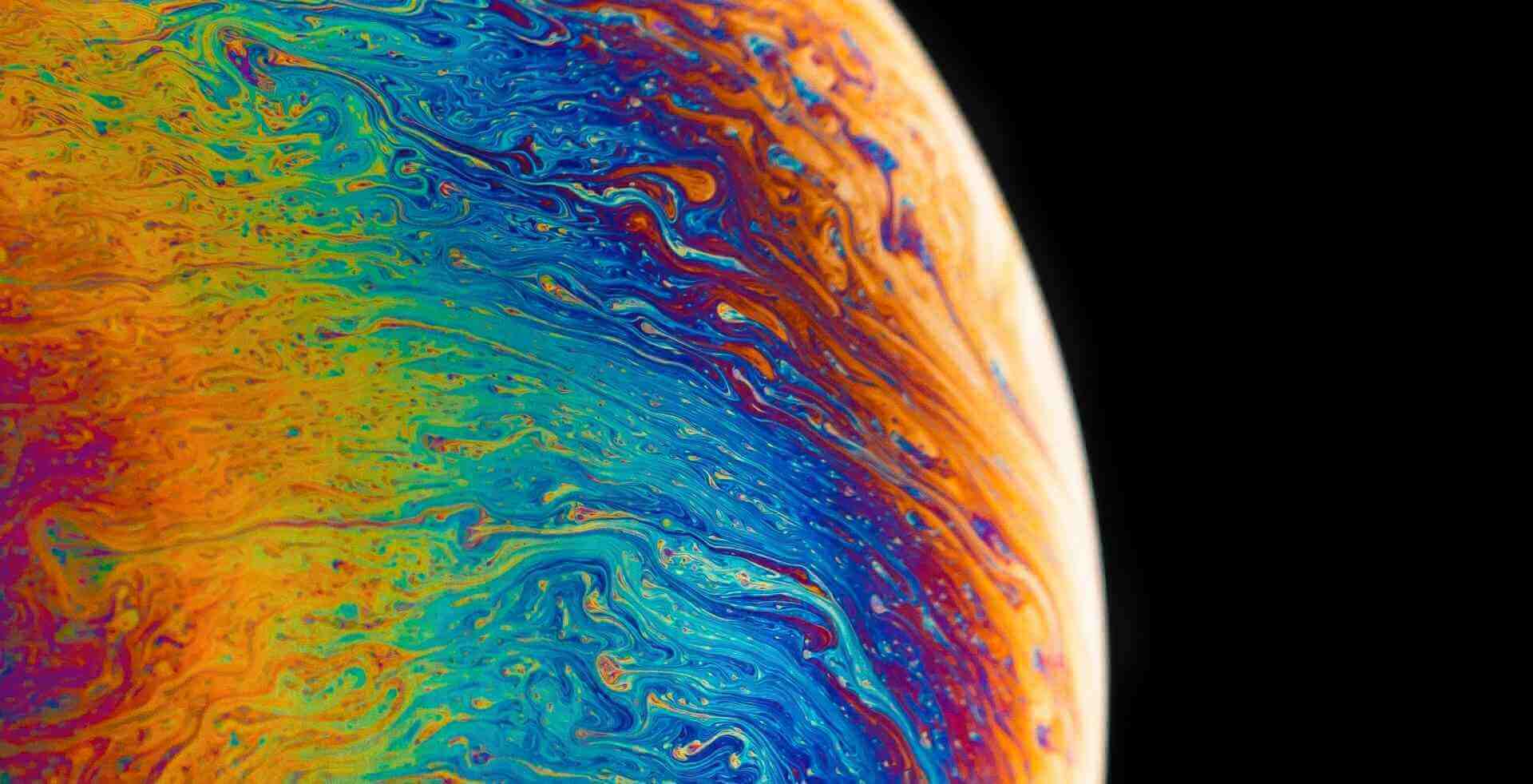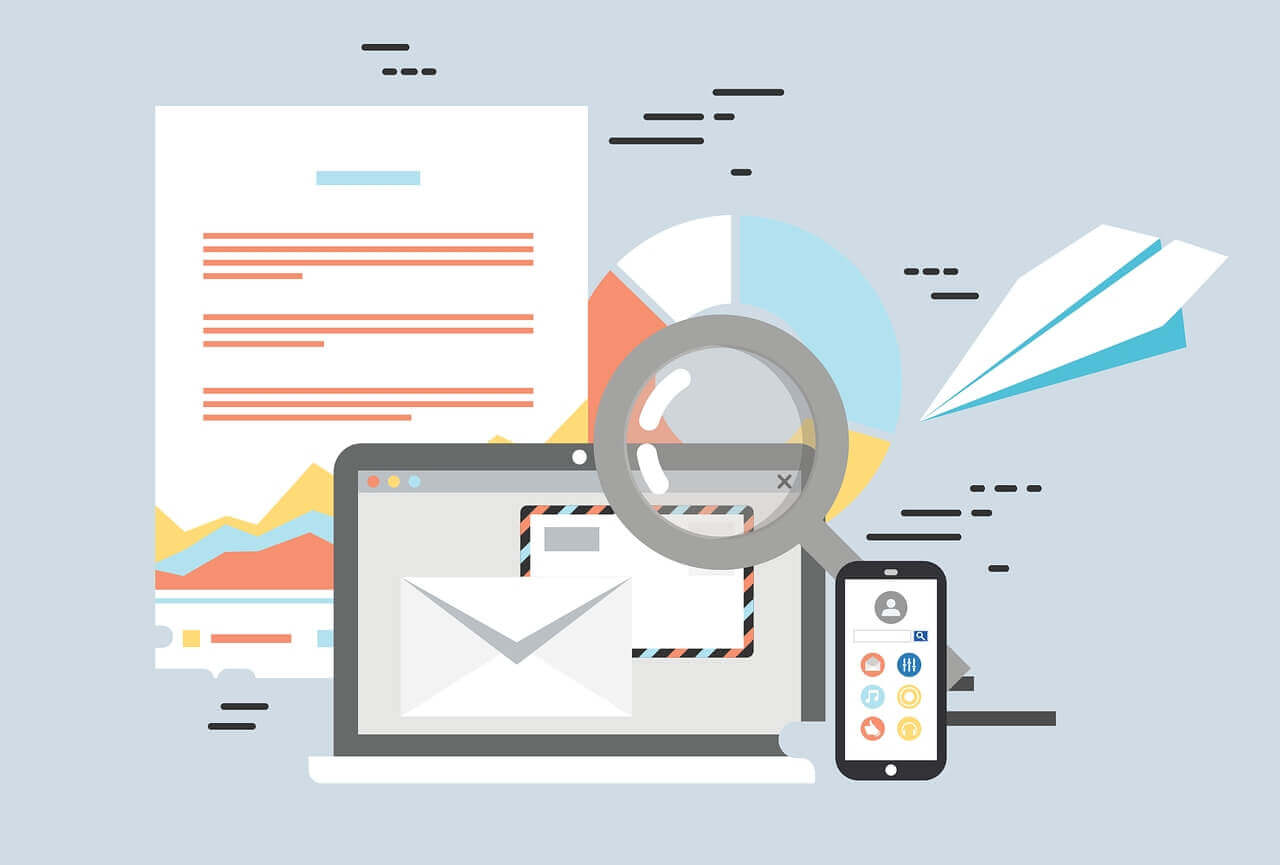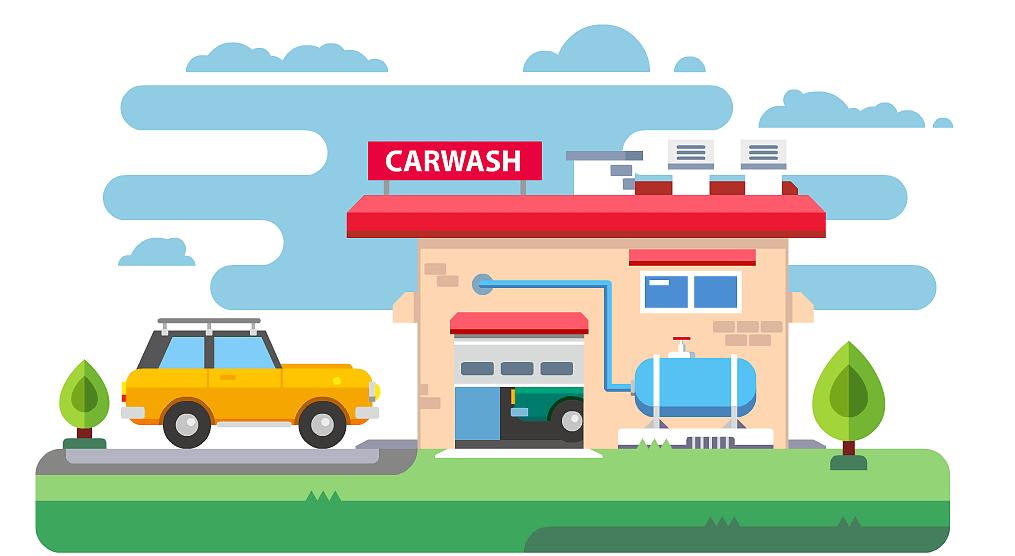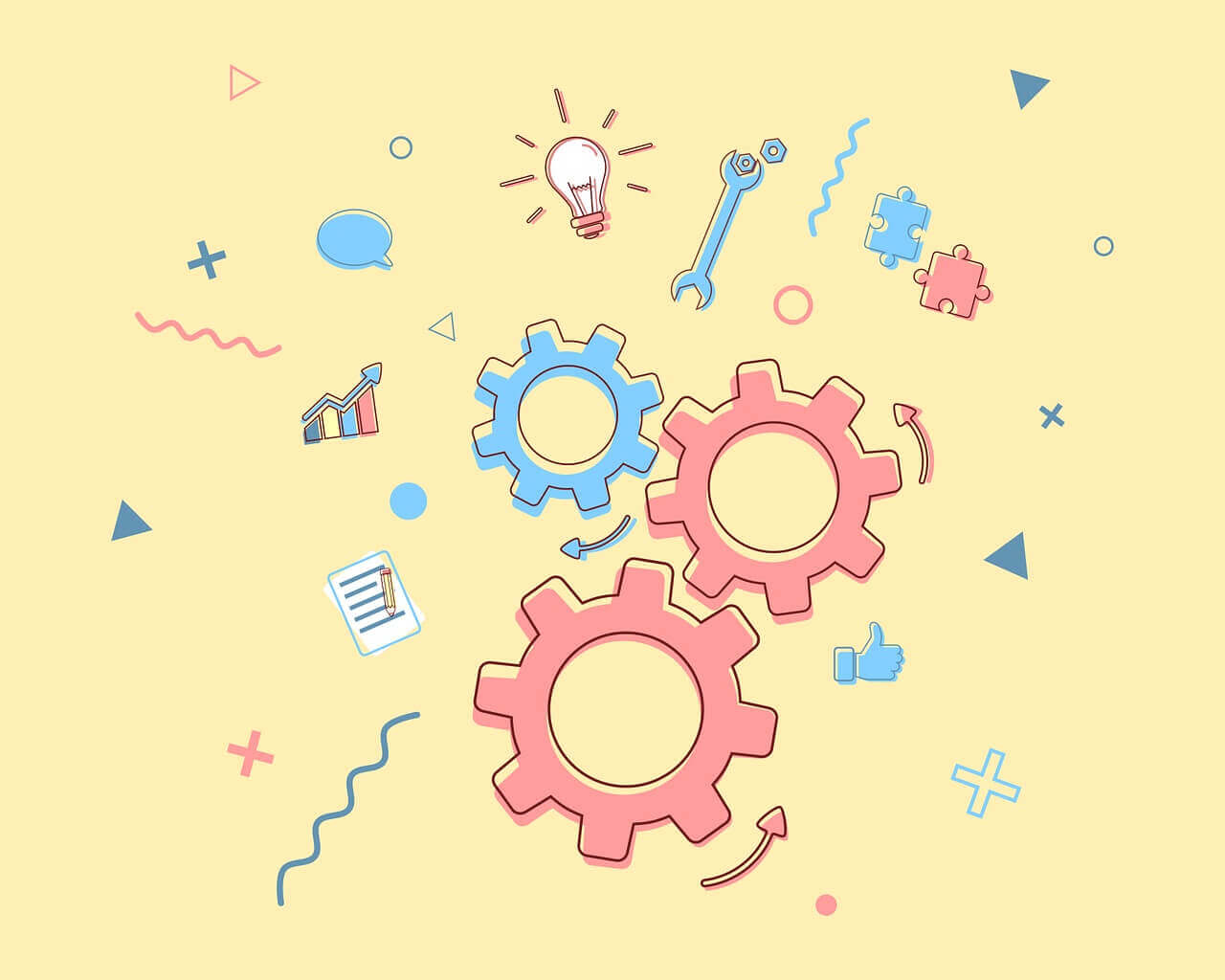搜索到
103
篇与
的结果
-
 Spring Boot基于FileUpload包方式上传多个文件 添加万恶的依赖<!-- 附件上传--> <dependency> <groupId>commons-fileupload</groupId> <artifactId>commons-fileupload</artifactId> <version>1.3.3</version> </dependency>修改配置文件,屏蔽servlet自带的附件上传#配置上传文件信息 http: multipart: # 最大支持文件大小 即单个文件大小 max-file-size: 2m # 最大支持请求大小 即一次性上传的总文件大小 max-request-size: 10m #取消Servlet自带的上传 enabled: false 增加控制器package Cc.LiSen.Controllers; import org.slf4j.Logger; import org.slf4j.LoggerFactory; import org.springframework.util.ResourceUtils; import org.springframework.web.bind.annotation.*; import org.springframework.web.multipart.MultipartFile; import javax.servlet.http.HttpServletRequest; import java.io.File; import java.io.IOException; import java.text.SimpleDateFormat; import java.util.Date; /** * ClassName: CommonsFileUpload <br/> * Description: <br/> * date: 2019/7/28 9:28<br/> * * @since JDK 1.8 */ @RestController @ResponseBody @RequestMapping(value = "/commonsfileupload") public class CommonsFileUpload { private static final Logger logger = LoggerFactory.getLogger(CommonsFileUpload.class); @PostMapping("/upload") public String Upload(@RequestParam MultipartFile[] files, @RequestParam String name, HttpServletRequest request) throws IOException { if (files.length <= 0) { return "请先选择要上传的附件"; } for (MultipartFile file : files) { if (file.isEmpty()) { return "文件信息不能为空"; } String fileType = file.getContentType(); String fileName = file.getName(); String fileOriginalName = file.getOriginalFilename(); //String fileSavePath = request.getServletContext().getRealPath("/static/sources"); //使用jar包,放到同级目录 File rootPath = new File(ResourceUtils.getURL("classpath:").getPath()); String fileSavePath = rootPath.getAbsolutePath()+"/static/upload/"; Date date = new Date(); SimpleDateFormat simpleDateFormat = new SimpleDateFormat("yyyy-MM-dd"); fileSavePath = fileSavePath + simpleDateFormat.format(date); fileSavePath = fileSavePath + "/" + fileOriginalName; fileSavePath.replace("/", File.separator); File saveFile = new File(fileSavePath); if (!saveFile.getParentFile().exists()) { saveFile.getParentFile().mkdirs(); } file.transferTo(saveFile); } return "上传成功"; } }
Spring Boot基于FileUpload包方式上传多个文件 添加万恶的依赖<!-- 附件上传--> <dependency> <groupId>commons-fileupload</groupId> <artifactId>commons-fileupload</artifactId> <version>1.3.3</version> </dependency>修改配置文件,屏蔽servlet自带的附件上传#配置上传文件信息 http: multipart: # 最大支持文件大小 即单个文件大小 max-file-size: 2m # 最大支持请求大小 即一次性上传的总文件大小 max-request-size: 10m #取消Servlet自带的上传 enabled: false 增加控制器package Cc.LiSen.Controllers; import org.slf4j.Logger; import org.slf4j.LoggerFactory; import org.springframework.util.ResourceUtils; import org.springframework.web.bind.annotation.*; import org.springframework.web.multipart.MultipartFile; import javax.servlet.http.HttpServletRequest; import java.io.File; import java.io.IOException; import java.text.SimpleDateFormat; import java.util.Date; /** * ClassName: CommonsFileUpload <br/> * Description: <br/> * date: 2019/7/28 9:28<br/> * * @since JDK 1.8 */ @RestController @ResponseBody @RequestMapping(value = "/commonsfileupload") public class CommonsFileUpload { private static final Logger logger = LoggerFactory.getLogger(CommonsFileUpload.class); @PostMapping("/upload") public String Upload(@RequestParam MultipartFile[] files, @RequestParam String name, HttpServletRequest request) throws IOException { if (files.length <= 0) { return "请先选择要上传的附件"; } for (MultipartFile file : files) { if (file.isEmpty()) { return "文件信息不能为空"; } String fileType = file.getContentType(); String fileName = file.getName(); String fileOriginalName = file.getOriginalFilename(); //String fileSavePath = request.getServletContext().getRealPath("/static/sources"); //使用jar包,放到同级目录 File rootPath = new File(ResourceUtils.getURL("classpath:").getPath()); String fileSavePath = rootPath.getAbsolutePath()+"/static/upload/"; Date date = new Date(); SimpleDateFormat simpleDateFormat = new SimpleDateFormat("yyyy-MM-dd"); fileSavePath = fileSavePath + simpleDateFormat.format(date); fileSavePath = fileSavePath + "/" + fileOriginalName; fileSavePath.replace("/", File.separator); File saveFile = new File(fileSavePath); if (!saveFile.getParentFile().exists()) { saveFile.getParentFile().mkdirs(); } file.transferTo(saveFile); } return "上传成功"; } } -
 Spring Boot使用J2EE上传文件 温馨提示这种方式下,其实无需任何配置。只需按正常的web开发项目集成即可添加普通web项目依赖<dependency> <groupId>org.springframework.boot</groupId> <artifactId>spring-boot-starter-web</artifactId> </dependency>修改配置文件(可选)配置上传文件信息 http: multipart: # 最大支持文件大小 即单个文件大小 max-file-size: 2m # 最大支持请求大小 即一次性上传的总文件大小 max-request-size: 10m 使用package Cc.LiSen.Controllers; import com.sun.jmx.snmp.agent.SnmpMibAgent; import org.slf4j.Logger; import org.slf4j.LoggerFactory; import org.springframework.web.bind.annotation.PostMapping; import org.springframework.web.bind.annotation.RequestParam; import org.springframework.web.bind.annotation.ResponseBody; import org.springframework.web.bind.annotation.RestController; import org.springframework.web.multipart.MultipartFile; import javax.servlet.http.HttpServletRequest; import java.io.File; import java.io.IOException; import java.nio.file.Paths; import java.text.SimpleDateFormat; import java.util.Date; @RestController public class J2EEFileUpload { private static final Logger logger = LoggerFactory.getLogger(J2EEFileUpload.class); @PostMapping("/upload") @ResponseBody public String UploadFile(@RequestParam MultipartFile file, HttpServletRequest request) throws IOException { if (file.isEmpty()) { return "上传文件不能为空"; } String fileType = file.getContentType(); String fileName = file.getName(); String originalName = file.getOriginalFilename(); long fileSize = file.getSize(); logger.info("原始文件名为:" + originalName); logger.info("服务器文件名为:" + fileName); logger.info("文件大小为:" + String.valueOf(fileSize)); String fileSavePath = request.getServletContext().getRealPath("/static/upload/"); SimpleDateFormat simpleDateFormat = new SimpleDateFormat("yyyy-MM-ddd"); fileSavePath = fileSavePath + simpleDateFormat.format(new Date())+"//"; fileSavePath = fileSavePath.replace("//",File.separator); File saveFile = new File(fileSavePath+originalName); if(!saveFile.getParentFile().exists()){ saveFile.getParentFile().mkdirs(); } file.transferTo(saveFile); return "上传成功"; } }
Spring Boot使用J2EE上传文件 温馨提示这种方式下,其实无需任何配置。只需按正常的web开发项目集成即可添加普通web项目依赖<dependency> <groupId>org.springframework.boot</groupId> <artifactId>spring-boot-starter-web</artifactId> </dependency>修改配置文件(可选)配置上传文件信息 http: multipart: # 最大支持文件大小 即单个文件大小 max-file-size: 2m # 最大支持请求大小 即一次性上传的总文件大小 max-request-size: 10m 使用package Cc.LiSen.Controllers; import com.sun.jmx.snmp.agent.SnmpMibAgent; import org.slf4j.Logger; import org.slf4j.LoggerFactory; import org.springframework.web.bind.annotation.PostMapping; import org.springframework.web.bind.annotation.RequestParam; import org.springframework.web.bind.annotation.ResponseBody; import org.springframework.web.bind.annotation.RestController; import org.springframework.web.multipart.MultipartFile; import javax.servlet.http.HttpServletRequest; import java.io.File; import java.io.IOException; import java.nio.file.Paths; import java.text.SimpleDateFormat; import java.util.Date; @RestController public class J2EEFileUpload { private static final Logger logger = LoggerFactory.getLogger(J2EEFileUpload.class); @PostMapping("/upload") @ResponseBody public String UploadFile(@RequestParam MultipartFile file, HttpServletRequest request) throws IOException { if (file.isEmpty()) { return "上传文件不能为空"; } String fileType = file.getContentType(); String fileName = file.getName(); String originalName = file.getOriginalFilename(); long fileSize = file.getSize(); logger.info("原始文件名为:" + originalName); logger.info("服务器文件名为:" + fileName); logger.info("文件大小为:" + String.valueOf(fileSize)); String fileSavePath = request.getServletContext().getRealPath("/static/upload/"); SimpleDateFormat simpleDateFormat = new SimpleDateFormat("yyyy-MM-ddd"); fileSavePath = fileSavePath + simpleDateFormat.format(new Date())+"//"; fileSavePath = fileSavePath.replace("//",File.separator); File saveFile = new File(fileSavePath+originalName); if(!saveFile.getParentFile().exists()){ saveFile.getParentFile().mkdirs(); } file.transferTo(saveFile); return "上传成功"; } } -
 Spring Boot集成和使用Swagger2 Swagger简洁Swagger是一款RESTful接口的文档在线自动生成、功能测试功能框架。一个规范和完整的框架,用于生成、描述、调用和可视化RESTful风格的Web服务,加上swagger-ui,可以有很好的呈现。万恶的添加依赖<!--添加swagger --> <dependency> <groupId>io.springfox</groupId> <artifactId>springfox-swagger2</artifactId> <version>2.8.0</version> </dependency> <dependency> <groupId>io.springfox</groupId> <artifactId>springfox-swagger-ui</artifactId> <version>2.8.0</version> </dependency>修改application.yml增加swagger配置属性,用于配置是否启用#配置swagger是否开启 swagger: enabled: true 增加配置文件Swagger2Config.java主要是添加注解@EnableSwagger2和定义Docket的bean类。package Cc.LiSen.Configurations; import org.springframework.beans.factory.annotation.Value; import org.springframework.context.annotation.Bean; import org.springframework.context.annotation.Configuration; import springfox.documentation.builders.ApiInfoBuilder; import springfox.documentation.builders.PathSelectors; import springfox.documentation.builders.RequestHandlerSelectors; import springfox.documentation.service.ApiInfo; import springfox.documentation.service.Contact; import springfox.documentation.spi.DocumentationType; import springfox.documentation.spring.web.plugins.Docket; import springfox.documentation.swagger2.annotations.EnableSwagger2; @Configuration @EnableSwagger2 public class Swagger2Config { @Value(value = "${swagger.enabled}") boolean swaggerEnabled; private ApiInfo apiInfo() { return new ApiInfoBuilder().title("李森的博客") .description("李森的博客") .contact(new Contact("李森的博客", "https://lisen.cc", "lisen@lisen.cc")) .version("0.1").build(); } @Bean public Docket createRestApi() { return new Docket(DocumentationType.SWAGGER_2) .apiInfo(apiInfo()) //是否开启 .enable(swaggerEnabled) .select() // 扫描的路径包 .apis(RequestHandlerSelectors.basePackage("Cc.LiSen.Api")) // 指定路径处理PathSelectors.any()代表所有的路径 .paths(PathSelectors.any()).build().pathMapping("/*"); } }修改实体类package Cc.LiSen.Pojos; import Cc.LiSen.Common.Utils.HtmlUtil; import com.fasterxml.jackson.annotation.JsonBackReference; import io.swagger.annotations.ApiModel; import io.swagger.annotations.ApiModelProperty; import lombok.Data; import lombok.extern.java.Log; import org.springframework.format.annotation.DateTimeFormat; import javax.persistence.*; import javax.validation.constraints.NotBlank; import java.io.Serializable; import java.util.Date; /** * ClassName: Post <br/> * Description: <br/> * date: 2019/7/23 9:25<br/> * * @since JDK 1.8 */ @Entity @Table(name = "posts") @ApiModel @Data public class Post implements Serializable { @Id @GeneratedValue(strategy = GenerationType.IDENTITY) @Column(name = "ID") @ApiModelProperty(name = "id", dataType = "long", value = "内码", example = "1") @NotBlank(message = "内码不能为空") Long id; @Column(name = "post_author") Long postAuthor; @DateTimeFormat(pattern = "yyyy-MM-dd HH:mm:ss") @Column(name = "post_date") Date postDate; @DateTimeFormat(pattern = "yyyy-MM-dd HH:mm:ss") @Column(name = "post_date_gmt") Date postDateGmt; @Column(name = "post_content") String postContent; @Column(name = "post_title") String postTitle; @Column(name = "post_excerpt") String postExcerpt; @Column(name = "post_status", length = 20) String postStatus; @Column(name = "ping_status", length = 20) String pingStatus; @Column(name = "comment_status", length = 20) String commentStatus; @Column(name = "post_password", length = 255) String postPassword; @Column(name = "post_name") String postName; @Column(name = "to_ping") String toPing; @Column(name = "pinged") String pinged; @Column(name = "post_modified") @DateTimeFormat(pattern = "yyyy-MM-dd HH:mm:ss") String postModified; @Column(name = "post_modified_gmt") @DateTimeFormat(pattern = "yyyy-MM-dd HH:mm:ss") String postModifiedGmt; @Column(name = "post_content_filtered") String postContentFiltered; @Column(name = "post_parent") Long postParent; @Column(name = "guid") String guid; @Column(name = "menu_order") int menuOrder; @ManyToOne @JoinColumn(name = "postType") PostType postType; @Column(name = "comment_count") Long commentCount; public String getThumnailImage() { return HtmlUtil.getSingleImgStr(postContent); } @Column(insertable = false, updatable = false) String thumnailImage; } 修改控制器添加文档内容(一般上是在Controller,请求参数上进行注解。package Cc.LiSen.Api; import Cc.LiSen.Pojos.Post; import Cc.LiSen.Services.PostService; import com.sun.xml.internal.bind.v2.model.core.ID; import io.swagger.annotations.Api; import io.swagger.annotations.ApiImplicitParam; import io.swagger.annotations.ApiOperation; import org.springframework.beans.factory.annotation.Autowired; import org.springframework.util.StringUtils; import org.springframework.web.bind.annotation.*; import java.util.ArrayList; import java.util.List; @ResponseBody @RestController @RequestMapping(value = "/post") @Api(tags = "文章操作Api") public class PostApi { @Autowired PostService postService; @GetMapping("/get/{id}") @ApiOperation("根据ID获取文章") @ApiImplicitParam(name = "id",value = "文章ID",required = true) public List<Post> getPost(@PathVariable long id) { if (StringUtils.isEmpty(id)) { return postService.getAllPosts(); } else { List<Post> posts = new ArrayList<>(); posts.add(postService.getPostByID(id)); return posts; } } ; } Swagger访问与使用api首页路径:http://127.0.0.1:8080/swagger-ui.html调试:点击需要访问的api列表,点击try it out!按钮,即可弹出一下页面:Swagger常用属性说明作用范围 API 使用位置对象属性 @ApiModelProperty 用在出入参数对象的字段上协议集描述 @Api 用于controller类上协议描述 @ApiOperation 用在controller的方法上Response集 @ApiResponses 用在controller的方法上Response @ApiResponse 用在 @ApiResponses里边非对象参数集 @ApiImplicitParams 用在controller的方法上非对象参数描述 @ApiImplicitParam 用在@ApiImplicitParams的方法里边描述返回对象的意义 @ApiModel 用在返回对象类上常用的注解@Api、@ApiOperation、@ApiModel、@ApiModelProperty示例中有进行标注,对于其他注解,大家可自动谷歌,毕竟常用的就这几个了。有了swagger之后,原本一些post请求需要postman这样的调试工具来进行发起,而现在直接在页面上就可以进行调试了,是不是很爽!对于服务的调用者而已,有了这份api文档也是一目了然,不需要和后端多少沟通成本,按着api说明进行前端开发即可。
Spring Boot集成和使用Swagger2 Swagger简洁Swagger是一款RESTful接口的文档在线自动生成、功能测试功能框架。一个规范和完整的框架,用于生成、描述、调用和可视化RESTful风格的Web服务,加上swagger-ui,可以有很好的呈现。万恶的添加依赖<!--添加swagger --> <dependency> <groupId>io.springfox</groupId> <artifactId>springfox-swagger2</artifactId> <version>2.8.0</version> </dependency> <dependency> <groupId>io.springfox</groupId> <artifactId>springfox-swagger-ui</artifactId> <version>2.8.0</version> </dependency>修改application.yml增加swagger配置属性,用于配置是否启用#配置swagger是否开启 swagger: enabled: true 增加配置文件Swagger2Config.java主要是添加注解@EnableSwagger2和定义Docket的bean类。package Cc.LiSen.Configurations; import org.springframework.beans.factory.annotation.Value; import org.springframework.context.annotation.Bean; import org.springframework.context.annotation.Configuration; import springfox.documentation.builders.ApiInfoBuilder; import springfox.documentation.builders.PathSelectors; import springfox.documentation.builders.RequestHandlerSelectors; import springfox.documentation.service.ApiInfo; import springfox.documentation.service.Contact; import springfox.documentation.spi.DocumentationType; import springfox.documentation.spring.web.plugins.Docket; import springfox.documentation.swagger2.annotations.EnableSwagger2; @Configuration @EnableSwagger2 public class Swagger2Config { @Value(value = "${swagger.enabled}") boolean swaggerEnabled; private ApiInfo apiInfo() { return new ApiInfoBuilder().title("李森的博客") .description("李森的博客") .contact(new Contact("李森的博客", "https://lisen.cc", "lisen@lisen.cc")) .version("0.1").build(); } @Bean public Docket createRestApi() { return new Docket(DocumentationType.SWAGGER_2) .apiInfo(apiInfo()) //是否开启 .enable(swaggerEnabled) .select() // 扫描的路径包 .apis(RequestHandlerSelectors.basePackage("Cc.LiSen.Api")) // 指定路径处理PathSelectors.any()代表所有的路径 .paths(PathSelectors.any()).build().pathMapping("/*"); } }修改实体类package Cc.LiSen.Pojos; import Cc.LiSen.Common.Utils.HtmlUtil; import com.fasterxml.jackson.annotation.JsonBackReference; import io.swagger.annotations.ApiModel; import io.swagger.annotations.ApiModelProperty; import lombok.Data; import lombok.extern.java.Log; import org.springframework.format.annotation.DateTimeFormat; import javax.persistence.*; import javax.validation.constraints.NotBlank; import java.io.Serializable; import java.util.Date; /** * ClassName: Post <br/> * Description: <br/> * date: 2019/7/23 9:25<br/> * * @since JDK 1.8 */ @Entity @Table(name = "posts") @ApiModel @Data public class Post implements Serializable { @Id @GeneratedValue(strategy = GenerationType.IDENTITY) @Column(name = "ID") @ApiModelProperty(name = "id", dataType = "long", value = "内码", example = "1") @NotBlank(message = "内码不能为空") Long id; @Column(name = "post_author") Long postAuthor; @DateTimeFormat(pattern = "yyyy-MM-dd HH:mm:ss") @Column(name = "post_date") Date postDate; @DateTimeFormat(pattern = "yyyy-MM-dd HH:mm:ss") @Column(name = "post_date_gmt") Date postDateGmt; @Column(name = "post_content") String postContent; @Column(name = "post_title") String postTitle; @Column(name = "post_excerpt") String postExcerpt; @Column(name = "post_status", length = 20) String postStatus; @Column(name = "ping_status", length = 20) String pingStatus; @Column(name = "comment_status", length = 20) String commentStatus; @Column(name = "post_password", length = 255) String postPassword; @Column(name = "post_name") String postName; @Column(name = "to_ping") String toPing; @Column(name = "pinged") String pinged; @Column(name = "post_modified") @DateTimeFormat(pattern = "yyyy-MM-dd HH:mm:ss") String postModified; @Column(name = "post_modified_gmt") @DateTimeFormat(pattern = "yyyy-MM-dd HH:mm:ss") String postModifiedGmt; @Column(name = "post_content_filtered") String postContentFiltered; @Column(name = "post_parent") Long postParent; @Column(name = "guid") String guid; @Column(name = "menu_order") int menuOrder; @ManyToOne @JoinColumn(name = "postType") PostType postType; @Column(name = "comment_count") Long commentCount; public String getThumnailImage() { return HtmlUtil.getSingleImgStr(postContent); } @Column(insertable = false, updatable = false) String thumnailImage; } 修改控制器添加文档内容(一般上是在Controller,请求参数上进行注解。package Cc.LiSen.Api; import Cc.LiSen.Pojos.Post; import Cc.LiSen.Services.PostService; import com.sun.xml.internal.bind.v2.model.core.ID; import io.swagger.annotations.Api; import io.swagger.annotations.ApiImplicitParam; import io.swagger.annotations.ApiOperation; import org.springframework.beans.factory.annotation.Autowired; import org.springframework.util.StringUtils; import org.springframework.web.bind.annotation.*; import java.util.ArrayList; import java.util.List; @ResponseBody @RestController @RequestMapping(value = "/post") @Api(tags = "文章操作Api") public class PostApi { @Autowired PostService postService; @GetMapping("/get/{id}") @ApiOperation("根据ID获取文章") @ApiImplicitParam(name = "id",value = "文章ID",required = true) public List<Post> getPost(@PathVariable long id) { if (StringUtils.isEmpty(id)) { return postService.getAllPosts(); } else { List<Post> posts = new ArrayList<>(); posts.add(postService.getPostByID(id)); return posts; } } ; } Swagger访问与使用api首页路径:http://127.0.0.1:8080/swagger-ui.html调试:点击需要访问的api列表,点击try it out!按钮,即可弹出一下页面:Swagger常用属性说明作用范围 API 使用位置对象属性 @ApiModelProperty 用在出入参数对象的字段上协议集描述 @Api 用于controller类上协议描述 @ApiOperation 用在controller的方法上Response集 @ApiResponses 用在controller的方法上Response @ApiResponse 用在 @ApiResponses里边非对象参数集 @ApiImplicitParams 用在controller的方法上非对象参数描述 @ApiImplicitParam 用在@ApiImplicitParams的方法里边描述返回对象的意义 @ApiModel 用在返回对象类上常用的注解@Api、@ApiOperation、@ApiModel、@ApiModelProperty示例中有进行标注,对于其他注解,大家可自动谷歌,毕竟常用的就这几个了。有了swagger之后,原本一些post请求需要postman这样的调试工具来进行发起,而现在直接在页面上就可以进行调试了,是不是很爽!对于服务的调用者而已,有了这份api文档也是一目了然,不需要和后端多少沟通成本,按着api说明进行前端开发即可。 -
 Spring Boot过滤器Filter 单个过滤器如果只是定义一个过滤器,直接通过@Configuration注解即可。package Cc.LiSen.Configurations; import org.slf4j.Logger; import org.slf4j.LoggerFactory; import org.springframework.context.annotation.Configuration; import javax.servlet.*; import javax.servlet.annotation.WebFilter; import java.io.IOException; /** * ClassName: CustomFilter <br/> * Description: <br/> * date: 2019/7/25 22:04<br/> * * @since JDK 1.8 */ @WebFilter(filterName = "CustomFilter", urlPatterns = "{/*}") public class CustomFilter implements Filter { private Logger logger = LoggerFactory.getLogger(this.getClass()); @Override public void init(FilterConfig filterConfig) throws ServletException { logger.info("初始化过滤器CustomFilter"); } @Override public void doFilter(ServletRequest request, ServletResponse response, FilterChain chain) throws IOException, ServletException { logger.info("过滤器CustomFilter开始工作,并转入下一个过滤"); chain.doFilter(request, response); logger.info("CustomFilter继续过滤"); } @Override public void destroy() { logger.info("过滤器CustomFilter销毁"); } }多个过滤器如果定义多个过滤器,需要通过FilterRegistrationBean提供setOrder方法,可以为filter设置排序值,让spring在注册web filter之前排序后再依次注册。启动类中利用@bean注册FilterRegistrationBean*温馨提示过滤器定义与上面类似,去掉@Configuration注解即可,这里不再赘述,然后修改启动类,增加以下代码package Cc.LiSen; import Cc.LiSen.Configurations.CustomFilter; import Cc.LiSen.Configurations.CustomFilterOther; import org.slf4j.Logger; import org.slf4j.LoggerFactory; import org.springframework.boot.SpringApplication; import org.springframework.boot.autoconfigure.SpringBootApplication; import org.springframework.boot.autoconfigure.domain.EntityScan; import org.springframework.boot.web.servlet.FilterRegistrationBean; import org.springframework.context.annotation.Bean; import org.springframework.context.annotation.ComponentScan; import org.springframework.data.jpa.repository.config.EnableJpaRepositories; @SpringBootApplication //SpringBoot 默认从App类往下面的包扫描 //所以如果控制器、实体等类与App不在一个包,同时不在下面的包时,必须手动指定包 @EnableJpaRepositories(basePackages = {"Cc.LiSen.Repositories", "Cc.LiSen.Services"}) public class App { private static final Logger logger = LoggerFactory.getLogger(App.class); public static void main(String[] args) { // System.setProperty("log.root","DEBUG,info,error"); // // System.setProperty("log.base","D:\\log4j\\base"); SpringApplication.run(App.class, args); } @Bean public FilterRegistrationBean filterRegistrationBean() { FilterRegistrationBean filterRegistrationBean = new FilterRegistrationBean(); filterRegistrationBean.setFilter(new CustomFilter()); filterRegistrationBean.setOrder(10); return filterRegistrationBean; } @Bean public FilterRegistrationBean filterRegistrationBeanOther() { FilterRegistrationBean filterRegistrationBean = new FilterRegistrationBean(); filterRegistrationBean.setFilter(new CustomFilterOther()); filterRegistrationBean.setOrder(20); return filterRegistrationBean; } }
Spring Boot过滤器Filter 单个过滤器如果只是定义一个过滤器,直接通过@Configuration注解即可。package Cc.LiSen.Configurations; import org.slf4j.Logger; import org.slf4j.LoggerFactory; import org.springframework.context.annotation.Configuration; import javax.servlet.*; import javax.servlet.annotation.WebFilter; import java.io.IOException; /** * ClassName: CustomFilter <br/> * Description: <br/> * date: 2019/7/25 22:04<br/> * * @since JDK 1.8 */ @WebFilter(filterName = "CustomFilter", urlPatterns = "{/*}") public class CustomFilter implements Filter { private Logger logger = LoggerFactory.getLogger(this.getClass()); @Override public void init(FilterConfig filterConfig) throws ServletException { logger.info("初始化过滤器CustomFilter"); } @Override public void doFilter(ServletRequest request, ServletResponse response, FilterChain chain) throws IOException, ServletException { logger.info("过滤器CustomFilter开始工作,并转入下一个过滤"); chain.doFilter(request, response); logger.info("CustomFilter继续过滤"); } @Override public void destroy() { logger.info("过滤器CustomFilter销毁"); } }多个过滤器如果定义多个过滤器,需要通过FilterRegistrationBean提供setOrder方法,可以为filter设置排序值,让spring在注册web filter之前排序后再依次注册。启动类中利用@bean注册FilterRegistrationBean*温馨提示过滤器定义与上面类似,去掉@Configuration注解即可,这里不再赘述,然后修改启动类,增加以下代码package Cc.LiSen; import Cc.LiSen.Configurations.CustomFilter; import Cc.LiSen.Configurations.CustomFilterOther; import org.slf4j.Logger; import org.slf4j.LoggerFactory; import org.springframework.boot.SpringApplication; import org.springframework.boot.autoconfigure.SpringBootApplication; import org.springframework.boot.autoconfigure.domain.EntityScan; import org.springframework.boot.web.servlet.FilterRegistrationBean; import org.springframework.context.annotation.Bean; import org.springframework.context.annotation.ComponentScan; import org.springframework.data.jpa.repository.config.EnableJpaRepositories; @SpringBootApplication //SpringBoot 默认从App类往下面的包扫描 //所以如果控制器、实体等类与App不在一个包,同时不在下面的包时,必须手动指定包 @EnableJpaRepositories(basePackages = {"Cc.LiSen.Repositories", "Cc.LiSen.Services"}) public class App { private static final Logger logger = LoggerFactory.getLogger(App.class); public static void main(String[] args) { // System.setProperty("log.root","DEBUG,info,error"); // // System.setProperty("log.base","D:\\log4j\\base"); SpringApplication.run(App.class, args); } @Bean public FilterRegistrationBean filterRegistrationBean() { FilterRegistrationBean filterRegistrationBean = new FilterRegistrationBean(); filterRegistrationBean.setFilter(new CustomFilter()); filterRegistrationBean.setOrder(10); return filterRegistrationBean; } @Bean public FilterRegistrationBean filterRegistrationBeanOther() { FilterRegistrationBean filterRegistrationBean = new FilterRegistrationBean(); filterRegistrationBean.setFilter(new CustomFilterOther()); filterRegistrationBean.setOrder(20); return filterRegistrationBean; } } -
 Spring Boot通过Redis共享Session 温馨提示以下内容基于SpringBoot 1.2.7版本<parent> <groupId>org.springframework.boot</groupId> <artifactId>spring-boot-starter-parent</artifactId> <version>1.2.7.RELEASE</version> </parent>添加依赖主要是添加如下两个依赖<!-- 添加redis--> <dependency> <groupId>org.springframework.boot</groupId> <artifactId>spring-boot-starter-redis</artifactId> <version>1.3.8.RELEASE</version> </dependency> <!-- session依赖--> <dependency> <groupId>org.springframework.session</groupId> <artifactId>spring-session-data-redis</artifactId> <version>1.3.5.RELEASE</version> </dependency> 安装Redis具体操作方法请自行百度,不是本文重点配置Redis找到application.yml文件,添加如下内容#redis配置 redis: host: 我是IP port: 6379 password: 我是密码 timeout: 0 pool: max-active: 100 max-idle: 10 max-wait: 100000 database: 0 增加Redis配置类RedisConfiguration.javapackage Cc.LiSen.Configurations; import com.fasterxml.jackson.annotation.JsonAutoDetect; import com.fasterxml.jackson.annotation.PropertyAccessor; import com.fasterxml.jackson.databind.ObjectMapper; import org.springframework.boot.autoconfigure.EnableAutoConfiguration; import org.springframework.boot.context.properties.ConfigurationProperties; import org.springframework.context.annotation.Bean; import org.springframework.context.annotation.Configuration; import org.springframework.data.redis.connection.RedisConnectionFactory; import org.springframework.data.redis.connection.jedis.JedisConnectionFactory; import org.springframework.data.redis.core.RedisTemplate; import org.springframework.data.redis.core.StringRedisTemplate; import org.springframework.data.redis.serializer.Jackson2JsonRedisSerializer; import org.springframework.data.redis.serializer.StringRedisSerializer; import redis.clients.jedis.JedisPoolConfig; /** * ClassName: RedisConfiguration <br/> * Description: <br/> * date: 2019/7/22 9:17<br/> * * @since JDK 1.8 */ @Configuration @EnableAutoConfiguration public class RedisConfiguration { /* @Bean @ConfigurationProperties(prefix = "spring.redis.pool") public JedisPoolConfig getJedisPoolConfig() { JedisPoolConfig jedisPoolConfig = new JedisPoolConfig(); return jedisPoolConfig; } @Bean @ConfigurationProperties(prefix = "spring.redis") public JedisConnectionFactory getConnectionFactory() { JedisConnectionFactory factory = new JedisConnectionFactory(); factory.setUsePool(true); JedisPoolConfig jedisPoolConfig = getJedisPoolConfig(); factory.setPoolConfig(jedisPoolConfig); return factory; } @Bean public RedisTemplate<?,?> redisTemplate(){ JedisConnectionFactory factory=getConnectionFactory(); RedisTemplate<?,?> redisTemplate=new StringRedisTemplate(factory); return redisTemplate; } */ /** * redisTemplate 序列化使用的jdkSerializeable, 存储二进制字节码, 所以自定义序列化类 * @param redisConnectionFactory * @return */ @Bean public RedisTemplate<Object, Object> redisTemplate(RedisConnectionFactory redisConnectionFactory) { RedisTemplate<Object, Object> redisTemplate = new RedisTemplate<Object, Object>(); redisTemplate.setConnectionFactory(redisConnectionFactory); // 使用Jackson2JsonRedisSerialize 替换默认序列化 Jackson2JsonRedisSerializer jackson2JsonRedisSerializer = new Jackson2JsonRedisSerializer(Object.class); ObjectMapper objectMapper = new ObjectMapper(); objectMapper.setVisibility(PropertyAccessor.ALL, JsonAutoDetect.Visibility.ANY); objectMapper.enableDefaultTyping(ObjectMapper.DefaultTyping.NON_FINAL); jackson2JsonRedisSerializer.setObjectMapper(objectMapper); // 设置value的序列化规则和 key的序列化规则 redisTemplate.setKeySerializer(new StringRedisSerializer()); redisTemplate.setValueSerializer(jackson2JsonRedisSerializer); redisTemplate.afterPropertiesSet(); return redisTemplate; } }增加Session配置SessionConfiguration.javapackage Cc.LiSen.Configurations; import org.springframework.context.annotation.Configuration; import org.springframework.session.data.redis.config.annotation.web.http.EnableRedisHttpSession; /** * ClassName: SessionConfiguration <br/> * Description: <br/> * date: 2019/7/22 10:45<br/> * * @since JDK 1.8 */ @Configuration @EnableRedisHttpSession public class SessionConfiguration { }简单测试UUID uid = (UUID) session.getAttribute("uid"); if (uid == null) { uid = UUID.randomUUID(); } session.setAttribute("uid", uid); request.getSession().setAttribute("user",JSON.toJSONString(checkUser));
Spring Boot通过Redis共享Session 温馨提示以下内容基于SpringBoot 1.2.7版本<parent> <groupId>org.springframework.boot</groupId> <artifactId>spring-boot-starter-parent</artifactId> <version>1.2.7.RELEASE</version> </parent>添加依赖主要是添加如下两个依赖<!-- 添加redis--> <dependency> <groupId>org.springframework.boot</groupId> <artifactId>spring-boot-starter-redis</artifactId> <version>1.3.8.RELEASE</version> </dependency> <!-- session依赖--> <dependency> <groupId>org.springframework.session</groupId> <artifactId>spring-session-data-redis</artifactId> <version>1.3.5.RELEASE</version> </dependency> 安装Redis具体操作方法请自行百度,不是本文重点配置Redis找到application.yml文件,添加如下内容#redis配置 redis: host: 我是IP port: 6379 password: 我是密码 timeout: 0 pool: max-active: 100 max-idle: 10 max-wait: 100000 database: 0 增加Redis配置类RedisConfiguration.javapackage Cc.LiSen.Configurations; import com.fasterxml.jackson.annotation.JsonAutoDetect; import com.fasterxml.jackson.annotation.PropertyAccessor; import com.fasterxml.jackson.databind.ObjectMapper; import org.springframework.boot.autoconfigure.EnableAutoConfiguration; import org.springframework.boot.context.properties.ConfigurationProperties; import org.springframework.context.annotation.Bean; import org.springframework.context.annotation.Configuration; import org.springframework.data.redis.connection.RedisConnectionFactory; import org.springframework.data.redis.connection.jedis.JedisConnectionFactory; import org.springframework.data.redis.core.RedisTemplate; import org.springframework.data.redis.core.StringRedisTemplate; import org.springframework.data.redis.serializer.Jackson2JsonRedisSerializer; import org.springframework.data.redis.serializer.StringRedisSerializer; import redis.clients.jedis.JedisPoolConfig; /** * ClassName: RedisConfiguration <br/> * Description: <br/> * date: 2019/7/22 9:17<br/> * * @since JDK 1.8 */ @Configuration @EnableAutoConfiguration public class RedisConfiguration { /* @Bean @ConfigurationProperties(prefix = "spring.redis.pool") public JedisPoolConfig getJedisPoolConfig() { JedisPoolConfig jedisPoolConfig = new JedisPoolConfig(); return jedisPoolConfig; } @Bean @ConfigurationProperties(prefix = "spring.redis") public JedisConnectionFactory getConnectionFactory() { JedisConnectionFactory factory = new JedisConnectionFactory(); factory.setUsePool(true); JedisPoolConfig jedisPoolConfig = getJedisPoolConfig(); factory.setPoolConfig(jedisPoolConfig); return factory; } @Bean public RedisTemplate<?,?> redisTemplate(){ JedisConnectionFactory factory=getConnectionFactory(); RedisTemplate<?,?> redisTemplate=new StringRedisTemplate(factory); return redisTemplate; } */ /** * redisTemplate 序列化使用的jdkSerializeable, 存储二进制字节码, 所以自定义序列化类 * @param redisConnectionFactory * @return */ @Bean public RedisTemplate<Object, Object> redisTemplate(RedisConnectionFactory redisConnectionFactory) { RedisTemplate<Object, Object> redisTemplate = new RedisTemplate<Object, Object>(); redisTemplate.setConnectionFactory(redisConnectionFactory); // 使用Jackson2JsonRedisSerialize 替换默认序列化 Jackson2JsonRedisSerializer jackson2JsonRedisSerializer = new Jackson2JsonRedisSerializer(Object.class); ObjectMapper objectMapper = new ObjectMapper(); objectMapper.setVisibility(PropertyAccessor.ALL, JsonAutoDetect.Visibility.ANY); objectMapper.enableDefaultTyping(ObjectMapper.DefaultTyping.NON_FINAL); jackson2JsonRedisSerializer.setObjectMapper(objectMapper); // 设置value的序列化规则和 key的序列化规则 redisTemplate.setKeySerializer(new StringRedisSerializer()); redisTemplate.setValueSerializer(jackson2JsonRedisSerializer); redisTemplate.afterPropertiesSet(); return redisTemplate; } }增加Session配置SessionConfiguration.javapackage Cc.LiSen.Configurations; import org.springframework.context.annotation.Configuration; import org.springframework.session.data.redis.config.annotation.web.http.EnableRedisHttpSession; /** * ClassName: SessionConfiguration <br/> * Description: <br/> * date: 2019/7/22 10:45<br/> * * @since JDK 1.8 */ @Configuration @EnableRedisHttpSession public class SessionConfiguration { }简单测试UUID uid = (UUID) session.getAttribute("uid"); if (uid == null) { uid = UUID.randomUUID(); } session.setAttribute("uid", uid); request.getSession().setAttribute("user",JSON.toJSONString(checkUser)); -
 Spring Boot使用FastJson 什么是FastJson?FastJson是阿里巴巴旗下的一个开源项目之一,顾名思义它专门用来做快速操作json的序列化与反序列化的组件。它是目前json解析最快的开源组件没有之一!在这之前JackJson是最为出名的快速操作json的工具,当然,现在也很出名。阿里巴巴的FastJson虽然速度快,但是bug也是相当多,如果是在大型系统中并且对系统安全性要求比较高,仍然建议使用Jackjson。maven依赖 <dependency> <groupId>org.springframework.boot</groupId> <artifactId>spring-boot-starter-web</artifactId> <exclusions> <exclusion> <groupId>com.fasterxml.jackson.core</groupId> <artifactId>jackson-databind</artifactId> </exclusion> </exclusions> </dependency> <dependency> <groupId>com.alibaba</groupId> <artifactId>fastjson</artifactId> <version>1.2.75</version> </dependency>{message type="warning" content="fastjson虽然是阿里巴巴出品的,但是最近爆出很多bug,所以大项目上还是慎重使用"/}创建配置信息类我们接下来创建一个FastJsonConfiguration配置信息类,添加@Configuration注解让SpringBoot自动加载类内的配置,有一点要注意我们继承了WebMvcConfigurerAdapter这个类,这个类是SpringBoot内部提供专门处理用户自行添加的配置,里面不仅仅包含了修改视图的过滤还有其他很多的方法,比如拦截器,过滤器,Cors配置等。方式一:fastJson视图过滤配置package cn.notemi.configuration; import com.alibaba.fastjson.serializer.SerializerFeature; import com.alibaba.fastjson.support.config.FastJsonConfig; import com.alibaba.fastjson.support.spring.FastJsonHttpMessageConverter; import org.springframework.context.annotation.Configuration; import org.springframework.http.converter.HttpMessageConverter; import org.springframework.web.servlet.config.annotation.WebMvcConfigurerAdapter; import java.util.List; /** * Title:FastJsonConfiguration * Description:FastJson配置信息 * * @create 2017-08-08 下午 4:33 **/ @Configuration public class FastJsonConfiguration extends WebMvcConfigurerAdapter { /** * 修改自定义消息转换器 * @param converters 消息转换器列表 */ @Override public void configureMessageConverters(List<HttpMessageConverter<?>> converters) { //调用父类的配置 super.configureMessageConverters(converters); //创建fastJson消息转换器 FastJsonHttpMessageConverter fastConverter = new FastJsonHttpMessageConverter(); //创建配置类 FastJsonConfig fastJsonConfig = new FastJsonConfig(); //修改配置返回内容的过滤 fastJsonConfig.setSerializerFeatures( SerializerFeature.DisableCircularReferenceDetect, SerializerFeature.WriteMapNullValue, SerializerFeature.WriteNullStringAsEmpty ); fastConverter.setFastJsonConfig(fastJsonConfig); //将fastjson添加到视图消息转换器列表内 converters.add(fastConverter); } }方式二:自定义FastJsonHttpMessageConverter@Configuration public class FastJsonConfig { @Bean public FastJsonHttpMessageConverter fastJsonHttpMessageConverter() { FastJsonHttpMessageConverter fastJsonHttpMessageConverter = new FastJsonHttpMessageConverter(); com.alibaba.fastjson.support.config.FastJsonConfig fastJsonConfig = new com.alibaba.fastjson.support.config.FastJsonConfig(); fastJsonConfig.setDateFormat("yyyy-MM-dd"); fastJsonConfig.setCharset(StandardCharsets.UTF_8); fastJsonConfig.setSerializerFeatures( // SerializerFeature.WriteClassName, SerializerFeature.WriteMapNullValue, SerializerFeature.PrettyFormat, SerializerFeature.WriteNullListAsEmpty, SerializerFeature.WriteNullStringAsEmpty ); fastJsonHttpMessageConverter.setFastJsonConfig(fastJsonConfig); // 解决中文乱码 List<MediaType> fastMediaTypes = new ArrayList<>(); fastMediaTypes.add(MediaType.APPLICATION_JSON); fastJsonHttpMessageConverter.setSupportedMediaTypes(fastMediaTypes); return fastJsonHttpMessageConverter; } }FastJson配置实体调用setSerializerFeatures方法可以配置多个过滤方式,下面我们来介绍下常用的SerializerFeatures配置。FastJson SerializerFeaturesWriteNullListAsEmpty :List字段如果为null,输出为[],而非nullWriteNullStringAsEmpty : 字符类型字段如果为null,输出为"",而非nullDisableCircularReferenceDetect :消除对同一对象循环引用的问题,默认为false(如果不配置有可能会进入死循环)WriteNullBooleanAsFalse:Boolean字段如果为null,输出为false,而非nullWriteMapNullValue:是否输出值为null的字段,默认为false。项目运行我们使用了过滤,SerializerFeature.WriteNullStringAsEmpty,本该显示null,显示为"",所以成功使用。
Spring Boot使用FastJson 什么是FastJson?FastJson是阿里巴巴旗下的一个开源项目之一,顾名思义它专门用来做快速操作json的序列化与反序列化的组件。它是目前json解析最快的开源组件没有之一!在这之前JackJson是最为出名的快速操作json的工具,当然,现在也很出名。阿里巴巴的FastJson虽然速度快,但是bug也是相当多,如果是在大型系统中并且对系统安全性要求比较高,仍然建议使用Jackjson。maven依赖 <dependency> <groupId>org.springframework.boot</groupId> <artifactId>spring-boot-starter-web</artifactId> <exclusions> <exclusion> <groupId>com.fasterxml.jackson.core</groupId> <artifactId>jackson-databind</artifactId> </exclusion> </exclusions> </dependency> <dependency> <groupId>com.alibaba</groupId> <artifactId>fastjson</artifactId> <version>1.2.75</version> </dependency>{message type="warning" content="fastjson虽然是阿里巴巴出品的,但是最近爆出很多bug,所以大项目上还是慎重使用"/}创建配置信息类我们接下来创建一个FastJsonConfiguration配置信息类,添加@Configuration注解让SpringBoot自动加载类内的配置,有一点要注意我们继承了WebMvcConfigurerAdapter这个类,这个类是SpringBoot内部提供专门处理用户自行添加的配置,里面不仅仅包含了修改视图的过滤还有其他很多的方法,比如拦截器,过滤器,Cors配置等。方式一:fastJson视图过滤配置package cn.notemi.configuration; import com.alibaba.fastjson.serializer.SerializerFeature; import com.alibaba.fastjson.support.config.FastJsonConfig; import com.alibaba.fastjson.support.spring.FastJsonHttpMessageConverter; import org.springframework.context.annotation.Configuration; import org.springframework.http.converter.HttpMessageConverter; import org.springframework.web.servlet.config.annotation.WebMvcConfigurerAdapter; import java.util.List; /** * Title:FastJsonConfiguration * Description:FastJson配置信息 * * @create 2017-08-08 下午 4:33 **/ @Configuration public class FastJsonConfiguration extends WebMvcConfigurerAdapter { /** * 修改自定义消息转换器 * @param converters 消息转换器列表 */ @Override public void configureMessageConverters(List<HttpMessageConverter<?>> converters) { //调用父类的配置 super.configureMessageConverters(converters); //创建fastJson消息转换器 FastJsonHttpMessageConverter fastConverter = new FastJsonHttpMessageConverter(); //创建配置类 FastJsonConfig fastJsonConfig = new FastJsonConfig(); //修改配置返回内容的过滤 fastJsonConfig.setSerializerFeatures( SerializerFeature.DisableCircularReferenceDetect, SerializerFeature.WriteMapNullValue, SerializerFeature.WriteNullStringAsEmpty ); fastConverter.setFastJsonConfig(fastJsonConfig); //将fastjson添加到视图消息转换器列表内 converters.add(fastConverter); } }方式二:自定义FastJsonHttpMessageConverter@Configuration public class FastJsonConfig { @Bean public FastJsonHttpMessageConverter fastJsonHttpMessageConverter() { FastJsonHttpMessageConverter fastJsonHttpMessageConverter = new FastJsonHttpMessageConverter(); com.alibaba.fastjson.support.config.FastJsonConfig fastJsonConfig = new com.alibaba.fastjson.support.config.FastJsonConfig(); fastJsonConfig.setDateFormat("yyyy-MM-dd"); fastJsonConfig.setCharset(StandardCharsets.UTF_8); fastJsonConfig.setSerializerFeatures( // SerializerFeature.WriteClassName, SerializerFeature.WriteMapNullValue, SerializerFeature.PrettyFormat, SerializerFeature.WriteNullListAsEmpty, SerializerFeature.WriteNullStringAsEmpty ); fastJsonHttpMessageConverter.setFastJsonConfig(fastJsonConfig); // 解决中文乱码 List<MediaType> fastMediaTypes = new ArrayList<>(); fastMediaTypes.add(MediaType.APPLICATION_JSON); fastJsonHttpMessageConverter.setSupportedMediaTypes(fastMediaTypes); return fastJsonHttpMessageConverter; } }FastJson配置实体调用setSerializerFeatures方法可以配置多个过滤方式,下面我们来介绍下常用的SerializerFeatures配置。FastJson SerializerFeaturesWriteNullListAsEmpty :List字段如果为null,输出为[],而非nullWriteNullStringAsEmpty : 字符类型字段如果为null,输出为"",而非nullDisableCircularReferenceDetect :消除对同一对象循环引用的问题,默认为false(如果不配置有可能会进入死循环)WriteNullBooleanAsFalse:Boolean字段如果为null,输出为false,而非nullWriteMapNullValue:是否输出值为null的字段,默认为false。项目运行我们使用了过滤,SerializerFeature.WriteNullStringAsEmpty,本该显示null,显示为"",所以成功使用。 -
 Spring Boot包位置设置 /* * Copyright (C) 2019 李森的博客 https://lisen.cc * 项目名称:Cc.LiSen.Idea * 文件名称:App.java * Date:19-7-19 上午1:21 * Author:lisen@lisen.cc * This program is free software: you can redistribute it and/or modify * it under the terms of the GNU General Public License as published by * the Free Software Foundation, either version 3 of the License, or * (at your option) any later version. * * This program is distributed in the hope that it will be useful, * but WITHOUT ANY WARRANTY; without even the implied warranty of * MERCHANTABILITY or FITNESS FOR A PARTICULAR PURPOSE. See the * GNU General Public License for more details. * * You should have received a copy of the GNU General Public License * along with this program. If not, see <https://www.gnu.org/licenses/>. */ package Cc.LiSen; import org.springframework.boot.SpringApplication; import org.springframework.boot.autoconfigure.SpringBootApplication; import org.springframework.boot.orm.jpa.EntityScan; import org.springframework.context.annotation.ComponentScan; import org.springframework.data.jpa.repository.config.EnableJpaRepositories; @SpringBootApplication //SpringBoot 默认从App类往下面的包扫描 //所以如果控制器、实体等类与App不在一个包,同时不在下面的包时,必须手动指定包 //@ComponentScan(basePackages = {"Cc.LiSen.Controllers", "Cc.LiSen.Services"}) //@EnableJpaRepositories(basePackages = {"Cc.LiSen.Repositories", "Cc.LiSen.Services"}) //@EntityScan(basePackages = {"Cc/LiSen/Pojos"}) public class App { public static void main(String[] args){ SpringApplication.run(App.class,args); } }
Spring Boot包位置设置 /* * Copyright (C) 2019 李森的博客 https://lisen.cc * 项目名称:Cc.LiSen.Idea * 文件名称:App.java * Date:19-7-19 上午1:21 * Author:lisen@lisen.cc * This program is free software: you can redistribute it and/or modify * it under the terms of the GNU General Public License as published by * the Free Software Foundation, either version 3 of the License, or * (at your option) any later version. * * This program is distributed in the hope that it will be useful, * but WITHOUT ANY WARRANTY; without even the implied warranty of * MERCHANTABILITY or FITNESS FOR A PARTICULAR PURPOSE. See the * GNU General Public License for more details. * * You should have received a copy of the GNU General Public License * along with this program. If not, see <https://www.gnu.org/licenses/>. */ package Cc.LiSen; import org.springframework.boot.SpringApplication; import org.springframework.boot.autoconfigure.SpringBootApplication; import org.springframework.boot.orm.jpa.EntityScan; import org.springframework.context.annotation.ComponentScan; import org.springframework.data.jpa.repository.config.EnableJpaRepositories; @SpringBootApplication //SpringBoot 默认从App类往下面的包扫描 //所以如果控制器、实体等类与App不在一个包,同时不在下面的包时,必须手动指定包 //@ComponentScan(basePackages = {"Cc.LiSen.Controllers", "Cc.LiSen.Services"}) //@EnableJpaRepositories(basePackages = {"Cc.LiSen.Repositories", "Cc.LiSen.Services"}) //@EntityScan(basePackages = {"Cc/LiSen/Pojos"}) public class App { public static void main(String[] args){ SpringApplication.run(App.class,args); } }