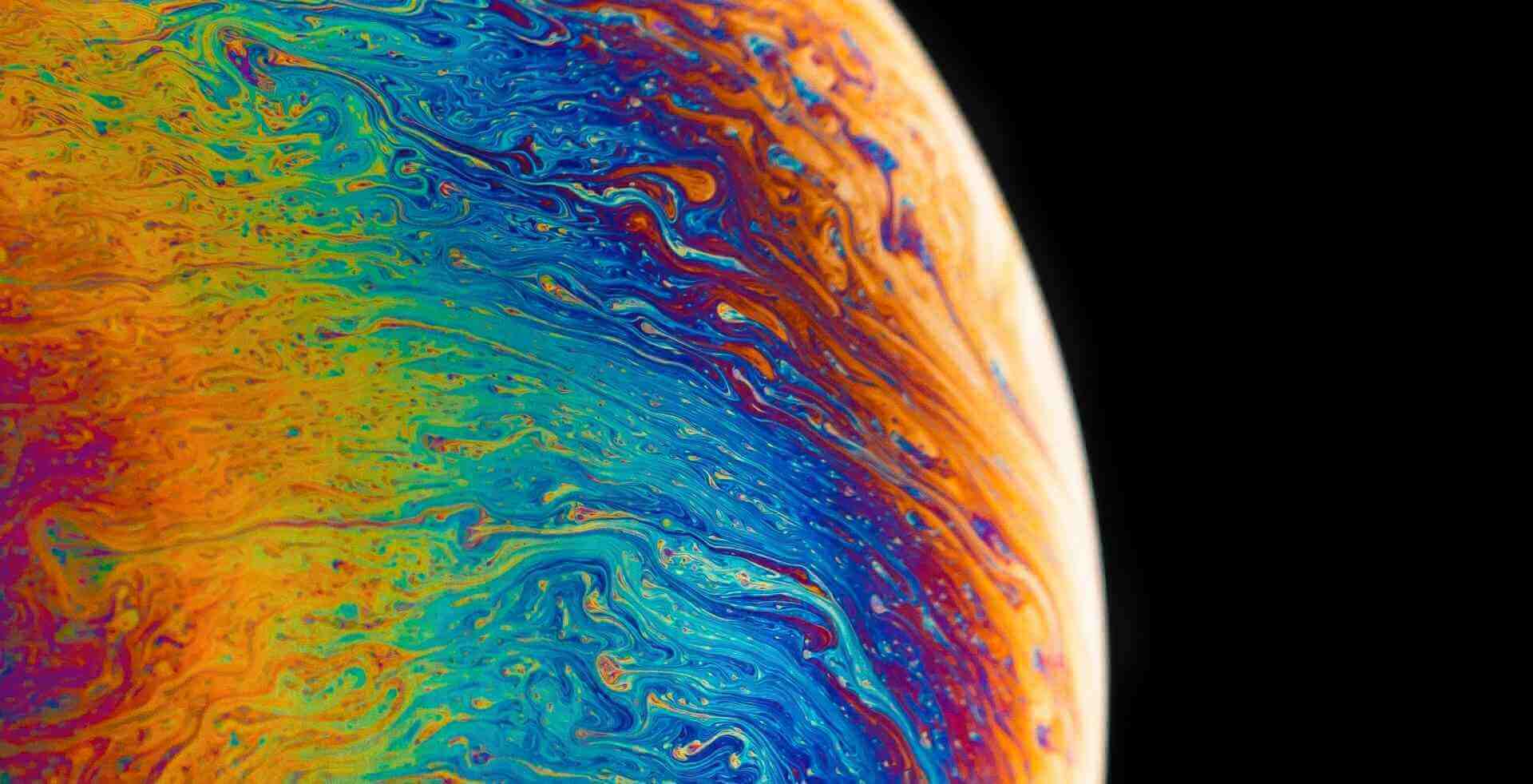搜索到
1
篇与
的结果
-
 asp.net core视图组件 what试图组件是ASP.NET Core MVC中的新特性,类似于部分视图,但是它更加强大。驶入组件不使用模型绑定,并且仅依赖于调用它时所提供的数据。how创建视图组件类using Microsoft.AspNetCore.Mvc; using System; using System.Collections.Generic; using System.Linq; using System.Threading.Tasks; namespace Web.ViewComponents { [ViewComponent(Name = "TopicRankList")] public class TopicRankList : ViewComponent { public IViewComponentResult Invoke() { return View(); } } } 视图搜索路径视图组件的默认视图名称是Default,这意味着你的视图文件通常名为Default.cshtml,可以在创建视图组件结果或调用View方法时指定其他视图名称。视图组件运行时会在以下路径中搜索视图:Views//Components// Views/Shared/Components//所以根据创建的类,我们需要在Views/Shared/Components/TopicRankList文件夹中创建Default.cshtml文件。@{ ViewData["Title"] = "Default"; } <h1>Default</h1>调用视图@await Component.InvokeAsync("TopicRankList")
asp.net core视图组件 what试图组件是ASP.NET Core MVC中的新特性,类似于部分视图,但是它更加强大。驶入组件不使用模型绑定,并且仅依赖于调用它时所提供的数据。how创建视图组件类using Microsoft.AspNetCore.Mvc; using System; using System.Collections.Generic; using System.Linq; using System.Threading.Tasks; namespace Web.ViewComponents { [ViewComponent(Name = "TopicRankList")] public class TopicRankList : ViewComponent { public IViewComponentResult Invoke() { return View(); } } } 视图搜索路径视图组件的默认视图名称是Default,这意味着你的视图文件通常名为Default.cshtml,可以在创建视图组件结果或调用View方法时指定其他视图名称。视图组件运行时会在以下路径中搜索视图:Views//Components// Views/Shared/Components//所以根据创建的类,我们需要在Views/Shared/Components/TopicRankList文件夹中创建Default.cshtml文件。@{ ViewData["Title"] = "Default"; } <h1>Default</h1>调用视图@await Component.InvokeAsync("TopicRankList")