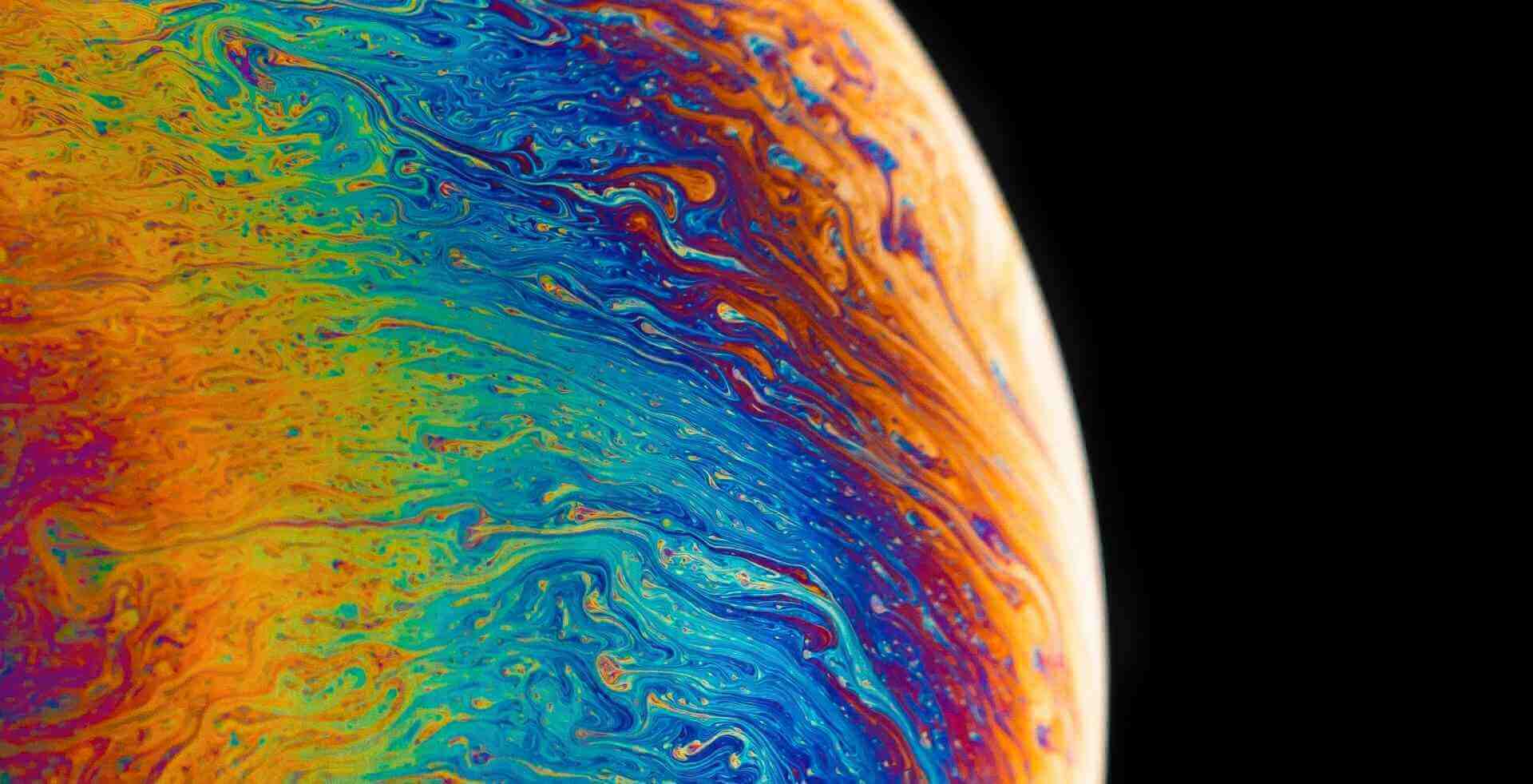搜索到
1
篇与
的结果
-
 xcrun/ error/ invalid active developer path (/Library/Developer/CommandLineTools), missing xcrun at/ /Library/Developer/CommandLineTools/usr/bin/xcrun 一、现象描述最开始的是要用,我的smartgit是正常使用的,但是使用的BigSur,后来升级到Ventura后,smartgit突然不能用了,提示找不到Git。所以我尝试使用brew安装一下Git,结果提示xcrun: error: invalid active developer path (/Library/Developer/CommandLineTools), missing xcrun at: /Library/Developer/CommandLineTools/usr/bin/xcrun二、解决方法初步断定是,升级到Ventura后,CommandLineTools没有更新导致的。打开终端,输入一下命令回车xcode-select --install弹出安装界面点击【安装】按钮安装即可。安装如果很慢的话,也可以去苹果开发者官网下载对应版本。不需要重新安装Git,再次打开SmartGit就能正常使用了。
xcrun/ error/ invalid active developer path (/Library/Developer/CommandLineTools), missing xcrun at/ /Library/Developer/CommandLineTools/usr/bin/xcrun 一、现象描述最开始的是要用,我的smartgit是正常使用的,但是使用的BigSur,后来升级到Ventura后,smartgit突然不能用了,提示找不到Git。所以我尝试使用brew安装一下Git,结果提示xcrun: error: invalid active developer path (/Library/Developer/CommandLineTools), missing xcrun at: /Library/Developer/CommandLineTools/usr/bin/xcrun二、解决方法初步断定是,升级到Ventura后,CommandLineTools没有更新导致的。打开终端,输入一下命令回车xcode-select --install弹出安装界面点击【安装】按钮安装即可。安装如果很慢的话,也可以去苹果开发者官网下载对应版本。不需要重新安装Git,再次打开SmartGit就能正常使用了。