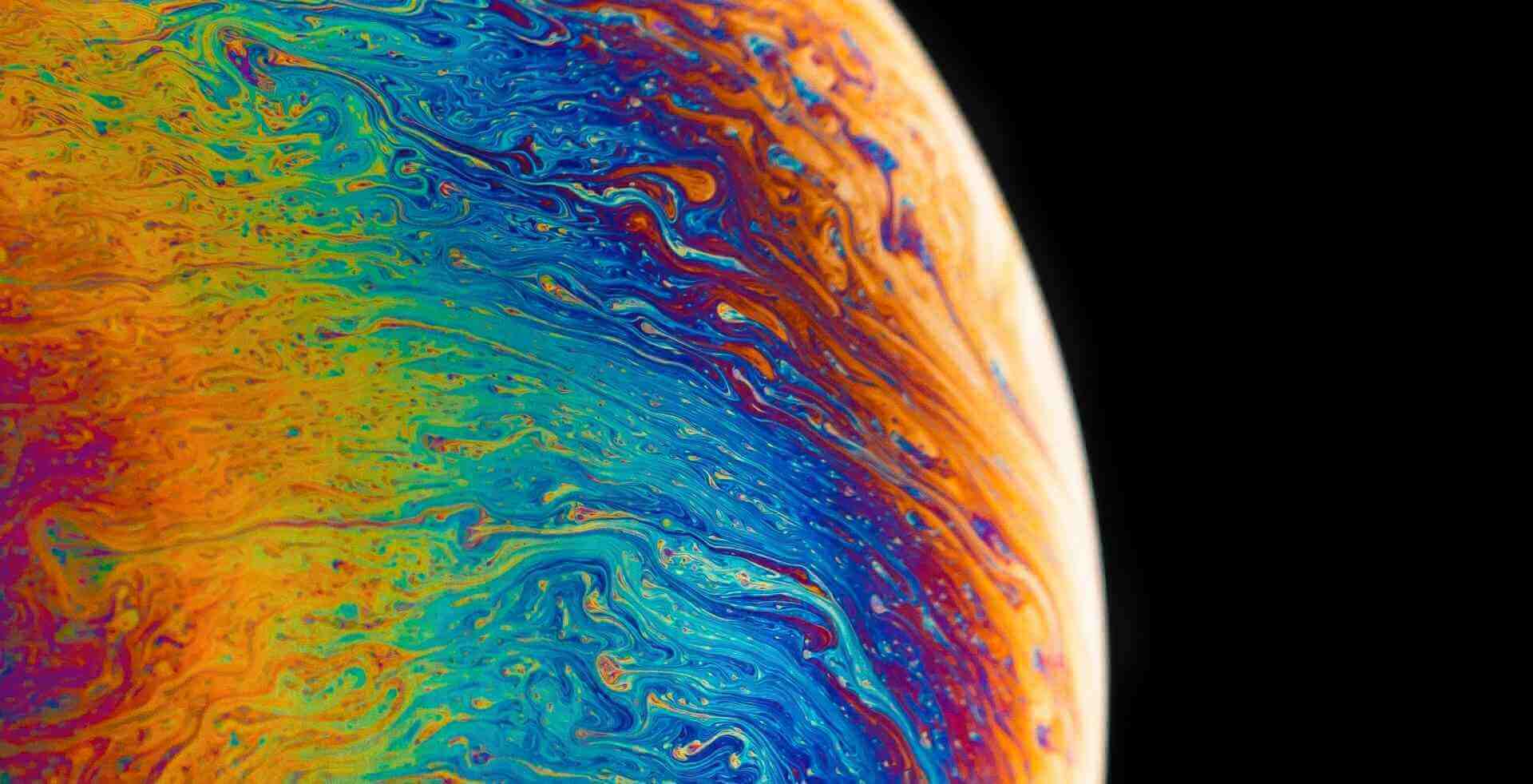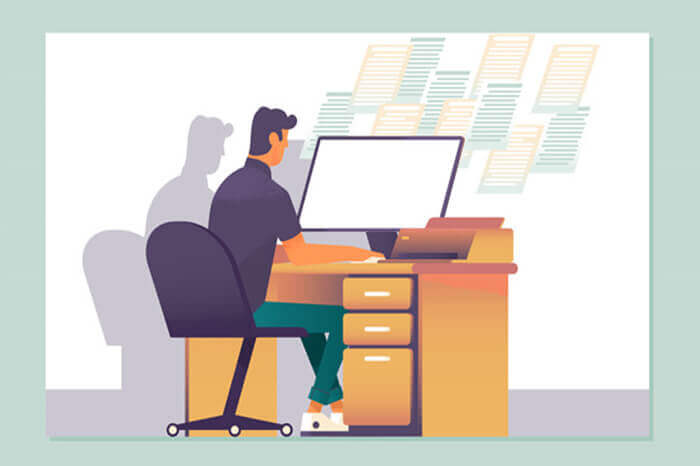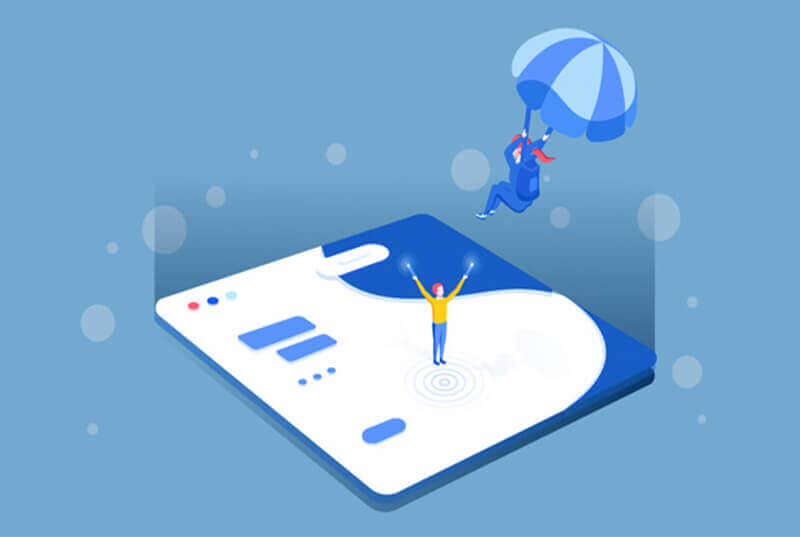搜索到
630
篇与
的结果
-

-
 WebApi JSONP的支持 最近遇到一个问题,在js中通过ajax访问webapi,出现了跨域的问题就把ajax的datatype改成jsonp,但是随之而来还有其他问题,就是paraserror = 0解决方法:在NuGet中下载webapi对jsonp的支持在Global中添加GlobalConfiguration.Configuration.AddJsonpFormatter(GlobalConfiguration.Configuration.Formatters.JsonFormtter, "callback");这样服务端就算是配好了!ajax调用示例:$.ajax({ url: "http://localhost:37262/api/door", type: "get", dataType: 'JSONP', jsonp:"callback", success: function (data) { console.log(data); }, });
WebApi JSONP的支持 最近遇到一个问题,在js中通过ajax访问webapi,出现了跨域的问题就把ajax的datatype改成jsonp,但是随之而来还有其他问题,就是paraserror = 0解决方法:在NuGet中下载webapi对jsonp的支持在Global中添加GlobalConfiguration.Configuration.AddJsonpFormatter(GlobalConfiguration.Configuration.Formatters.JsonFormtter, "callback");这样服务端就算是配好了!ajax调用示例:$.ajax({ url: "http://localhost:37262/api/door", type: "get", dataType: 'JSONP', jsonp:"callback", success: function (data) { console.log(data); }, }); -
 Asp.NetCore MVC控制器分离 DotNetCore默认创建的项目,控制器是放到Controller文件夹下面,为了实现项目松耦合,我们可以见控制器分离到单独的类库项目中。创建控制器类库如上图,我这里创建了一个名为Cn.Com.DotNetCore.Controllers的类库项目,单独用于存储控制器。修改startup.cs类修改startup.cs类中的ConfigureServices方法,修改如下代码var mall = Assembly.Load(new AssemblyName("Cn.Com.DotNetCore.Controllers")); //类库的程序集名称 services.AddMvc().AddApplicationPart(mall).SetCompatibilityVersion(CompatibilityVersion.Version_2_2); 至此,就实现了控制器的分离。
Asp.NetCore MVC控制器分离 DotNetCore默认创建的项目,控制器是放到Controller文件夹下面,为了实现项目松耦合,我们可以见控制器分离到单独的类库项目中。创建控制器类库如上图,我这里创建了一个名为Cn.Com.DotNetCore.Controllers的类库项目,单独用于存储控制器。修改startup.cs类修改startup.cs类中的ConfigureServices方法,修改如下代码var mall = Assembly.Load(new AssemblyName("Cn.Com.DotNetCore.Controllers")); //类库的程序集名称 services.AddMvc().AddApplicationPart(mall).SetCompatibilityVersion(CompatibilityVersion.Version_2_2); 至此,就实现了控制器的分离。 -
 普通解决方案增加webapi支持 添加程序集System.Net.Http System.Net.Http.Formatting System.Web.Http System.Web.Http.Common System.Web.Http.WebHost增加全局配置文件Global.asaxusing System; using System.Collections.Generic; using System.Linq; using System.Web; using System.Web.Http; using System.Web.Mvc; using System.Web.Routing; using System.Web.Security; using System.Web.SessionState; namespace WebApplication4 { public class Global : System.Web.HttpApplication { protected void Application_Start(object sender, EventArgs e) { AreaRegistration.RegisterAllAreas(); RouteTable.Routes.MapHttpRoute( name: "DefaultApi", routeTemplate: "api/{controller}/{id}", defaults: new { id = RouteParameter.Optional }); } protected void Session_Start(object sender, EventArgs e) { } protected void Application_BeginRequest(object sender, EventArgs e) { } protected void Application_AuthenticateRequest(object sender, EventArgs e) { } protected void Application_Error(object sender, EventArgs e) { } protected void Session_End(object sender, EventArgs e) { } protected void Application_End(object sender, EventArgs e) { } } }
普通解决方案增加webapi支持 添加程序集System.Net.Http System.Net.Http.Formatting System.Web.Http System.Web.Http.Common System.Web.Http.WebHost增加全局配置文件Global.asaxusing System; using System.Collections.Generic; using System.Linq; using System.Web; using System.Web.Http; using System.Web.Mvc; using System.Web.Routing; using System.Web.Security; using System.Web.SessionState; namespace WebApplication4 { public class Global : System.Web.HttpApplication { protected void Application_Start(object sender, EventArgs e) { AreaRegistration.RegisterAllAreas(); RouteTable.Routes.MapHttpRoute( name: "DefaultApi", routeTemplate: "api/{controller}/{id}", defaults: new { id = RouteParameter.Optional }); } protected void Session_Start(object sender, EventArgs e) { } protected void Application_BeginRequest(object sender, EventArgs e) { } protected void Application_AuthenticateRequest(object sender, EventArgs e) { } protected void Application_Error(object sender, EventArgs e) { } protected void Session_End(object sender, EventArgs e) { } protected void Application_End(object sender, EventArgs e) { } } } -

-
 jsp中文乱码问题 初学JSP,尤其是Tomcat环境,经常会因为中文汉字字符集设置问题导致中文乱码,本文就这一问题提出解决方案,解决中文乱码问题,供各位参考,我采用的方案是统一字符集至UTF-8,同时避免GB2312所带来的中文字符集不够用的隐患,需注意的地方有三点,默认情况下是英文字符集。Tomcat 的 server.xml 文件,设置服务器端口工作方式Servlet 和 JavaBean 对字符串字符集处理的统一JSP页面的字符集统一完成这三点统一,中文想乱码都难,如果使用MySQL的话,数据表也需要做UTF-8统一。修改Tomcat的server.xml文件,该文件位于 tomcat/conf,红色部分为添加部分,也就是当前使用的HTTP端口的连接方式的设置。找到Connector 标签,使 Tomcat 服务器以UTF-8模式进行工作,从底层对乱码进行处理,修改如下:<Connector URIEncoding="utf-8" port="8080" protocol="HTTP/1.1" connectionTimeout="20000" redirectPort="8443" /> 运行代码内设置如下:JavaBean 和 Servlet 内需要处理中文的地方之前,或者所有函数最前端加上request.setCharacterEncoding ("UTF-8"); response.setCharacterEncoding ("UTF-8");避免在 JavaBean 和 Servlet 内出现汉字乱码。JSP代码中的 JAVA 字符编码设置,在页面上对乱码进行处理。<%@page contentType="text/html"%> <%@page pageEncoding="UTF-8"%>红色为制定JSP处理字符采用UTF-8编码处理方式。<div class="dp-highlighter nogutter"><div class="bar"></div><ol start="1" class="dp-j"><li class="alt"><span><span><%request.setCharacterEncoding (</span><span class="string">"UTF-8"</span><span>);%> </span></span></li></ol></div>JSP内JAVA代码设定接收参数为UTF-8编码JSP 内 HTML 头的编码设置,页面处理以UTF-8,避免显示乱码。<form action=index.jsp method="post"><h3>Please Input Your Name:</h3> <input type="text" size="30" name="中文名字" value="" > <input type=submit value="提交"> </form>接收代码如下:<% // 通过二进制传递的参数,因为UTF-8的设置,无须转换,直接中文操作,而不会出现乱码。 String temp1 = request.getParameter ("yourname"); …… %>采用get方式略有不同,若只采用以上设定,遇中文参数,因编码不同,会导致部分文字信息丢失,所以在提交前务必进行编码,这里用到两个函数java.net.URLDecoder.decode 和java.net.URLDecoder.encode,分别是编码和解码。<a href=" <%=request.getContextPath()%>/index.jsp?传递的参数名= <%=java.net.URLEncoder.encode (传递的汉字变量,"UTF-8")%>"> <%=超链接热点显示内容%> </a>作为参数传递的中文,由 java.net.URLEncoder.encode函数将要发送的变量解析为16进制数字编码,进行URL传递,接收代码如下:<%String str = request.getParameter ("传递的参数名");%> 由此,获得参数后的 str 内将是正确的中文信息,完全避免了乱码的显示。可用 java.net.URLDecoder.decode 函数例如<% String str1 = java.net.URLDecoder.decode(request.getParameter("传递的参数名"),"UTF-8"); %>
jsp中文乱码问题 初学JSP,尤其是Tomcat环境,经常会因为中文汉字字符集设置问题导致中文乱码,本文就这一问题提出解决方案,解决中文乱码问题,供各位参考,我采用的方案是统一字符集至UTF-8,同时避免GB2312所带来的中文字符集不够用的隐患,需注意的地方有三点,默认情况下是英文字符集。Tomcat 的 server.xml 文件,设置服务器端口工作方式Servlet 和 JavaBean 对字符串字符集处理的统一JSP页面的字符集统一完成这三点统一,中文想乱码都难,如果使用MySQL的话,数据表也需要做UTF-8统一。修改Tomcat的server.xml文件,该文件位于 tomcat/conf,红色部分为添加部分,也就是当前使用的HTTP端口的连接方式的设置。找到Connector 标签,使 Tomcat 服务器以UTF-8模式进行工作,从底层对乱码进行处理,修改如下:<Connector URIEncoding="utf-8" port="8080" protocol="HTTP/1.1" connectionTimeout="20000" redirectPort="8443" /> 运行代码内设置如下:JavaBean 和 Servlet 内需要处理中文的地方之前,或者所有函数最前端加上request.setCharacterEncoding ("UTF-8"); response.setCharacterEncoding ("UTF-8");避免在 JavaBean 和 Servlet 内出现汉字乱码。JSP代码中的 JAVA 字符编码设置,在页面上对乱码进行处理。<%@page contentType="text/html"%> <%@page pageEncoding="UTF-8"%>红色为制定JSP处理字符采用UTF-8编码处理方式。<div class="dp-highlighter nogutter"><div class="bar"></div><ol start="1" class="dp-j"><li class="alt"><span><span><%request.setCharacterEncoding (</span><span class="string">"UTF-8"</span><span>);%> </span></span></li></ol></div>JSP内JAVA代码设定接收参数为UTF-8编码JSP 内 HTML 头的编码设置,页面处理以UTF-8,避免显示乱码。<form action=index.jsp method="post"><h3>Please Input Your Name:</h3> <input type="text" size="30" name="中文名字" value="" > <input type=submit value="提交"> </form>接收代码如下:<% // 通过二进制传递的参数,因为UTF-8的设置,无须转换,直接中文操作,而不会出现乱码。 String temp1 = request.getParameter ("yourname"); …… %>采用get方式略有不同,若只采用以上设定,遇中文参数,因编码不同,会导致部分文字信息丢失,所以在提交前务必进行编码,这里用到两个函数java.net.URLDecoder.decode 和java.net.URLDecoder.encode,分别是编码和解码。<a href=" <%=request.getContextPath()%>/index.jsp?传递的参数名= <%=java.net.URLEncoder.encode (传递的汉字变量,"UTF-8")%>"> <%=超链接热点显示内容%> </a>作为参数传递的中文,由 java.net.URLEncoder.encode函数将要发送的变量解析为16进制数字编码,进行URL传递,接收代码如下:<%String str = request.getParameter ("传递的参数名");%> 由此,获得参数后的 str 内将是正确的中文信息,完全避免了乱码的显示。可用 java.net.URLDecoder.decode 函数例如<% String str1 = java.net.URLDecoder.decode(request.getParameter("传递的参数名"),"UTF-8"); %> -

-

-
 asp.net core视图组件 what试图组件是ASP.NET Core MVC中的新特性,类似于部分视图,但是它更加强大。驶入组件不使用模型绑定,并且仅依赖于调用它时所提供的数据。how创建视图组件类using Microsoft.AspNetCore.Mvc; using System; using System.Collections.Generic; using System.Linq; using System.Threading.Tasks; namespace Web.ViewComponents { [ViewComponent(Name = "TopicRankList")] public class TopicRankList : ViewComponent { public IViewComponentResult Invoke() { return View(); } } } 视图搜索路径视图组件的默认视图名称是Default,这意味着你的视图文件通常名为Default.cshtml,可以在创建视图组件结果或调用View方法时指定其他视图名称。视图组件运行时会在以下路径中搜索视图:Views//Components// Views/Shared/Components//所以根据创建的类,我们需要在Views/Shared/Components/TopicRankList文件夹中创建Default.cshtml文件。@{ ViewData["Title"] = "Default"; } <h1>Default</h1>调用视图@await Component.InvokeAsync("TopicRankList")
asp.net core视图组件 what试图组件是ASP.NET Core MVC中的新特性,类似于部分视图,但是它更加强大。驶入组件不使用模型绑定,并且仅依赖于调用它时所提供的数据。how创建视图组件类using Microsoft.AspNetCore.Mvc; using System; using System.Collections.Generic; using System.Linq; using System.Threading.Tasks; namespace Web.ViewComponents { [ViewComponent(Name = "TopicRankList")] public class TopicRankList : ViewComponent { public IViewComponentResult Invoke() { return View(); } } } 视图搜索路径视图组件的默认视图名称是Default,这意味着你的视图文件通常名为Default.cshtml,可以在创建视图组件结果或调用View方法时指定其他视图名称。视图组件运行时会在以下路径中搜索视图:Views//Components// Views/Shared/Components//所以根据创建的类,我们需要在Views/Shared/Components/TopicRankList文件夹中创建Default.cshtml文件。@{ ViewData["Title"] = "Default"; } <h1>Default</h1>调用视图@await Component.InvokeAsync("TopicRankList") -
 ASP.NET Core之NLog使用 添加NLog插件修改NLog配置文件可以通过Nuget安装,NLogConfigure手工添加NLog.Configure文件,如下using System; using System.Collections.Generic; using System.Diagnostics; using System.Linq; using System.Threading.Tasks; using Microsoft.AspNetCore.Mvc; using Microsoft.Extensions.Logging; using NLog; using Web.Models; namespace Web.Controllers { public class HomeController : Controller { private readonly ILogger<HomeController> _log; public HomeController(ILogger<HomeController> log) => _log = log; static Logger logger = LogManager.GetCurrentClassLogger(); public IActionResult Index() { logger.Info("测试日志乱码"); return View(); } public IActionResult Privacy() { return View(); } [ResponseCache(Duration = 0, Location = ResponseCacheLocation.None, NoStore = true)] public IActionResult Error() { return View(new ErrorViewModel { RequestId = Activity.Current?.Id ?? HttpContext.TraceIdentifier }); } } }修改StartUp.cs文件public void Configure(IApplicationBuilder app, IHostingEnvironment env, ILoggerFactory loggerFactory) { app.UseRequestIP(); loggerFactory.AddNLog(); env.ConfigureNLog("NLog.configure"); app.Use(async (context, next) => { context.Items["IsVerified"] = true; await next.Invoke(); }); if (env.IsDevelopment()) { app.UseDeveloperExceptionPage(); app.UseDatabaseErrorPage(); } else { app.UseExceptionHandler("/Error"); } app.UseStaticFiles(); //app.UseDirectoryBrowser(); app.UseAuthentication(); app.UseSession(); app.UseMvc(routes => { routes.MapRoute( name:"area", template: "{area:exists}/{controller=Home}/{action=Index}/{id?}" ); routes.MapRoute( name: "default", template: "{controller=Home}/{action=Index}/{id?}"); }); }使用NLogpublic class HomeController : Controller { private readonly ILogger<HomeController> _log; public HomeController(ILogger<HomeController> log) => _log = log; static Logger logger = LogManager.GetCurrentClassLogger(); public IActionResult Index() { logger.Info("测试日志乱码"); return View(); } }
ASP.NET Core之NLog使用 添加NLog插件修改NLog配置文件可以通过Nuget安装,NLogConfigure手工添加NLog.Configure文件,如下using System; using System.Collections.Generic; using System.Diagnostics; using System.Linq; using System.Threading.Tasks; using Microsoft.AspNetCore.Mvc; using Microsoft.Extensions.Logging; using NLog; using Web.Models; namespace Web.Controllers { public class HomeController : Controller { private readonly ILogger<HomeController> _log; public HomeController(ILogger<HomeController> log) => _log = log; static Logger logger = LogManager.GetCurrentClassLogger(); public IActionResult Index() { logger.Info("测试日志乱码"); return View(); } public IActionResult Privacy() { return View(); } [ResponseCache(Duration = 0, Location = ResponseCacheLocation.None, NoStore = true)] public IActionResult Error() { return View(new ErrorViewModel { RequestId = Activity.Current?.Id ?? HttpContext.TraceIdentifier }); } } }修改StartUp.cs文件public void Configure(IApplicationBuilder app, IHostingEnvironment env, ILoggerFactory loggerFactory) { app.UseRequestIP(); loggerFactory.AddNLog(); env.ConfigureNLog("NLog.configure"); app.Use(async (context, next) => { context.Items["IsVerified"] = true; await next.Invoke(); }); if (env.IsDevelopment()) { app.UseDeveloperExceptionPage(); app.UseDatabaseErrorPage(); } else { app.UseExceptionHandler("/Error"); } app.UseStaticFiles(); //app.UseDirectoryBrowser(); app.UseAuthentication(); app.UseSession(); app.UseMvc(routes => { routes.MapRoute( name:"area", template: "{area:exists}/{controller=Home}/{action=Index}/{id?}" ); routes.MapRoute( name: "default", template: "{controller=Home}/{action=Index}/{id?}"); }); }使用NLogpublic class HomeController : Controller { private readonly ILogger<HomeController> _log; public HomeController(ILogger<HomeController> log) => _log = log; static Logger logger = LogManager.GetCurrentClassLogger(); public IActionResult Index() { logger.Info("测试日志乱码"); return View(); } } -

-
 使用自定义协议实现Chrome打开IE 将下面的内容保存为 .reg 文件,直接运行即可完成协议添加(最后一行的IE地址64位机器会有不同需要修改一下)Windows Registry Editor Version 5.00 [HKEY_CLASSES_ROOT\openIE] @="URL:OpenIE Protocol" "URL Protocol"="" [HKEY_CLASSES_ROOT\openIE\DefaultIcon] @="iexplore.exe,1" [HKEY_CLASSES_ROOT\openIE\shell] [HKEY_CLASSES_ROOT\openIE\shell\open] [HKEY_CLASSES_ROOT\openIE\shell\open\command] @="cmd /c set m=%1 & call set m=%%m:openIE:=%% & call \"C:\\Program Files\\Internet Explorer\\iexplore.exe\" %%m%% & exit" 测试方法<a href="openIE:www.baidu.com">百度</a>
使用自定义协议实现Chrome打开IE 将下面的内容保存为 .reg 文件,直接运行即可完成协议添加(最后一行的IE地址64位机器会有不同需要修改一下)Windows Registry Editor Version 5.00 [HKEY_CLASSES_ROOT\openIE] @="URL:OpenIE Protocol" "URL Protocol"="" [HKEY_CLASSES_ROOT\openIE\DefaultIcon] @="iexplore.exe,1" [HKEY_CLASSES_ROOT\openIE\shell] [HKEY_CLASSES_ROOT\openIE\shell\open] [HKEY_CLASSES_ROOT\openIE\shell\open\command] @="cmd /c set m=%1 & call set m=%%m:openIE:=%% & call \"C:\\Program Files\\Internet Explorer\\iexplore.exe\" %%m%% & exit" 测试方法<a href="openIE:www.baidu.com">百度</a>