Vue中列表渲染主要使用v-for指令,v-for指令根据接收到的数组,重复渲染v-for绑定到的DOM元素及内部子元素,并且可以通过设置别名的方式,获取数组内数据渲染到节点中。
简单演示
<template>
<div>
<el-steps :active="active" finish-status="success" style="text-align: left">
<el-step v-for="step in steps" :title="step.name" :key="step.index"></el-step>
</el-steps>
<el-button style="margin-top: 12px;" @click="next">下一步</el-button>
<el-button style="margin-top: 12px;" @click="restSteps">重置列表</el-button>
<el-button style="margin-top: 12px;" @click="changeStep">修改列表不刷新</el-button>
<el-button style="margin-top: 12px;" @click="changeStepRefresh">修改列表刷新</el-button>
</div>
</template>
<script>
export default {
name: '列表渲染',
data () {
return {
active: 0,
steps: [
{
name: '步骤一',
index: 1
},
{
name: '步骤二',
index: 2
},
{
name: '步骤三',
index: 3
}
]
}
},
methods: {
next: function () {
if (this.active++ > 2) {
this.active = 0
}
},
restSteps: function () {
},
changeStep: function () {
},
changeStepRefresh: function () {
}
}
}
</script>
<style scoped>
</style>
列表元素修改重新渲染
一般情况下,改变数组时,能自动触发视图更新,但是一下两种情况除外:
- 通过索引直接修改数组元素
- 直接修改数组的长度。
俗话活得好,上帝给你关上一扇门,肯定会给你留下一扇窗。针对以上两种情况,我们都有办法对应解决:
<template>
<div>
<el-steps :active="active" finish-status="success" style="text-align: left">
<el-step v-for="step in steps" :title="step.name" :key="step.index"></el-step>
</el-steps>
<el-button style="margin-top: 12px;" @click="next">下一步</el-button>
<el-button style="margin-top: 12px;" @click="restSteps">重置列表不更新</el-button>
<el-button style="margin-top: 12px;" @click="restStepsRefresh">重置列表更新</el-button>
<el-button style="margin-top: 12px;" @click="changeStep">修改列表不刷新</el-button>
<el-button style="margin-top: 12px;" @click="changeStepRefresh">修改列表刷新</el-button>
</div>
</template>
<script>
export default {
name: '列表渲染',
data () {
return {
active: 0,
steps: [
{
name: '步骤一',
index: 1
},
{
name: '步骤二',
index: 2
},
{
name: '步骤三',
index: 3
}
]
}
},
methods: {
next: function () {
if (this.active++ > 2) {
this.active = 0
}
},
restSteps: function () {
this.steps.length = 0
},
restStepsRefresh: function () {
this.steps.splice(0, 3)
},
changeStep: function () {
this.steps[2] = {
name: '步骤三山',
index: 3
}
},
changeStepRefresh: function () {
this.$set(this.steps, 2, {
name: '步骤三山',
index: 3
})
}
}
}
</script>
<style scoped>
</style>
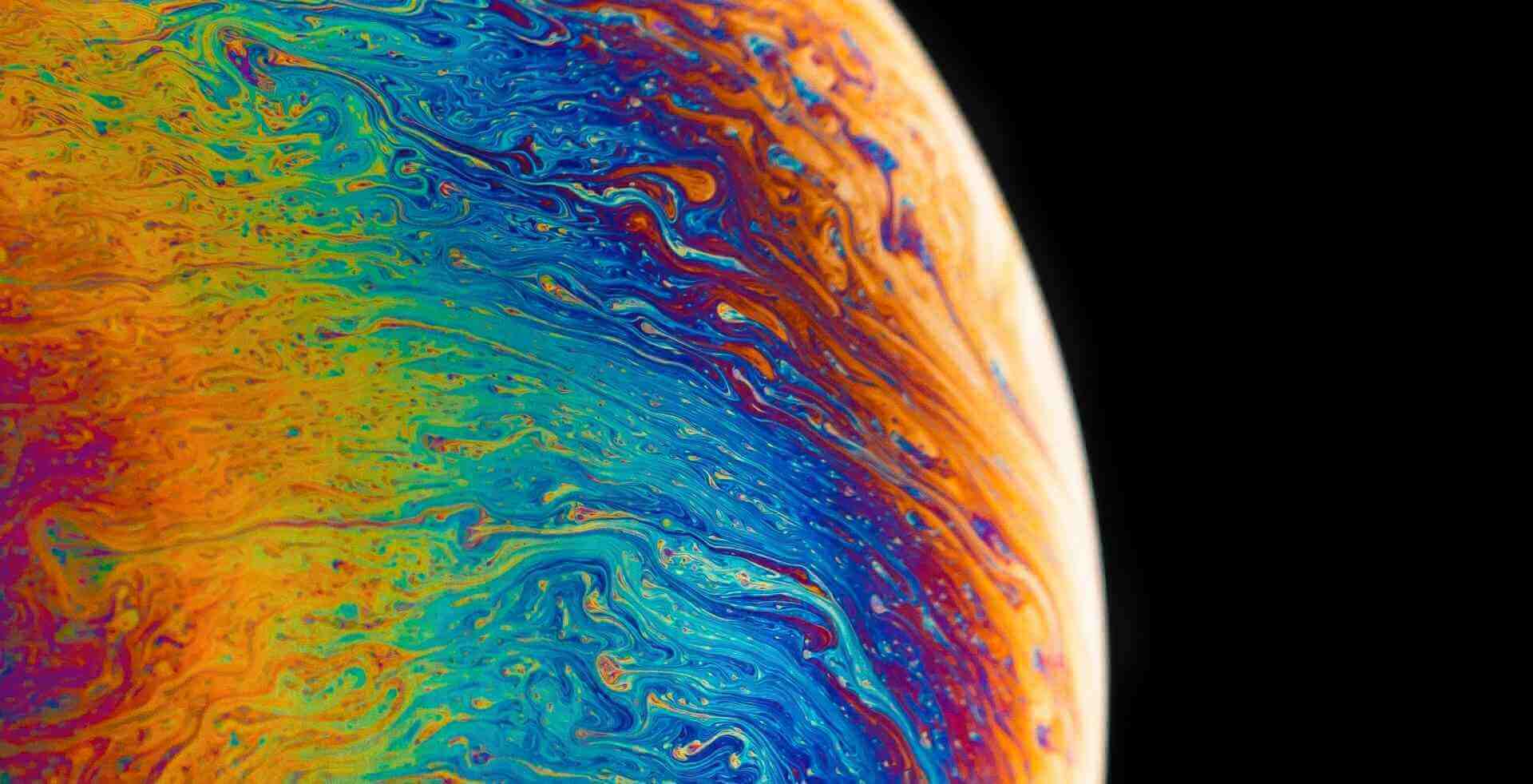



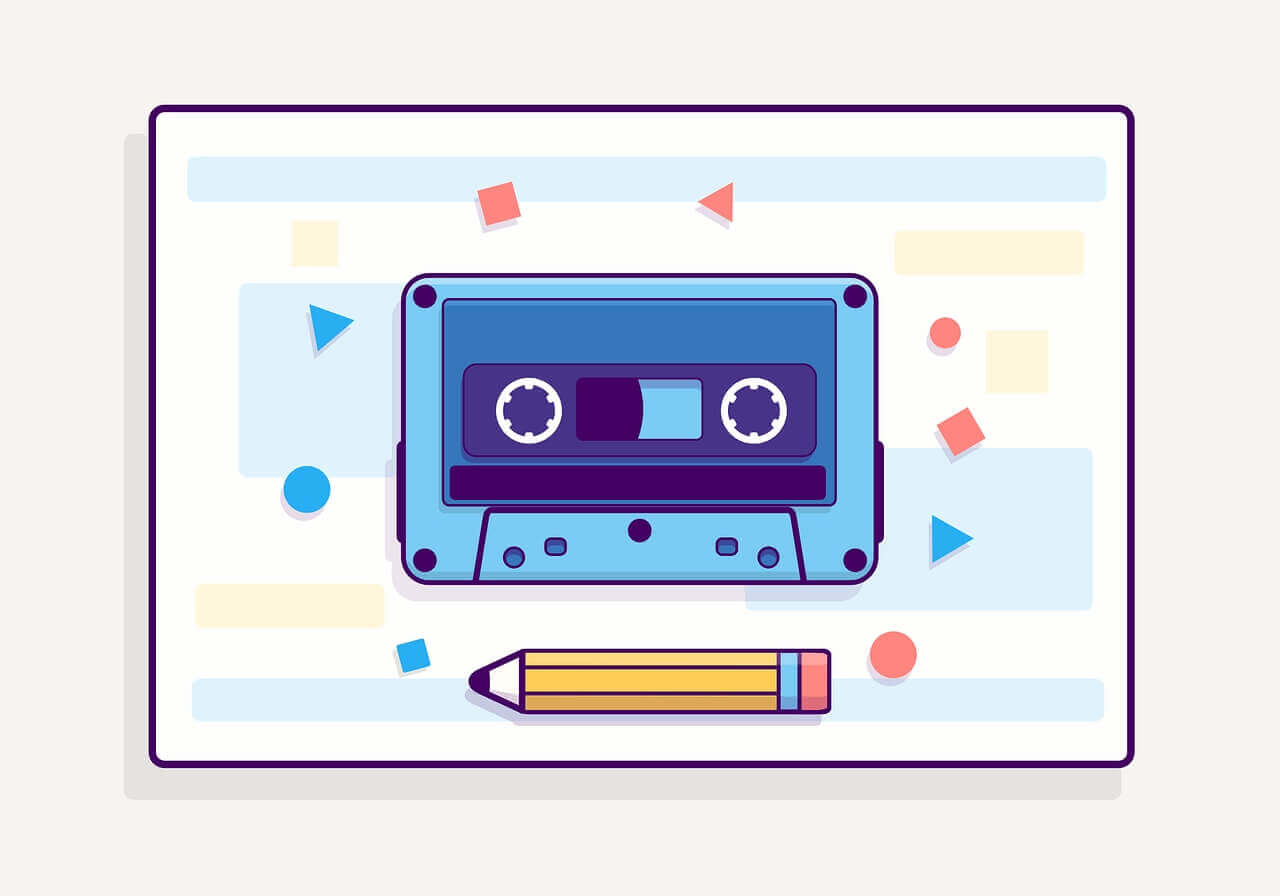
已经找了半天了, 这个看起来最像正版License